Updated on January 15, 2025
A chatbot is a tool to automate conversational experience and to simplify human interaction with customers for your businesses. Chatbots, can understand and respond to human inputs through voice or written language. It is used to automate frequently asked questions, lead capturing, Virtual assistant to customers, and many more tasks.
What is a Multilingual Chatbot?
A multilingual chatbot provides multiple language support to users and can interact with customers in multiple languages. Nowadays for businesses that are operating worldwide multilingual chatbots are a mandatory requirement.
The world is now more connected with social media, and multilingual chatbots resolve the language hurdle for any kind of business.
Why do Multilingual chatbots are needed for Businesses?
Consider a scenario where you are marketing and selling your product worldwide.
One of the Spanish speaking customers visits your website and start inquiring about the product & its features in the Spanish language, but your chatbot can only answer in English and it’s saying “Sorry I’m unable to understand your language. Could you please type your query in English?”
That’s it, the customer will leave your site and will explore other options and you have lost a potential client.
With Multilingual chatbots, you can provide 24X7 service and also able to provide a better and personalized conversation experience in customer preferred language.
Kompose Bot builder supports numerous languages that allow localization easier, more effective, and affordable which would be the best solution for multilingual chatbots.
Advantages of Multilingual Chatbots
- Worldwide recognition
Do you want to meet the high end of your organization’s possible earning potential?
Then you need to have global reach but without good localization, it’s impossible to enter the worldwide market.
Most of the users choose their native language while chatting with the chatbots. So, if you want your business to grow and become popular globally, you need to invest in multilingual chatbots.
- Better customer engagement
With multilingual chatbots, you can enhance customer satisfaction and engagement to a different level. Consider you are having an eCom store selling worldwide. The multilingual chatbots easily resolve the native language customers’ issues like product exchange, returns, etc.
If the chatbots don’t support their preferred language then there is a high possibility that the customer can explore other options.
- Save resources and money
Training your staff to handle all possible language is not achievable. Building a multilingual chatbot is a simpler and cost-effective solution to handle a multilingual customer market, in every phase from support, sales, and marketing.
How to make a Multilingual Chatbot in 4 easy steps
You might think, building a multilingual chatbot is difficult and may seem intimidating. But you can create one with Kompose Bot builder in a few simple steps.
Kompose is a GUI bot builder based on natural language conversations for Human-Computer interaction. You don’t need any coding skills to master Kompose. It has a simple, intuitive, and easy-to-use interface.
🚀 Read more: How to Create a Chatbot in 10 Minutes
Building your Multilingual chatbot
First, you need to login into your Kommunicate dashboard. If you do not have a Kommunicate account, you can sign up for free.
Navigate to the ‘Bot Integration‘ under the “Bot Integrations” section click “Create a bot with Kompose”.
On the ‘Bot profile’ page, Set up your Bot by providing Bot Name.
Next, go to “Manage bots.”
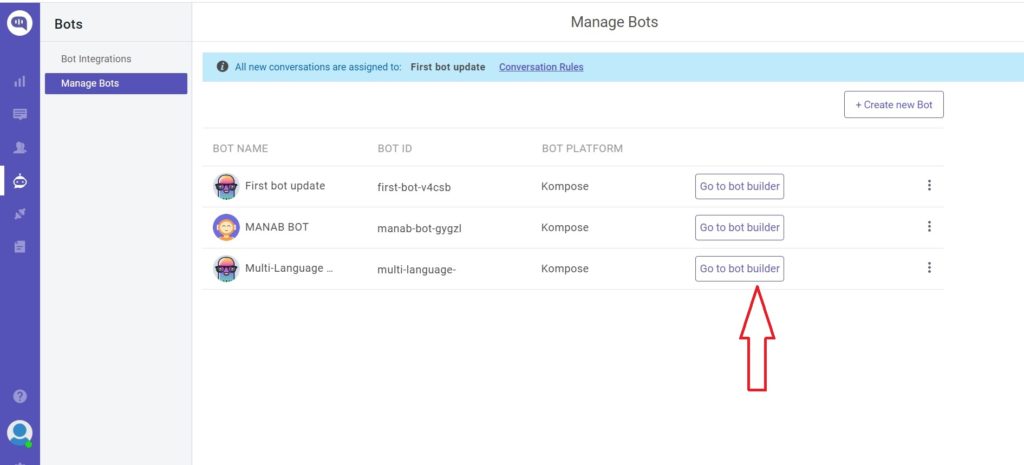
In the drop-down menu in the next screen, select the language you want your bot to speak. In this case, we are creating a Doctor’s appointment bot in the Japanese language.
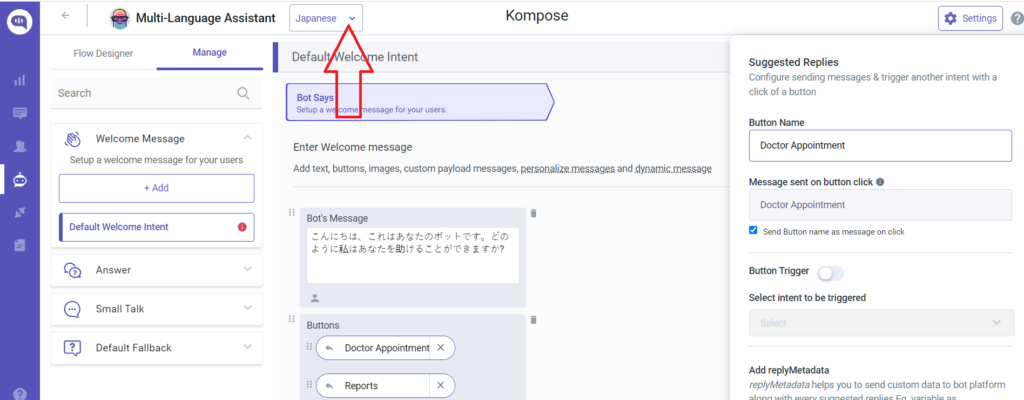
You will have to use a translator, such as Google Translate, to configure Bot’s Message, and also the Button names, if you want to display them in Japanese.
We used Google Translate.
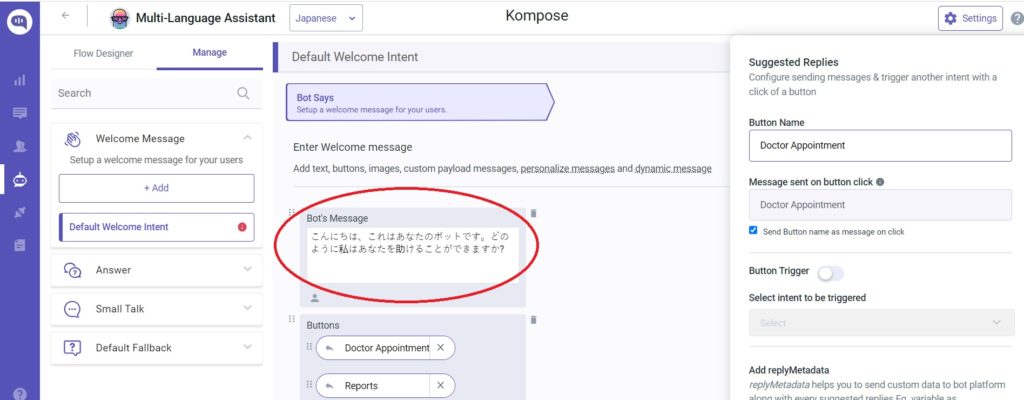
Remember whatever the intents, and buttons are, will remain in the same default language.
You have to re-enter and update the text in your chosen language.
This is how our final bot, with all the translations complete, looks like:
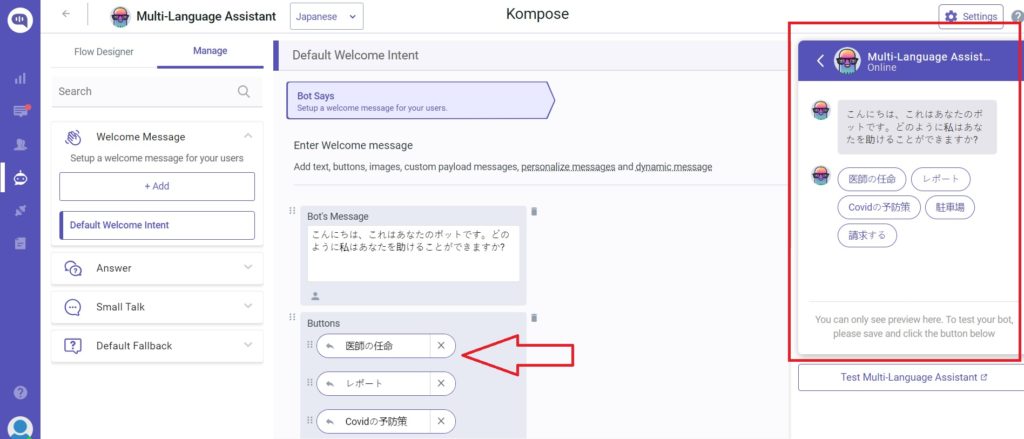
Training Your Bot with GenAI Models
When training your bot using GenAI models like Documents or Web URLs, there is no need to translate these resources into multiple languages. Our bot is designed to understand and respond to end-users in the language in which the question is asked.
Testing your Multilingual chatbot
Once you set up the welcome message and the answers, the final step is to test your chatbot.
Before doing this, it is important to change your browser language to the language in which you have built the chatbot.
To do this, navigate to the settings tab of your browser, and go to “Languages,” if you are using Google Chrome.
This is where you will find it.
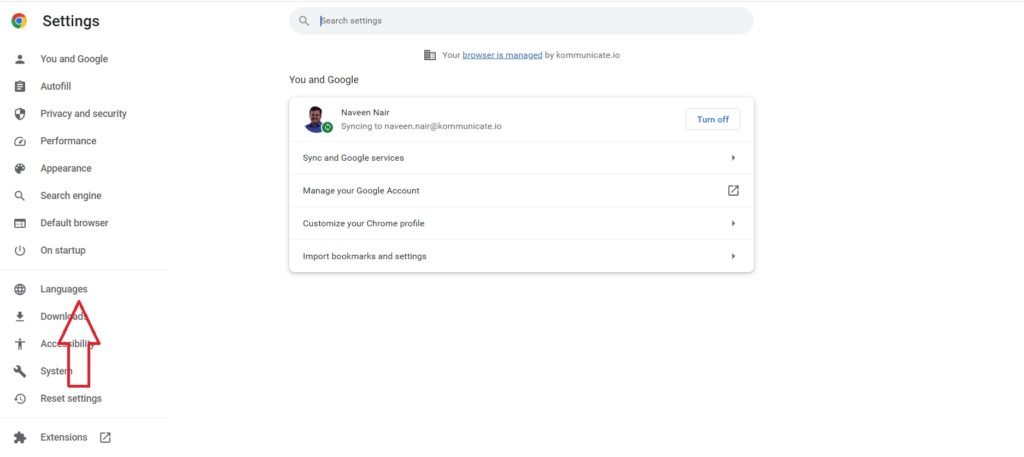
Now, make sure to save all the changes and then click on “Test Your chatbot.”
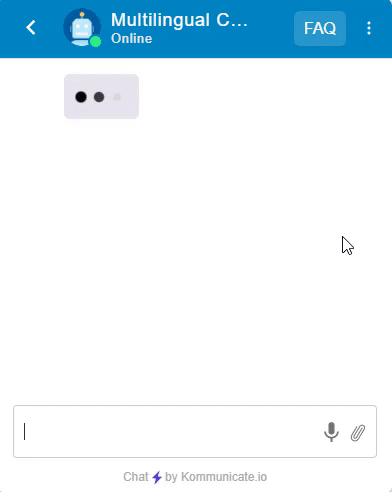
How to Add Multilingual Chatbot to Your Website
After creating the multilingual bot, the next step is to connect the chatbot to your website. You will get a short piece of Javascript code from the dashboard.
- Navigate to Dashboard → ⚙️Settings. Click on the Install section and click the Web tab and copy the JavaScript code.
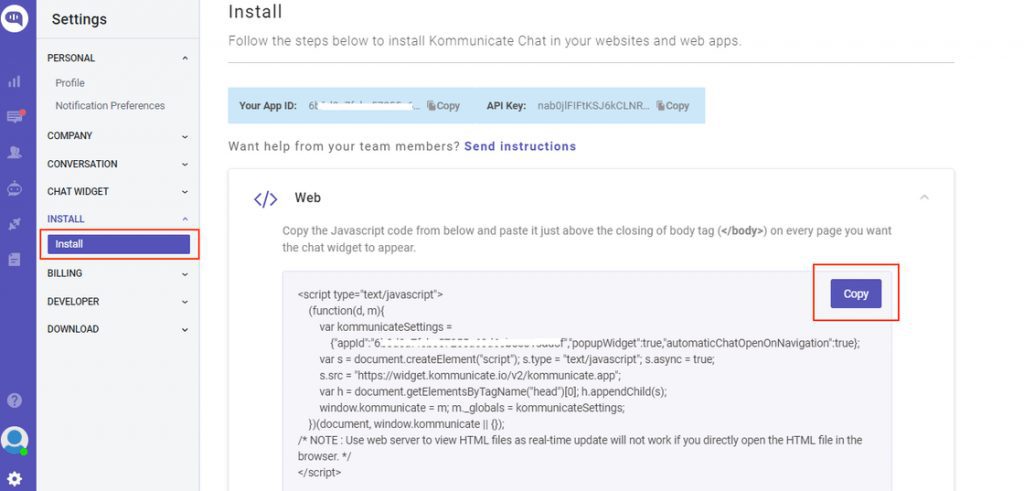
- Add the JavaScript code to your website’s code.
- Paste it just above the closing body tag (</body>) on every page you want the chat widget to appear.
That’s it. Now the Kommunicate live chat is integrated with your website.
🚀 Read: CMS & Website Builders Installation
How to Activate the Chatbots
Once the Kommunicate live chat is added to your website, then you need to assign all the incoming conversations to your multilingual chatbot.
You can do that from the Conversation rules section under ⚙️Settings.
Enable Assign new conversations to bot and select your newly configured bot from the Select a bot dropdown. Learn more about conversation rules here.
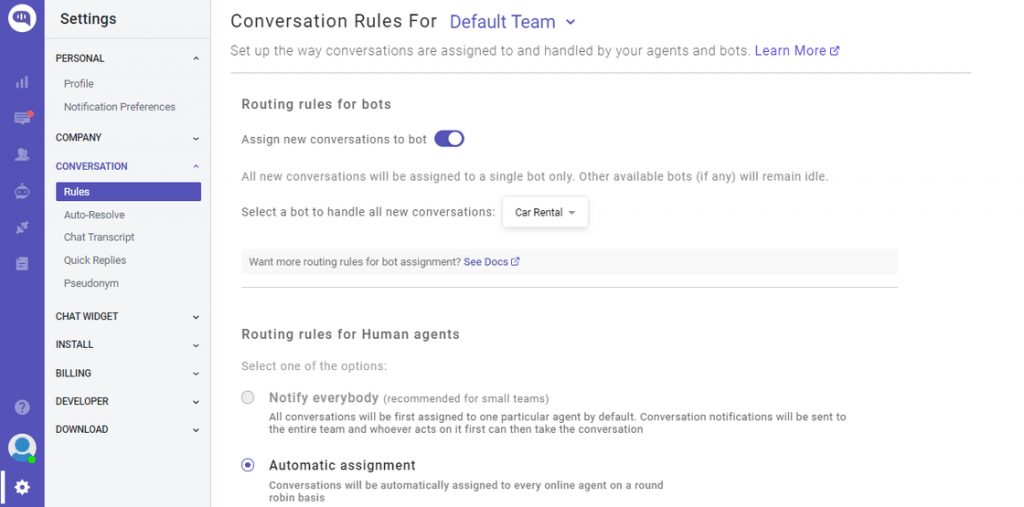
That’s it! Now the multilingual chatbot will be enabled on your business website.
Wrapping Up
With digitalization, the world has become smaller and it’s easy to reach customers in any part of the world. So the language shouldn’t be an obstacle to the success of your business.
Go ahead and explore with Kompose and create your multilingual chatbots easily. Without any coding or technical knowledge, you can create your own multilingual chatbot within a few minutes and use it on your business websites.
Also, note that a multilingual chatbot can be integrated with messaging platforms like Facebook Messenger and the bot handles the visitor queries in any language.
If you don’t want to create your chatbot from scratch, you can use one of the available templates.
At Kommunicate, we are envisioning a world-beating customer support solution to empower the new era of customer support. We would love to have you on board to have a first-hand experience of Kommunicate. You can signup here and start delighting your customers right away.




![What is Conversational Intelligence [Benefits + Features] cover image of conversational intelligence.](https://www.kommunicate.io/blog/wp-content/uploads/2025/04/Featured-Images-1-1-1.avif)

