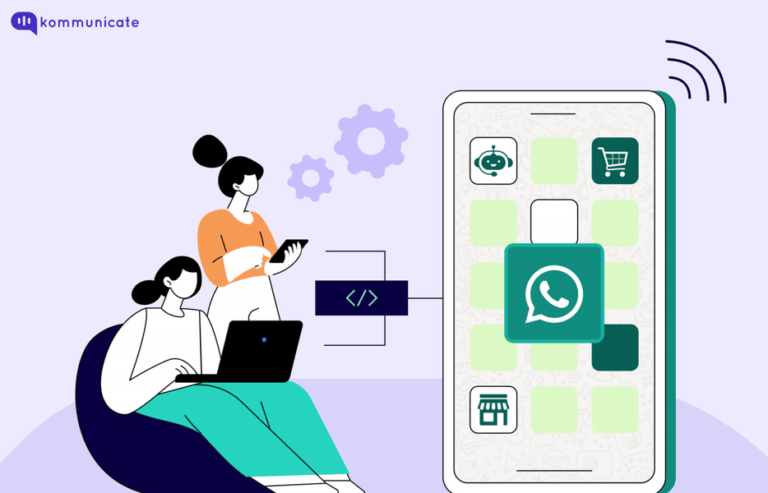Updated on July 11, 2025

According to Perplexity, 71% of the global population owns a smartphone, meaning 7 out of 10 people worldwide owns a smartphone in 2025. With over 3 billion users, the WhatsApp Business API presents a massive opportunity for brands to enhance their marketing campaigns, improve customer support, and streamline business communications.
In this blog post, we’ll show you how to use WhatsApp as a powerful business tool and how to get access to the WhatsApp Business API, enabling you to elevate your marketing efforts and provide support to a large customer base.
If you’re eager to improve your customer interactions with WhatsApp, then you may also be interested in other blogs:
- WhatsApp Business API – Pricing, Benefits, and Setup Guide (2025 )
- How to Integrate ChatGPT with WhatsApp for Seamless Conversations
- How to Create a WhatsApp Chatbot using Flask Python Framework
Get Your WhatsApp Business API From A WhatsApp Business Solution Provider (BSP)
You cannot get a WhatsApp API directly, and usually have to rely on one of the several business solution partners that WhatsApp has teamed up with. Why has WhatsApp done this?
- To avoid spammers: With nearly 2 billion users, WhatsApp Business API ensures strict compliance by granting access through a trusted WhatsApp Business API provider. This approach helps businesses maintain credibility, while also optimizing WhatsApp API pricing and setup to meet industry standards.
- Less resource intensive: Outsourcing the API application process to partners means WhatsApp doesn’t have to hire additional resources to oversee this process, which also helps reduce costs.
- Leveraging partner’s strength: Partners have the resources that will help them vet which companies are allowed on the WhatsApp platform. Many of these partners are also SMS providers, which means they have the access to high-volume clients.
Here is a link to all the partners that WhatsApp has teamed up with to provide its API access.
One such partner is 360Dialog, with whom Kommunicate has teamed up to provide you with WhatsApp API access. 360Dialog provides a developer-friendly API, and the company does not carry out any modification around WhatsApp Rich messages. 360Dialog also does not charge the user per message, which works out quite economically for the business owner.
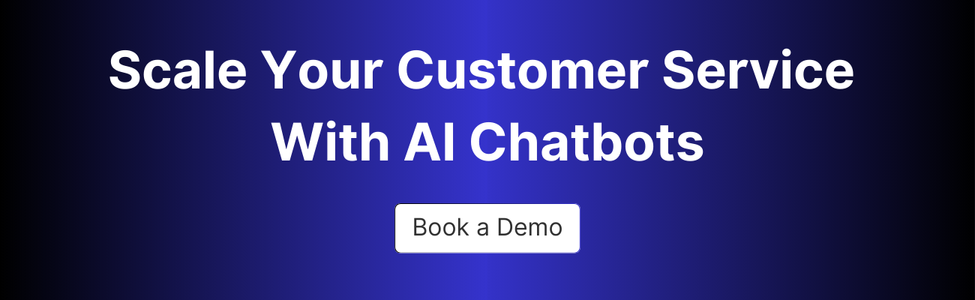
360 Dialog: How to Get WhatsApp API Account On 360 Dialog
There are 4 steps in getting a WhatsApp API Account.
Step 1: Port or Buy a Phone Number
You need a phone number to set up your WhatsApp Business API account. Partners such as Dialog 360 allow you to port an existing phone number, as long as you can receive calls or SMS. You have to make sure that the number is not connected to another WhatsApp Business account or WhatsApp API account, to avoid any conflict.
Step 2: Verify the Business Name and Meet WhatsApp Commerce Policy
WhatsApp has a Commerce policy, which you will need to adhere to before you apply for a WhatsApp API. WhatsApp will review your application, as well as your Display Name, which should ideally match the legal name under which your business is registered.
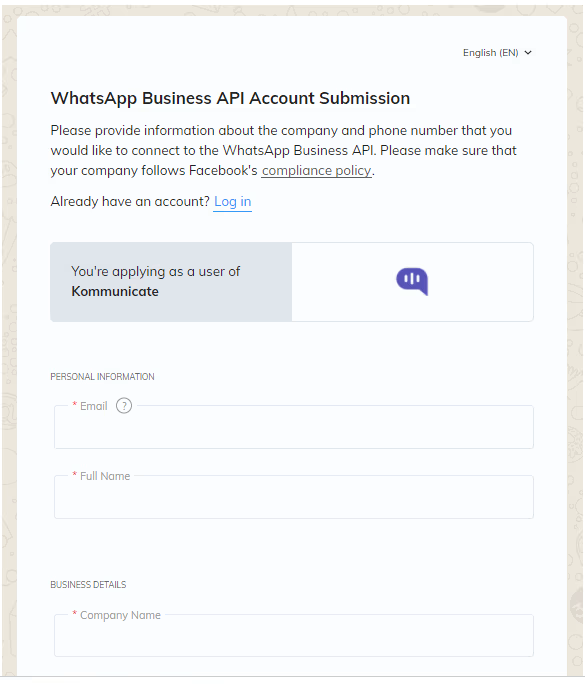
To get the 360 Dialog form on your email, Fill out this form WhatsApp API Request
Step 3: Verify Facebook Business and Number
This step is different from the Facebook Page Verification. Here, you need to provide a few documents and complete your Business verification in the Facebook Business Manager. This process usually takes a few working days.
Step 4: Generating an API Key
Once you have a WhatsApp API account, you need to obtain a WhatsApp API key and connect it to a business software of your choice. You can use different API providers to get your API Account setup. 360Dialog is one such API provider.
How to Connect Kommunicate and 360Dialog For WhatsApp Integration
There are 2 ways you can connect Kommunicate and 360Dialog
Method 1:
To begin WhatsApp API integration, log in to your Kommunicate dashboard. If you don’t have an account, sign up for free and enable AI-powered customer support with seamless WhatsApp chatbot integration for automated messaging.
And then Go to integrations > WhatsApp and then Request Access on your Kommunicate Dashboard.
A pop up to choose a partner to integrate will come. Select 360Dialog and click on Integrate option below to that tile.
Method 2:
Integrating Whatsapp With Kommunicate Using 360DIALOG (Sandbox)
- Firstly, to connect your WhatsApp number with Whatsapp Business API you need to create a free account on our partner 360Dialog page. Click here to create an account
- After signing up on 360Dialog fill the below details.
- Whatsapp Number: Enter the number that you’ve used with your 360Dialog account
- API Key: In your 360Dialog account, go to Whatsapp account and generate API Key
- Namespace: In your 360Dialog account, go to Whatsapp account section and click on Show Details. In the details tab scroll down to Whatsapp Business Account section to find Namespace.
Now Kommunicate is successfully integrated with the WhatsApp account, try sending messages to the number linked to the account. These messages will be sent to the Kommunicate chat as well. If the whatsapp chatbot is already integrated, the bot will start replying to your WhatsApp chat queries.
This is how the conversations will look like in the Kommunicate dashboard.
And there you go!! You have successfully integrated WhatsApp into your Kommunicate dashboard. Now, any message you send to the 360 Dialog WhatsApp number will be available in the Kommunicate dashboard.
As you can see, setting up WhatsApp API for your business need not be a hard ordeal. With tools like Kommunicate doing the heavy lifting, you can sit back, relax and do what you do best – provide a superior customer experience.
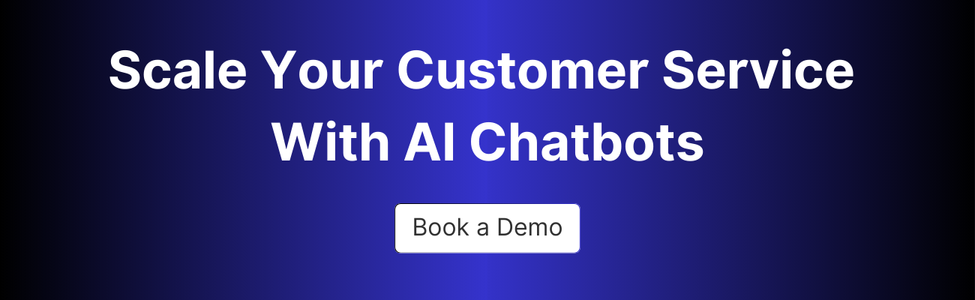
WhatsApp API Limits
WhatsApp API messaging limits regulate the number of business-initiated conversations within a 24-hour window. These restrictions help businesses manage WhatsApp customer support automation efficiently, ensuring compliance with WhatsApp business messaging policies.
There are a lot of factors that influence the messaging limits applicable to business phone numbers. Some of them include:
- Phone number status: Your phone number must be in a “Connected” state.
- WhatsApp Quality assessment: WhatsApp assigns Quality ratings, which can vary from “Low,” “Medium,” and “High.” This changes according to customer feedback.
- Messaging activity: The recent activity from your business account, specifically the number of conversations initiated in the past 7 days, impacts your messaging limits.
How to Check Your Messaging Limits
To check how many messages you have in your current messaging limit, navigate to WhatsApp Manager> Overview ‘Dashboard> Insights tab.
You will see a panel as shown below, where you can see the limit.
How to Increase Your Messaging Limits
Based on your activity, WhatsApp adjusts its messaging limit in real-time. Fulfilling certain conditions will let you expand your limit within 24 hours. These conditions encompass yout phone being “connected,” phone quality rating designated as “Medium” or “High,” and that you have engaged with X or more unique customers, where X = current messaging limit divided by 2.
Here are a few examples:
- Messaging limit increased from 1000 to 10,000 in 2 days
- Messaging limit increased from 1000 to 10,000 in 4 days.
Reaching Your Limit
Once you reach your messaging limit, you can initiate more conversations as one or two of your active conversations end.
The image below shows you how this works:
WhatsApp API Pricing
WhatsApp Business API pricing varies, based upon how many notifications you send within the market. The pricing is determined by the country code of the person receiving the message, rather than that of the sender.
Here is a table of Cost per message in USD for a few countries:
| Country | Next 250k | Next 750k | Next 2M | Next 3M |
| USA | $0.0085 | $0.0083 | $0.0080 | $0.0073 |
| France | $0.0768 | $0.0718 | $0.0643 | $0.0544 |
| Spain | $0.0380 | $0.0370 | $0.0355 | $0.0335 |
| Germany | $0.0858 | $0.0845 | $0.0831 | $0.0792 |
Key Takeaways
Why choose Kommunicate as the best WhatsApp API provider? For starters, it offers cost-effective solutions, eliminating the need to pay 99 Euros to 360Dialog separately. With AI-driven WhatsApp support and competitive WhatsApp chatbot pricing, Kommunicate ensures seamless integration for businesses.
Users do not have to pay 99 Euros to 360 Dialog since the pricing is already covered in the Kommunicate subscription.
If you want to integrate Kommunicate to Dialog 360, you can use the Grow plan. You can integrate 360 Dialog at no additional cost since the price is already included in the Grow plan, which is $100.
And that’s not all you get with Kommunicate’s Grow plan. You also get:
- Integration with WhatsApp, Facebook, Telegram, and Line, along with AgileCRM and Pipedrive.
- Quick replies and Ready to use bot templates.
- Advanced Widget customization.
- 1-year chat history
For a detailed list of all the features in our various pricing plans, check out our pricing page here.
That’s WhatsApp API Access under 100 dollars. If that is not a killer deal, we don’t know what is. So, what are you waiting for? Partner with Kommunicate and get access to your WhatsApp Business API today!!
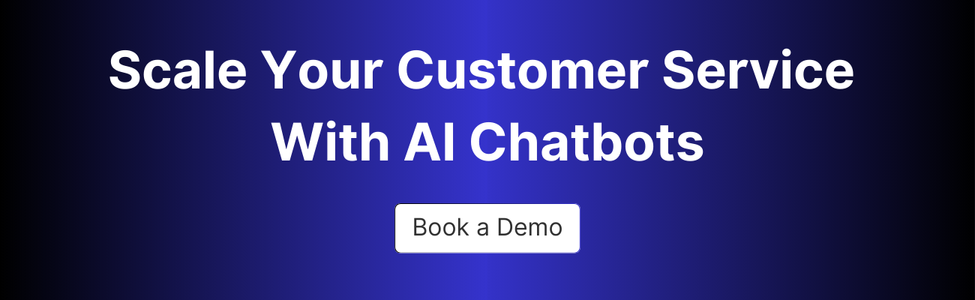
FAQs
WhatsApp Business API is a communication tool that lets businesses communicate with customers at scale . Key benefits of WhatsApp Business API include scalability, cost-effectiveness, and global reach, which makes it the perfect choice for customer support, notifications, marketing and feedback collection.
The WhatsApp Business API is not free, and follows what is known as the conversation-based pricing model. Businesses are charged per message. The pricing structure varies depending on the number of messages sent, the type of messages (Session vs Template Messages), and the region.
WhatsApp Business Messaging has tiered messaging limits based on usage: 1000, 10,000 or 100,000 unique customers per 24 hours. These limits are based on the phone’s number quality rating, so maintaining a high-quality, relevant messaging helps businesses manage and increase their limits.
WhatsApp is a popular messaging application that is meant for personal user, whereas WhatsApp Business API is meant for large businesses to automate and manage their customer interactions at scale. The API allows for integration with CRM systems, automated messaging, and supports higher message volumes. However, WhatsApp Business API is not free and has usage limits.
You cannot make audio or video calls using WhatsApp Business API, as it is designed for messaging purposes only. Businesses can manage and automate text-based customer interactions, but it does not support audio call functionality.

CEO & Co-Founder of Kommunicate, with 15+ years of experience in building exceptional AI and chat-based products. Believes the future is human + bot working together and complementing each other.