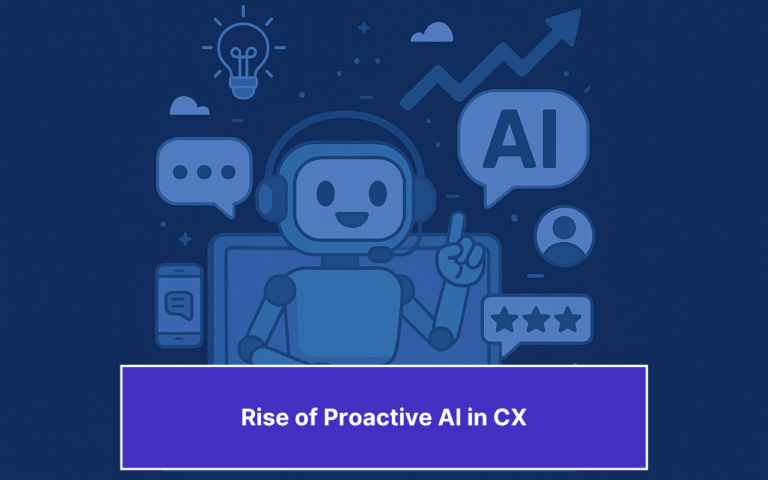Updated on January 16, 2025
Here are our major updates for the month of January 2024:
Features
We have fixed the bugs related to Sunshine Integration and Rich Messages support in it. Now, you will be able to do the sunshine integration, train the Bot using a variety of Rich Messages and reply to the conversation using Zendesk chatbot.
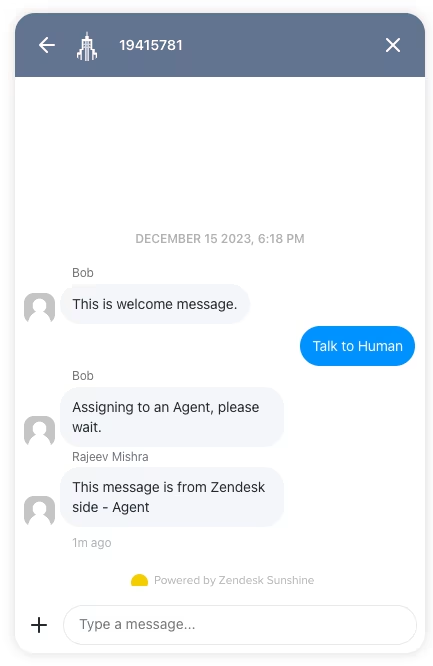
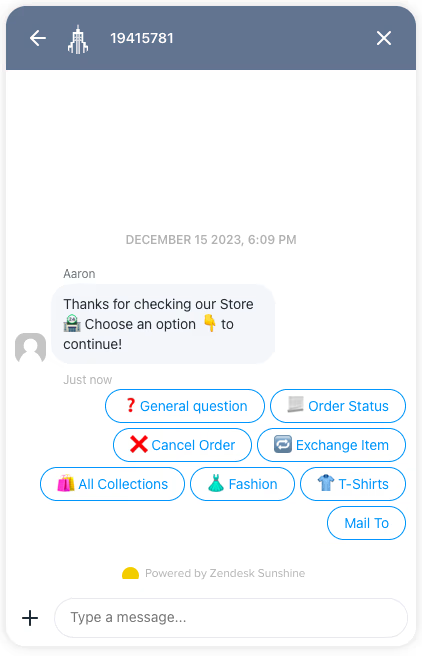
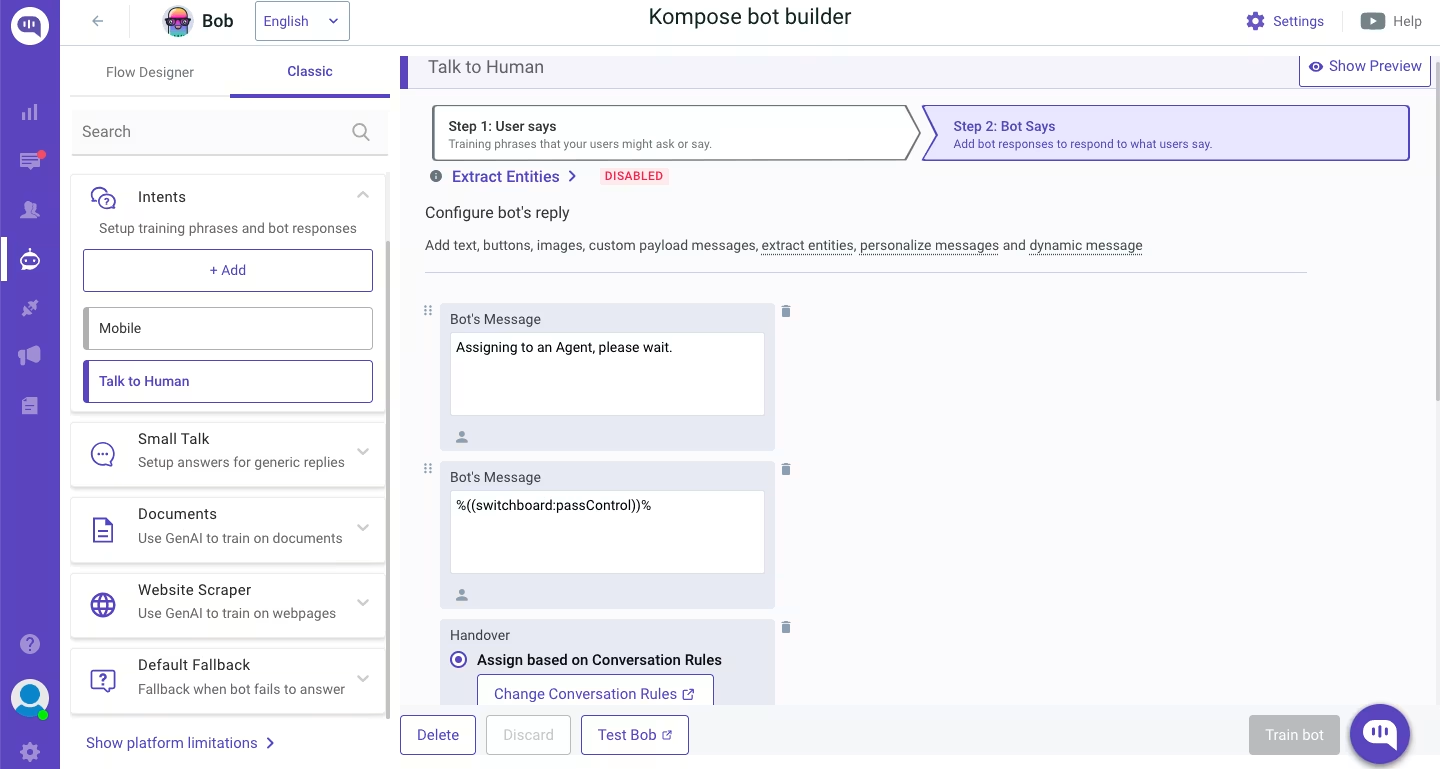
2. We are now providing an option using which you can set a message in Bot’s Message if your Team is offline/Away.
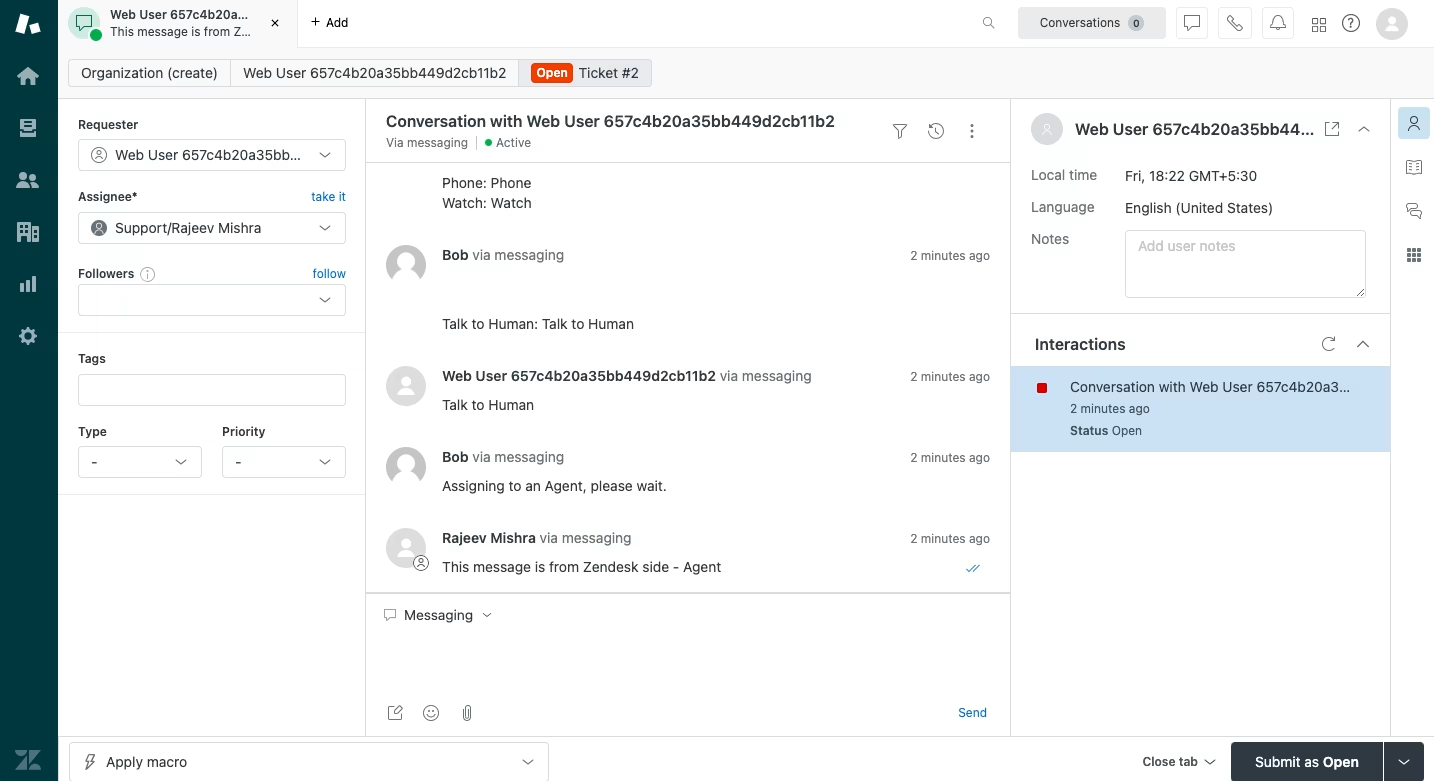
3. Zendesk Auto Sync Articles- now Bot will be trained automatically when new Articles will be added in Zendesk Side.
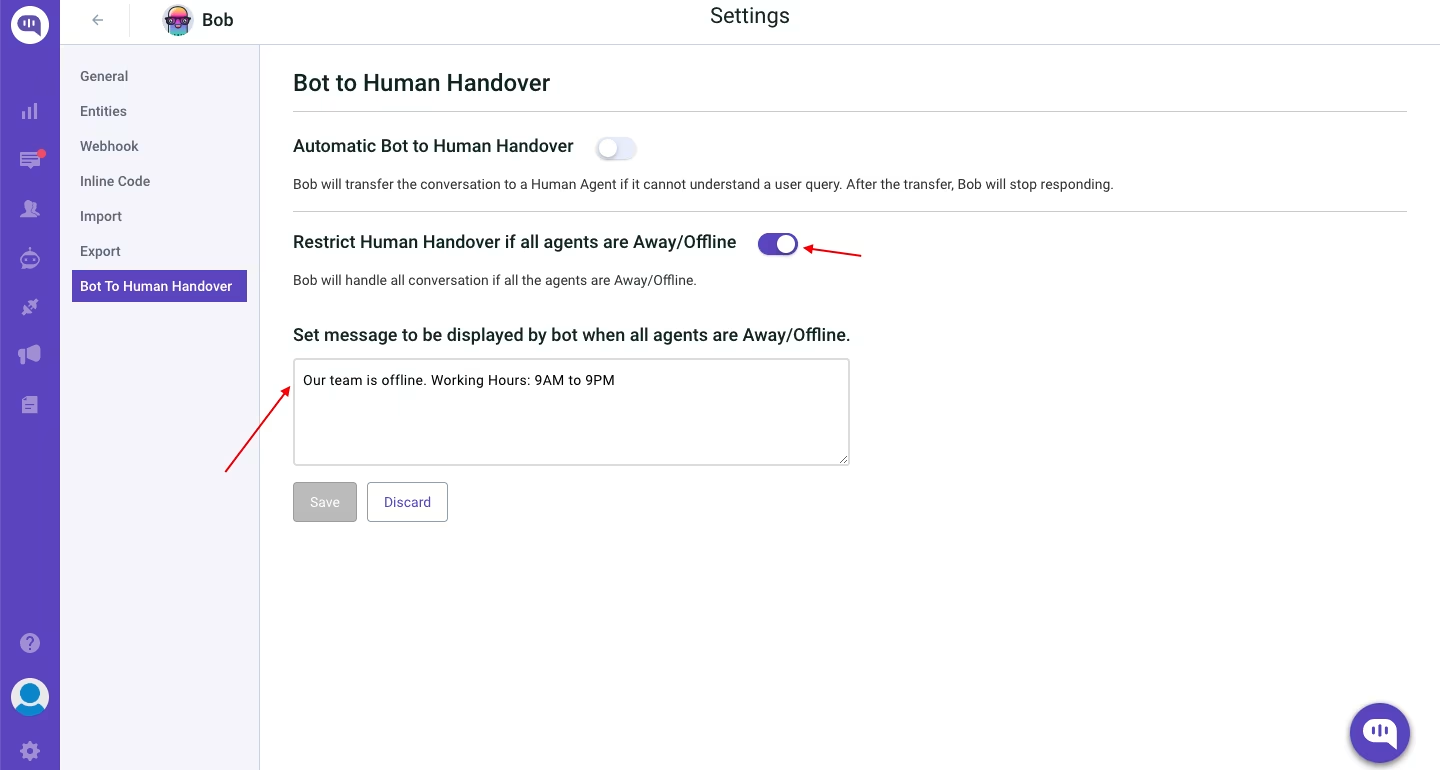
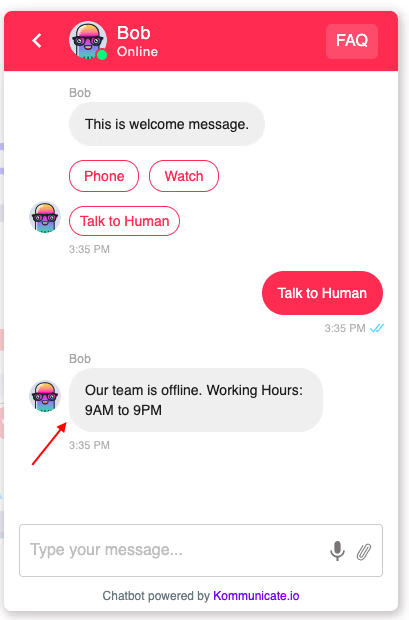
4. We have now added an option for ‘Website Scraper’ in OpenAI Powered Bot Builder. Which means, Bot will now be able to Answer from either Documents or URLs content.
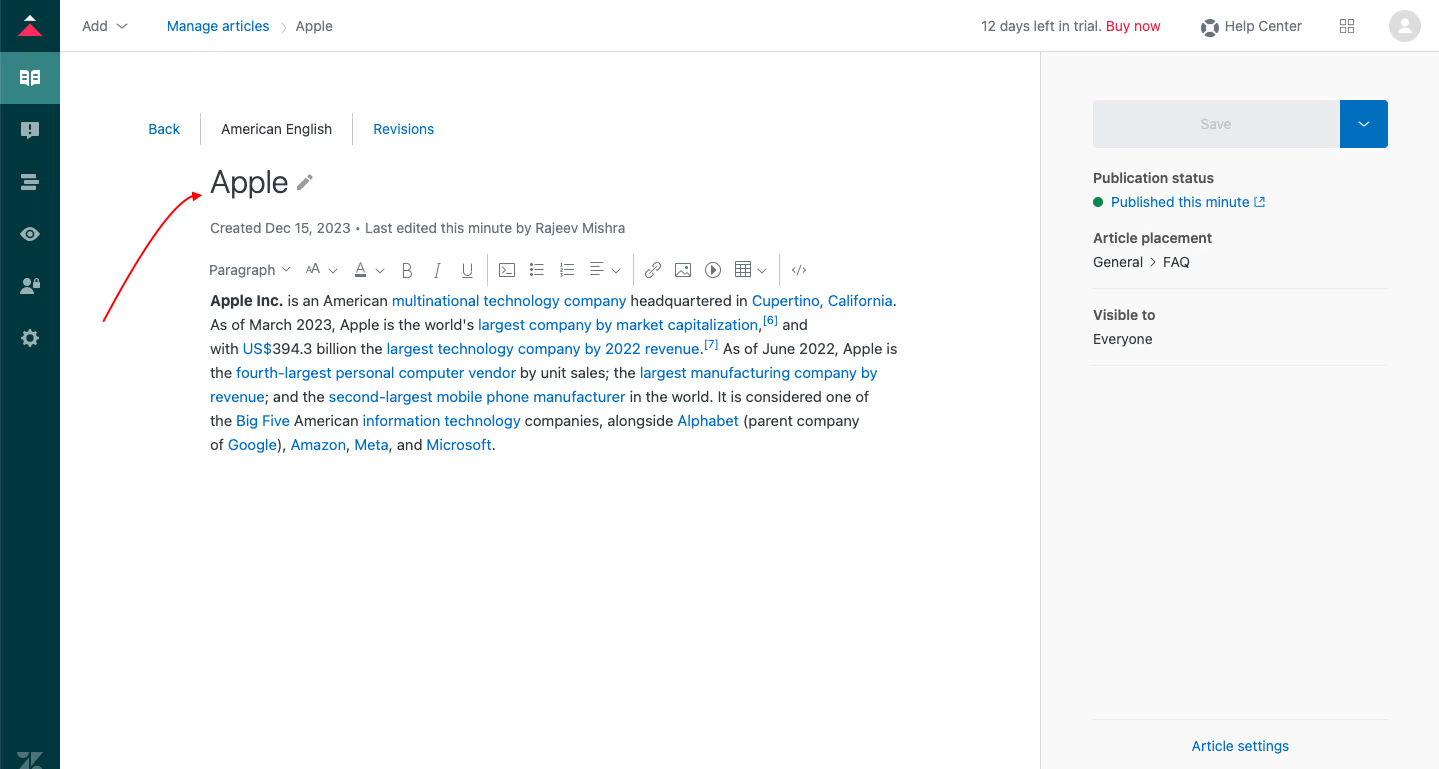
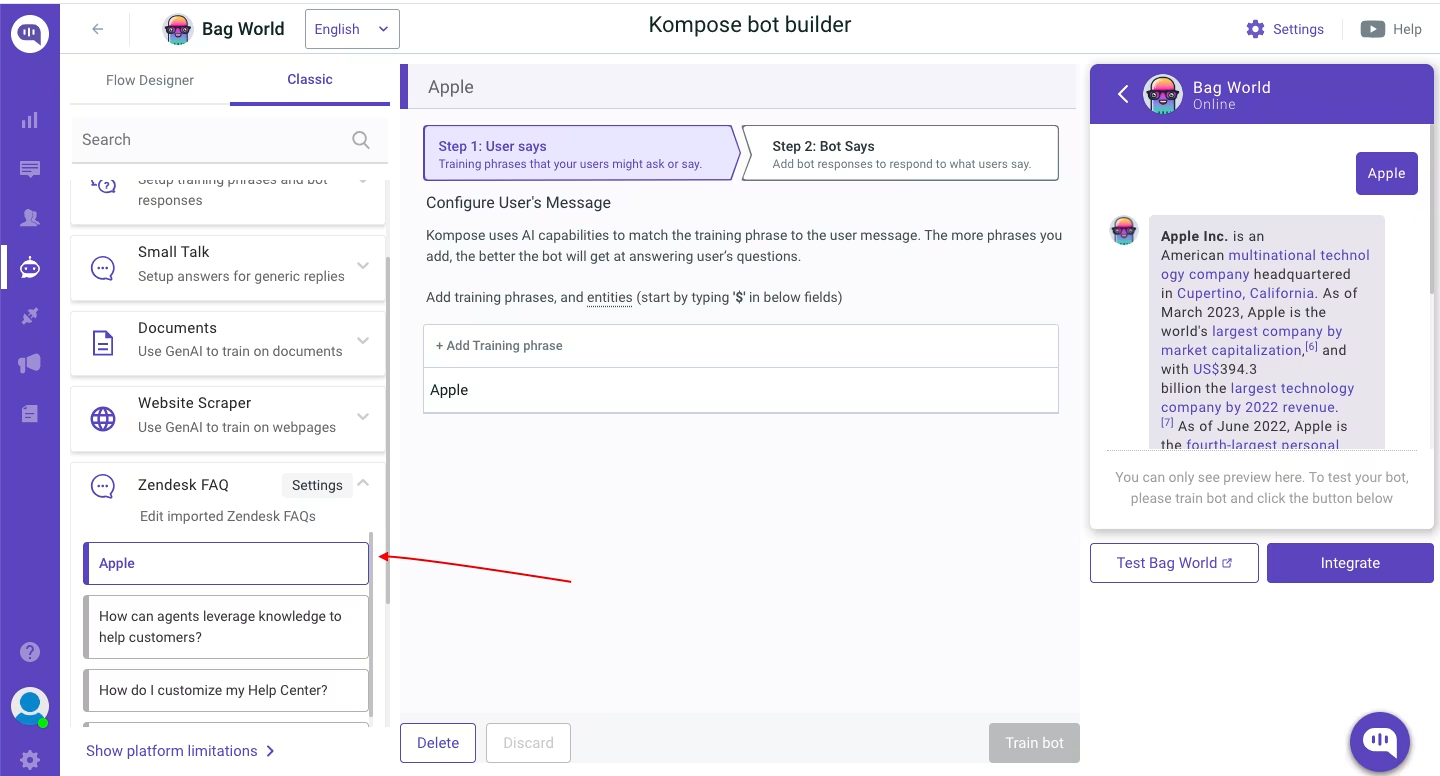
Improvements:
Added required info in Zopim integration to uncheck the ‘Turn on Messaging for your account’ option.
We have added support for Team ID in iframe now.
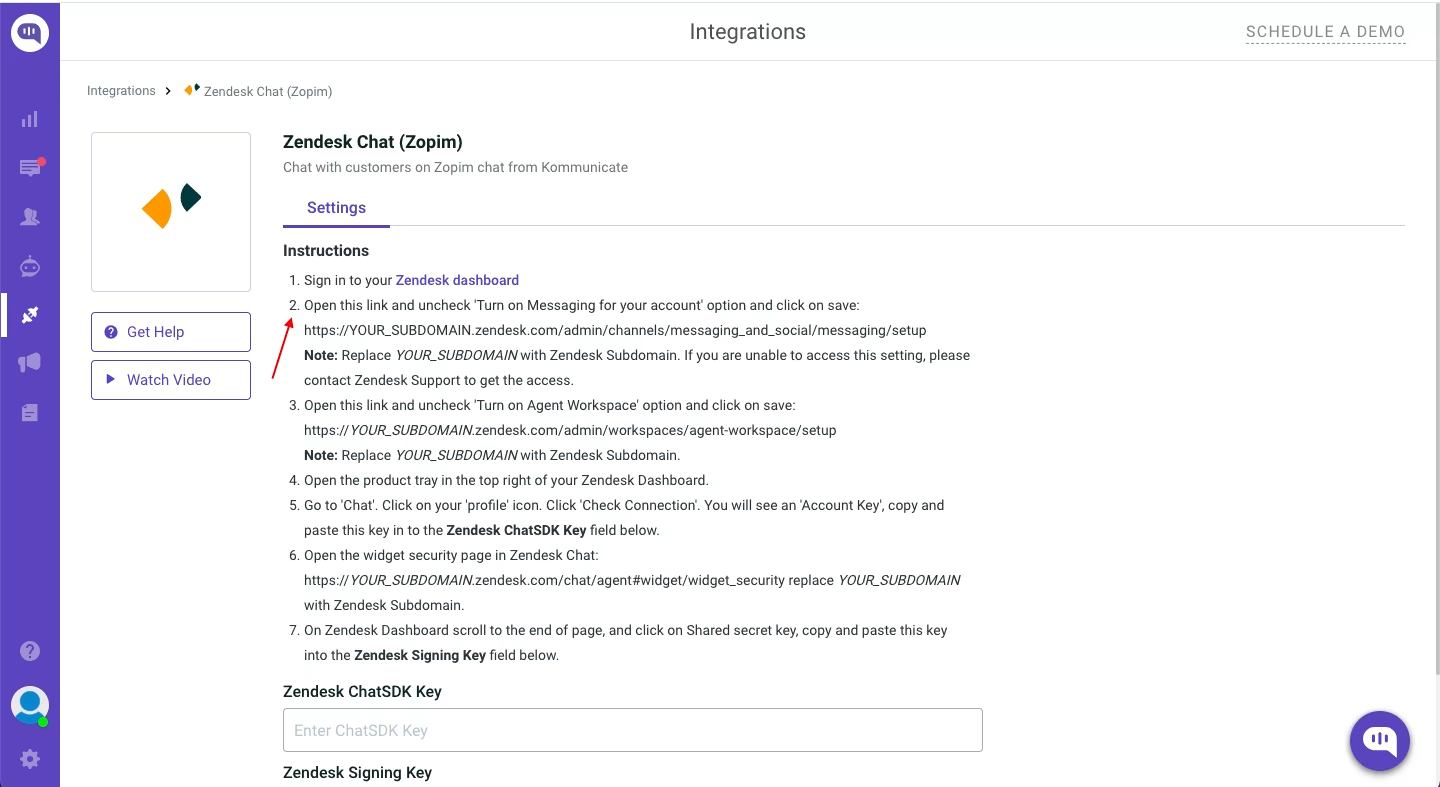
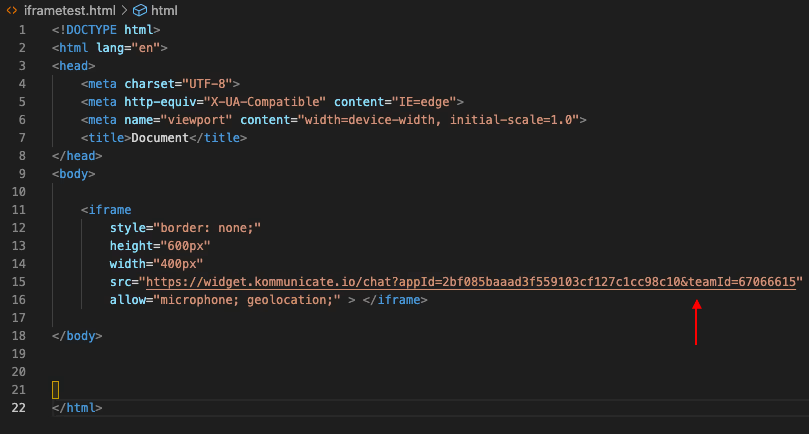
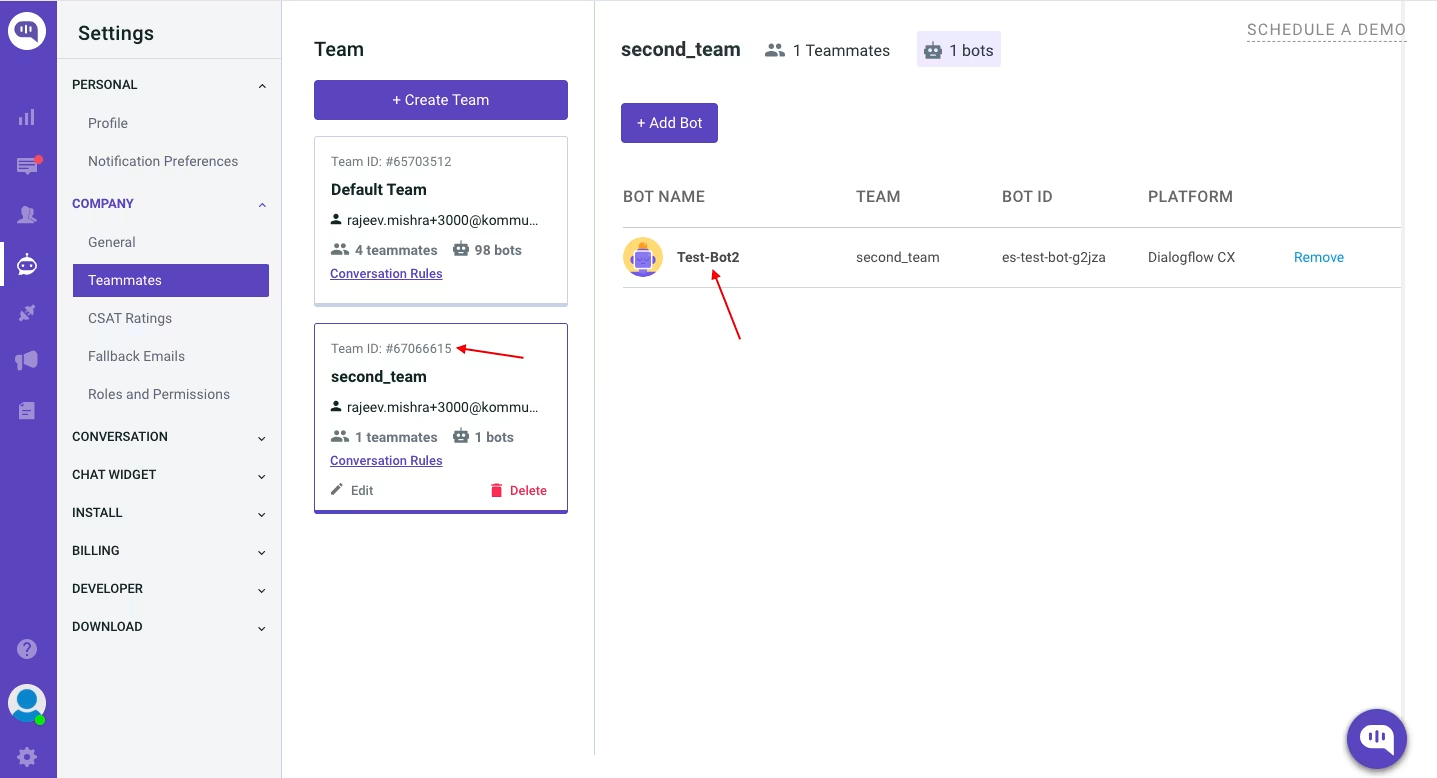
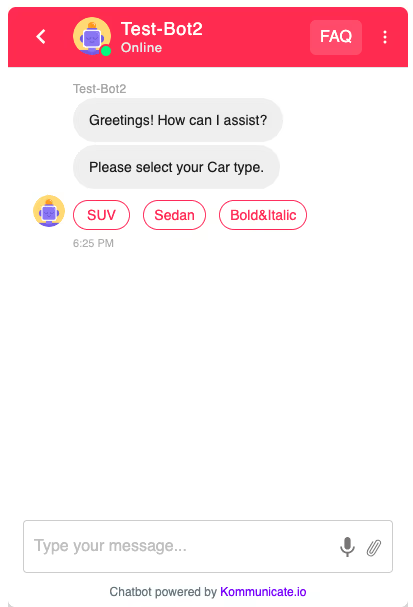
- Chat widget CSAT rating line changed from “How satisfied you are with the conversation?” to “How satisfied are you with the conversation?”
- We have added another Modal to ask Cancelation or Downgrade Reason from the customer.
- We have aligned the Button to center for Viber
Added YouTube Video Link for Flutter Integration Page.
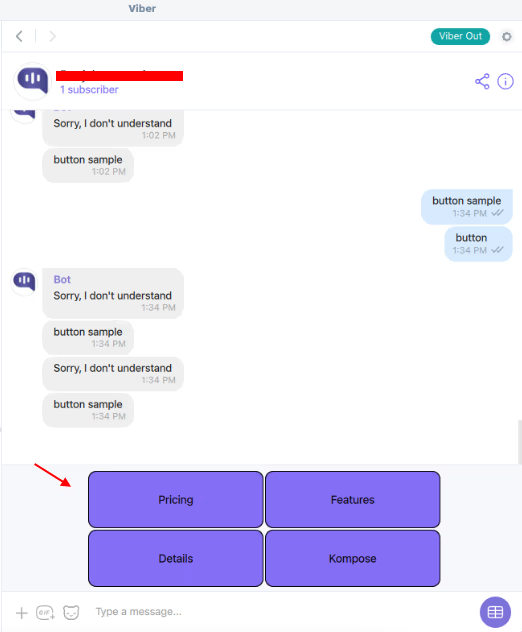
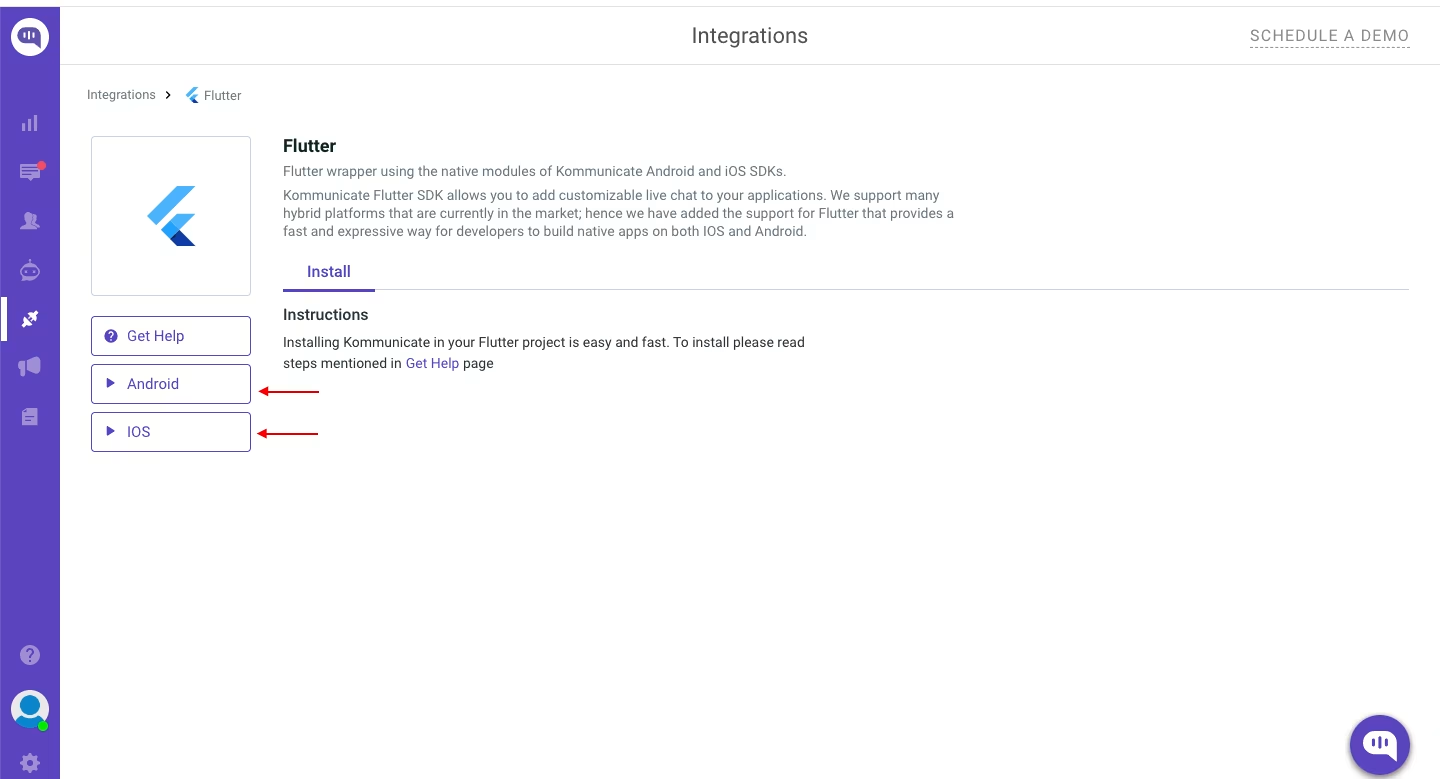
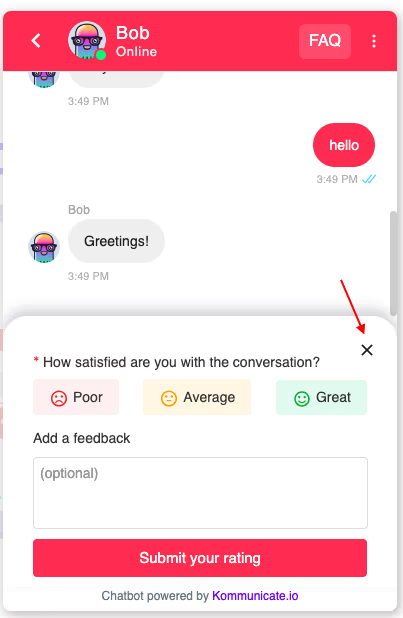
- Added support to accept and upload base 64 encoded files in image upload API
- Added ‘Close’ button CSAT rating modal in Chat Widget Side.
We have added detailed for description ‘Turning ON/OFF CSAT rating will only reflect when your end user refreshes their page’ for CSAT toggle.
Added another Industry Type ‘Service(Building for a customer)’ and for Others we have added an input field. These changes will help us to know more about our customers.
Bug Fixes
Fixed the issue where Bot was replying with Fallback message for user query like ‘Hi’, ‘Hello’
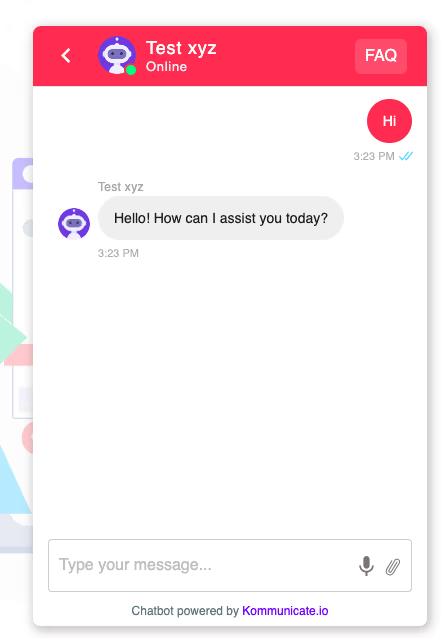
- Fixed the issue where Documents were not being deleted if special characters were present in their names
- We are now showing Message Source in the Conversation History list. We have merged the Suggested conversation list with Conversation History list and now WhatsApp conversation will be shows in Conversation History itself.
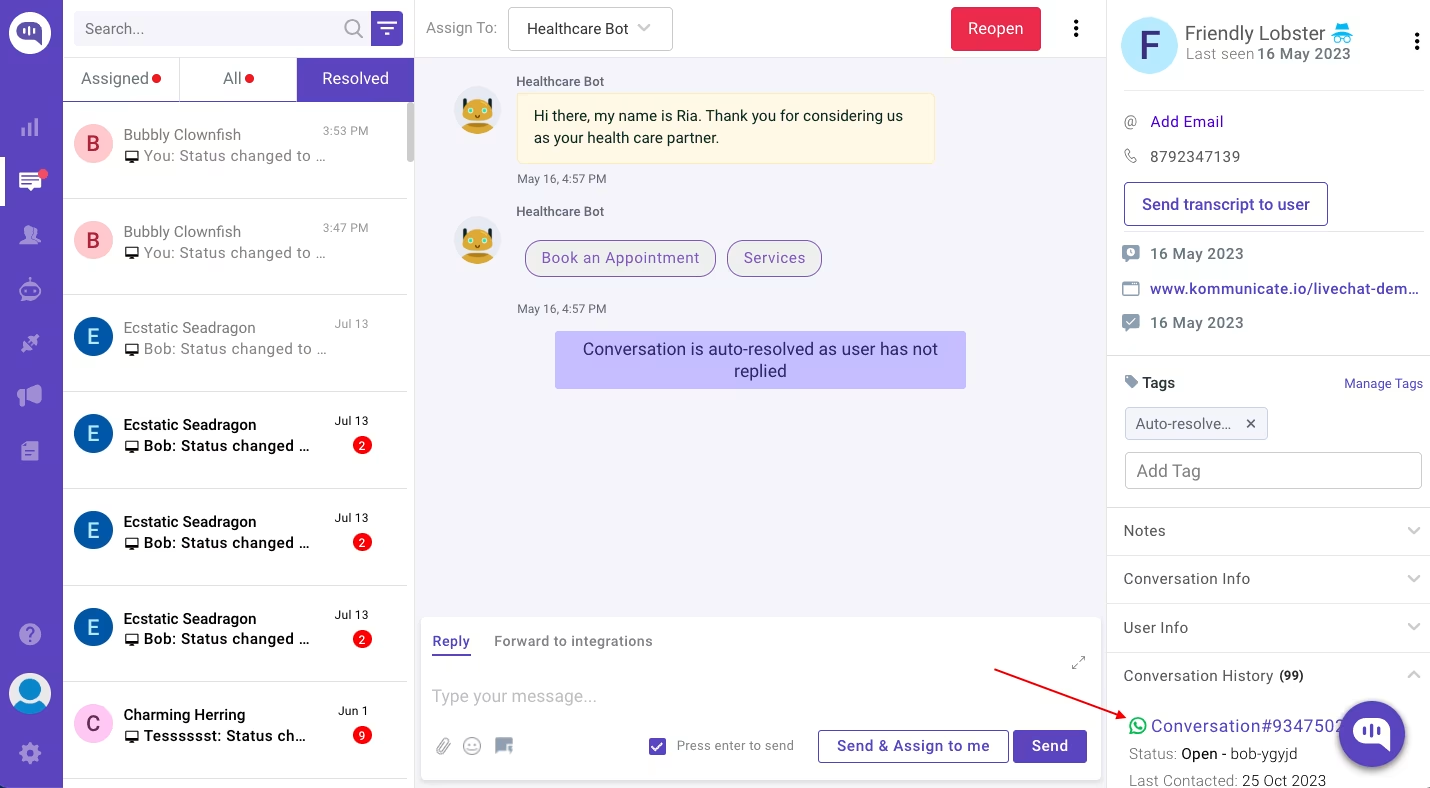
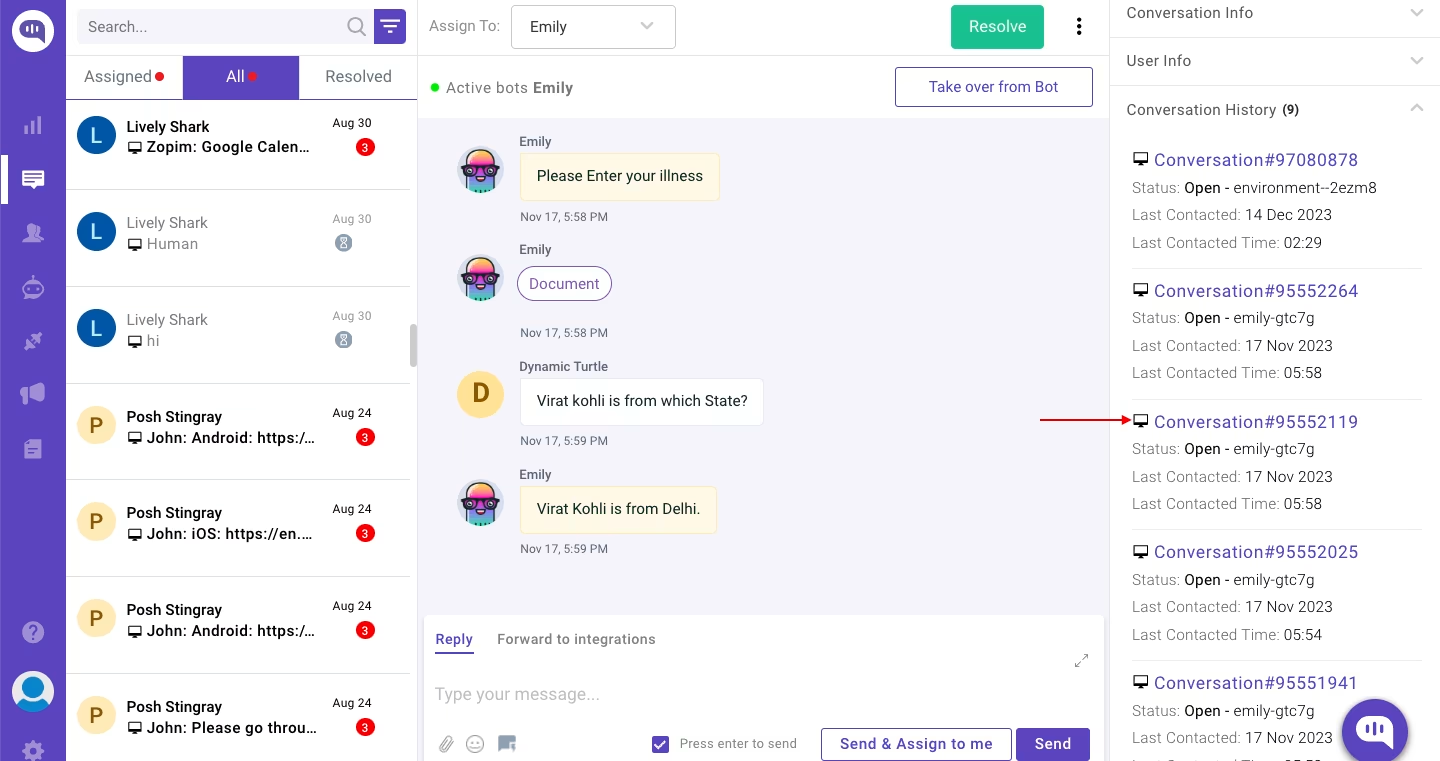
- Fixed the issue where MTU count was not showing in Dashboard Billing Page
- Fixed the issue where ‘Search’ button was not visible if there was any Banner present at the Top.
We have stopped showing OpenAI Bots under ‘Bot Intent Analytics’ section.
- Fixed the issue where the newly created IBM Watson Bot was not answering.
- Fixed the issue where Blank screen was coming if clicked on it multiple times “save and proceed” button in Dialogflow ES