Updated on January 16, 2025

Here are our major product updates from June 2024:
I) Feature releases
Search Bar in Dashboard
Users can now search for features, settings, and other requirements from anywhere in the dashboard
- Can quickly access any function with a simple search
- Reduce the search time of users to find anything
- This will give us an idea of what the users are searching, which will help us improve the product.
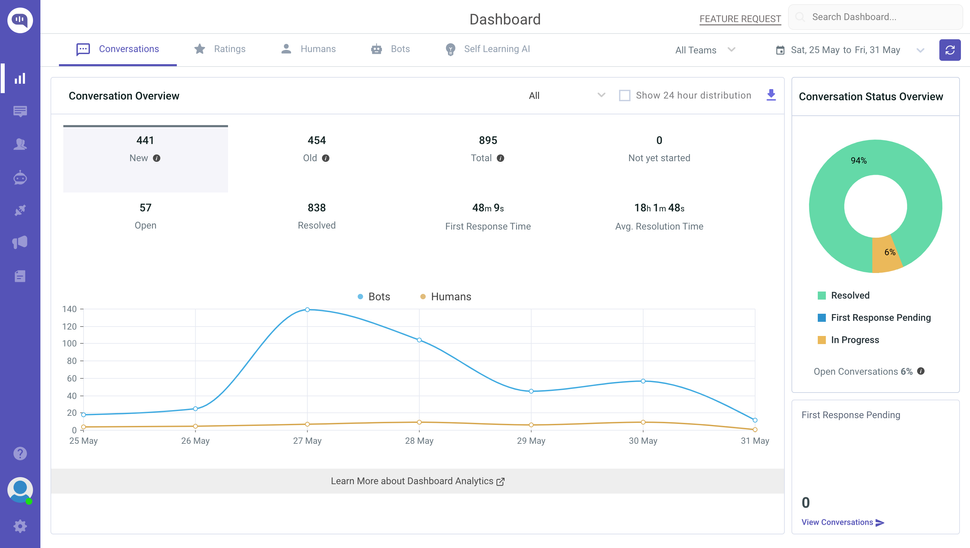
Search bar on Top right
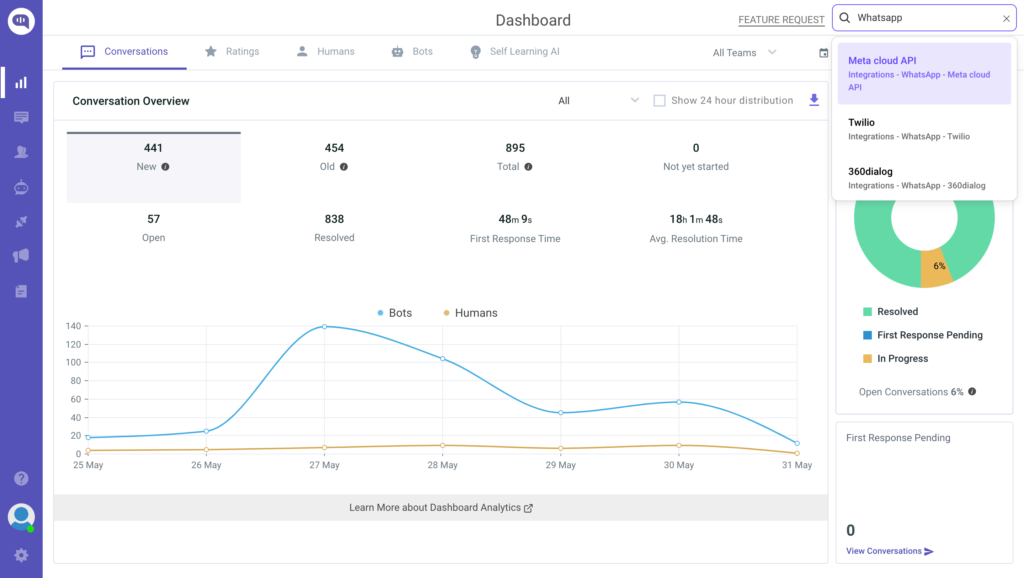
Search Bar: Activated
ii) Improvements
i) On the Sunshine Integration page, when the user clicks on the link (‘click here’), they are directed to the Docs page of Sunshine Integration.
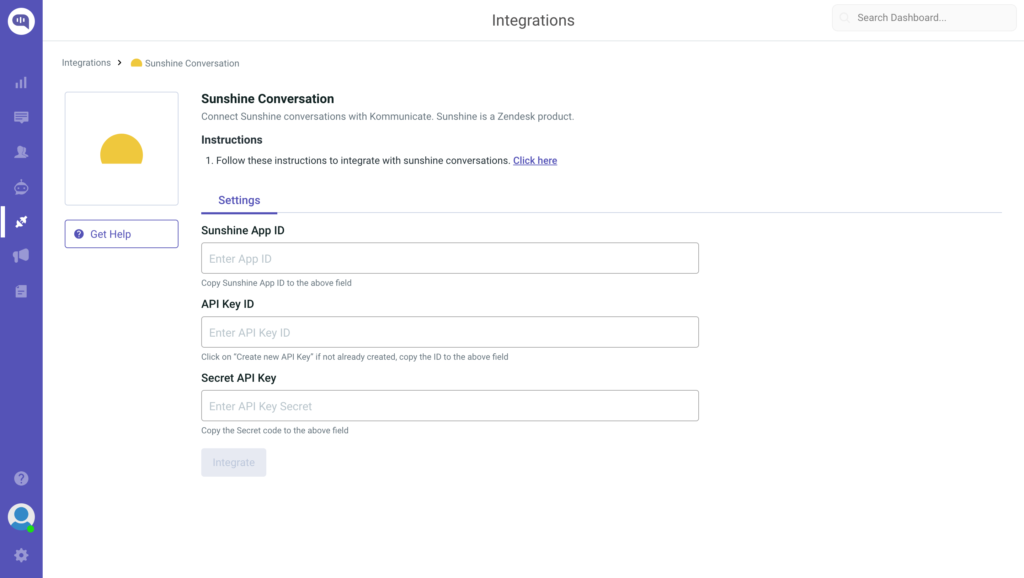
‘Click Here’ under instruction
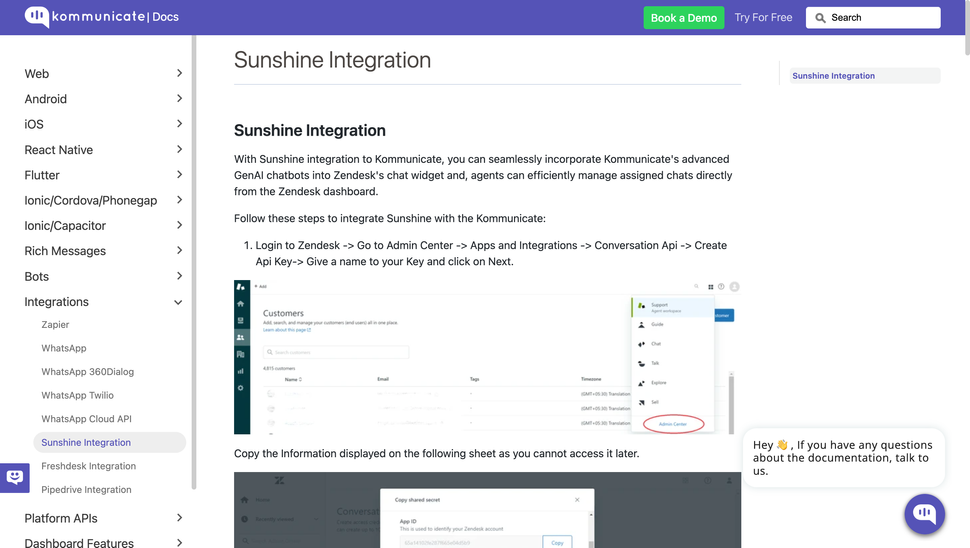
Re- directed to Docs
ii)Upload ‘service-account-file’ in Push Notification Settings
Users can now upload a file to enable push notifications. Earlier, the user had to enter a key similar to ‘ AAA….La3X ‘
Settings → Developer → Push Notification.
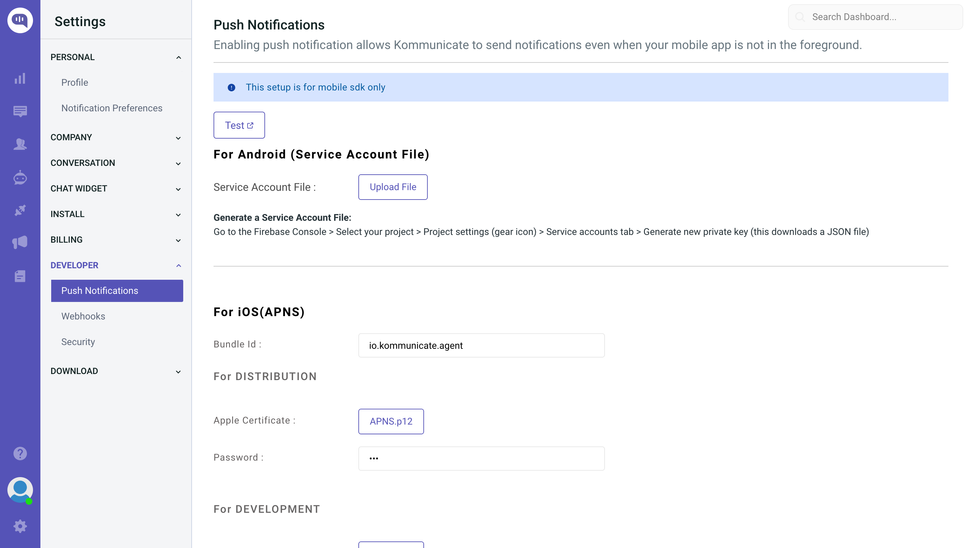
Under ‘Android’ users can now upload a Service Account File
iii) Convert Whatsapp template to Dashboard Readable Format
Whatsapp templates will now be converted to Dashboard readable format and will be saved accordingly.
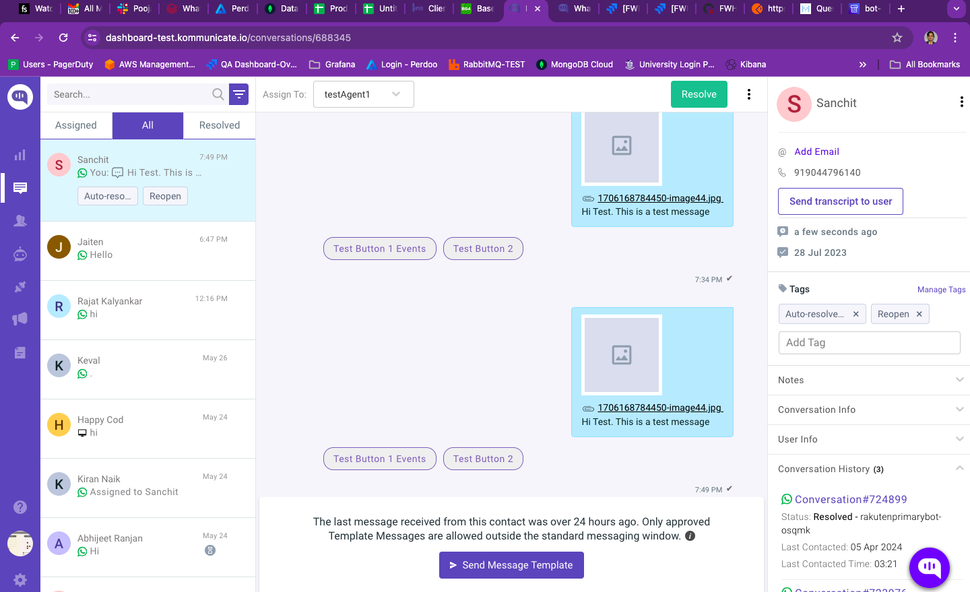
Earlier, only the attachment and text were visible. But now, if the payload contains buttons, that would be visible too.
iii) Bug Fixes
- Uncaught ReferenceError: $ is not defined
- SyntaxError: Unexpected token ‘Ε’, …”message”: Επιλογές, “… is not valid JSON
- Error in nlp message=(intermediate value) is not iterable
- Increase the email username limit in the kommunicate users’ table
- Add check to not run client validation while creating a bot in chat-server.





