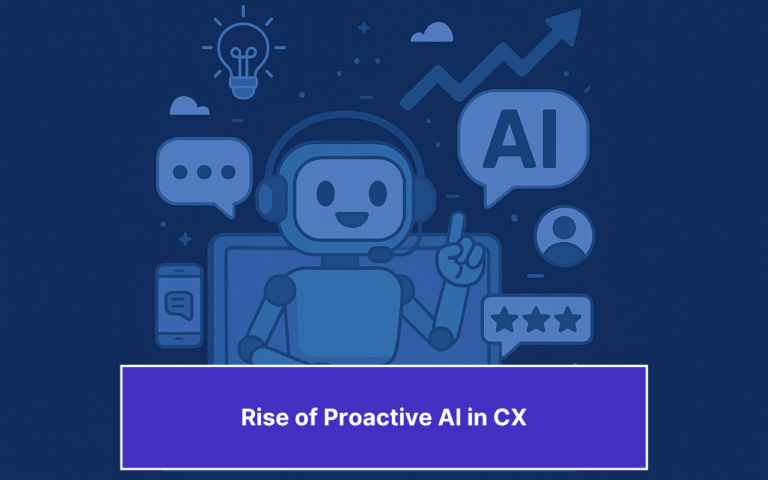Updated on December 2, 2024
This era of business is led by customer experience. You can not afford to put a foot wrong while it comes to customer service nowadays. With the availability of a plethora of competition, customers are ready to jump ship with the slightest dip in their experience. According to Microsoft, 90% of customers continue to place a high value on the quality of customer service when choosing or remaining loyal to a brand. With the numbers of consumers increasing for every business segment, one obvious way to improve customer experience is to reduce customer service queries.
You can improve your product experience, onboarding and implement proactive customer success methodologies to reduce customer service queries. A few benefits of reducing customer requests are:
- Customers can finish the product set up quickly and move on to the next stage.
- A reduced number of customer queries will help support agents concentrate on more complex problems, learning and improving the product.
- The product setup and adoption rates will be high if the product has a self-serve portal or a good knowledge base.
According to various reports, repetitive queries (or FAQs) can account for 60-80% of all customer requests. Hence, reducing repetitive customer queries is a low handing fruit to improve customer experience and brand loyalty.
Now let’s look at a few ways to reduce repetitive customer queries.
Instructions to Help You Reduce Customer Service Queries
Train Your Chatbot to Address All Incoming Queries
Your chatbot should be capable of handling more than 70%-80% of the customer queries. Chatbots can tackle these unless they are very complex. Keep on training the chatbot by identifying the failed conversations of the chatbot.
You can train the chatbot by extracting data from your FAQs, emails, live chat, social media, and other channels. With more data, your chatbot will be better equipped to accurately answer a wide variety of customer questions.
Enrich Your Chatbot With New Data Constantly
You can look at your chatbot analytics and see where the chatbots have failed, or what are those customer questions where the chatbot has transferred the conversation to a human. Let’s see how we can do that in Kompose, Kommunicate’s own chatbot builder. You can follow similar instructions for other platforms as well.
For more information about building a chatbot with Kompose, refer to this blog.
To check the repetitive queries and enrich your chatbot with more, follow the instructions shared below:
1. Open the Kommunicate Dashboard analytics page
2. Select the Bots section from the top menu
3. Move to the Bot Messages section
4. Select the Fallback category as shown below
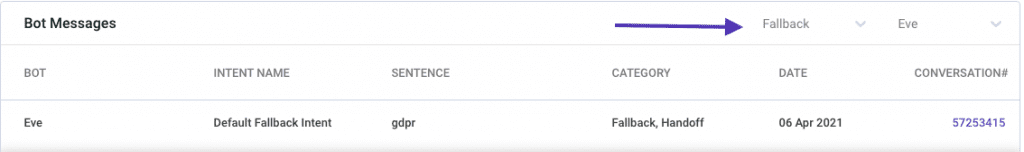
5. Check the column named SENTENCE. This column contains questions asked by the user to which the chatbot failed to respond. We need to consider these questions that might be asked in the future and again the chatbot will fail to answer. To avoid such repetitive queries and reduce the support team effort, we need to train the chatbot. You can gather this data and feed it to your chatbot platform.
Here are the instructions to enrich your chatbot with fallback intent’s data to ensure a reduction in repetitive customer service queries.
Step 1: Pick the valid query where the chatbot failed to answer
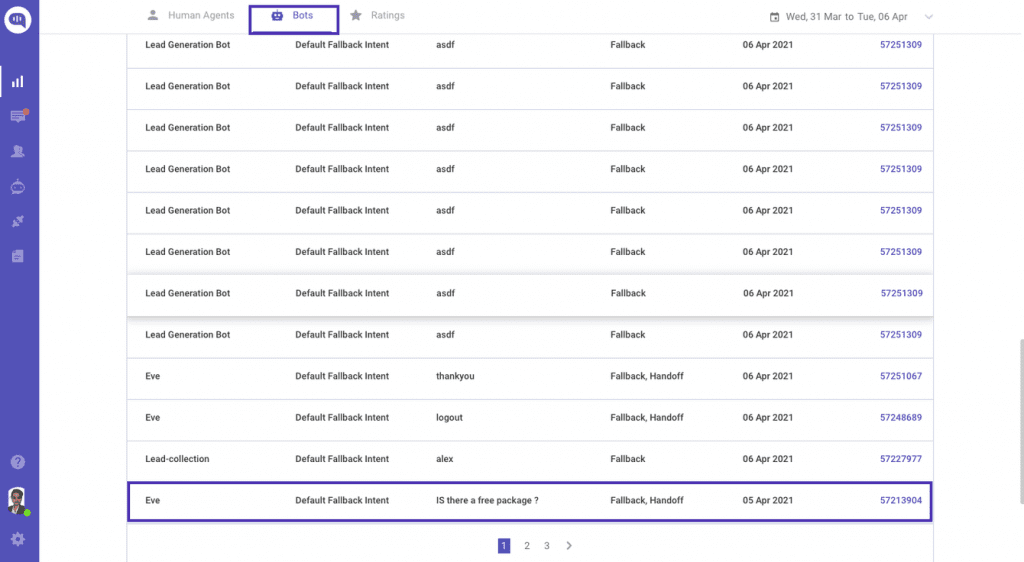
In the above screenshot, there is a question asked by the user, “Is there a free package?” Which means the user is asking that “Is there any free plan?”
You can gather all such relevant questions that the chatbot could not answer.
Step 2: Add these questions and their answers to the chatbot
Now, visit the chatbot building platform to train the chatbot. Following steps and screenshots will help you to train your Kompose chatbot.
First, visit the Kompose-bot builder platform and select the chatbot from the dropdown menu as shown in the picture below. Now, tap on ‘Add’ under the ANSWER section and add the training phrases along with the answer.
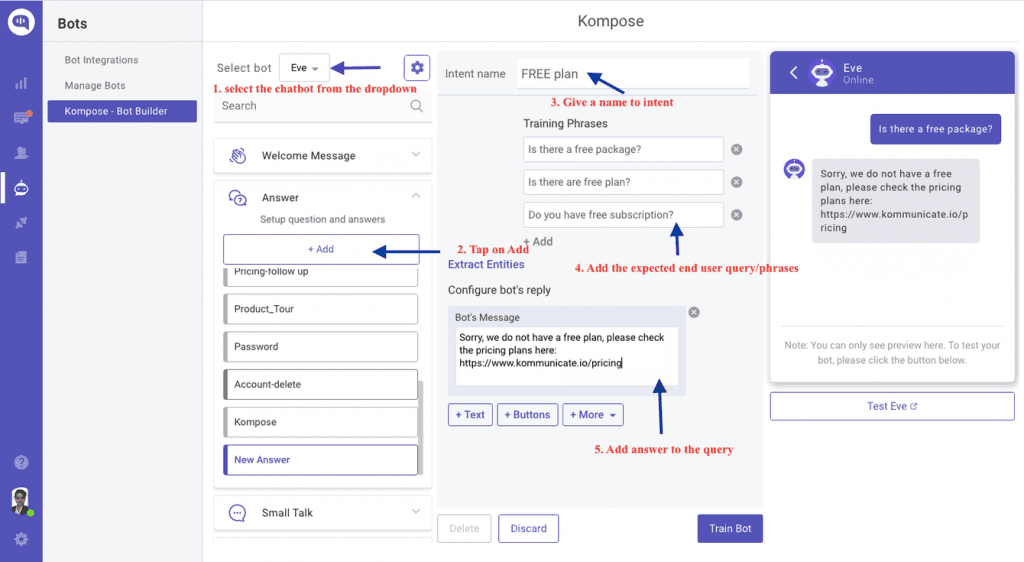
So, that’s about how to enrich your chatbot. You can also connect your Facebook pages, WhatsApp Business Account with the chatbot so that you get all the data from all your customer communication channels.
Knowledge-base and Customer Self-serve
You need to update your knowledge base with clear and straightforward information that the customers can access. Customer self-serve is one of the most sought-after service channels for millennials. They prefer to check the solution of a problem by either searching your website or going on a search engine. In both cases, a well-maintained knowledge base can help you and your customers greatly.
The best way is to organize your FAQs or knowledge base articles in categories so that one can easily browse through them. Add the repetitive queries to the FAQ section/knowledge base and redirect the customer to these pages as and when required.
See an example below:
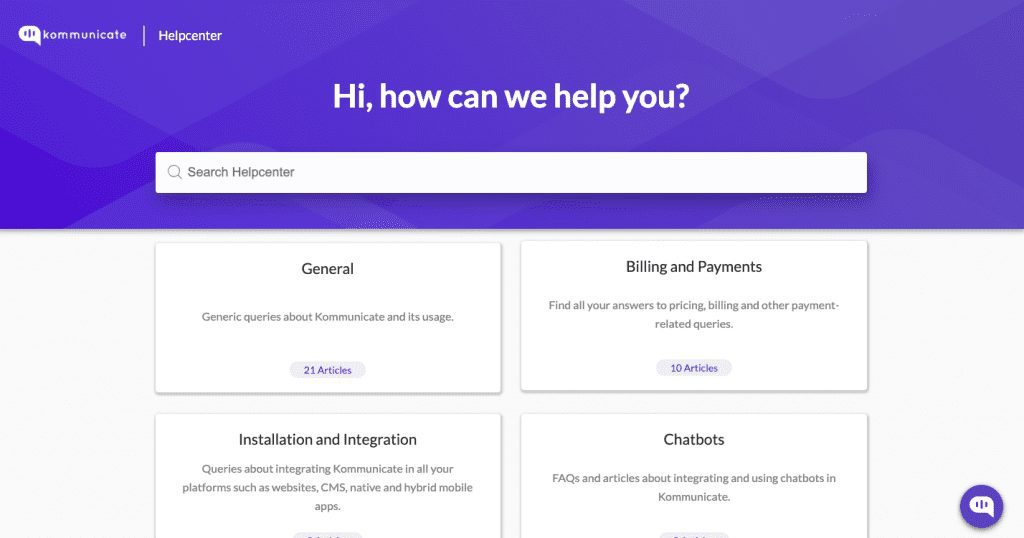
Troubleshooting Videos
There are a few aspects of your product or service that are difficult to understand or adapt. Or perhaps, they are very prone to errors due to implementation/usage complexities. For such instances, providing solutions then and there is the best way. That’s where troubleshooting videos come in handy.
You can create a simple video to explain the troubleshooting steps to reduce customer service queries.
Additionally, you can collect the customer’s pain points that they face during the setup and create a quick video to resolve those issues.
Wrapping Up
By implementing the techniques mentioned above, you could reduce customer service requests and significantly improve customer experience. With the help of AI, analytics, and data-crunching tools, you will be able to identify the primary causes of the rise in customer complaints and then implement the said strategies to control them.