Updated on January 21, 2025
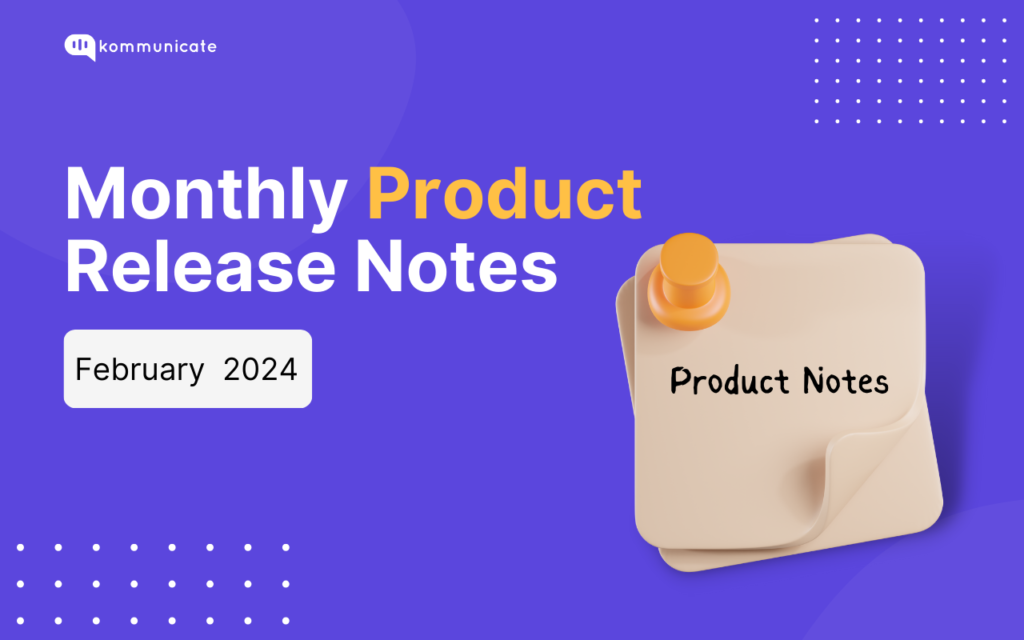
Here are our major updates from the month of February:
Features
- Copy Paste Feature for Agent Message: In the send area, you can now copy and paste a maximum of 5 images at a time. We are hopeful that this feature will save you a lot of time, and, in turn, money.
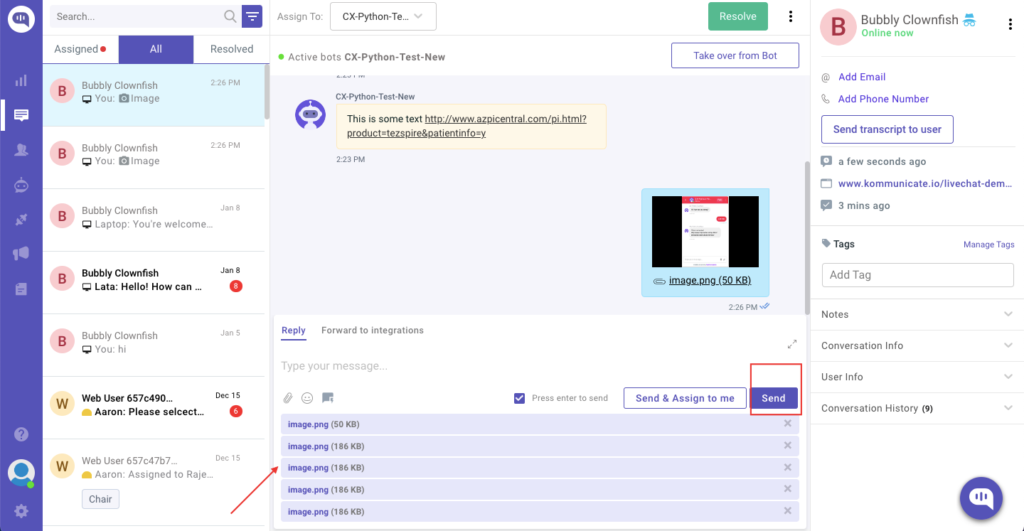
2. Custom instructions in Kompose bot: Using this neat new feature, you can set the tone and length of the answers that OpenAI gives, or instruct OpenAI on how best to provide the answers. You can set the tone of the answer (Casual, Friendly, Professional), Length (Short, Long) and other instructions.
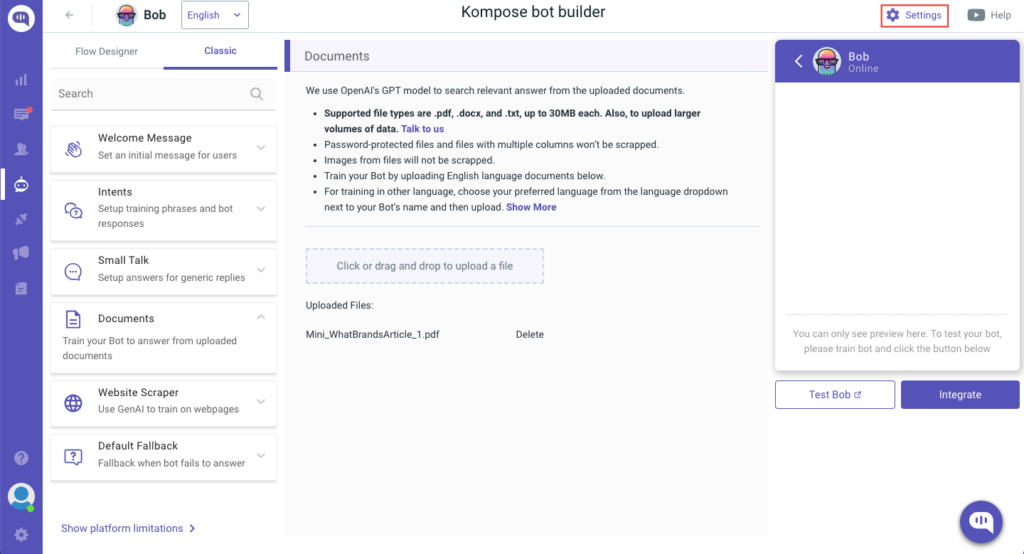
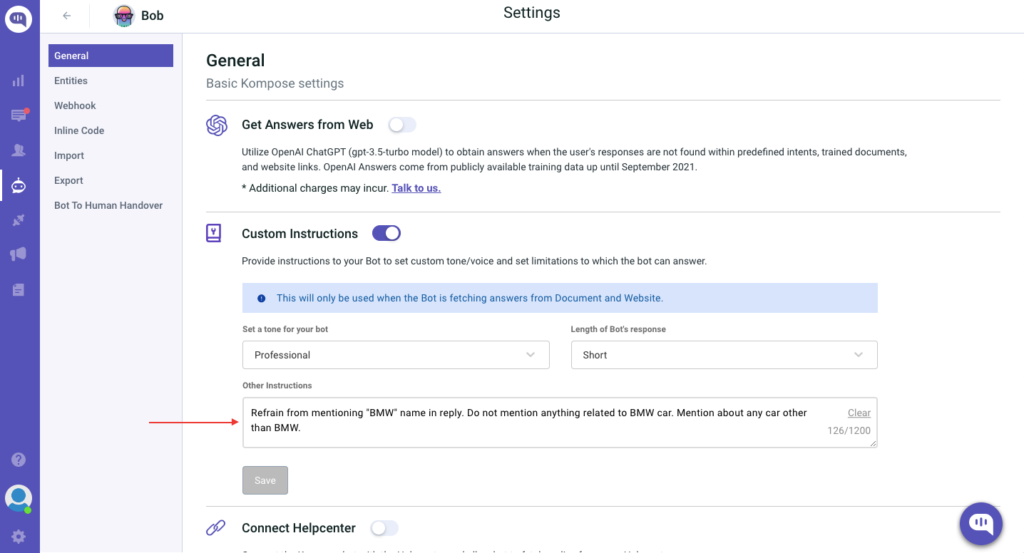
Before setting up the prompt
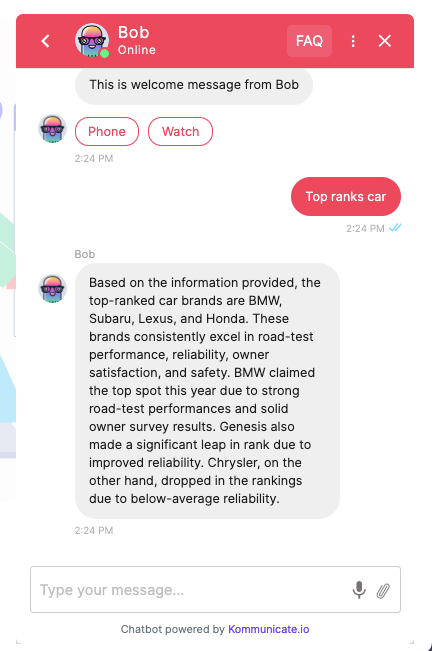
After setting up prompt
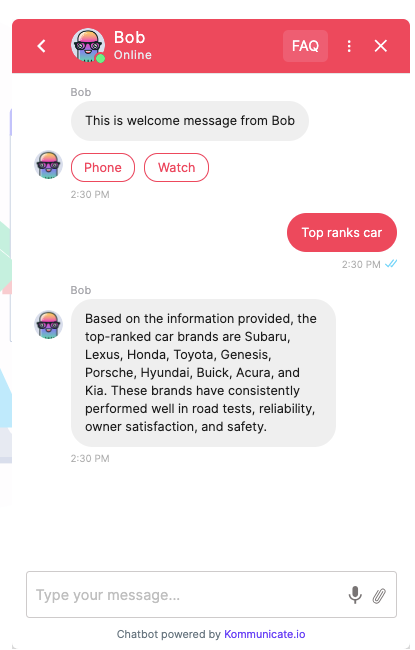
Improvements:
- A detailed instruction has been added for Document and Website Scraper so that customer can understand the limitation of the feature.
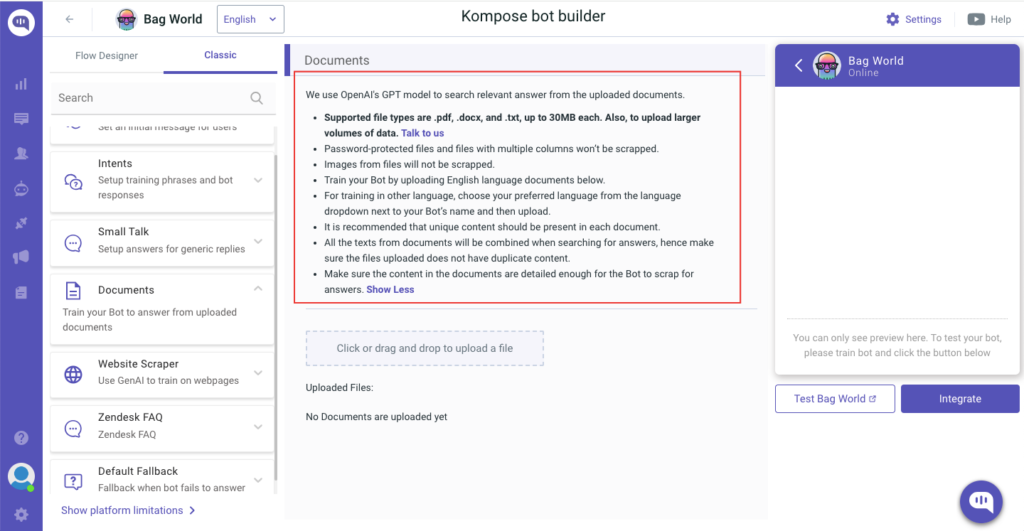
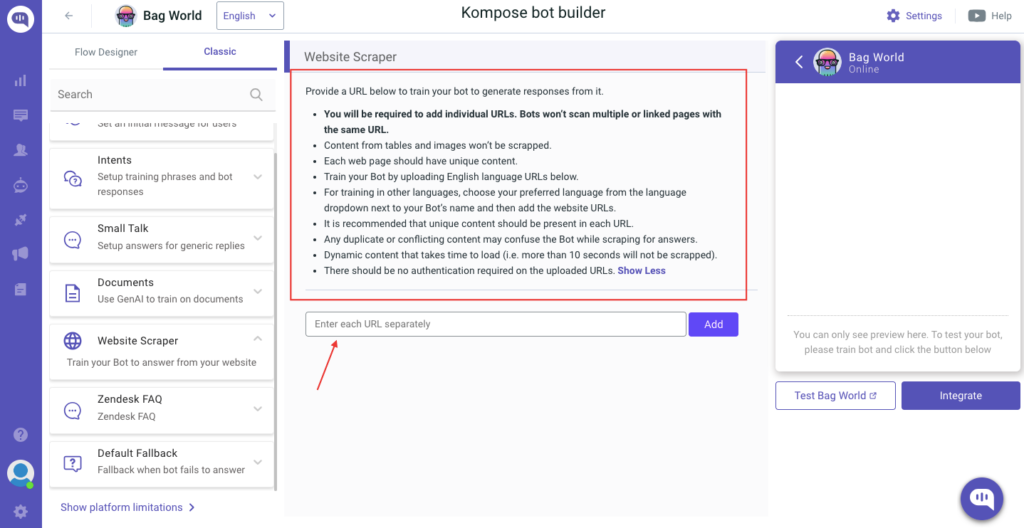
2. We have removed the Link preview for the cases where metadata for the link was not present. E.g when the Link was redirecting to another link.
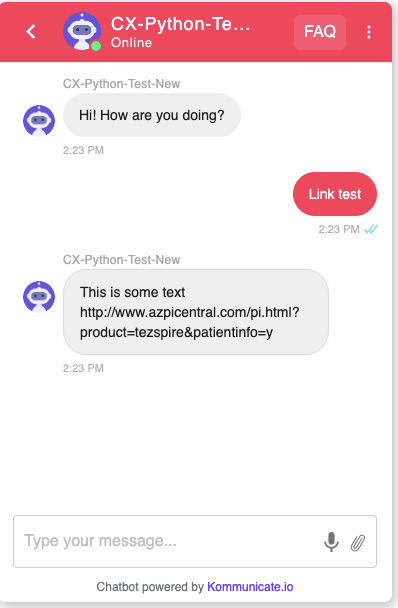
3. For Website Scraper, you can now enter the URL by just entering your URL from Subdomain “www.“. We have provided a dropdown where you can select the Protocol “https://“ or ‘http://’
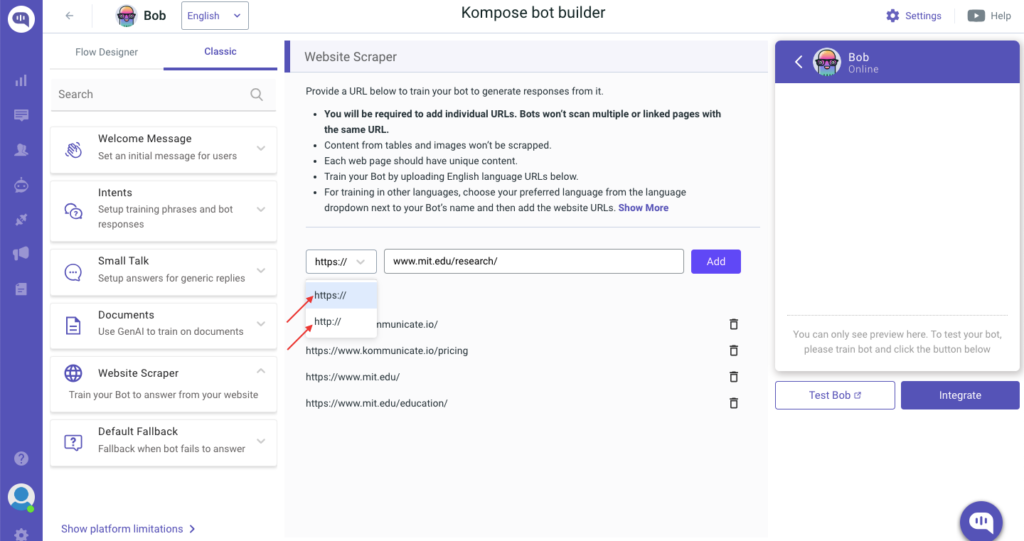
3. We added support to handle scraping of websites that need updated version of headers(Safari)
4. Added error message in Bot reply in cases of internal error with OpenAI or Pinecone.
Bug Fixes:
- We have fixed the issue where documents with extensions in capital letters were not getting uploaded.
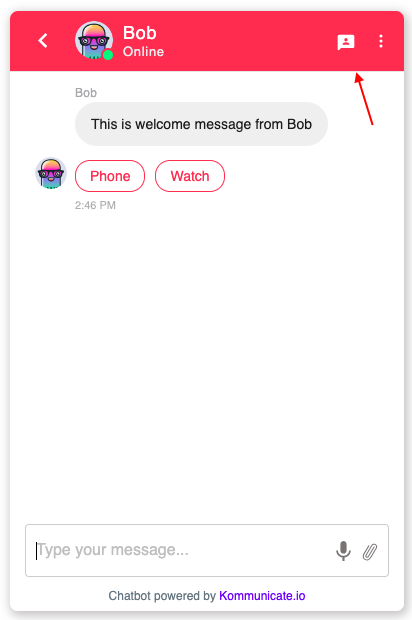
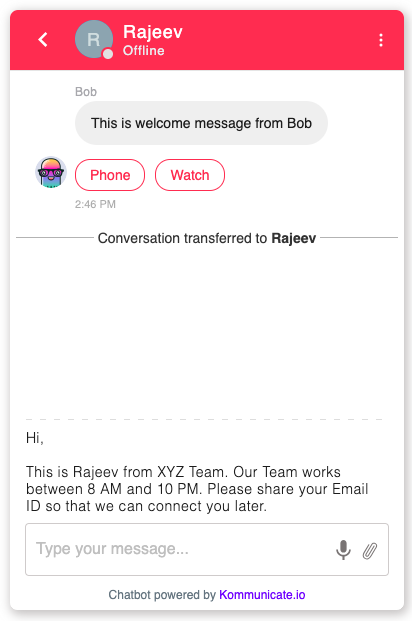
3. Fixed the issue where Buttons were not rendering for Dialog360 Template message.





