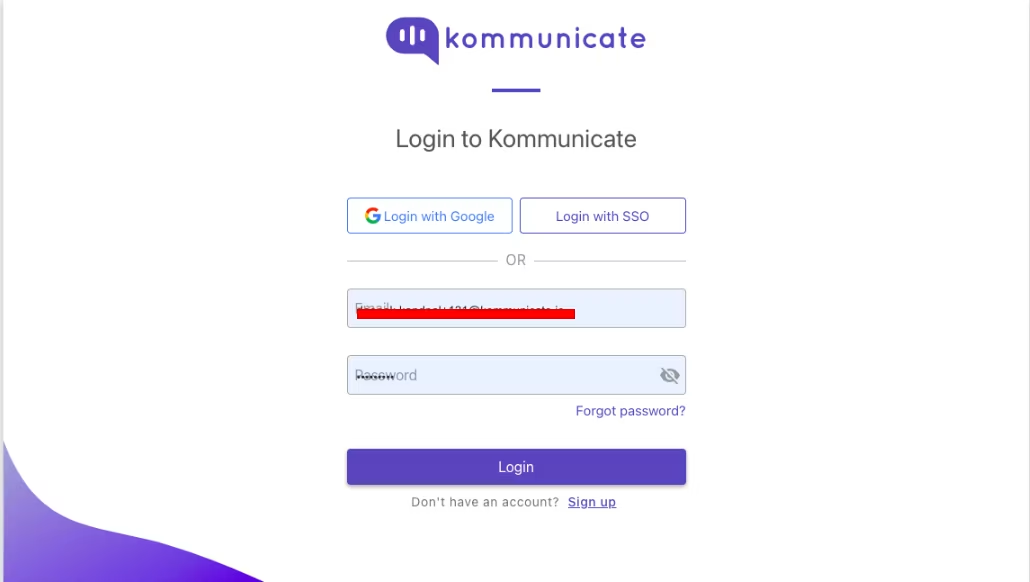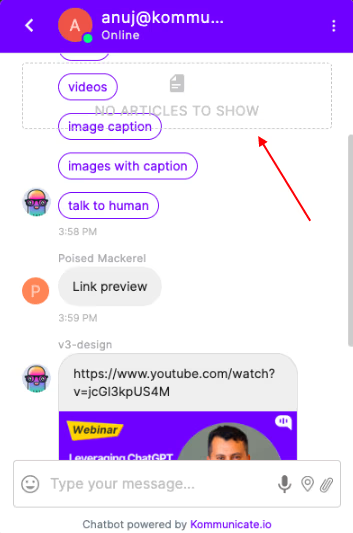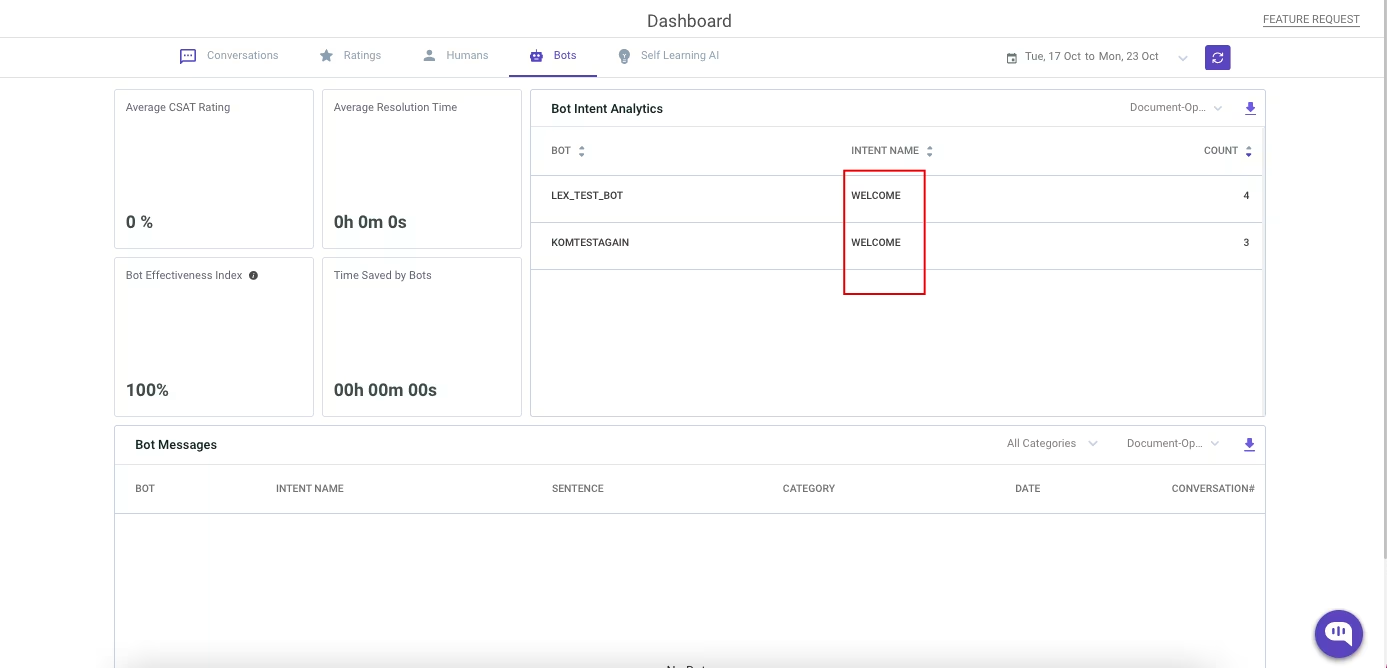Updated on January 16, 2025

Here are our major updates from the month of November:
- We’re excited to announce the addition of Salesforce Article Integration. To integrate, simply click on the settings option located in the top right corner of Kompose Bot builder, navigate to General > Connect to Salesforce FAQ, and select ‘Integrate Salesforce.’ Then, proceed to enter your Salesforce credentials in the authentication window.”
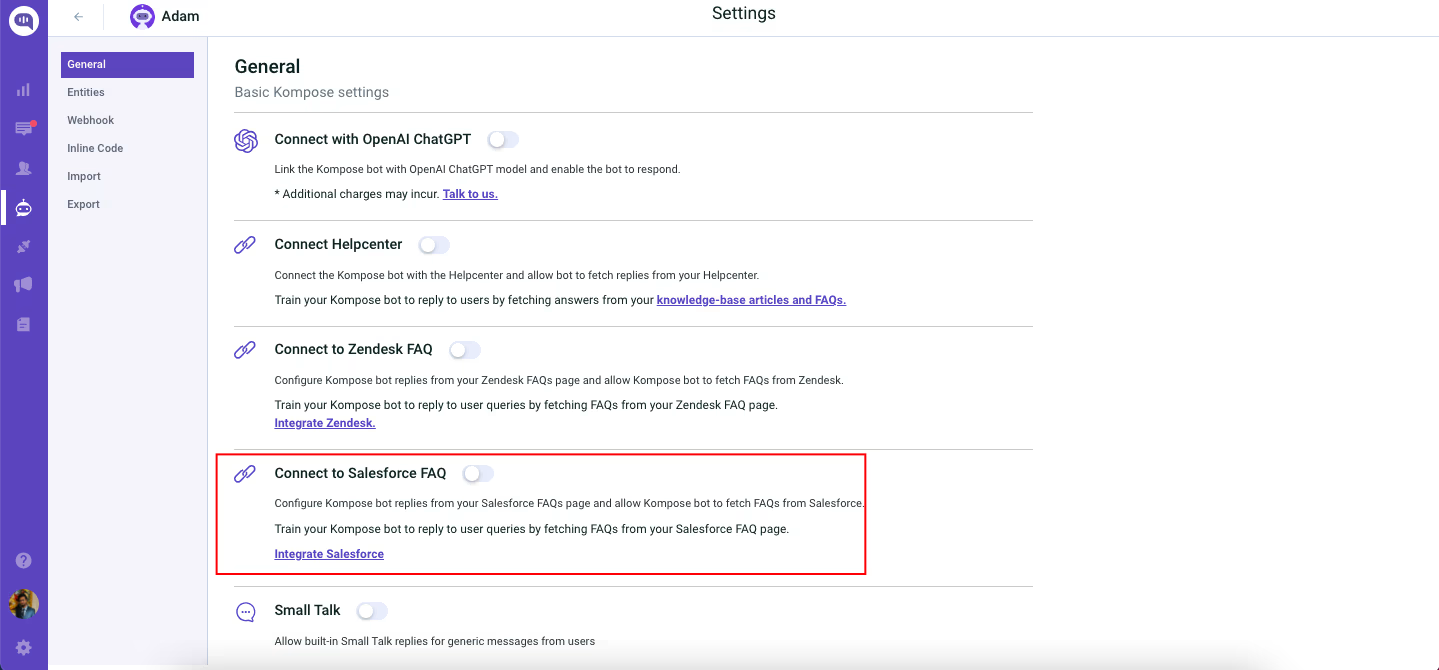
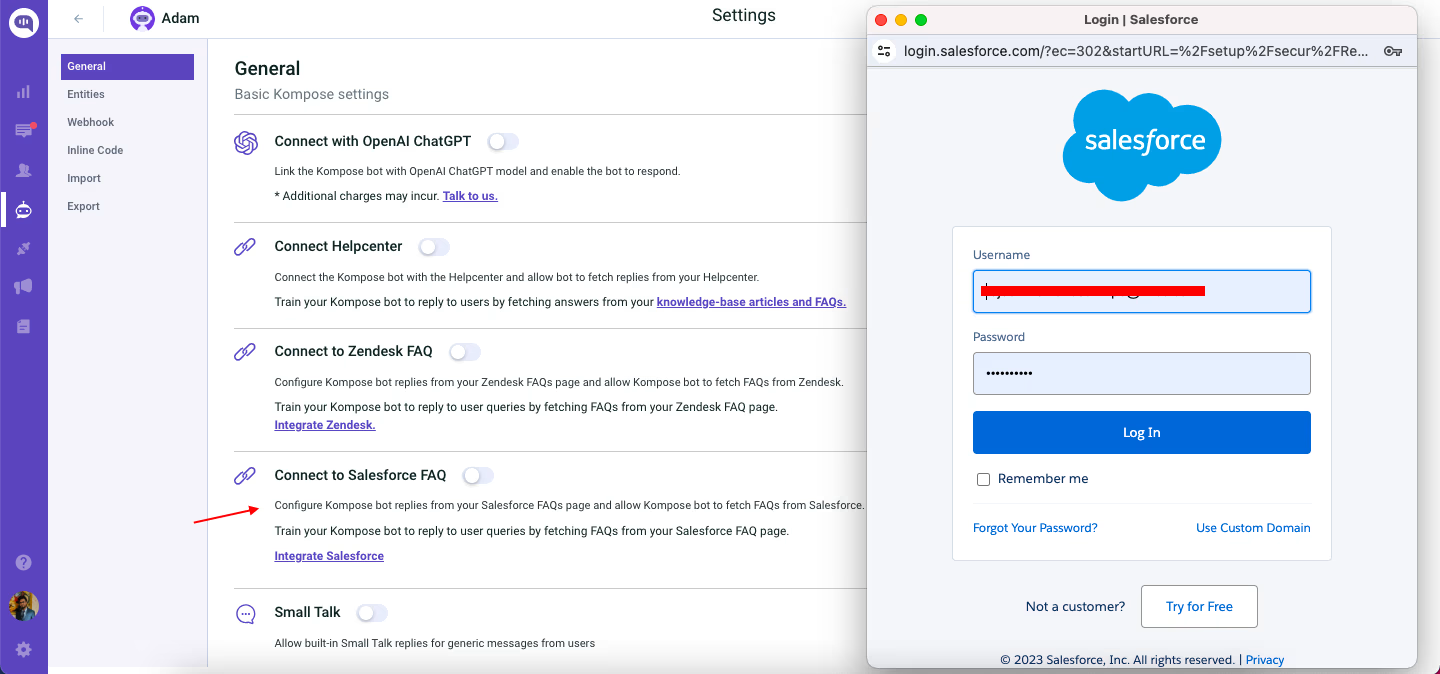
Improvements
- We are now showing the Typing area placeholder in Chat Widget and Dashboard till the user types something.
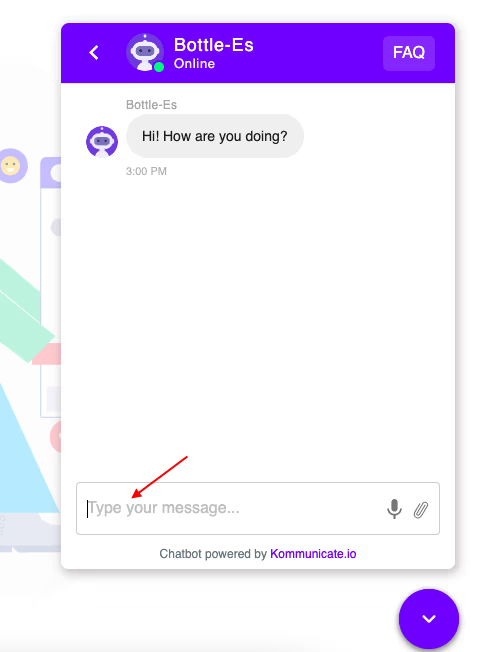
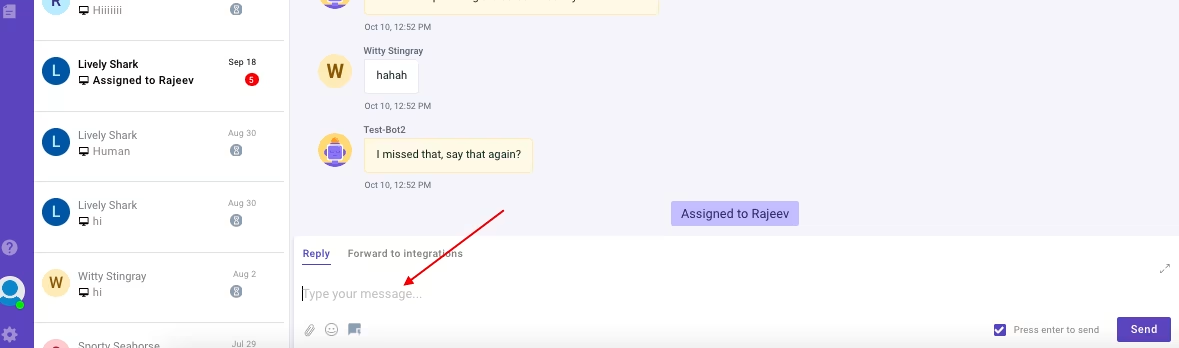
Updated 360dialog billing details
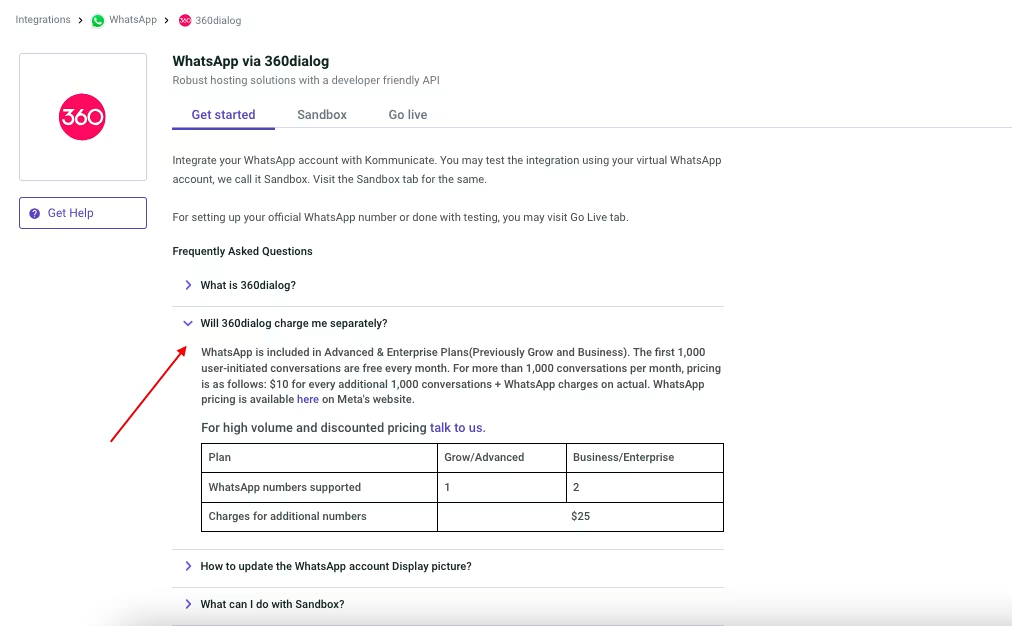
We have updated to open the “Classic“ Tab of Kompose Bot builder by Default (Earlier it was flow designer).
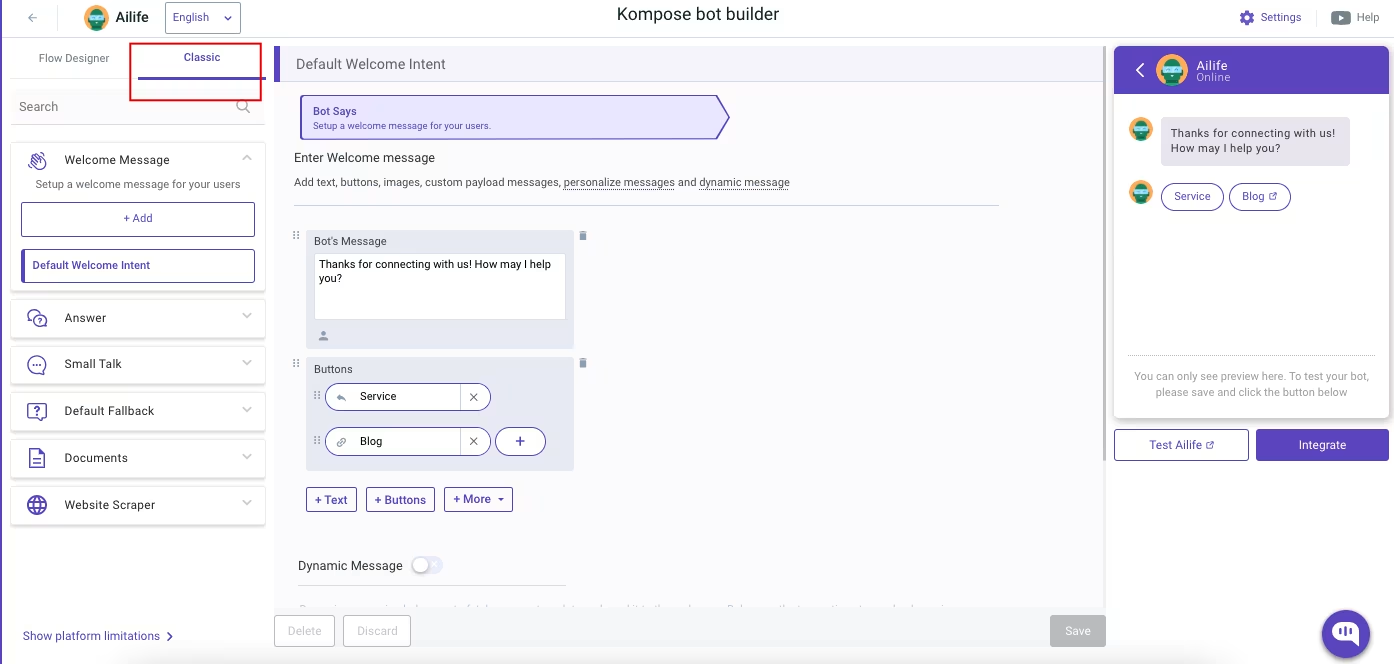
Added the new design on getstarted Form fields
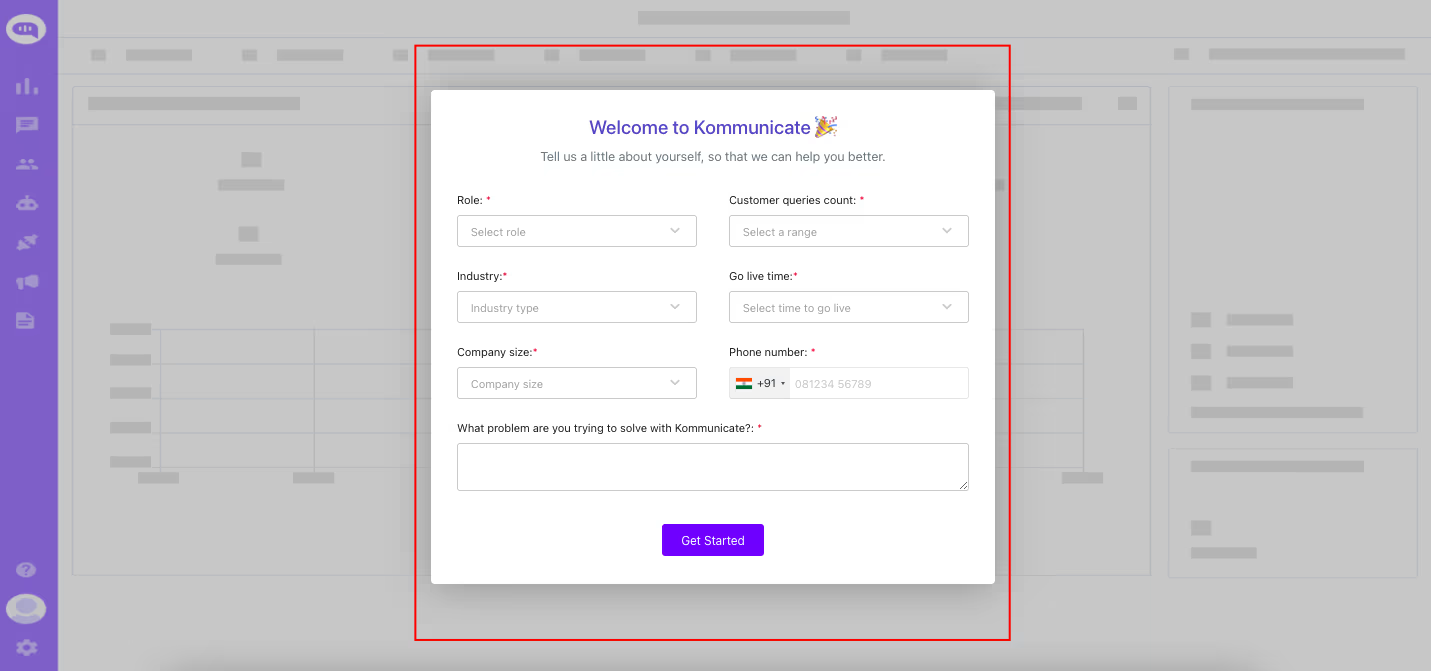
We are now showing the first Tile open on onboarding when someone onboards for the first time and upon revisiting this page we are showing/opening the Tile where there was the last progress.
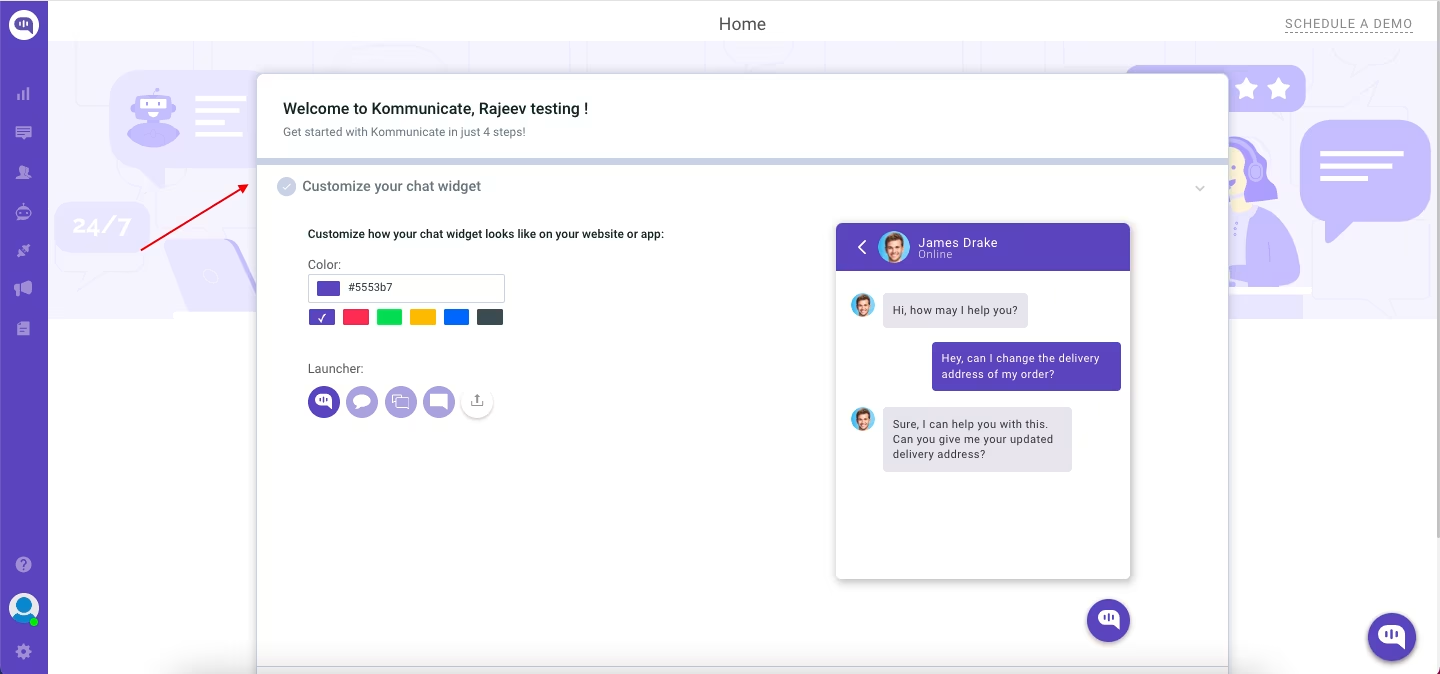
You can now call the Custom Entity in User Says too. This will help reduce the number of training phrases needed to train for the cases where Custom Entity synonyms are already added before. Use “$“ to fetch the list of all the Custom Entities.
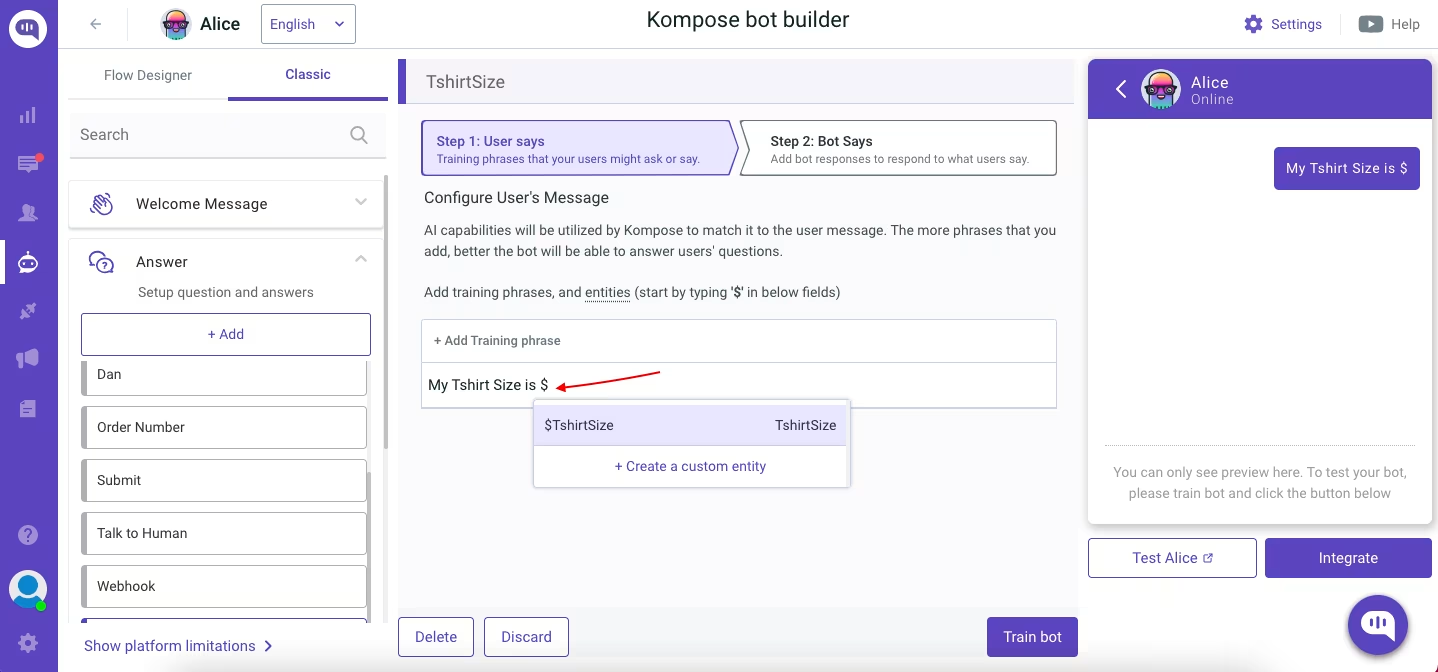
For multilingual Bot, to give more clarity on Entity, we are now asking users to create entities in the created Bot’s language and only showing the created Entity in Bot’s language.
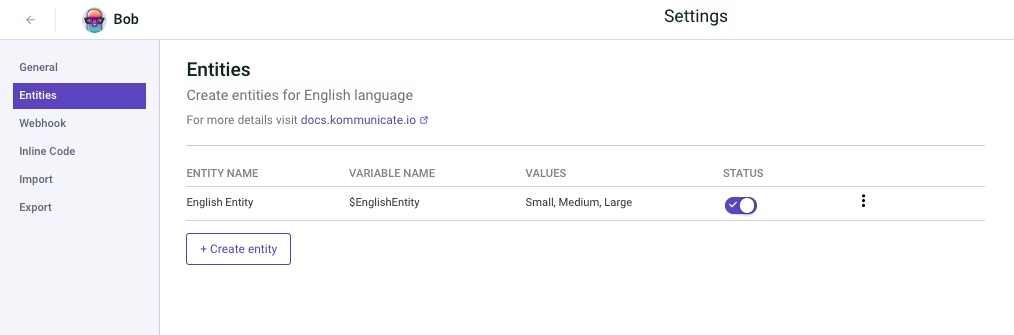
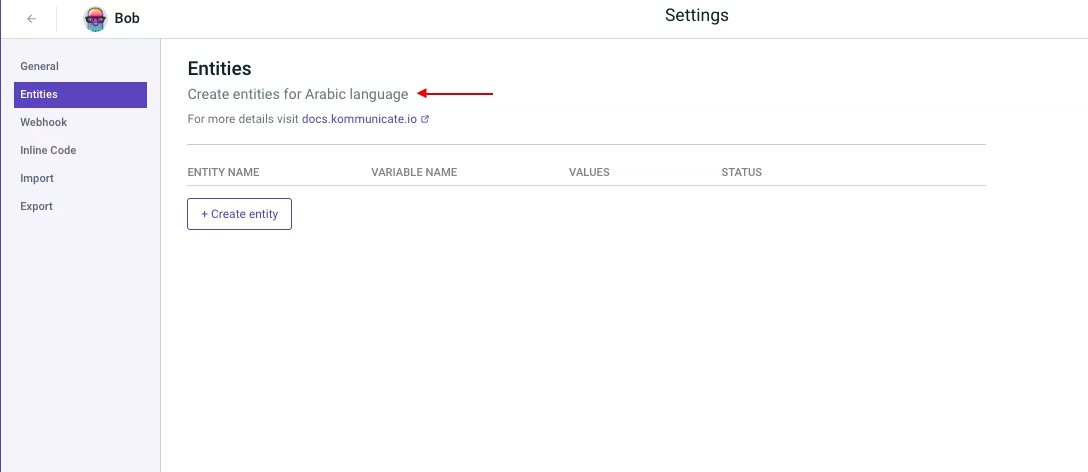
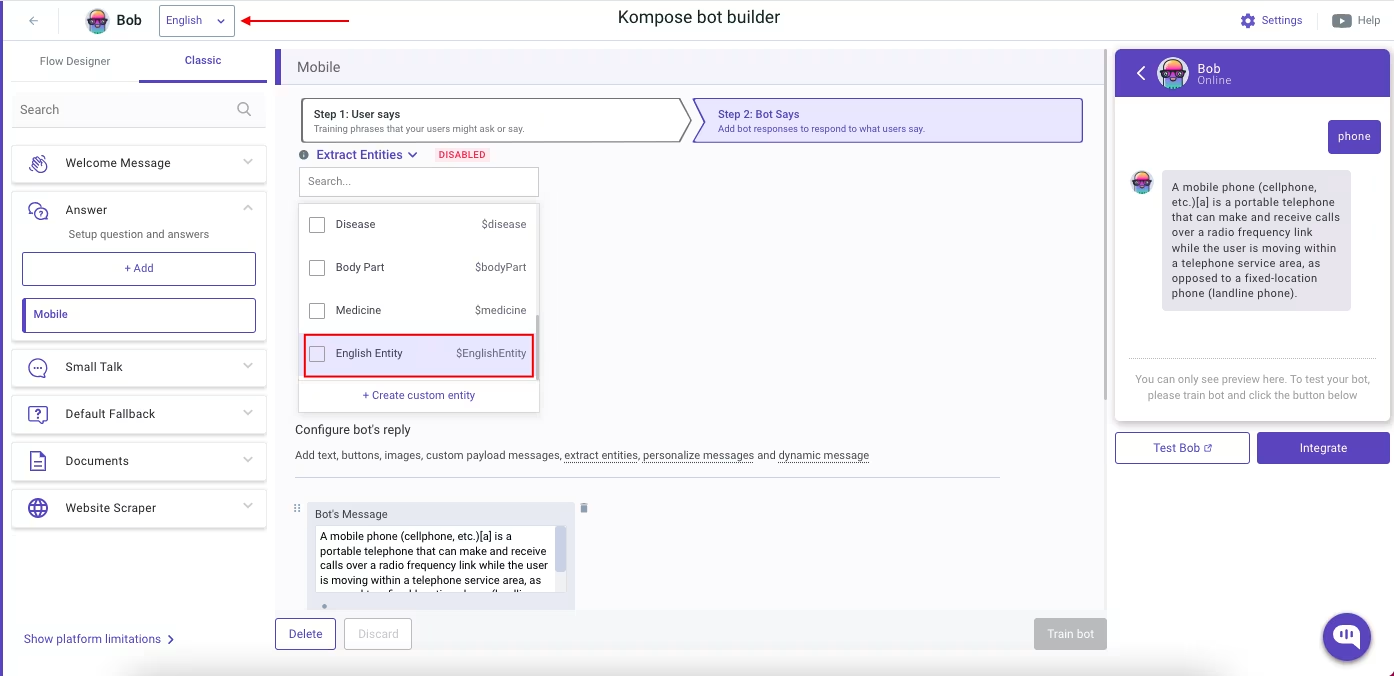
- We are now sending the End user’s Name in the welcome message event for the Custom Bot’s webhook. The format will be “userInfo”: {
“$user_name”: “End user’s Name”
} - Renamed “Answers” to “Intents” and arranged items in a priority order in which Bot looks for the response.
Bug Fixes
- Fixed the Dashboard crashing issue which was happening on click of Getstarted Page
- We have fixed the issue of Custom Entity in lower plan
- Fixed the issue where duplicate training phrases creation when reverting training phrase to previous text
- Fixed the issue where message gets hidden on click of Quick Reply/Button if hidePostCTA is enabled, now only the Quick Reply will disappear on click