Updated on December 5, 2024
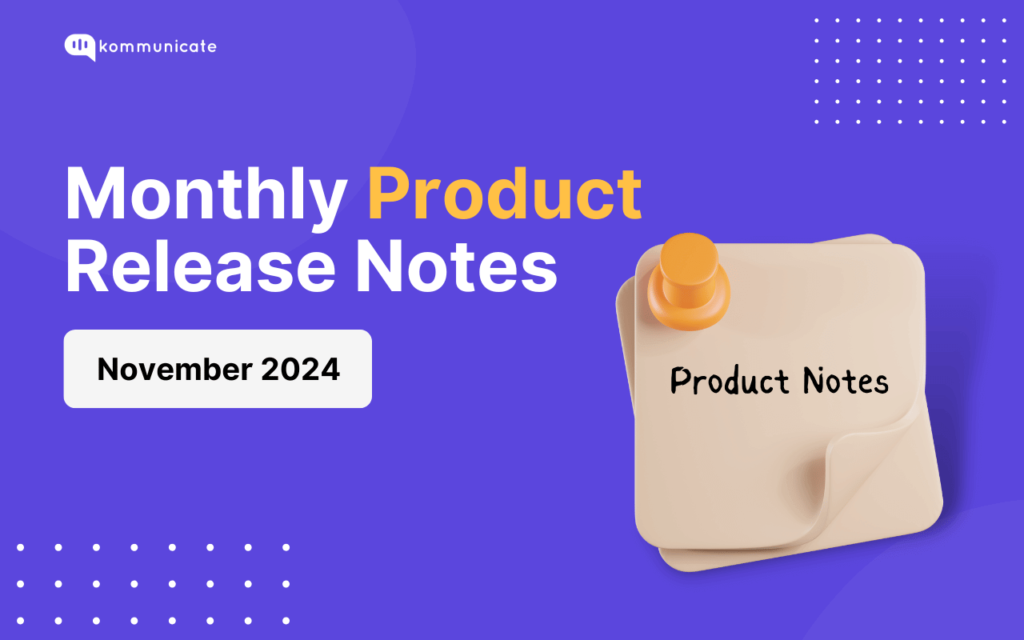
This November, we focused on improving the overall app experience. We enhanced our product to deliver more value to your customer support agents and introduced improved functionalities to support their daily tasks.
Feature Updates
Quick Links
Now, users can add a direct link to any website with an attribute unique to the customer. We support adding email addresses and phone numbers to these quick links.
For example, if you send the following link to a customer: http://www.abc.zendesk.com/profile=7104729658
Once this link is set up, it might be used to access the customer’s profile or data directly. These links will also be added to the quick-access user info panel to the right of the conversation section.
Improvements
- You can now set your business hours in US time zones.
- We have made your Dashboard Onboarding experience more responsive on mobile.
Bug Fixes
- Mailbox Improvements: We resolved issues where end users were receiving fallback emails and addressed cases of repeated emails leading to multiple cases.
- Conversation Enhancements: You can search for conversations by clicking “Load More” in custom views.
- Intent Accuracy Fix: We’ve fine-tuned the intent mismatch prompt for better accuracy.
- Performance Updates: We’ve fixed a concurrent API issue and improved the handling of HTML-rich messages in the conversation section and web/widget.
- Message Ordering: We’ve ensured that mailbox messages were now delivered in the correct order for end users.
- Auto-Resolve Update: The message source for auto-resolved cases is now “Platform,” as intended.
- Notification Banner: Updated the banner in the Manage Bot section to align with assignments correctly.
- Dashboard Stability: Addressed crashes caused by extra spaces or paragraphs in Zendesk FAQ content.
- FAQ Sync Fix: Resolved issues where answers from unpublished Zendesk FAQs still appeared post-sync.





