Updated on January 20, 2025
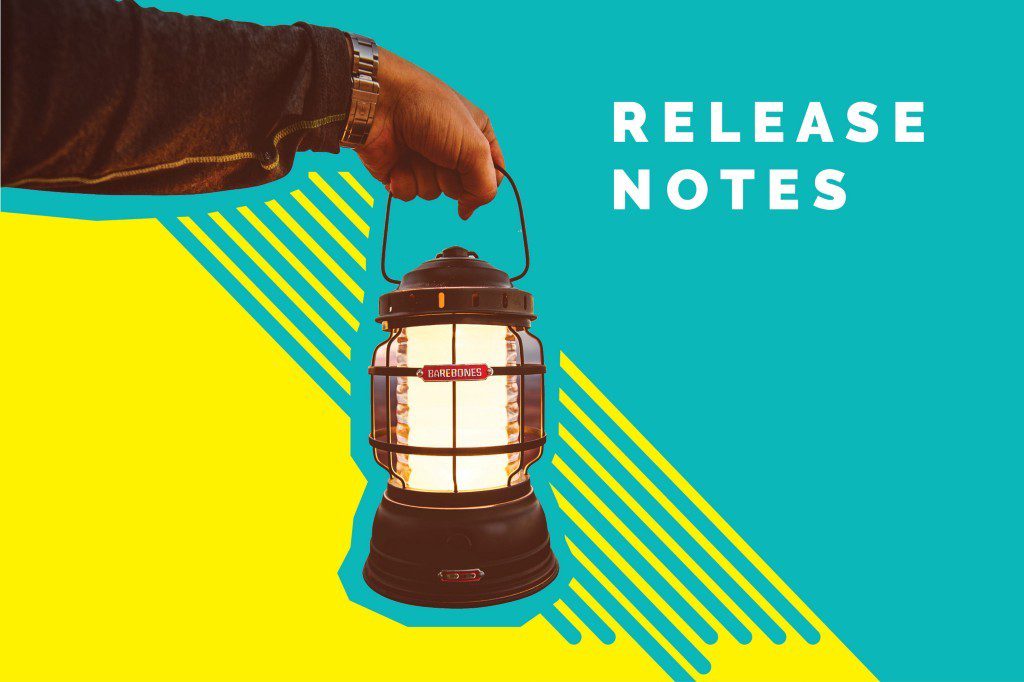
Wish this New Year brings a lot of joy, happiness, good health, and success. Happy New Year!
Yeah! Our last product update for 2020. In the month of December, we have optimized some features and added cool features in the Dashboard, additional features in Kompose, and Bot analytics.
Also updated the existing ones to improve your overall experience with Kommunicate.
Analytics
Location & Attachment in Analytics
We have now added support for location & attachment in Bot analytics. Whenever someone shares a location or attachment via the chat widget then you can see them in the Bot analytics section.
- Go to Dashboard >> Dashboard Analytics >> Bots >> Bot Messages
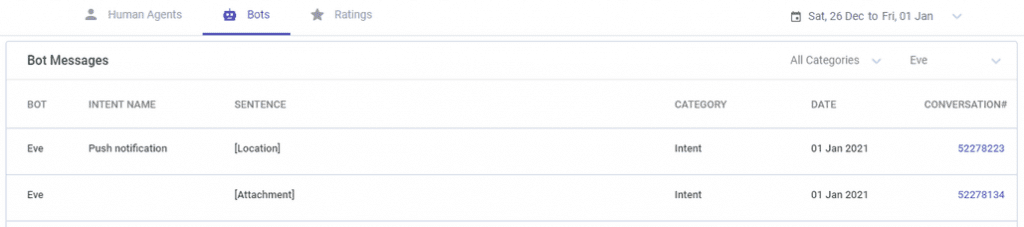
Data Loading spinner
We added a loading state spinner when the data is loading in the analytics section so the user understands the analytics search is processing.
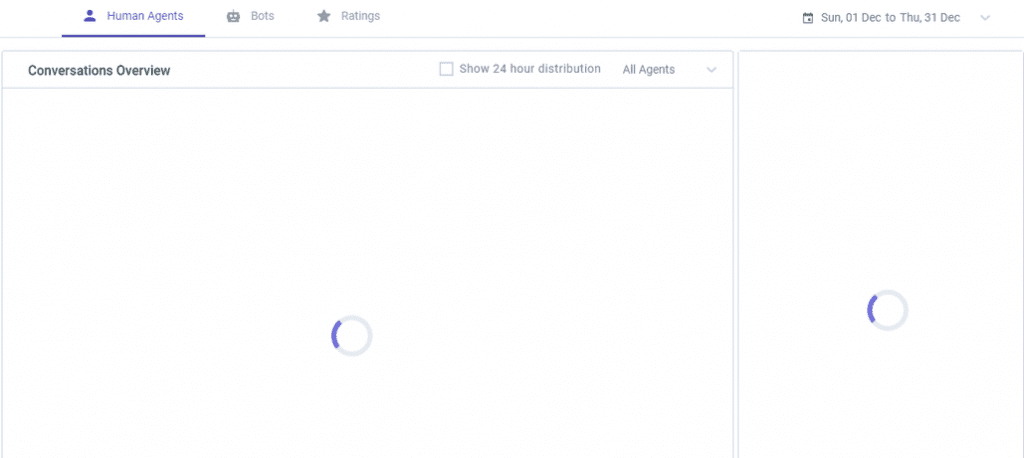
Single-day reports
Now you would be able to pick a single day on the analytics section and see the reports.
- Go to Dashboard >> Dashboard Analytics >> Select a single day at the top
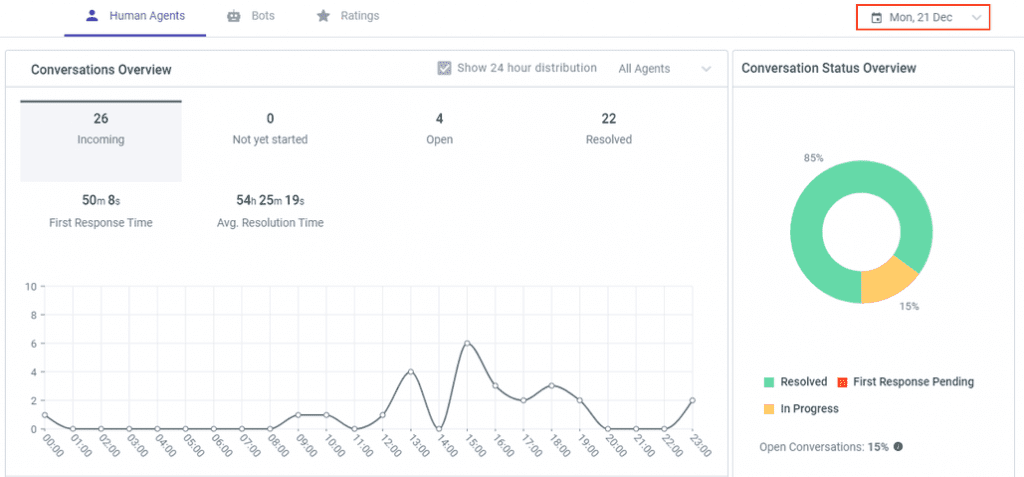
Default Bot Analytics
Now in the Bot Analytics section by default, you can see the report of the bot that is assigned to handle all conversations. If you want to see the analytics of a different bot then you can choose it from the drop-down.
- Go to Dashboard >> Dashboard Analytics >> Bots
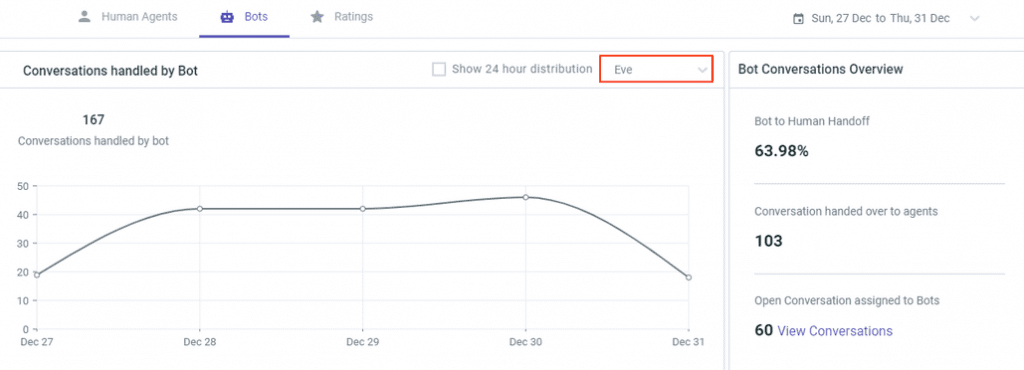
Kompose Bot builder
Settings in Small-Talk
We have added a settings button in the Small talk section in Kompose which shows the settings of that particular chatbot.
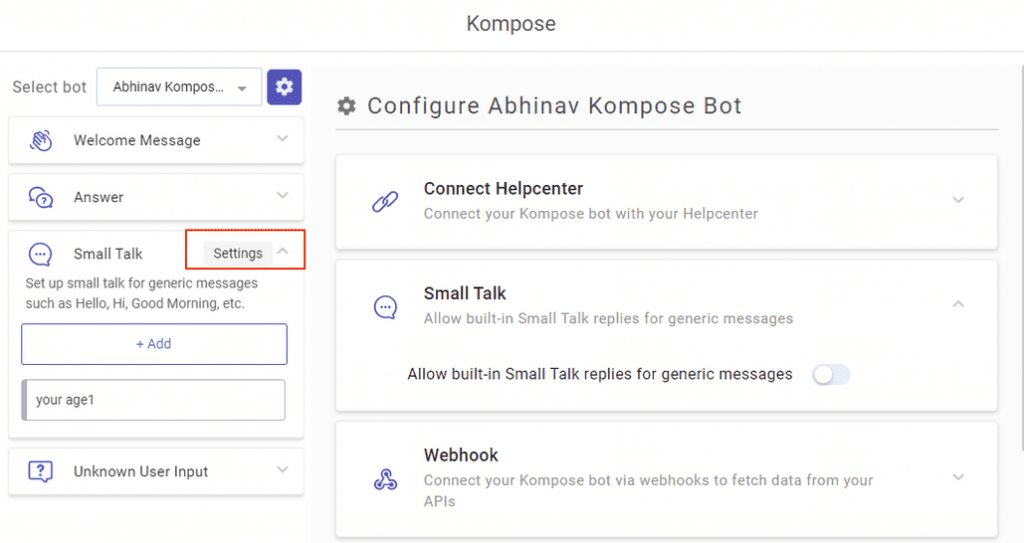
Help Instruction for webhook
We have added Instructions links on the webhook UI where it helps integrating your webhook with Kompose that allows you to send responses to your user from your own custom webhook server.
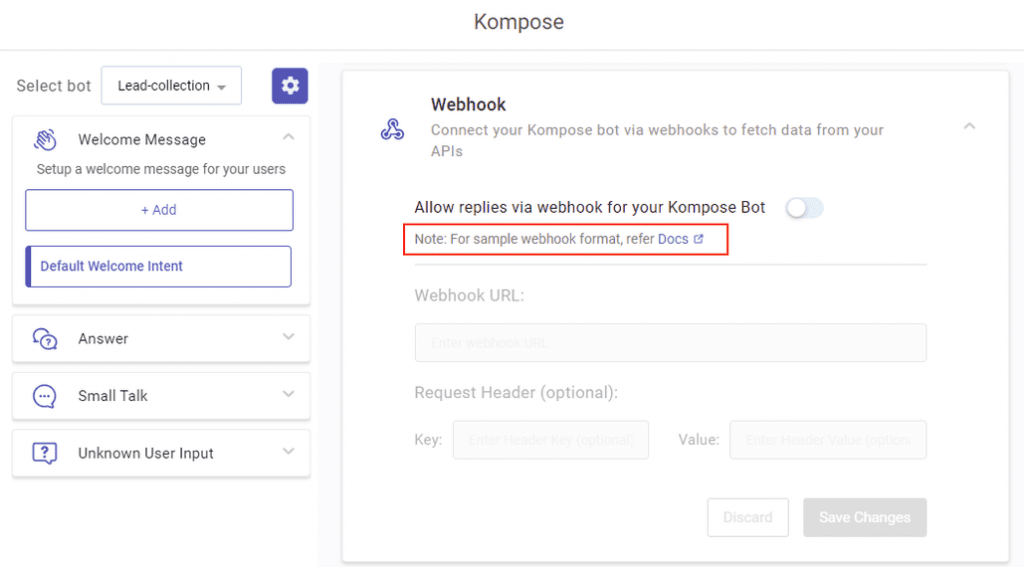
Preview for List templates
We improved the Preview for List-Template in Kompose and now it will show the image & buttons while mentioning the payload.
- Go to Dashboard >> Bot Integration >> Kompose >> Select the bot >> Answers >> Custom payload of lists
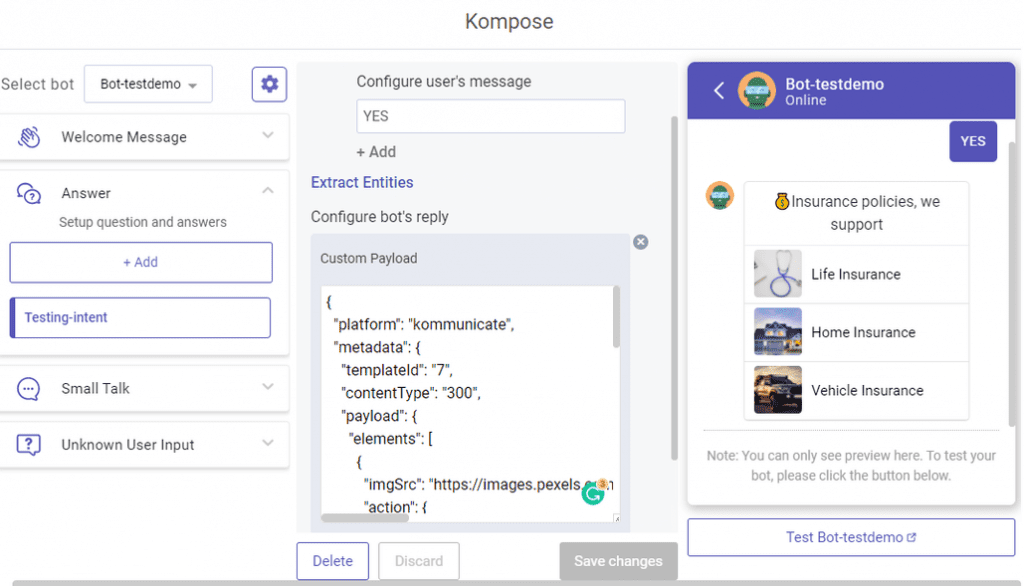
Chat widget & dashboard
Chat with a Particular Team
Assign all incoming conversations from your website or app to a particular team directly from the Kommunicate dashboard. You can set this from conversation rules settings.
🚀 Read: Initiate conversation with a specific team
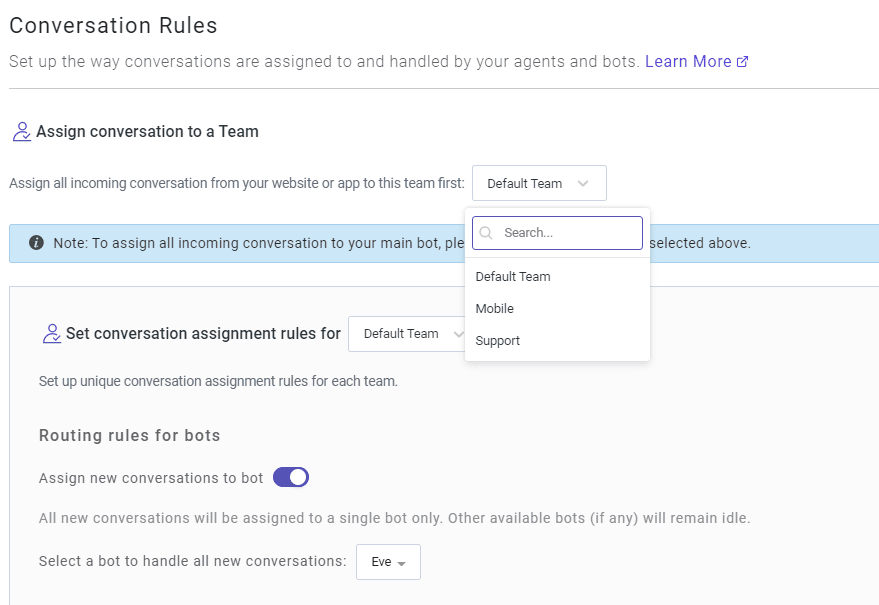
Data loading state
While using the filter function in the conversation section, we have added a loading state when the conversations are loading instead of blank.
- Go to Dashboard >> Conversation section >> Filter
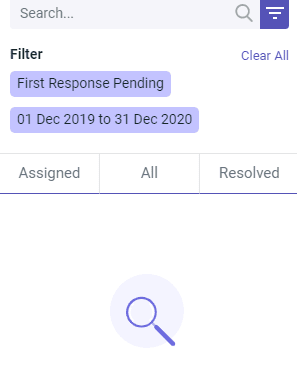
User panel optimization
We optimized some space in the user info panel by truncating the initial page link and also improved the UI for Edit & Copy Email, Phone Number, and User Name in the User info panel
- Go to Dashboard >> Conversation section
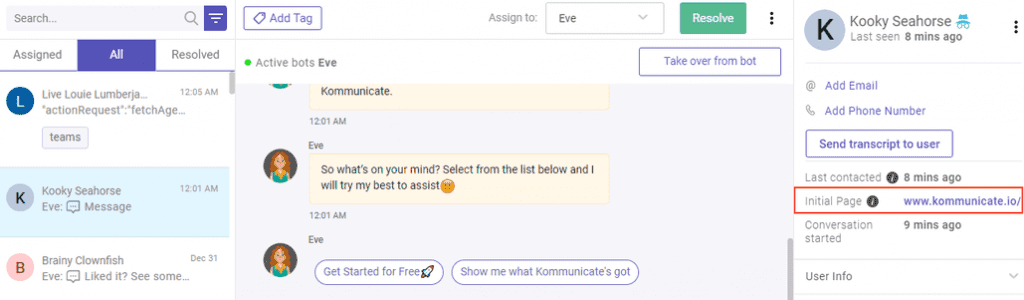
Other Updates:
- Added support for all different regions in Dialogflow ES
- Optimized the Dashboard UI for Low screen Resolutions
- We have added Pagination support when conversations are filtered
- Improved the search capability for conversations
Bugs:
- Fixed an issue where time was not updating in Real-time in the conversation section
- Updating the First Response Pending icon in real-time
- Show the Chat Widget in full view on the mobile browser when the chat widget position is set to the left
- Fixed the UI issues in IE Browser
- Fixed a bug related to an incorrect unread count in the conversation section
- Now you can see CSAT ratings submitted from mobile devices as well in your analytics.
- Fixed some security issues
Mobile updates
We released the Kommunicate Android SDK (v2.1.3), React-native SDK (v1.0.8), iOS SDK(v5.9.0), iOS Agent app (v3.7.0), and Agent App Android v2.7.0(24).
Kommunicate Android SDK v2.1.2
- Added Flexbox layout for rich messages. This optimizes the quick replies, checkboxes, and radio button rich messages. Also fixes spacing issues with large texts in checkboxes
- Added support for pre-filled messages when a conversation is opened via KmConversationBuilder. Use the property setPreFilledMessage(“<YOUR_MESSAGE>“) of KmConversation builder.
- Added FB icon for conversations started from Facebook
- Renamed all classes starting with Al/Applozic to Km, resources starting with Applozic/al to km, string names starting with Applozic/al to km. If any of these is used in the code, just replace them accordingly.
- Fixed issue where audio permission was not displaying when the audio record button was clicked
- Fixed issue where the feedback message sent from the device was not reflecting in the dashboard.
Kommunicate Android SDK v2.1.3
- Added protected type for all variables and methods in conversation fragment. Now the user has full control over subclassing the fragment and changing the code according to their use case. The fragment can be injected via the KmFragmentGetter interface from the application class.
iOS SDK:
- Added an option to launch a conversation with a conversation list in the background.
- Added a message character limit to limit the number of characters in a message.
- Now, conversation feedback from the SDK will be shown in the Dashboard.
- Now, time and state will be shown in the ‘all buttons’ rich message template.
- Enabled screen transition animations on all the screens.
- Fixed an issue where the back button in the Conversation screen was not updating in RTL.
Agent App Android v2.7.0(24)
- Moved the agent app to Kommunicate account from Applozic account. The publisher’s name is now Kommunicate instead of Applozic Inc.
- New UI for conversation sections. Instead of the navigation drawer, the conversations will be accessible through tabs
- New UI for navigation drawer.
- Options to set away/online, edit profile, and logout.
- Option to edit your profile
- Added FB icon for conversations started from Facebook
- New conversation loading animations and empty conversation animations
- Added role-based assignee change options. The operator will be able to assign a conversation to the operator only.
- Fixed real-time updates with conversations
- Fixed take over from bot issue where it was not getting displayed in some cases
iOS Agent app:
- Only other operators and bots will be listed for assignment when the operator is logged in.
- The text on the user info screen can now be selected.
- Disabled profile tap that opened one to one chat thread from the conversation screen.
Kommunicate React-native SDK v1.0.8
- Updated Android SDK to v2.1.3 and iOS SDK to v5.9.0. All the new features and fixes are now available in React native SDK as well.
- Fixed issue with iOS global variable states. Where the values were not resetting when the same function is called with different properties.
That’s all for now folks! Watch out this space for more updates.
At Kommunicate, we are envisioning a world-beating customer support solution to empower the new era of customer support. We would love to have you on board to have a first-hand experience of Kommunicate. You can signup here and start delighting your customers right away.





