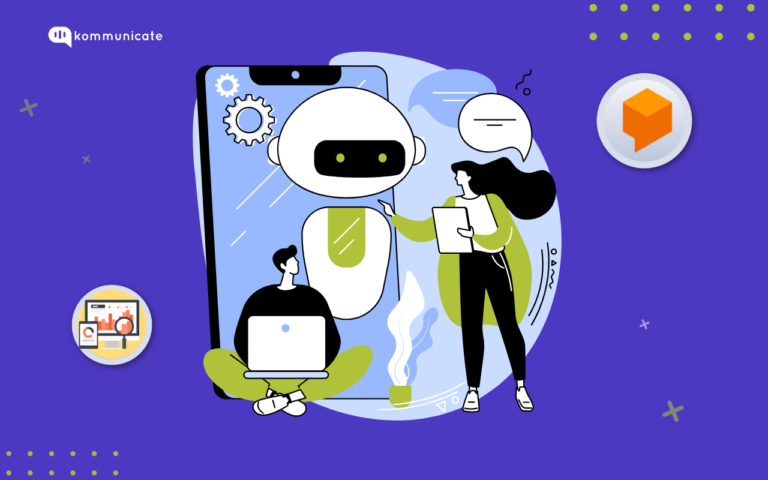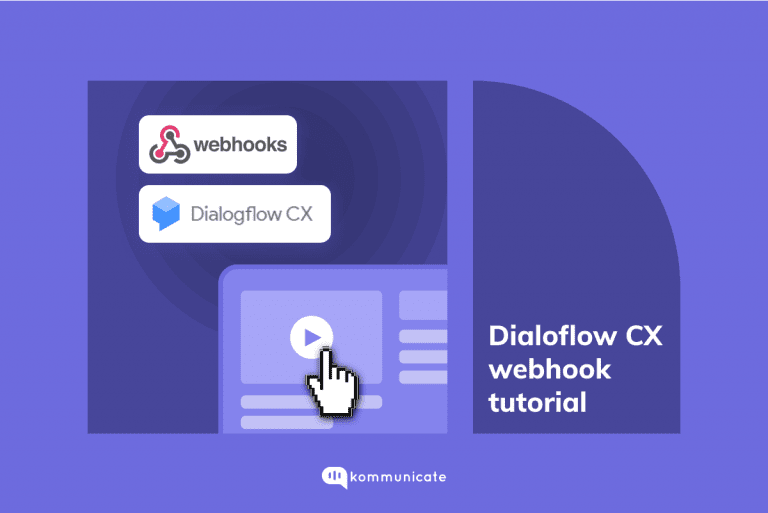Updated on January 22, 2025
Telegram has been growing in popularity ever since it was launched close to a decade ago. The app has nearly 540 million users, which is a staggering number. The app offers a powerful alternative to WhatsApp and Facebook Messenger and claims to be more secure than both of these platforms. Speed and security are Telegram’s USPs.
Without further ado, here are the steps to integrate Telegram with Kommunicate.
The integration presented in this blog post will teach you how to:
- Create a New Bot for Telegram
- Connect a Bot to Kommunicate
How to connect a chatbot to Kommunicate
Open Your Kommunicate Dashboard
Step 1: Click Integrations
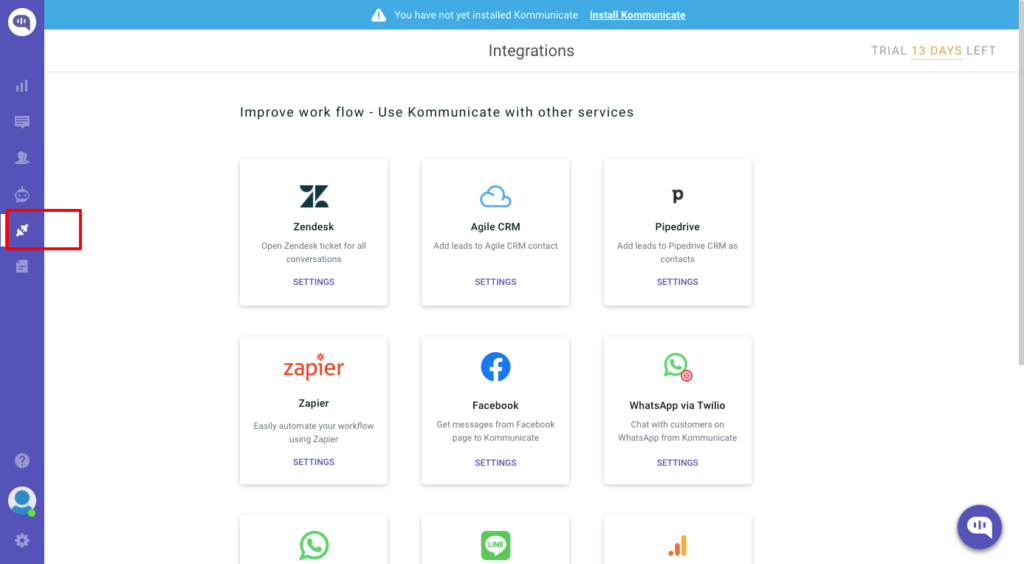
Step 2: Click the Telegram card setting link
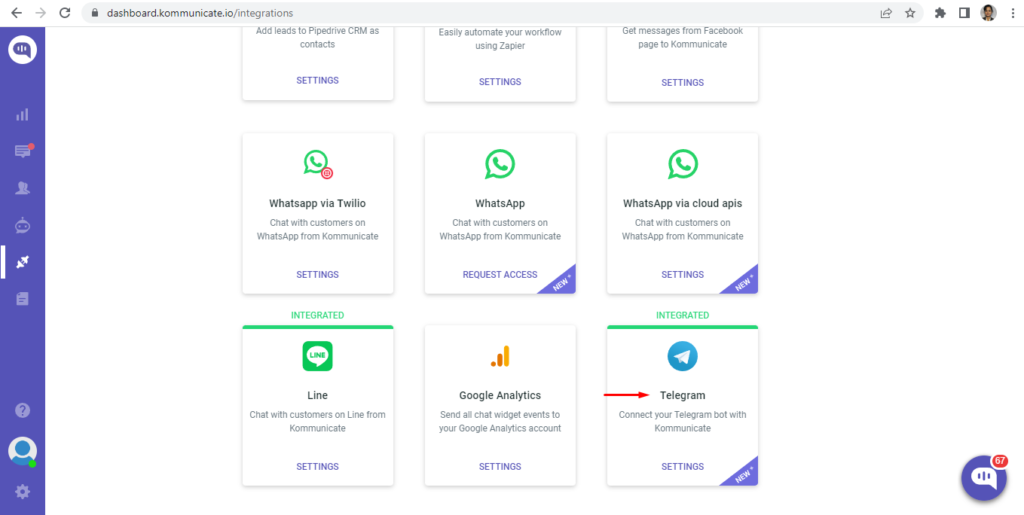
Step 3: Paste the API key into the Telegram integration card from the Kommunicate Dashboard and click the “Save and Integrate” button.
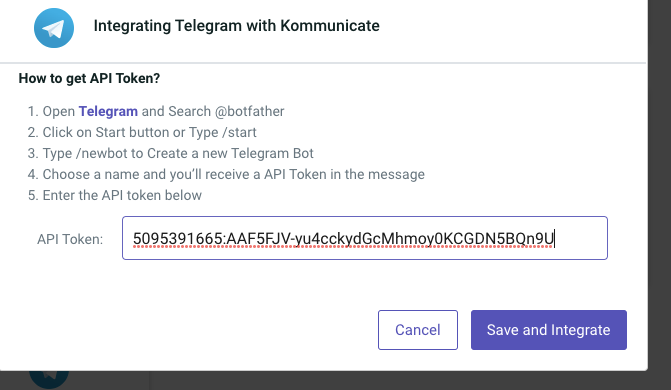
How to create a new bot for Telegram
Open Telegram messenger, sign in to your account or create a new one.
Step 1: In the search bar, search for @botfather
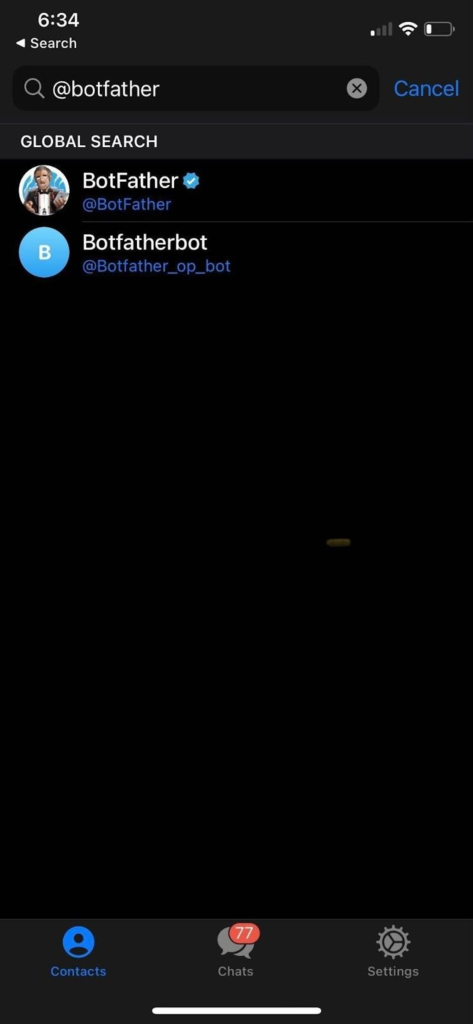
Note: official Telegram bots have a blue checkmark beside their name
Step 2: Select the BotFather channel and click /start.
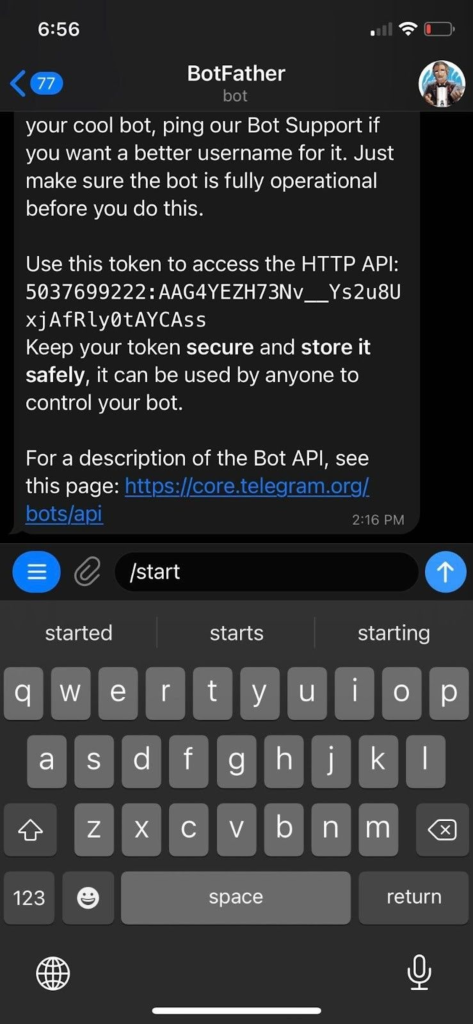
Click on the “Send” button.
Step 3: Select /newbot – create a new bot.
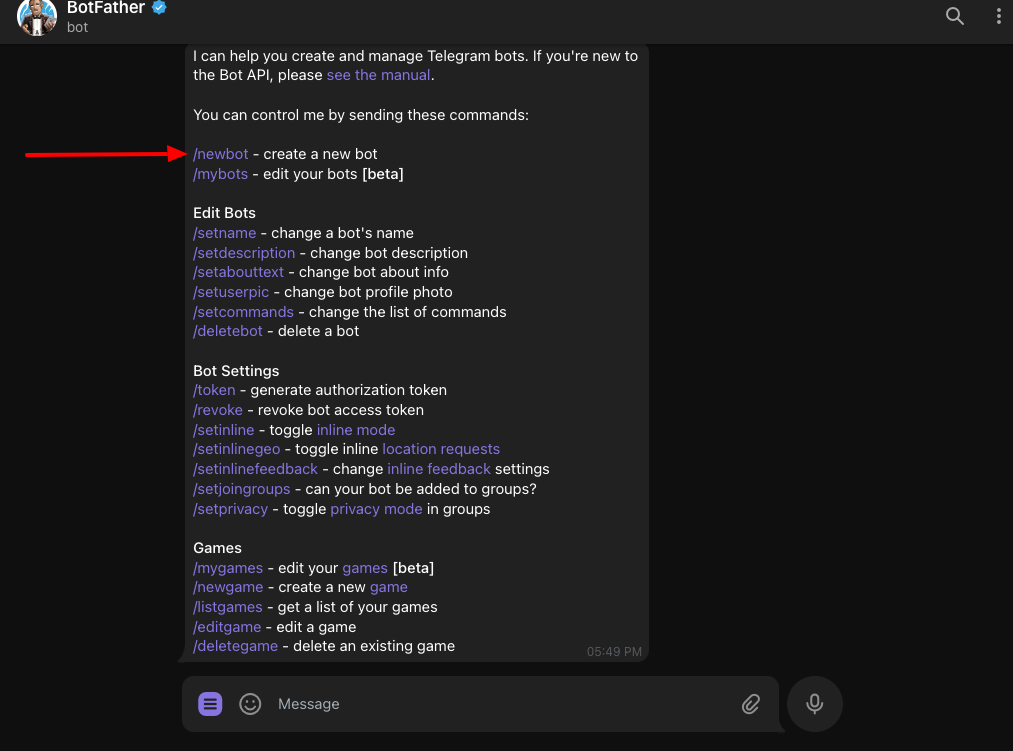
Step 4: Add a bot name to call (Kommunicate_Telegrambot) and enter the bot name to display (Kommunicate321_Telegrambot)
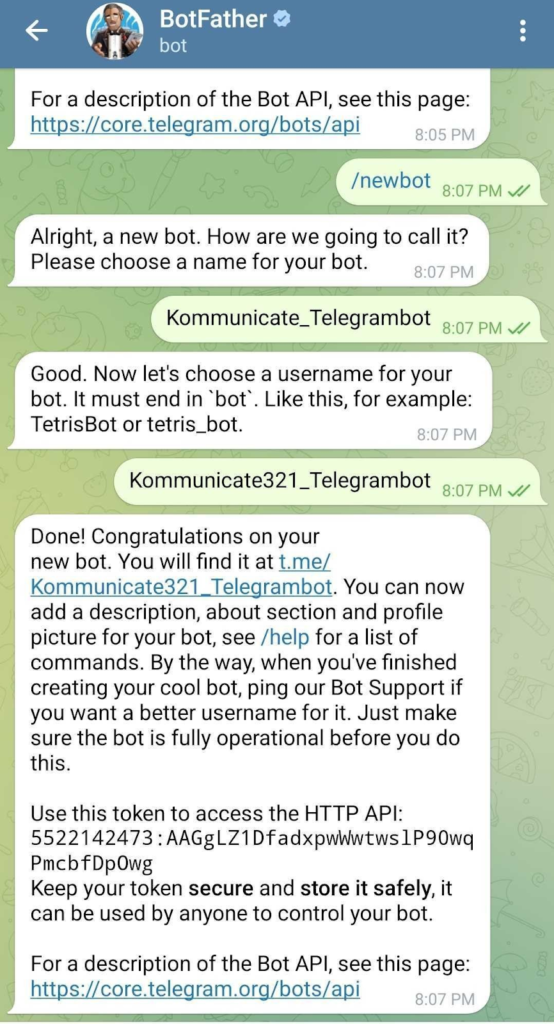
Step 5: Copy the API key that is generated under “Use this token to access the HTTP API”
After creating the Telegram bot, follow the steps to trigger the Dialogflow chatbot.
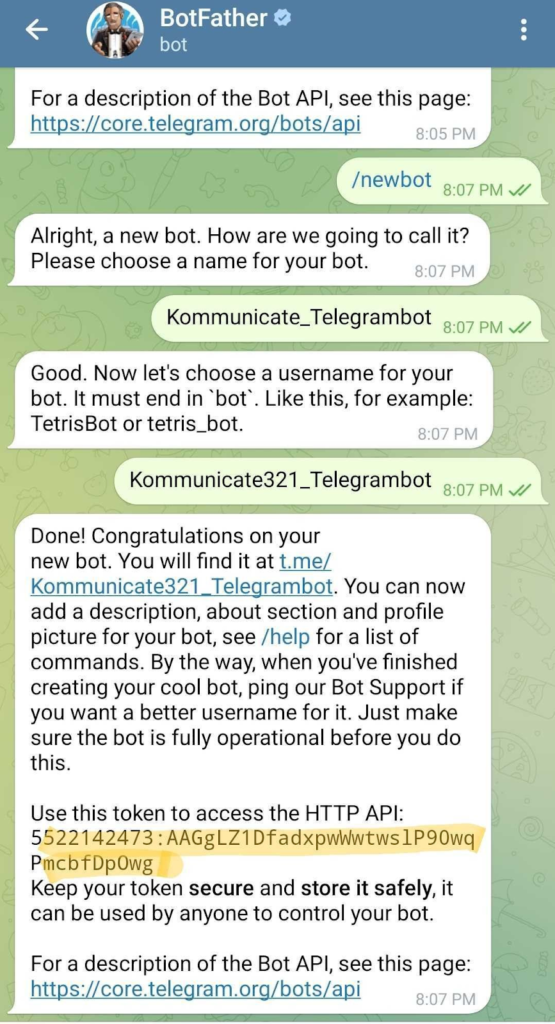
Step 1: Click on the link to open the chatbot you created on Telegram
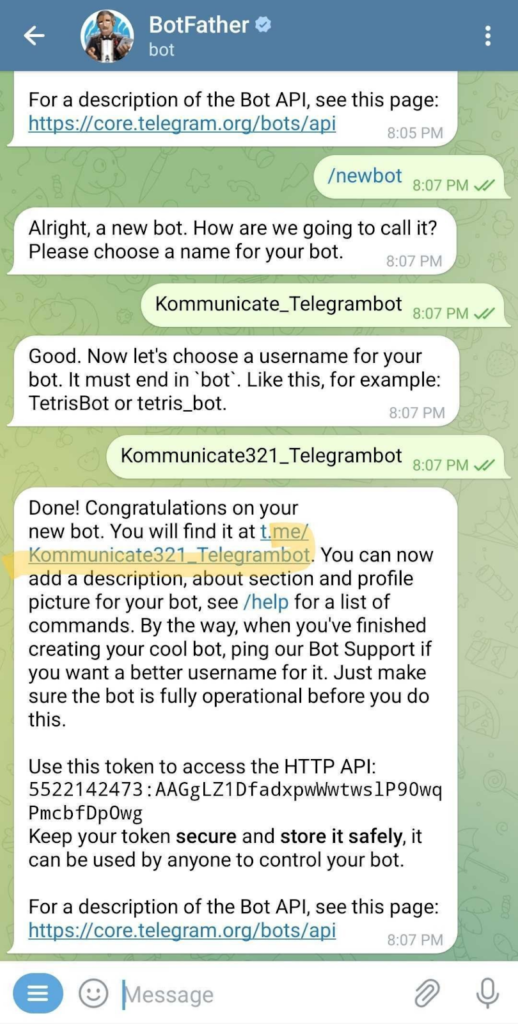
Step 2: Click on START to initiate a chat, once you click on START, you will send a message to Kommunicate. Next, the Dialogflow chatbot will start answering with the Welcome message you trained on the Dialogflow side.
Make sure you have selected the Dialogflow chatbot on the RULES section of the Kommunicate dashboard. Check here to build and integrate the Dialogflow chatbot if you still need to create one.
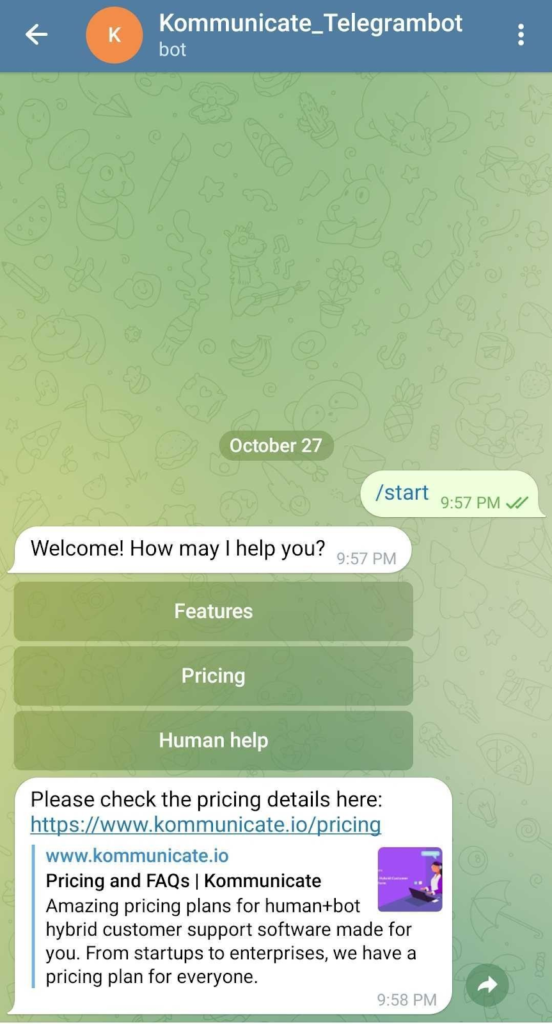
This is how your Kommunicate dashboard will look after the integration is complete:
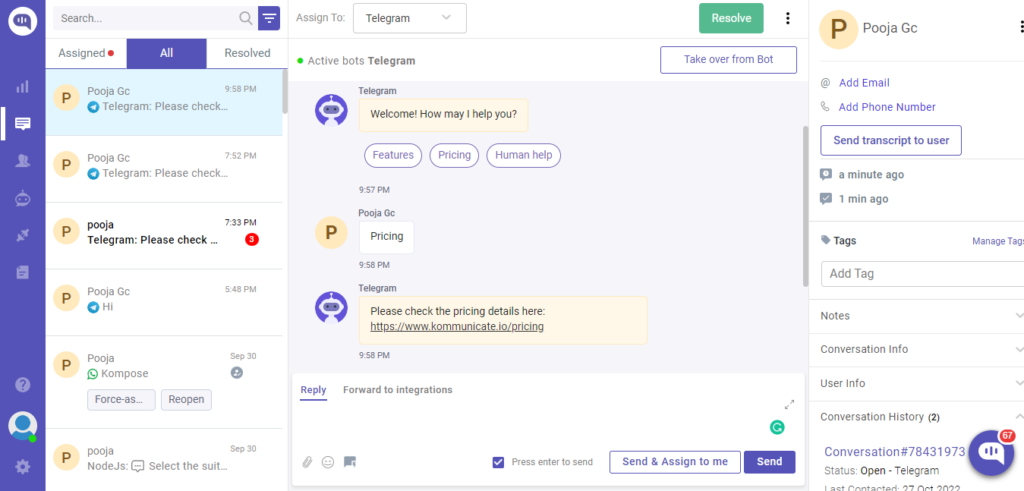
You have now created your new bot for Telegram.
Here’s a quick video:
At Kommunicate, we are envisioning a world-beating customer support solution to empower the new era of customer support. We would love to have you on board to have a first-hand experience of Kommunicate. You can signup here and start delighting your customers right away.