Updated on June 23, 2022

Now that we have all come out of our holiday mood, time for some important product updates. Read along to know more about the latest development, feature releases, performance improvements, and bug fixes.
For previous versions of Product Updates, head here.
Web App
Improvements in Liz, the FAQ bot
Liz will assign the conversation to a human agent if she is unable to answer the question. The conversation will be assigned according to the routing rules.
Copy invite link in Teammates section
You can now copy the invite link and send it to the invitee directly.
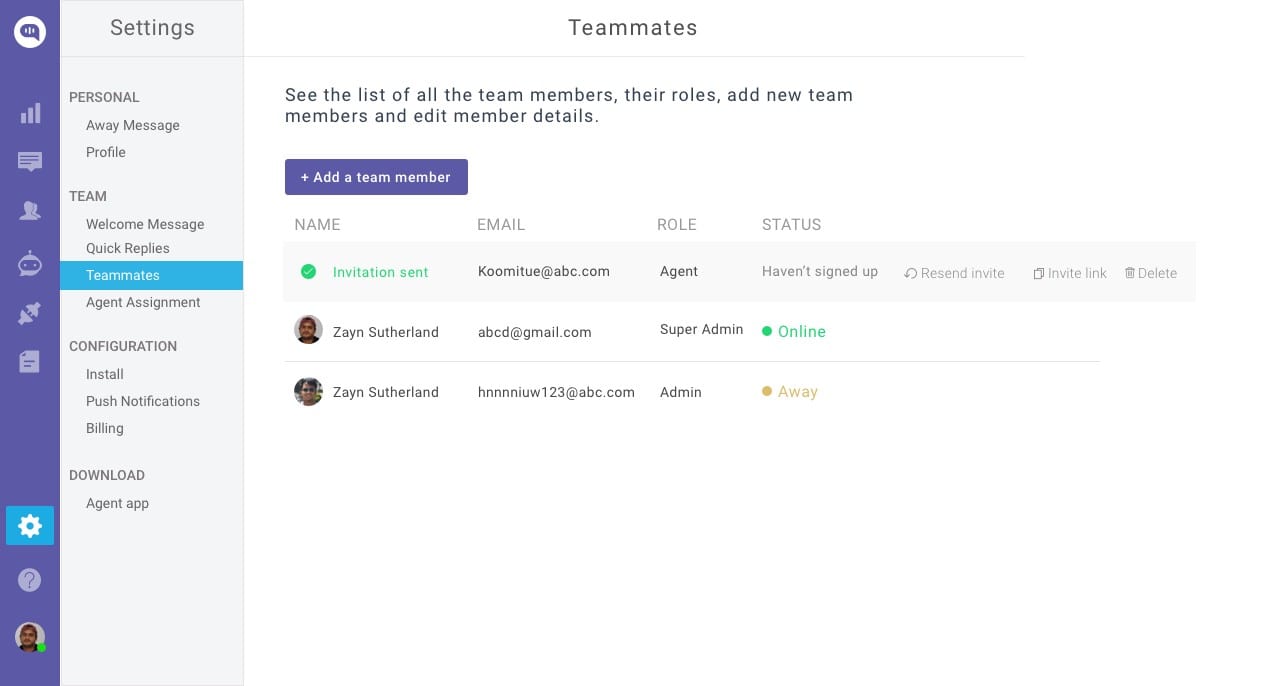
Multiline support in Quick Replies
Now you can leverage longer Quick Replies with multiline support.
Maintaining chat state while navigating
The chat state will be maintained if a user is navigating the pages of your website. The same conversation will be accessible in those pages.
Disable bot replies if assigned to humans
We have given an option to disable bot replies if a conversation is assigned to your human agents. You can enable/disable this from the Conversation Rules section.
Improvements in Dialogflow integration
- We now support HTML messages exchange while using Dialogflow.
- You can pass action and data to the bot while assigning a conversation to it.
Card layout in Actionable Messages
We have added support for card layout in rich Actionable Messages. You can now use various interactive card templates. Head over to the docs to know more about it.
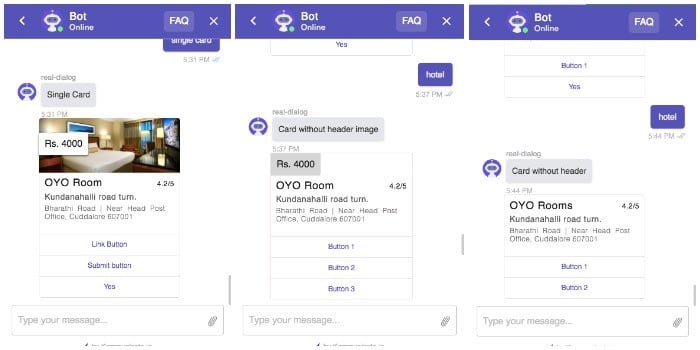
Improvements in Actionable Messages
We have improved the appearance of certain elements such as list templates and link buttons.
Update billing information
You can now change your billing information and update your credit card details from the Billing section.
Real-time updates on the firewall network
We have changed the WebSocket port to 80. Now real-time updates will work over firewall networks as well.
Chat Widget auto-reconnection
The Kommunicate Chat Widget will auto-reconnect whenever the internet gets disconnected and connected again.
Improvements in notifications
If you are checking messages in a thread in the Conversations section, any new messages will not hamper your current view and will be shown along with the unread count.
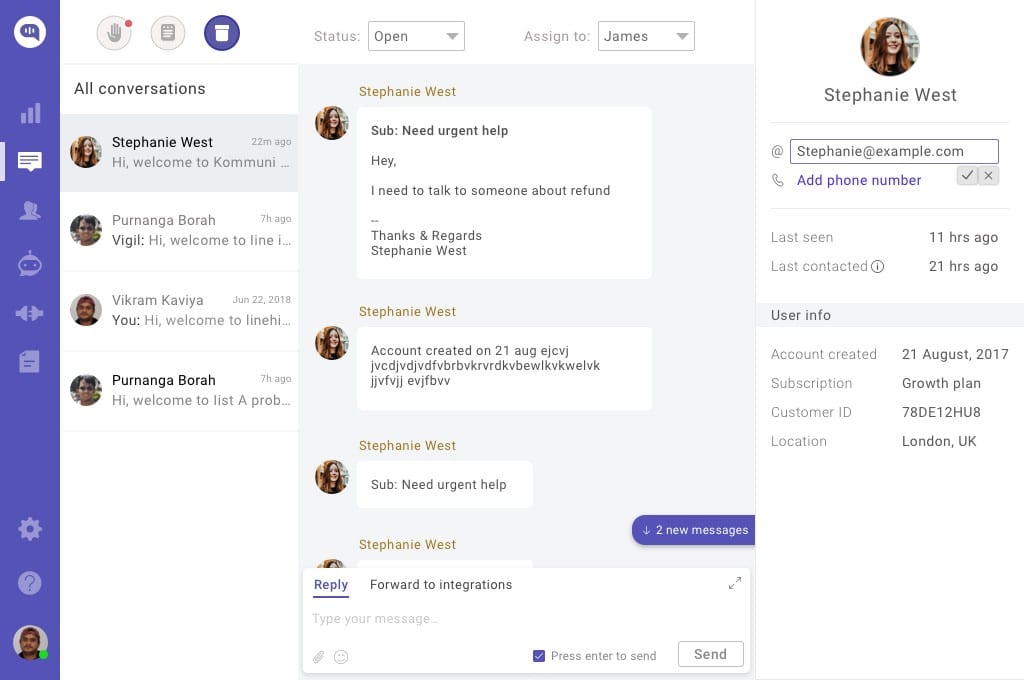
Mobile SDKs
iOS
Away Message support
We have added support for showing Away Messages in iOS. Now away message will be shown if you are on away mode.
Default Agent
A default agent will be fetched and added while creating a conversation. You need not to pass the agent IDs.
Improvements in conversation view
A notification will be sent if you launch and close conversation view. A notification will be sent when the conversation view is launched and closed. You can use it to set up analytics in the conversation section.
Design improvements in Quick Replies
We have changed the layout of quick reply view from horizontal to vertical. Now it is easier to read and select the options from the cluster of Quick Replies.
Addition in rich Actionable Messages
We now support the submit button and link button as rich Actionable Messages in iOS SDK.
Android
Improvements in conversations
Now conversation assignee name and image will be shown in the conversation list, not the group name.
Addition in rich actionable messaging
We have added an option to send reply metadata in rich Actionable Messages. Also, we have fixed an issue where custom click action was not working in case of Actionable Messages.
Agent Apps
We have released new major versions of our iOS and Android agent apps.
iOS
-
- Added an option to choose All, Assigned and Closed conversations.
-
- Now you can use your Google account for logging into the app.
-
- Take over bot functionality is now available in the app.
-
- If you are a part of multiple teams, you will get an option to select a specific Application ID after login.
- UI improvements.
Android
-
- Added Mailbox support to accommodate queries coming through email.
-
- You can now see user’s online/offline and last seen status in the conversation screen.
- Now you can use your Google account for logging into the app.
-
- User’s profile picture will be displayed on the toolbar.
- We have also added basic HTML support in the notifications.
Stay tuned for more updates on development, roadmap, and new feature releases. You can access all the previous release notes here.
Subscribe here to get the good stuff — we solemnly swear to deliver top of the line, out of the box and super beneficial content to you once a week.
At Kommunicate, we are envisioning a world-beating customer support solution to empower the new era of customer support. We would love to have you on board to have a first-hand experience of Kommunicate. You can signup for free and start delighting your customers right away.





