Updated on January 17, 2025
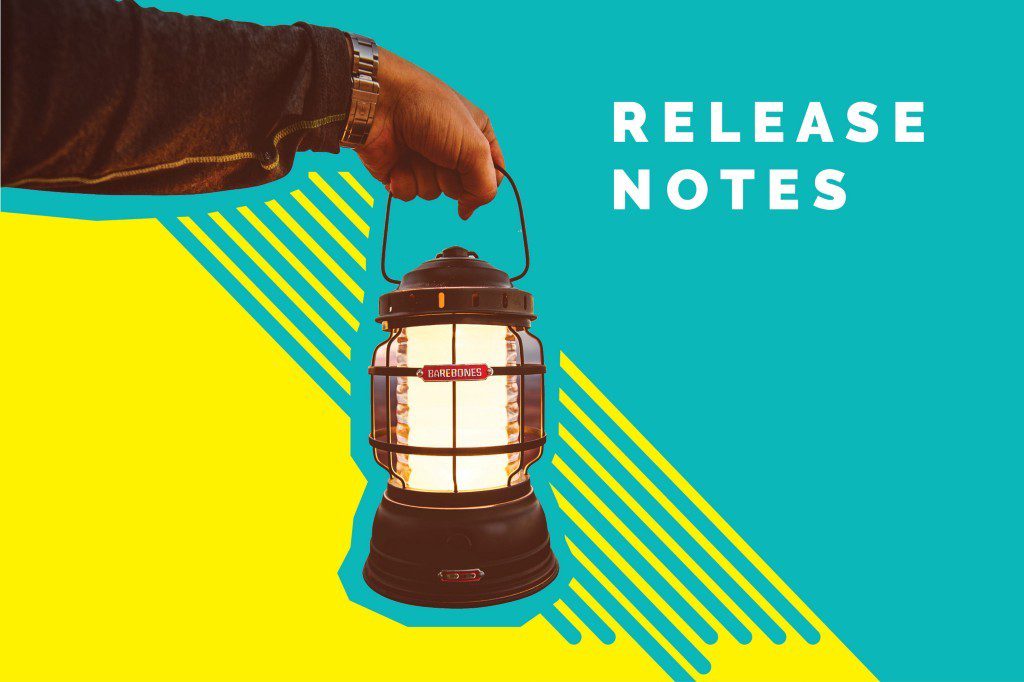
In July, we have added some powerful features to your favorite customer support automation tool.
Let’s jump into new features!
KOMPOSE BOT BUILDER
Drag & Change order
We’ve added an ability to drag and change the order of the chatbot replies in an intent.
- Go to Dashboard >> Bot Integration >> Select the bot >> Configure bot’s reply
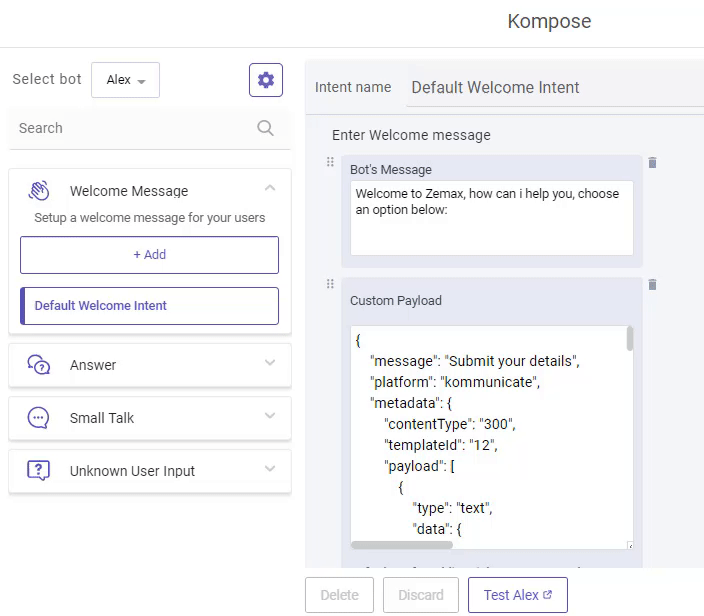
Also, we’ve added drag & change functionality for the buttons as well.
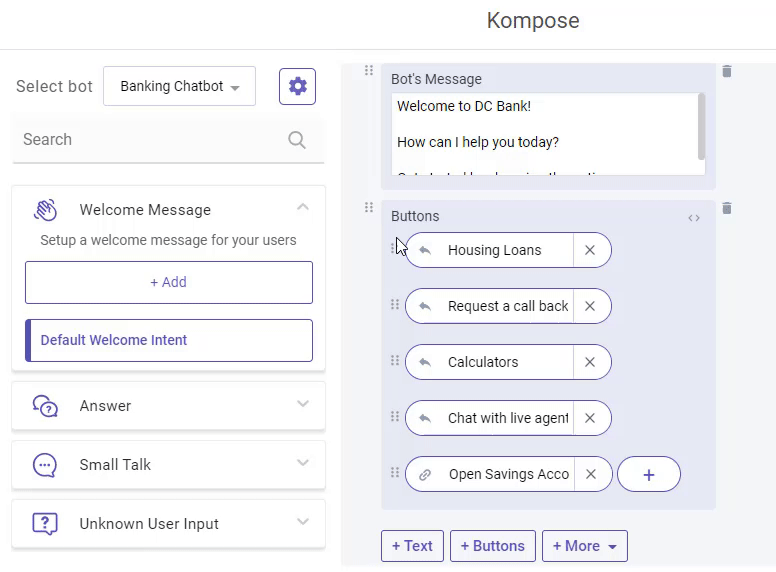
Separate Webhooks
Now you would be able to add webhooks to individual intents in the Kompose bot builder.
- Go to Dashboard >> Bot Integration >> Select the bot >> Configure bot’s reply >> ✅ Webhook
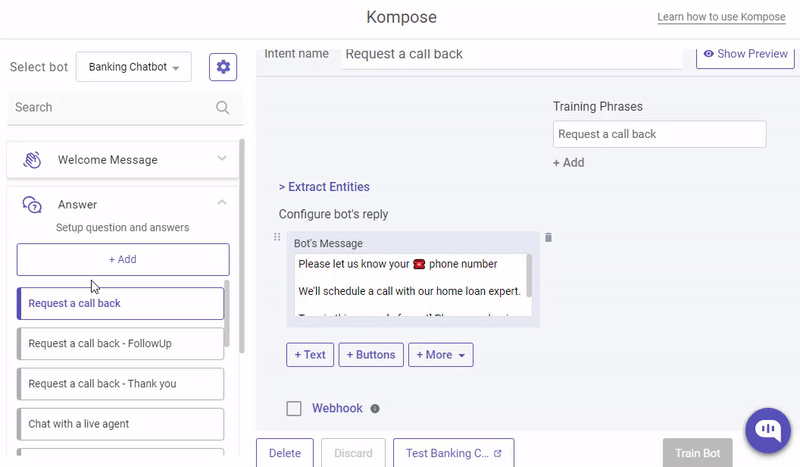
Bot-to-Bot Handoff
We have added a new option for Bot-to-Bot handoff in the Kompose Handover section.
- Go to Dashboard >> Bot Integration >> Select the bot >> Configure bot’s reply >> +More >> Handover >> Assign to Bot
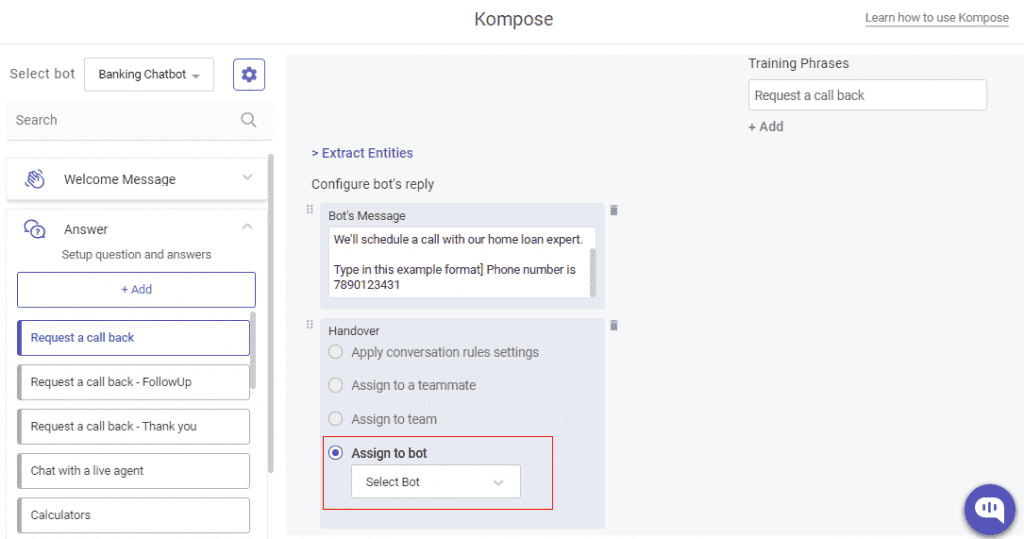
CHAT WIDGET & DASHBOARD
Buttons in WhatsApp
We have now added the support for rich message quick replies in Whatsapp.
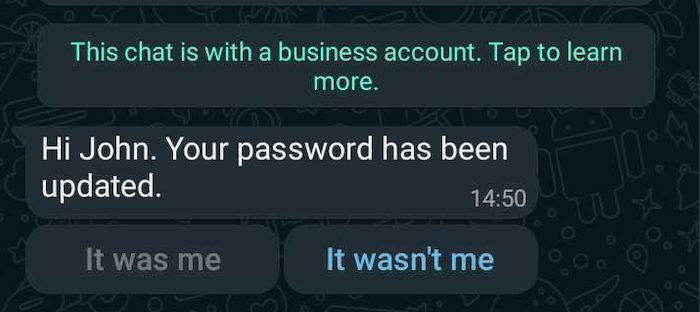
Trigger CSAT through the bot
We have created a payload to trigger the CSAT rating through the chatbots. You need to enter the below JSON to the custom payload section and add the trigger training phrases.
{
"platform": "kommunicate",
"message": "Hope we answered all your queries. Please reach out to us in case of any more queries.",
"metadata": {
"actionRequest": "askCSAT"
}
}Trigger buttons in Chat widget
We’ve added a setting to trigger selected intents from the chat widget with a button. You need to add the parameter “quickReplies” along with the respective quick replies. An example script is mentioned below.
<script type="text/javascript">
(function(d, m){
var kommunicateSettings =
{"appId":"APP_ID","popupWidget":true,"automaticChatOpenOnNavigation":true,"quickReplies":["Speak with an Agent","Book a Demo","Sample Bots"]};
var s = document.createElement("script"); s.type = "text/javascript"; s.async = true;
s.src = "https://widget.kommunicate.io/v2/kommunicate.app";
var h = document.getElementsByTagName("head")[0]; h.appendChild(s);
window.kommunicate = m; m._globals = kommunicateSettings;
})(document, window.kommunicate || {});
/* NOTE : Use web server to view HTML files as real-time update will not work if you directly open the HTML file in the browser. */
</script>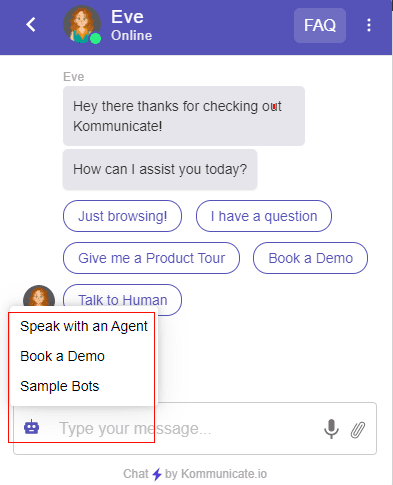
Different FAQs on different pages
Now you can add the FAQs based on different categories on different pages.
Example:
If you want to show sales-related questions on a sales page, then it’s possible by adding the parameter “faqCategory” along with the name of the category. An example script along with the “faqCategory” parameter is mentioned below.
<script type="text/javascript">
(function(d, m){
var kommunicateSettings =
{"appId":"APP_ID","popupWidget":true,"automaticChatOpenOnNavigation":true,"faqCategory" : "Installation and Integration"};
var s = document.createElement("script"); s.type = "text/javascript"; s.async = true;
s.src = "https://widget.kommunicate.io/v2/kommunicate.app";
var h = document.getElementsByTagName("head")[0]; h.appendChild(s);
window.kommunicate = m; m._globals = kommunicateSettings;
})(document, window.kommunicate || {});
/* NOTE : Use web server to view HTML files as real-time update will not work if you directly open the HTML file in the browser. */
</script>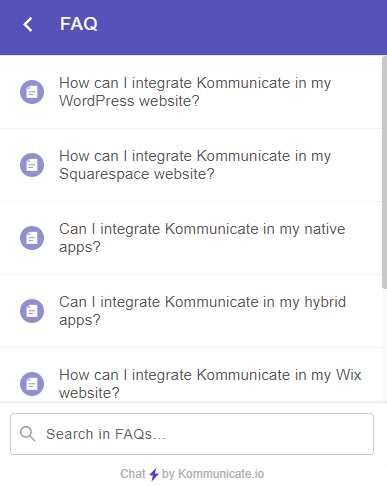
Photo Capture
We have added a new parameter to capture photos. It allows users to access the camera for Web SDK in mobile. A camera icon appears when the icon is clicked; the camera opens for mobile devices.
You need to add “capture photo”: true inside the Kommunicate Settings. An example script is mentioned below.
(function(d, m){
var kommunicateSettings =
{"appId":"APP_ID","popupWidget":true,"automaticChatOpenOnNavigation":true,"capturePhoto": true};
var s = document.createElement("script"); s.type = "text/javascript"; s.async = true;
s.src = "https://widget.kommunicate.io/v2/kommunicate.app";
var h = document.getElementsByTagName("head")[0]; h.appendChild(s);
window.kommunicate = m; m._globals = kommunicateSettings;
})(document, window.kommunicate || {});ANALYTICS
Insights to Kompose Bot
We have added an option in the Insights section to add the recommended intents phrases to the Kompose bot automatically. Insights help you to understand what your users are asking the bot. Insights scan through all your user chats and club together the similar messages asked by the users. This also saves your time.
- Go to Dashboard >> Dashboard Analytics >> Insights
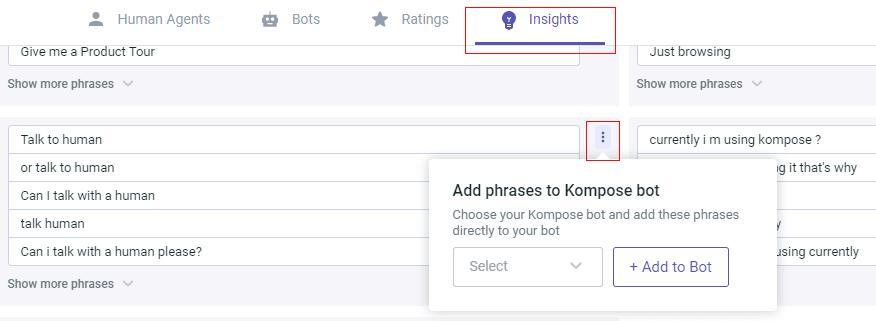
Other Updates:
- HUMAN_AGENT tag in Facebook messenger
- Action skipped in Bot intent Analytics is now included
- Improved the search filter in the conversation section, while searching for a particular user it only the exact name appears in the search
Bugs:
- Fixed a bug where messages sent from the dashboard and an attachment/image were not displaying on the chat widget.
- Resolved a bug where the deleted conversations were displaying as the latest conversation in the user section.
- Bot analytics tracking of intent along with action data is now fixed.
- Fixed a bug in Kompose where the dashboard was crashing when the custom payload was wrong.
Mobile Updates
iOS SDK
We’ve released a new version of Kommunicate iOS SDK(6.1.1):
- We’ve added support for multi-line buttons in Rich Messages.
- Now, you can pass custom data to the bot platform.
Flutter SDK
We’ve released a new version of the Kommunicate Flutter plugin(1.2.0):
- Added support for the latest version of iOS SDK(6.1.1).
That’s all for now. Thanks for your time!
If you have any feedback on our product, please reach out to support@kommunicate.io
Kommunicate helps companies to automate customer support and reduce costs with the use of human + chatbot hybrid model. You can signup here and reduce your customer support cost right away.





