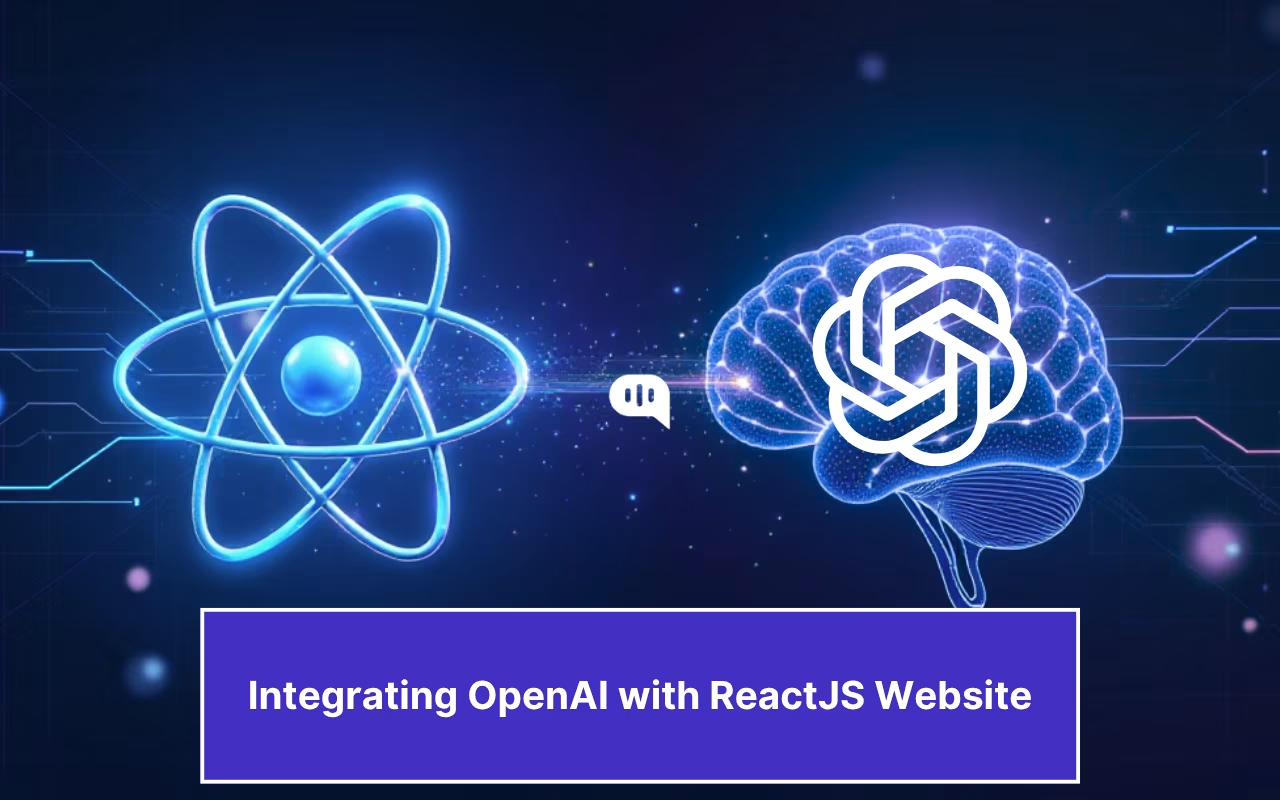Updated on March 18, 2025

Calling your energy provider and waiting one hour and 25 minutes to speak to a human is equivalent to reading 255 emails, watering 85 plants, or listening to Queen’s Bohemian Rhapsody 14 times.
Yet, despite cost-effective digital solutions, long wait times and poor service persist.
As Rob Smithson, Business Applications Lead at Microsoft UK, points out, “The pandemic can no longer be used as a scapegoat… There is a real gap between where businesses see themselves and the reality of their consumers’ experience.”
This gap is a major challenge for product managers. 71% of consumers feel frustrated when businesses fail to deliver personalized interactions.
AI-powered chatbots help bridge this by reducing agent workload (87%), increasing revenue (74%), and saving time resolving issues (92%).
However, success depends on how well chatbots are designed and integrated. This article explores how product managers can optimize chatbot interactions to enhance customer experience and drive better results.
The Importance of User Engagement for Businesses
Grabbing a user’s attention isn’t enough—you need to keep it.
Strong user engagement isn’t just about getting clicks or views; it’s what turns casual visitors into loyal customers and brand advocates.
Think about it—would you rather buy from a brand that interacts with you, remembers your preferences, and makes your experience seamless, or one that treats you like just another transaction?
When users are truly engaged, they stick around.
Businesses with high engagement see 50% more repeat customers and repeat customers spend 67% more than new ones. That’s because engaged users feel connected to a brand—whether through personalized experiences, helpful content, or quick responses via chatbots.
If a brand consistently delivers value, customers don’t just come back—they become walking billboards, recommending it to friends and family.
User engagement isn’t just a nice-to-have—it’s a direct revenue booster.
Studies show that even a 10% increase in engagement can drive a 21% jump in revenue. Why? Because engaged users buy more, stay longer, and are less likely to churn.
Brands that nail engagement—through AI-driven support, interactive content, or seamless user experiences—create a cycle of growth where happy users fuel business success.
Key Benefits of Using Chatbots for Product Managers
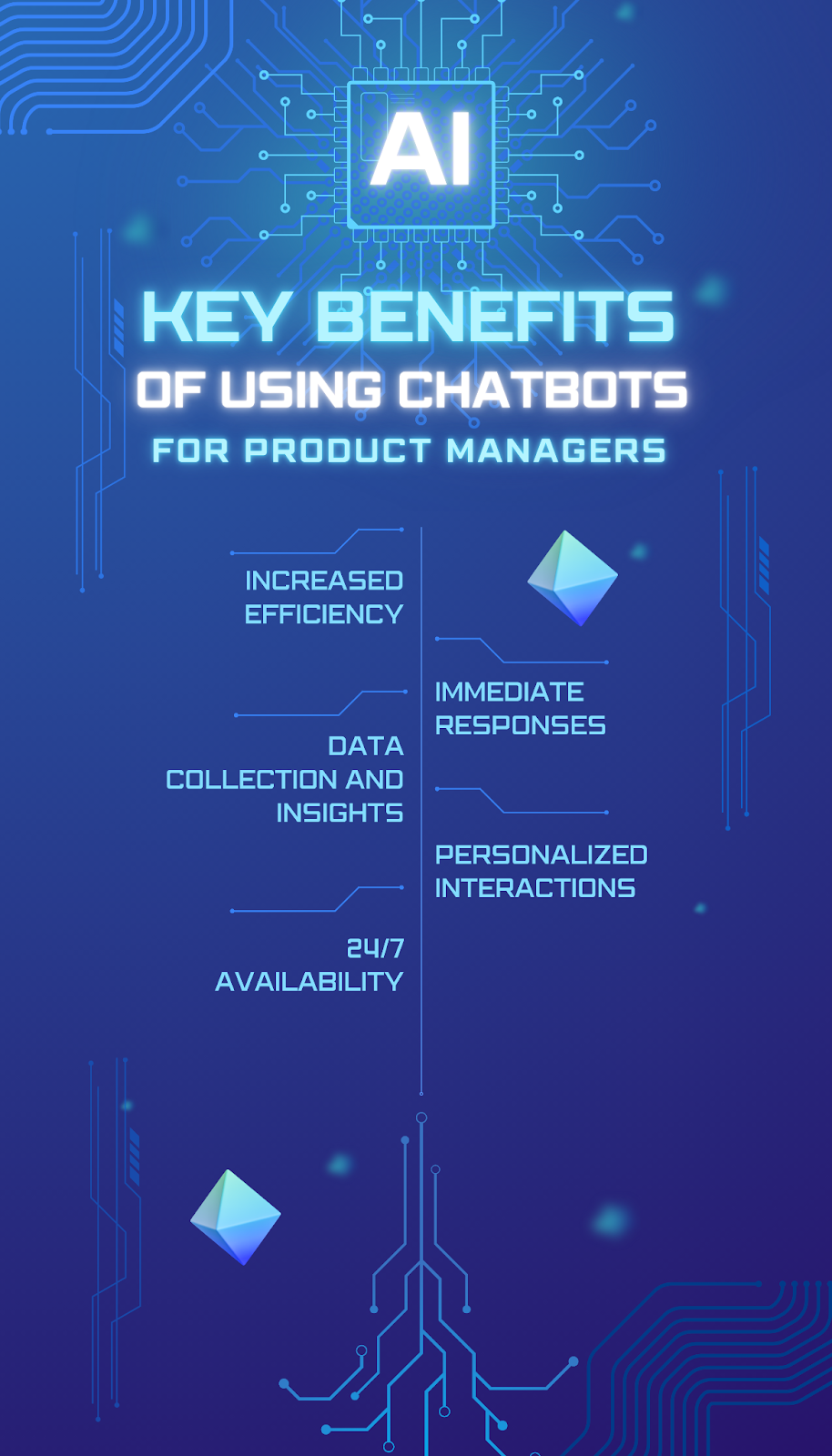
Managing user engagement while juggling multiple tasks? That’s where chatbots step in.
AI-powered chatbots don’t just automate responses—they streamline workflows, collect valuable data, and enhance user experiences, all while working 24/7.
Here’s why every product manager should be paying attention.
1. Increased Efficiency = Happier Users
Chatbots can respond 3x faster than humans. It takes the boring stuff off your plate—answering FAQs, scheduling appointments, handling routine queries—so your team can focus on high-impact tasks.
With faster response times and instant resolutions, users aren’t left hanging, leading to higher satisfaction and retention rates.
2. Data Collection = Smarter Decisions
Chatbots don’t just chat; they track user behavior, preferences, and feedback in real time.
Product managers can use this data to refine marketing strategies, optimize product features, and improve customer service. For example, their email address, phone numbers, company information, etc.
Example: A SaaS platform that analyzed chatbot interactions to tweak its UI, reducing churn by 15%.
3. 24/7 Availability = Higher Retention
Customers expect instant support, no matter the time zone. A chatbot never sleeps, ensuring global users get help anytime, anywhere.
Brands using 24/7 chatbot support have seen user retention jump by 30%—because when help is always available, users stick around.

4. Immediate Responses = Better UX
No more long wait times or unanswered queries.
Chatbots provide instant responses to common questions and even handle time-sensitive requests, like tracking an urgent order or resetting a password.
Speed matters and users notice when brands deliver fast, efficient support.
5. Personalized Interactions = Stronger Engagement
Modern chatbots aren’t just answering machines—they learn from past interactions to offer personalized recommendations and tailored responses. Like, an e-commerce chatbot suggesting products based on a user’s shopping history. Thus, higher conversions and deeper brand loyalty.
For product managers, chatbots aren’t just a tool—they’re a strategy.
They would help in boosting efficiency, gathering insights, or creating a seamless user experience, leveraging AI-driven automation can take user engagement to the next level.
Implementing Chatbot Solutions
So, you’re ready to roll out a chatbot? Smart move.
But before you let AI take the wheel, you need a plan. A poorly implemented chatbot can frustrate users instead of helping them.
Here’s a step-by-step guide to make sure your chatbot actually improves engagement (and doesn’t just exist for the sake of it).
Step 1: Set Clear Goals
Before starting, ask yourself: Why do we even need a chatbot? It could be for reducing response times, boosting conversions, collecting user feedback, set clear KPIs.
✅ Example: A SaaS company aims to cut response times by 50% while keeping user satisfaction high.
Step 2: Choose the Right Chatbot Platform
Not all chatbots are created equal. You have two main options:
- Custom-built chatbots – More control, and more personalization, but takes time and resources.
- Third-party chatbot tools – Faster deployment, ready-made integrations, but less customization.
Think about scalability, integration, and user experience before picking one.
Step 3: Test It Like Your Reputation Depends on It (Because It Does)
Don’t just build a chatbot and hope for the best—test it with real users.
Look out for:
✅ Does it actually understand user queries?
✅ Are responses accurate and helpful?
✅ Is the chatbot’s tone aligned with the brand?
Step 4: Integrate It
A chatbot isn’t a solo act—it needs to sync with CRM systems, help desks, and existing customer support tools.
A chatbot that can’t access user history = frustrated customers.
Make sure everything works together smoothly.
Step 5: Launch, Monitor, and Improve
Even after launch, your chatbot needs constant optimization.
Track performance, analyze interactions, and refine responses based on real user behavior. A chatbot that doesn’t evolve is just a glorified FAQ page.
💡 Pro tip: Monitor user drop-off points to fix frustrating conversations before they drive customers away.
Get it right, and your chatbot won’t just be another digital tool—it’ll be a game-changer for user engagement.
How Chatbots Are Taking Over (in a Good Way) Across Industries

Chatbots aren’t just for tech companies anymore—they’re everywhere.
Whether it’s helping shoppers complete purchases, scheduling doctor appointments, or handling banking queries, AI-powered chatbots are changing the way businesses engage with users.
Here’s how different industries are using them to level up their customer experience:
E-commerce
Ever abandoned your cart and gotten a “Forget something?” message? That’s a chatbot working behind the scenes. From product recommendations to checkout assistance, chatbots make online shopping smoother.
✅ Example: An AI chatbot notices a user left items in their cart and offers a discount to nudge them toward completing the purchase.
Healthcare
No one likes waiting on hold for a simple doctor’s appointment. That’s where healthcare chatbots come in—scheduling appointments, providing basic medical advice, and answering insurance questions.
✅ Example: A health insurance company uses a chatbot to help customers check policy details and submit claims without talking to an agent.
Banking & Finance
Chatbots in banking automate transactions, answer financial queries, and help manage accounts—without the hassle of long queues or hold times.
✅ Example: A bank chatbot lets users check their balance, transfer funds, and set up payment reminders in seconds.
Travel & Hospitality
From booking flights to handling last-minute changes, travel chatbots make trip planning effortless. No more navigating confusing websites or waiting for a human agent.
✅ Example: A chatbot helps a traveler book a last-minute hotel room or resolve a flight issue in real-time, saving them from stressful delays.
Chatbots aren’t replacing human support—they’re enhancing it.
No matter the industry, they’re making interactions faster, smoother, and way less frustrating for both businesses and users.
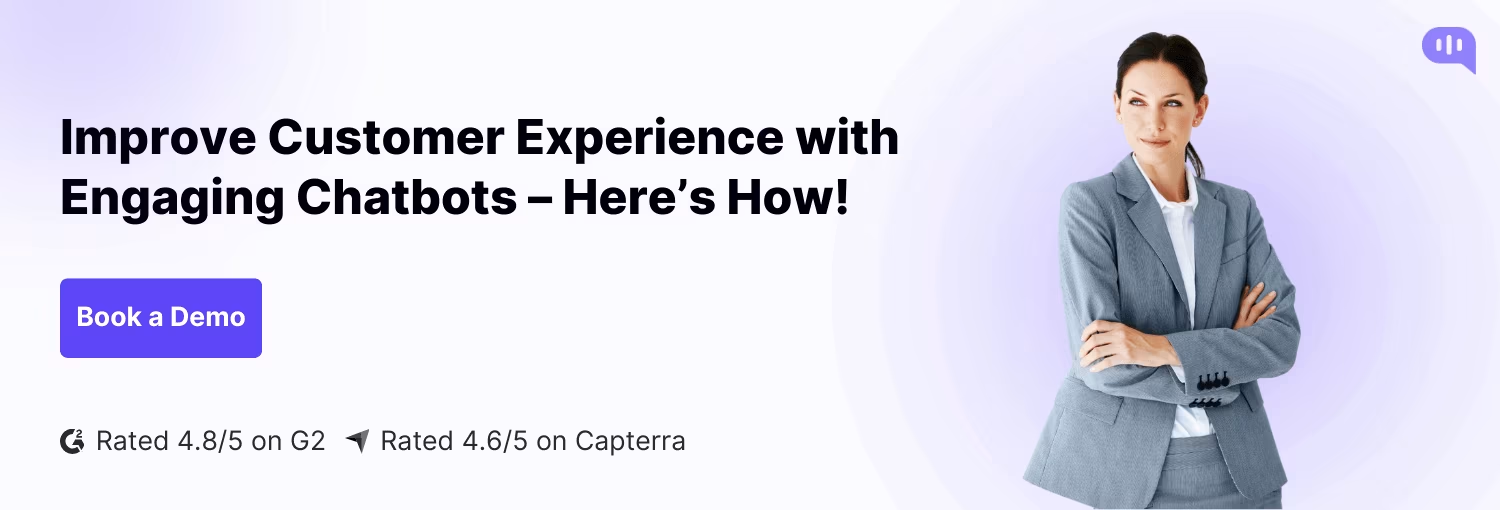
Challenges and Key Considerations
Chatbots are not perfect. While they can boost efficiency and engagement, they also come with their own set of challenges.
From confusing conversations to trust issues, here’s what can go wrong (and how to fix it).
Technical Limitations
Ever had a chatbot completely misunderstand your question? That’s an NLP (Natural Language Processing) issue. Chatbots can struggle with complex queries, slang, or context-heavy conversations—which leads to frustrated users.
✅ Fix it: Regularly train and update the chatbot using real user interactions to improve accuracy and understanding over time.
Scalability
A chatbot that works fine for 1,000 users might crash at 100,000. If your chatbot isn’t built to scale, it could lead to delays, glitches, or even total breakdowns during high traffic.
✅ Fix it: Use cloud-based platforms and integrate AI-powered scalability so your chatbot can handle increased demand without slowing down.
User Trust & Experience
Not everyone trusts AI. Users want efficiency, but they also expect a human touch when needed. A chatbot that fails to recognize when a human agent is required can lead to a frustrating experience.
✅ Fix it: Implement a hybrid model—let the chatbot handle simple tasks but seamlessly transfer to a human when things get too complex.
At the end of the day, chatbots aren’t perfect, but with the right updates and strategy, they can become a powerful engagement tool instead of a frustrating roadblock.
Conclusion
Chatbots aren’t just a trend, they’re a necessity.
They handle repetitive tasks, collect valuable user insights, provide 24/7 support, and enhance personalization—all while freeing up time for product managers to focus on strategy and growth.
But here’s the thing: Not all chatbots are created equal.
If you want one that’s smart, scalable, and actually improves user engagement, check out Kommunicate’s AI chatbot. It’s built to integrate with your business, improve customer interactions, and make your support team’s life way easier.
Try Kommunicate today and see the difference for yourself.
People Also Ask
What Is the Role of Chatbots in Customer Engagement?
Chatbots keep the conversation going—literally. They answer questions instantly, offer product recommendations, and provide 24/7 support, making sure users stay engaged instead of bouncing off frustrated.
They are always-on digital assistants that enhance customer interactions without the long wait times.
What Are the 4 Types of Chatbots?
Here are the four main types:
- Rule-based chatbots – Follow predefined scripts; great for FAQs.
- AI-powered chatbots – Use machine learning and NLP to understand context and improve over time.
- Hybrid chatbots – Mix of rule-based + AI for flexibility.
- Voice bots – Like Siri and Alexa, these use voice recognition instead of text.
What Is the Average Engagement Rate for a Chatbot?
Engagement rates vary, but most chatbots see an average engagement rate of 35-40%, with well-optimized ones reaching 50% or more. It depends on how interactive, helpful, and personalized the chatbot experience is.
How is AI Used for Customer Engagement?
AI makes customer engagement smarter and more efficient by:
- Analyzing past interactions to predict user needs.
- Automating responses to FAQs for instant replies.
- Providing personalized recommendations based on user behavior.
How Do AI Chatbots Improve Customer Experience?
They reduce wait times, offer 24/7 support, and deliver instant solutions—all while making interactions more personalized and engaging. Plus, they free up human agents to handle complex issues instead of answering the same questions over and over again.
How Does AI Help Employee Engagement?
AI isn’t just for customers—it boosts employee productivity, too. AI-powered tools can:
- Automate repetitive tasks, reducing workload.
- Provide instant data insights, helping employees make informed decisions.
- Assist with onboarding, making training easier and more interactive.
How Does AI Improve Customer Experience?
AI makes interactions faster, smarter, and more tailored. Whether it’s chatbots handling FAQs, AI-driven product recommendations, or predictive analytics that personalize user journeys, AI ensures customers get what they need—without frustration.
How Can Chatbots Improve User Experience?
A well-designed chatbot:
✅ Answers instantly—no more long wait times.
✅ Provides 24/7 support, no matter the time zone.
✅ Personalizes interactions, making users feel heard.
✅ Guides users smoothly, whether it’s making a purchase, booking an appointment, or getting support.

Sarah Marksons is a Marketing consultant primarily in B2B lead generation. She’s best known for her insightful blogs on email marketing, B2B and SaaS companies, and business growth. Apart from her work, she contributes to the community as an animal rights advocate. She loves creative writing, aspiring to make the world safer for everyone through marketing, writing, and everything she does.