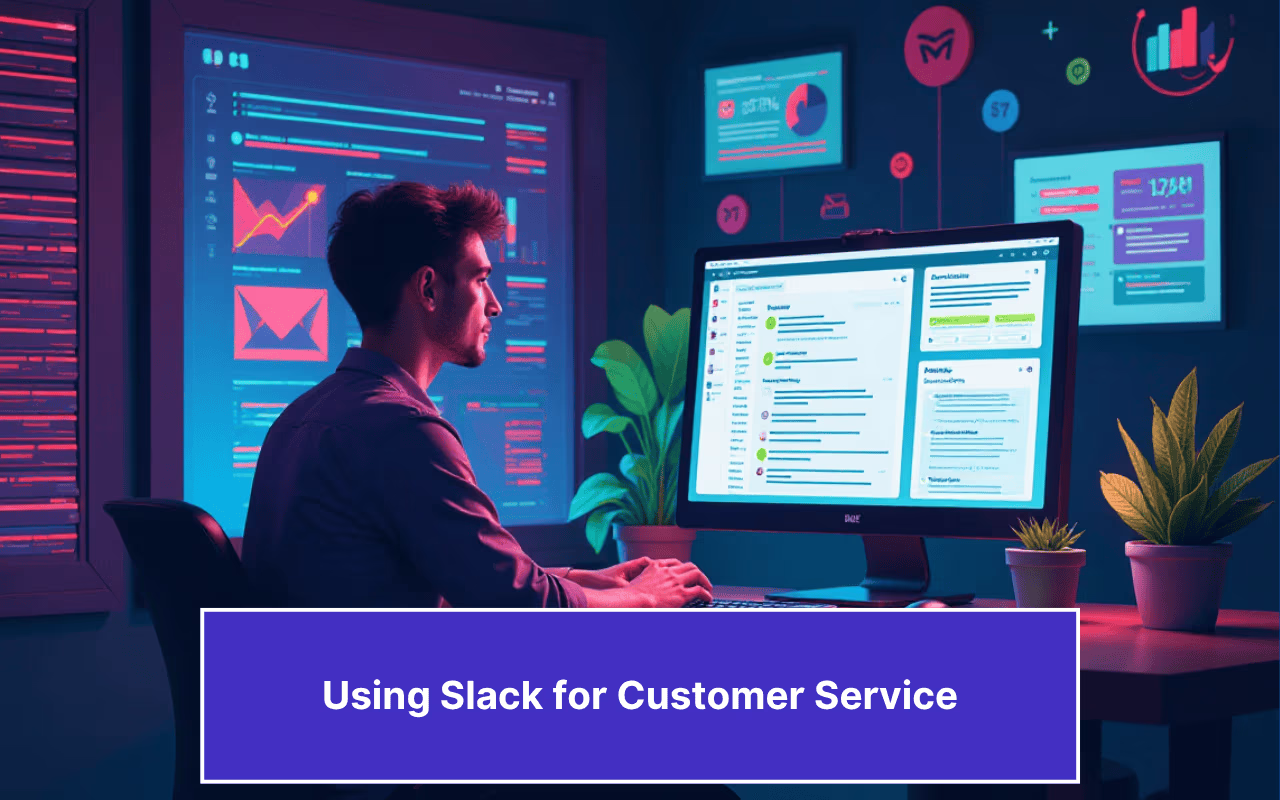Updated on February 13, 2025
As the world of customer service and support evolves, businesses are increasingly adopting a hybrid approach to support delivery, involving both automated systems and human agents. Organisations of all sizes must strike a delicate balance between auto-response systems and live human agents in today’s fast-paced digital landscape. Chatbots, on the other hand, are only as good as the conversations they’re programmed to have. And, the more your chatbot anticipates a question or resolves an issue, the better a support rep will be at directing users away from a bot conversation and into a human conversation. As a result, we’re at a loss as to how to improve their chat experience with a bot or even build one from scratch. In this blog post, we’ll go over how Zendesk Chat can help you improve your chatbot experience.
What is Zendesk chat?
Zendesk is an email-based ticketing system that helps businesses in tracking, prioritizing, and resolving support tickets. It can assist you in collecting customer requests submitted through various channels such as email, chat, social media, and chatbots and displaying them as tickets in a single dashboard. And using Zendesk Chat, also known as Zopim, you can instantly answer common questions and assist customers in submitting a ticket if their problem cannot be resolved right away.
Why to integrate Zendesk Chat with Kommunicate?
Begin Your Chatbot journey Now Without Sign upIntegrating Zendesk chat with Kommunicate will improve your team performance by taking advantage of features like:
- Live chat: Provide instant support to your customers with live chat wherever they visit your website from.
- Chatbot Builder: Using Kompose build and very own chatbot with no programming expertise
- Allow your agents to view the chat history and respond to tickets directly from the Zendesk dashboard.
Zendesk Chat ( Zopim) Integration with Kommunicate?
To set up the Zendesk chatbot, we will need a conversation automation tool for customer support teams, such as Kommunicate, to help them automate repetitive requests and focus on more complex tickets. When you use a tool like Kommunicate, the process becomes much easier. To integrate Zendesk chat with Kommunicate, follow these step-by-step instructions.
Step 1: Retrieve Zendesk credentials
To begin, log in to the Zendesk dashboard and obtain the credentials listed below.
- Email – The same email address that is used for logging into the Zendesk account.
- Subdomain – The subdomain can be found in the URL of the Zendesk account, for example https://yoursubdomain.zendesk.com.
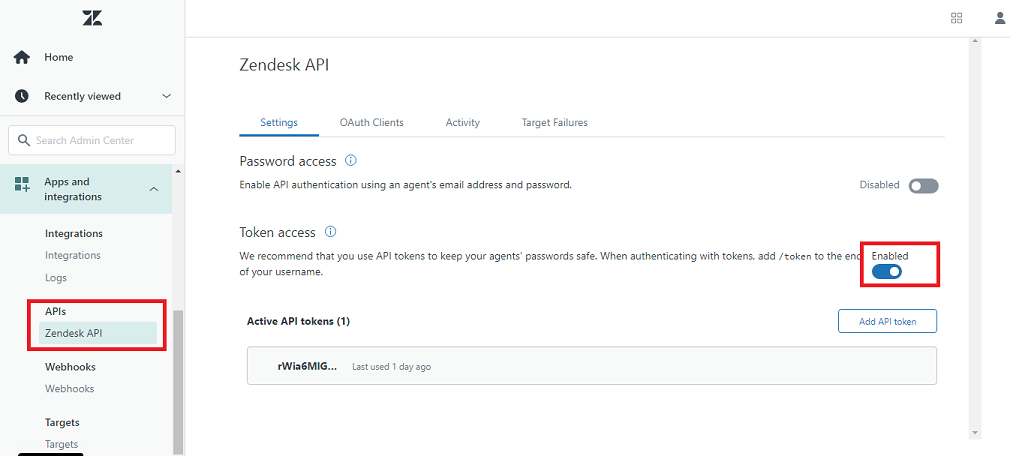
Step 2 : Integrate Zendesk chat with Kommunicate
- Access your Kommunicate dashboard. If you don’t already have a kommunicate account, you can sign up for one here.
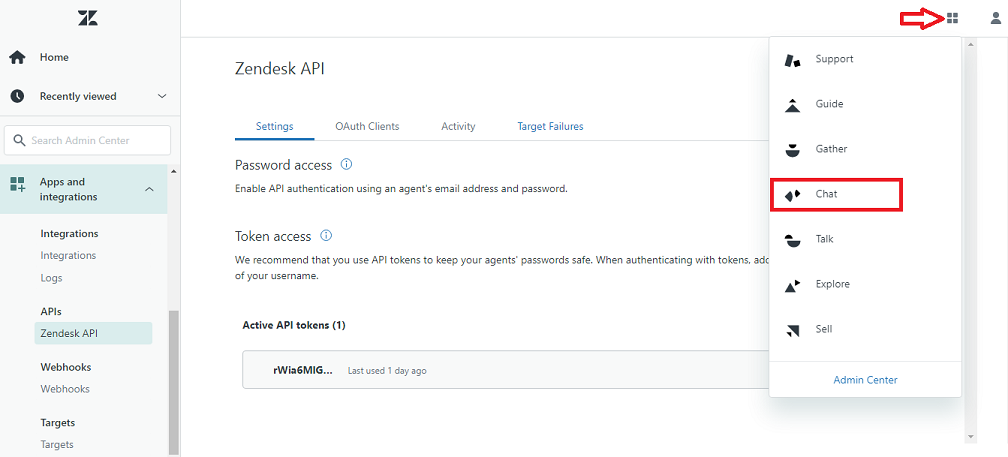
- To proceed, Navigate to the Integrations menu and select the Zendesk tile.
- In the pop up that appears, enter all of the credentials obtained from the zendesk dashboard in the appropriate fields. Complete the integration process, click the “save and integrate” button and make sure the Zopim chat integrate button is toggled On.
Voila! Start testing the Kommunicate chatbot, and the conversation will appear on the Zendesk chat dashboard once the integration process is complete. Agents can also respond to users directly from zendesk chat.
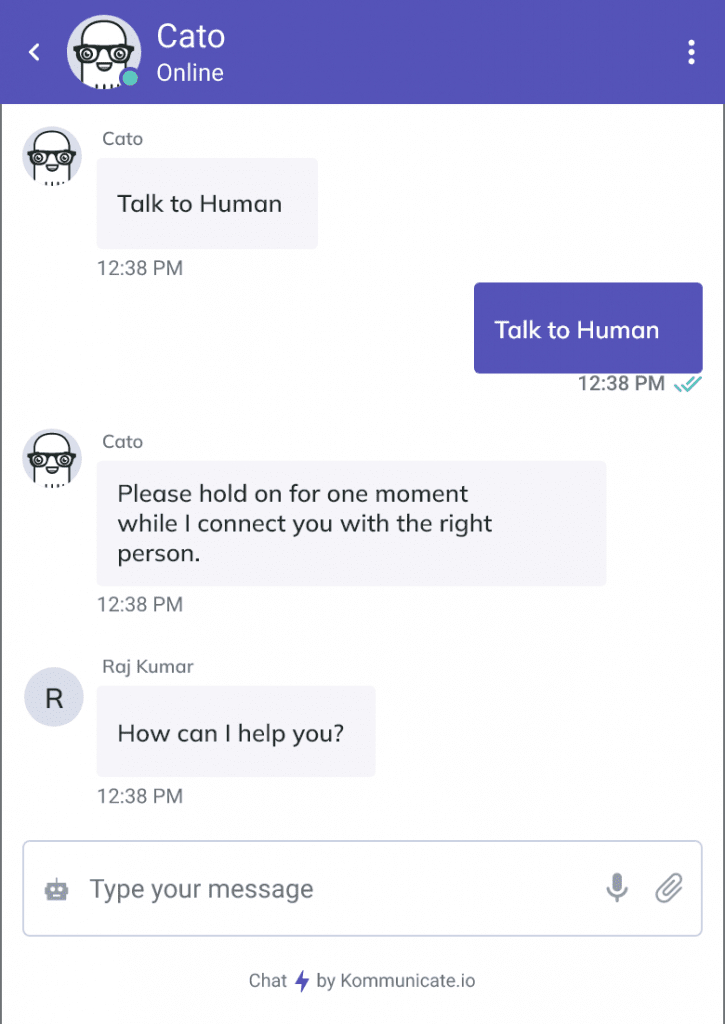
(PS: If you prefer to add chatbot directly from the Zendesk marketplace you can integrate Zendesk live chat with Kommunicate Chatbot within a minute).
Transform your customer support with Kommunicate’s
AI-powered email ticketing—resolve queries faster than ever!Conclusion
With this integration, you can easily build a chatbot that can answer your customers 24×7. You can now use Zendesk Chat for handling & routing customer queries and Kommunicate for managing everything else like assigning conversations to agents, setting trigger & reply automation, etc.
At Kommunicate, we are envisioning a world-beating customer support solution to empower the new era of customer support. We would love to have you on board to have a first-hand experience of Kommunicate. You can signup here and start delighting your customers right away.