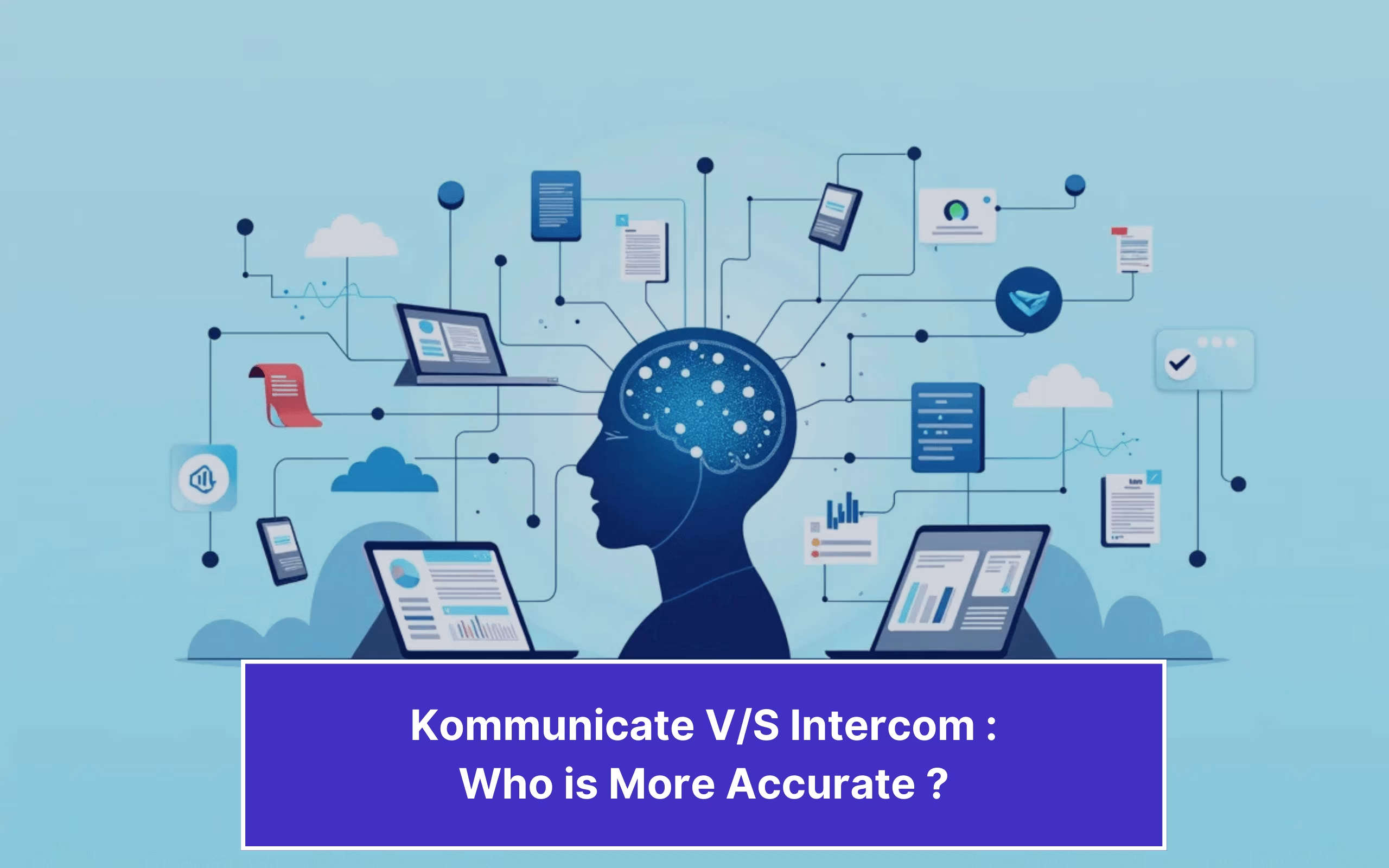Updated on February 12, 2025
Twilio and 360 Dialog are two of the most popular third-party APIs that enable businesses to integrate with WhatsApp. Over the years, they have established themselves as reliable solutions for seamless communication and customer engagement, collectively serving millions of businesses worldwide. However, businesses are often confused about which provider to choose and which one offers more value in the Twilio vs 360 Dialog comparison.
And that’s exactly what we’ll address in this article! But first, let’s understand why businesses need to connect with WhatsApp –
WhatsApp today owns over a staggering 2 billion everyday active users and has outperformed the used-to most popular messenger app, Facebook. In the year 2021, WhatsApp businesses hit 100 million downloads signifying how businesses are leveraging this all-time favorite communication channel.
There are many good reasons to switch to WhatsApp to connect with your customers.
- As of 2023, WhatsApp has more than 2 billion monthly active users worldwide, making it one of the most widely used messaging apps globally. (Source)

- On average, a user spends 38 minutes on WhatsApp every day.
- Messages sent via WhatsApp often have open rates as high as 98% and response rates around 40%, significantly higher than traditional email marketing. (Source)
- Using WhatsApp can lower communication costs compared to traditional SMS or phone calls, particularly for international interactions. Businesses can send multimedia messages without incurring extra costs.
- WhatsApp is the preferred messaging app in many emerging markets like India, Brazil, and Indonesia, making it crucial for businesses targeting customers in these regions. (Source)
- Businesses can send not only text but also images, videos, documents, and voice messages, enabling more dynamic and engaging communication with customers.
On the one hand, WhatsApp Business may defend small-scale businesses.
But, when considering medium or large-scale businesses, a more secure and tailored solution is the need of the hour. Fortunately, for that, we have Whatsapp Business API!
WhatsApp API: What It Is and Why Your Business Needs It ?

WhatsApp API enables medium and large businesses to efficiently connect and interact with their customers globally. The good part is that it doesn’t restrict you with the limit of messages. You can limitlessly talk to your customers, answer their queries and complaints, or even send automated messages via a chatbot. (35% of customers want companies to benefit from chatbots).
WhatsApp API is a more reliable, secure, and fun way to interact with your customers. However, it is not an application, and you can’t directly access it as there’s no front-end interface.
To access WhatsApp API, you can install the API, or else, Kommunicate helps you get it fast and conveniently without any hassles.
But why should you even bother to get Whatsapp API? Let’s see –
Convenience of Scaling
With WhatsApp API, you can send over bulk messages to your customers. Unlike in WhatsApp Business, where you do not get the convenience of interacting with a large number of people at the same time.
Cementing Healthy Relationships With the Customers
WhatsApp API enables you to build strong connections by interacting with your customers one-on-one. It’s the right steer as 75% of adults want to interact with businesses the same way they do with their friends and family. And, 71% of customers give an edge to businesses after a WhatsApp interaction.
Interactive and Meaningful Interactions
With a plethora of ways accessible to interact with your customers, communication has become fun! Not just the boring texts; you have videos, photos, voice messages, and whatnot! What’s more, with WhatsApp, you can track the message status as well. From when it’s being read to the moment the customer starts typing. So, undeniably, it has the upper hand!
Trusted and a Secure Channel
It’s no secret that people are hard pushed to install or hop onto a new application. They are likely to have numerous objections. Lucky for you, WhatsApp is something their life revolves around. If you ask them to connect on WhatsApp, they won’t disagree. After all, the application is trusted, safe, and easily accessible.
Let’s now see how Twilio and 360 Dialog actually works and understand their pricing structure –
How Does Twilio Work?

Twilio is one of the most popular and powerful communication APIs that enables you to establish various communication channels to interact with your customers. It can help with sending SMS, emails, WhatsApp texts, voice, video, and IoT during the customer experience journey.
Talking about the core idea, Twilio was born with the notion of helping businesses understand their customers better. The aim of the API is to get you more customers, understand them on a deeper level, serve them right, and retain the exciting ones.
When it comes to accessing WhatsApp API with Twilio, you can just integrate the API with your software, and you’ll be good to go!
Who’s It For?
Twilio API is the best solution for all sizes of businesses who understand the value of WhatsApp and looking to automate the conversations with their customers.
Twilio Pricing
Twilio packages start from as low as $0.01. They also extend a free version so that you go armed with confidence when choosing them.
Their packages look like this:
- Programmable voice: In the programmable voice package, you don’t get restricted by the calling capacity. Call globally, and get advanced call control. The charges are as follows; $0.0085/min for receiving a call and $0.013/min to call your customers.
- Programmable messaging: This package allows you to send messages at a 50% faster rate and gets you valuable insights as well. It takes $0.0075 to receive or send a text.
- WhatsApp Business API: The WhatsApp Business API charges start from $0.0042 to send a WhatsApp Template message. The charges to send a WhatsApp session message are $0.005.
Their range has more flexible solutions for every need.
360 Dialog – How Does it Work?

360 Dialog brings you an intelligent and impactful API for your business. The core business of 360 Dialog is to connect you with your customers at every customer touchpoint via personalized one-on-one communication. The notion of the API is to drive the business through data and real-time experiences.
Their integration platform allows you to integrate all communication channels under one roof and drive them easily. 360dialog makes customer management a cakewalk for businesses in terms of speed, efficiency, and meaningfulness. What’s more, their solutions are the most cost-effective in the market.
To access 360dialog for your business, all you need to do is integrate the API.
Who’s It For?
360dialog is a specialist with a great variety of packages for all types of companies. It’s the most cost-effective and reliable solution to extend the finest communication for your customers while they are on the move.
360 Dialog Pricing
With 360dialog, you get 3 WhatsApp API packages to choose from.
- Professional: It’s the most scalable option available for business with no limit on the frequency of WhatsApp messages. The pricing starts from 99€ with a peak of up to 20 messages per second.
- API only: The API package starts from as low as 49€. It also extends unlimited messages with up to 10 messages per second.
- Enterprise: Enterprise is the most high-availability package that starts from 200€. It can process up to 10 messages per second.
Let’s take a deep look at the side-by-side comparison of Twilio and 360 Dialog and find out that’s the best fit for your business!
Twilio vs. 360 Dialog – The Comparison
While integrating the two options, users found 360dialog to be more effective and efficient than Twilio. Broadly speaking, the set-up process, convenience of accessing features, and the ease of working with 360 dialog give it the edge.
Let’s understand the underlying elements to support the above statement.
Sign-up process time
The sign-up process of both the Twilio and 360dialog is kind of the same. However, 360dialog uses a quicker and easier approach. On the one hand, it takes 10-15 minutes to complete the sign-up process with 360dialog. Twilio takes around 2-4 weeks for the same.
Features
Talking about the features, which is indeed the most fundamental part, 360dialog excels at meeting Business requirements better than Twilio. Along with that, 360dialog stays ahead when it comes to the updates of new additions and roadmaps.
Facebook Business Manager ID Verification
360dialog doesn’t necessarily require you to complete Facebook business manager ID verification whereas, with Twilio, it’s necessary, giving the edge to 360dialog.
Message Template Fees
Message temples incorporate messages that are already approved. These may include reminders, useful content, and notifications, making it easier for you to reuse the same messages over and over again.
360dialog doesn’t charge any additional fees for the message templates. However, Twilio asks you to pay $0.005 for every send and receive text.
WhatsApp Registration Number
The method of registration differs with both solutions. You can register at 360dialog with your own number. While at Twilio, they encourage you not to register with your own number and get one from them.
Purchasing a separate phone number with Twilio costs around $1 per month. The fee may differ depending upon the region.
Supported Template Types
360dialog features every type of template, while Twilio only provides text messages and engaging buttons.
Ease of Use and Integration
Users feel that using and integrating 360dialog is easier than accessing Twilio. 360dialog incorporates the easiest approach for the customers.
API Call Speed
Calling covers a major area when it comes to WhatsApp API. The calling speed largely affects the quality of your customer support. 360dialog outperforms Twilio in terms of API call speed.
Communication Modes
Both Twilio and 360dialog have a great array of communication modes. Their range includes:
- Messages
- Voice
- Calls
- Video
- Engaging live-streaming
And more…
Enhance support workflows, accelerate resolutions, and boost efficiency with AI-powered email ticketing from KommunicateCommunity Support
Community support means that you can turn to their community for any assistance at any time. Fortunately, you get this offer at 360dialog. But, Twilio doesn’t hold you up with community support.
Speaking overall, 360dialog overshadows Twilio. Also, the customer reviews available on Google again give 360dialog an edge over Twilio. 360dialog manages to get a ranking of 4.9 out of 5. Whereas, Twilio received 4.4 out of 5.
The Final Verdict- Twilio or 360 Dialog?
Choosing the best WhatsApp API is the fundamental step toward extending the finest communication channels and building a good relationship with your customers. Considering the evidence, 360dialog undeniably turns out to be more beneficial than Twilio.
So, if you’re looking for on-the-go solutions, go ahead with 360dialog.
However, if accessing WhatsApp API without any hassles is what you want, Kommunicate has got your back! We help you integrate this idea in a few easy steps! Make a smart decision and leverage WhatsApp all the more for your business. It’s easier than you think!
Naveen is an accomplished senior content writer with a flair for crafting compelling and engaging content. With over 8 years of experience in the field, he has honed his skills in creating high-quality content across various industries and platforms.
At Kommunicate, we are envisioning a world-beating customer support solution to empower the new era of customer support. We would love to have you on board to have a first-hand experience of Kommunicate. You can signup here and start delighting your customers right away.