Updated on January 17, 2025
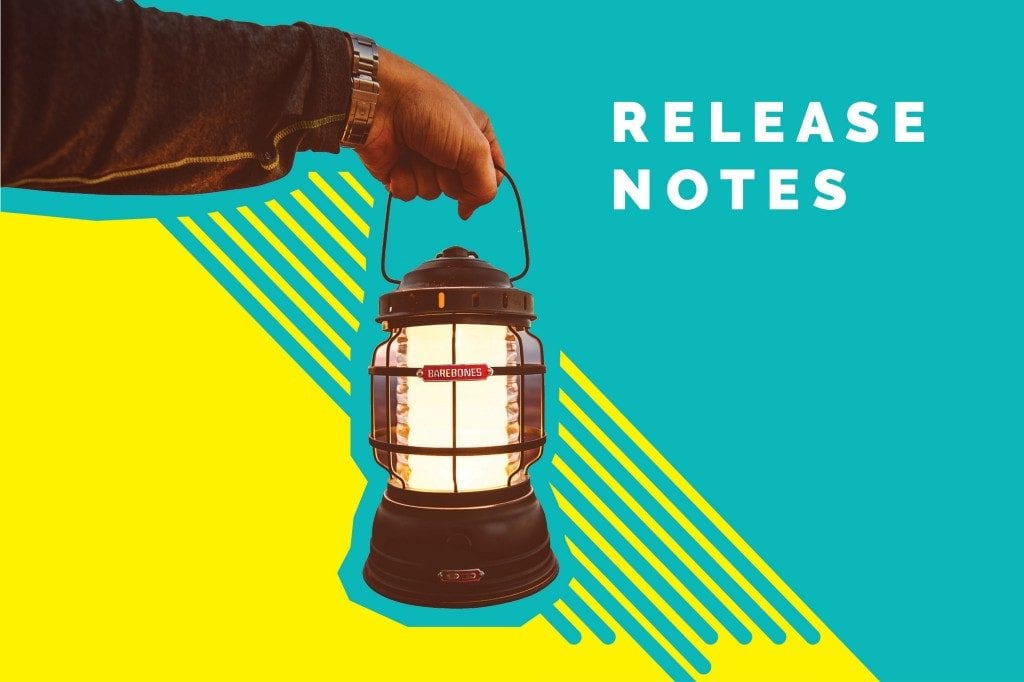
After the country lockdown, we are working remotely for almost 2 months and it’s been a roller coaster in the initial days as it was quite difficult to coordinate with teams.
But as time moved our team was pulled by company vision and came together as a strong team to build some amazing features to make your job much easier.
In the month of April, we have released some powerful updates such as Bot builder, Facebook integration, Zapier templates, and much more.
If you have missed the previous release notes, please head here.
Dashboard
Bot builder – Kompose
Hooray!!!.. Much awaited our very own bot builder is released. Kompose, the bot builder is built based on natural language conversations for Human-Computer interaction. Now you can build your own bot without writing a single line of code.
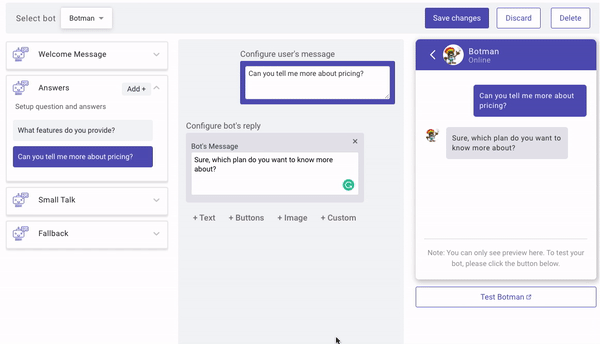
You can create conversations using adaptive dialogues, which can be dynamically modified as the conversation progresses. It enables users to change the conversation flow dynamically, based on user feedback and answers.
Now, let’s jump into the real fun!
Go to Bot Integration >> Select Kompose>> Set up bot
Currently, you can develop a bot by creating small talk like greeting messages, set up questions and answers as a single response. Also, you can implement different types of rich messages by adding a custom payload. In the UI preview, you can see how the custom payload will appear in your Kommunicate Widget.
You can also setup fallback messages when the bot is unable to understand the user queries.
With this exciting update, kommunicate can be called entirely as a Human+bot hybrid platform. Please give it a try and let us know your feedback.
Facebook messenger integration
Well! As promised in our previous release here is the most awaited feature to support your Facebook customers using Kommunicate.
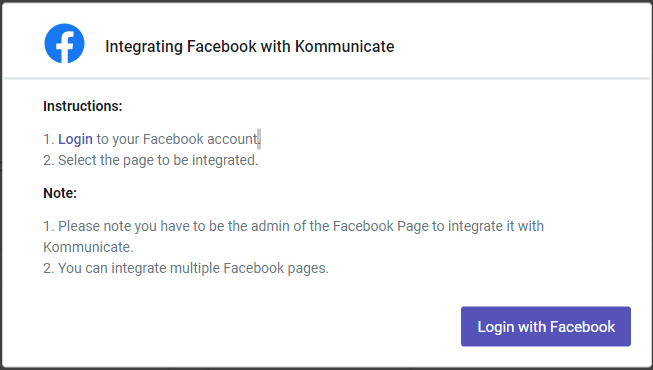
We support below features at the moment.
Message synchronization: The messages (To & From) will be synced from both the platforms Kommunicate dashboard and Facebook messenger.
Type of messages: At the moment we support text, images, and attachments only.
Integration Support: You can integrate kommunicate with multiple facebook pages.
Permissions: You can enable/disable/delete FB integration for individual pages or whole FB account as well. If you want to disable for the whole account then you can find the option in the dashboard itself but for individual pages, we can do it from the backend only for a time being.
Give a try and let us know your feedback.
Zapier integration updates
Now you can create new users and update their zap. We have also added some new templates. Totally we support 10 templates and we will be adding more new templates in the coming days. Please check and let us know know your feedback.
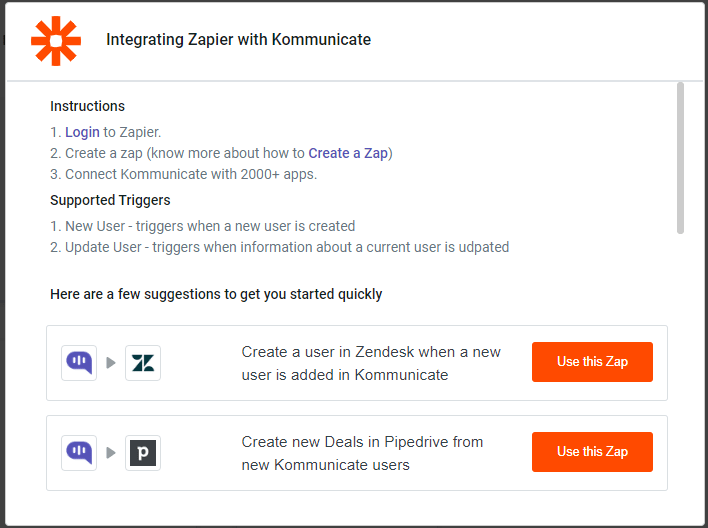
Revamped dashboard analytics
With an all-new dashboard analytics interface, you can monitor agent and bots performance. Users can segregate the agent wise data and overview the details like first response pending, resolved chats, and in progress chat with the help of Donut chart and Line chart. This data will encourage data-driven conversations between agents and keeps the whole company informed about the health of the customer service.
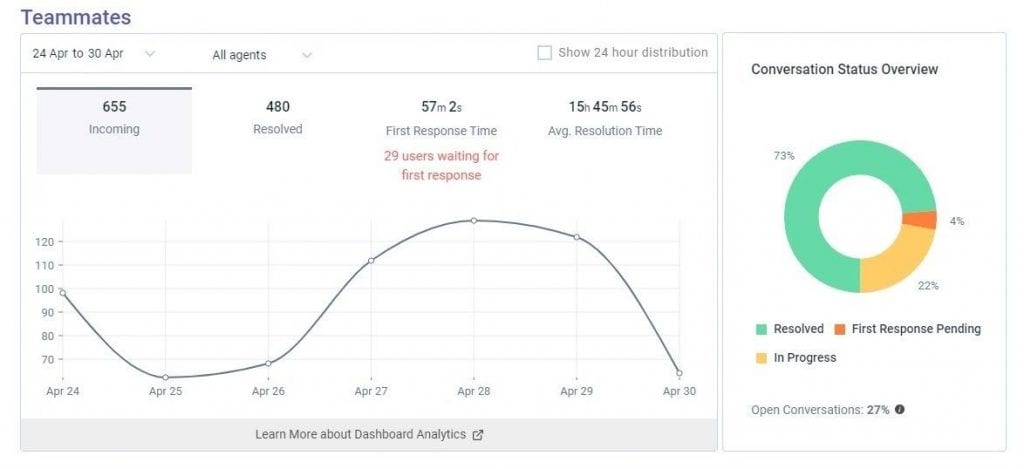
Revamped Settings Section
We have redesigned the settings menu with a slightly different layout. The new interface of the settings menu will be categorized as sections like Personal, Company, Conversation, Chat widget, Install, billing, developer, and Download.
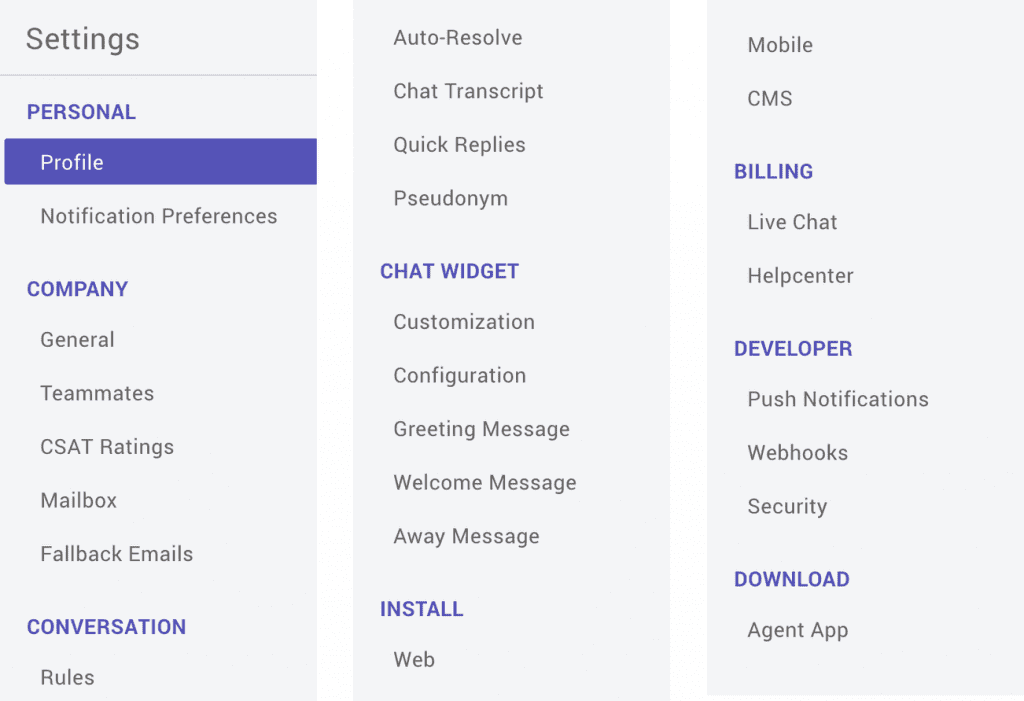
Greeting message
Pre-chat popup with a modified UI is now named as a greeting message where you can engage your customer with automated greeting messages.
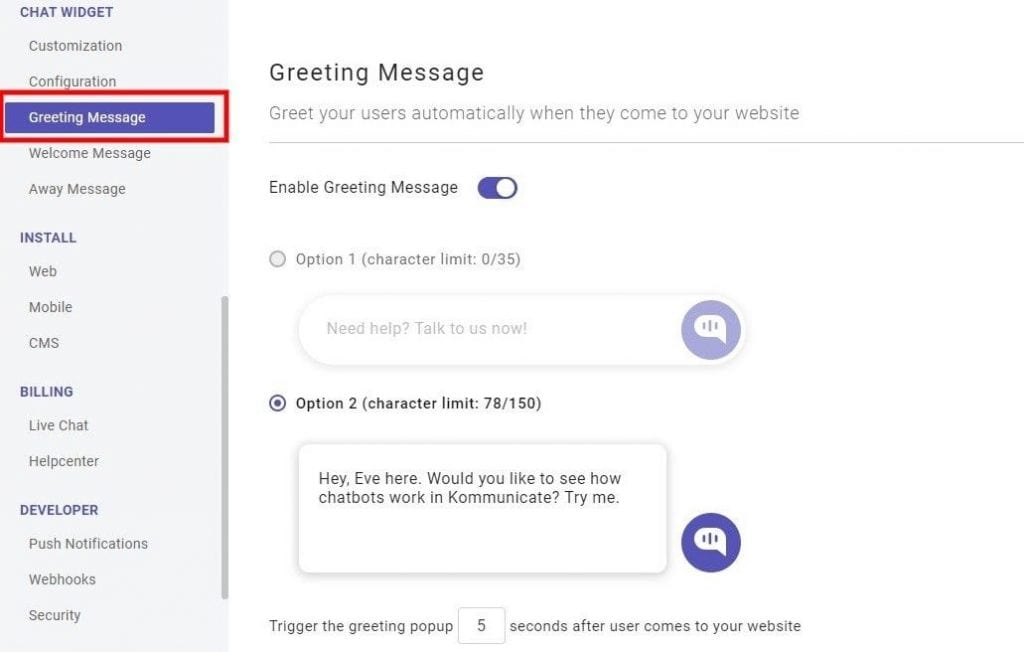
Bug Fixes
- Fixed Zapier bug where update user data was sent to new user data, leading to duplicate entries.
- Squashed a bug where Bot name was not reflecting in chat widget after renaming in manage bot section
- Fixed a bug where users getting an error if tried to update contact no more then 15 digits in profile section
Mobile SDKs
iOS SDK
We’ve released a new version of the Kommunicate iOS SDK 5.1.0:
- Added support to open the application when tapping any URL in the text message. If the application isn’t installed, we’ll open it in Safari.
- CSAT is now enabled by default.
- Added support for syncing package details when a suspension screen is shown.
- Now conversation feedback will be shown to the user if it’s a resolved conversation.
Android SDK
We’ve released a new version of the Kommunicate Android SDK 2.0.0
- Option to set custom pre-chat fields and validations.
- Form type rich message support with new rich message models.
- Added an option to set some themes/colors dynamically from the dashboard
- Added support for speech to text and text to speech feature.
- Removed Contact and Phone related permissions code.
- Option to add user list to a support group.
Agent app
Updates in iOS Agent app:
- Added support for changing the Conversation status.
- Added support to open the application when you tap any URL in the text message.
- Fixed a crash that could occur when a conversation is deleted from the dashboard.
- Fixed an issue where the footer of the sender-side view of email messages overlapped with the header.
Watch out this space for more exciting updates.
At Kommunicate, we are envisioning a world-beating customer support solution to empower the new era of customer support. We would love to have you on board to have a first-hand experience of Kommunicate. You can signup here and start delighting your customers right away.





