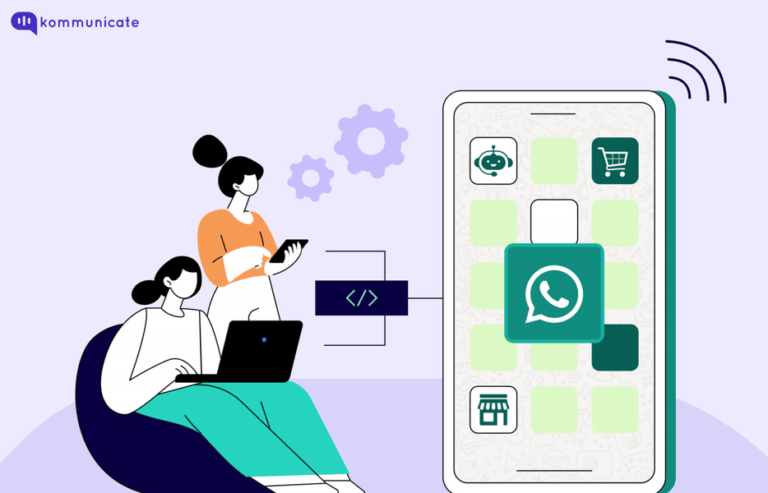Updated on June 3, 2025
Have you ever been in a situation where you sent a WhatsApp text to someone and they took forever to reply, or even worse, they never replied at all? Most of us have been there too often much to our disliking. Waiting to hear back from someone is not fun. It is frustrating.
The pain can be immense for your customers who are reaching out to your businesses and are unable to evoke a response from you. Whatsapp is for real-time communication. If a business is going to take quite some time to respond to its WhatsApp messages, it is going to infuriate customers.

But, businesses are run by humans who have a life to live. They need to take breaks from the daily grind of work; long or short, they do well-defined working hours beyond which they cannot be reached. Also, for a global business, customers could be reaching out from any corner of the world which creates time zone conflicts.
That calls for the need for WhatsApp away messages. An auto-reply is a feature that lets you set up a canned response that informs customers that you are not available at the moment.
Bonus: How to Set up Auto replies on Whatsapp
An away message does the same thing as indicating that you are away from the keyboard (AFK), on vacation, offline, etc. Further, it also allows you to customize the message so that you can be specific about what you are communicating to your customers.
Benefits of using away messages
- It informs customers that you are temporarily available for service thereby setting expectations
- It can be used to communicate when the business can be reached again for support
- It can offer alternative communication channels through which real-time support can be obtained
- It assures customers that they’re heard and not left unattended
- It can prevent new leads or revenue-generating opportunities from slipping away
All said, away messages will work to your benefit only if you follow certain best practices.
Best practices to follow while crafting your WhatsApp away messages
- Be concise about the message. It should be short enough to inform and not long enough to confuse
- Be specific about the time when you would be available. Or inform that the business will get in touch when working hours resume
- Be grammatically correct. A typo, wrong punctuation, poor sentence structuring are all cardinal sins in customer communication
- If possible, mention the date and time when the customer can expect a response. It movies certainty and ensures that the customer doesn’t churn assuming poor customer service
- Provide alternate contact information of the call center, email, or social media where instant support is obtained in lieu of WhatsApp.
Your away messages should be created bespoke to the scenario and the context with which the customer is reaching out to you, the wrong away message — one that is sent without context can add to the customer’s woes and even derail the entire customer relationship.
Don’t worry we have handcrafted some WhatsApp away message templates that you can readily use. They will help you give the proper communication that will cement the customer relationship.
Auto-replies in away message templates you can use for any occasion
There is no single away message in auto-reply that can suit all occasions. Here are some templates that will help you communicate better to customers.
Generic WhatsApp way messages
These messages can be used when you want to provide confirmation to the customer that their message has been received and will be responded to.
- Thank you for reaching [business name]. We will get in with you within the next 4 hours. Hello!
- We are currently offline and would be back to service by [time].
- Please explore our FAQ section for possible solutions. Your request is important. Give us some time while our reps on break report back to duty.
- Expect a response within the next 4 hours.
- Hey there! We have received your message and will respond shortly.
WhatsApp away messages for inquiries
WhatsApp away messages to be used when you want to respond to inquiries that come in after working hours or when your reps are offline.
- Thanks for considering us. Allow us 4 hours to provide the information you are looking for.
- We would love to have you as a customer.
- Do you mind giving us time until [time]?
- Our business hours are from [time] to [time].
- Hey there! Thanks for reaching out to us. We will revert with the information you requested by [time].
- Thank you for checking us out. Allow us [hours] to send you all details that will help make the right choice from our products.
- Hello! Sorry we are unable to provide the information right away. We will send you the details by [time].
WhatsApp away messages for customer support
The vast majority of WhatsApp messages your business would get are probably seeking customer support. Here are some WhatsApp away messages that will help you appear helpful to customers while buying some time to solve their issues.
- Hey. Sorry about your situation. Allow us [no: of hours] to revert with a plausible solution.
- You are important to us as a customer.
- While we are currently OOO, we assure you that we will resolve your issue as soon as our offices open on [day and time].
- Thanks for reaching [business name]. Our support reps will get in touch with you and provide a solution as soon as we open the office on [day and time].
- Hey. Sorry about your situation. Could you please wait until [date and time] when our office opens?
- Do explore our FAQ section too for possible solutions.
- Thanks for bringing this to notice. Please explore our FAQ section to see possible solutions.
- We will also ask our reps to reach out to you as soon as offices resume working on [day and time].
Supercharge your support team with AI-driven email ticketing – automate, organize, and resolve queries effortlessly!WhatsApp away messages informing downtimes
Every business goes through scheduled maintenance cycles or faces unexpected downtimes. Proactively communicating these downtimes to customers will help them prepare for the situation and also value as a customer-centric brand. Here are some WhatsApp messages that can help with that.
- Sorry to inform you that our systems will be down for maintenance during [date and time] to [date and time].
- Please bear with us for a short downtime during [date and time] to [date and time] during which our systems will be in maintenance mode.
- We want to provide the best services possible to you.
- To keep our systems in good shape, we have scheduled a maintenance activity during [date and time] to [date and time].
- Please be patient until we resume operations.

WhatsApp away messages for after working hours
If you are a small business equipped with a lean customer support team, working hours can pose a challenge in rendering round-the-clock customer support. Use these away messages to let customers know that they will be attended to when working hours resume.
- Hey there! Our office hours are from [time] to [time]. We will get back to you tomorrow when our offices open.
- Please be patient or reach us at [channel] for instant support.
- Hey. Sorry, we can’t serve you right now. Our office hours are from [time] to [time]. Please contact me once working hours resume.
- Our human agents are done working for the day and are back home for rest. Please talk to us tomorrow anytime from [time] to [time]. Sigh! We wish we can serve you right now. But, we work only from [time] to [time].
- Could you please check in again tomorrow? Hello there! We are currently away from our keyboards. Please get in touch tomorrow anytime in-between [time] to [time].
Set up Welcome Messages and Away messages to Whatsapp Chatbot using Kommunicate
Suggested Read: How To Create FAQ Chatbot For WhatsApp
Here’s a quick video of Integrate How to set up Whatsapp Cloud API, that you might find helpful.
At Kommunicate, we are envisioning a world-beating customer support solution to empower the new era of customer support. We would love to have you on board to have a first-hand experience of Kommunicate. You can signup here and start delighting your customers right away.