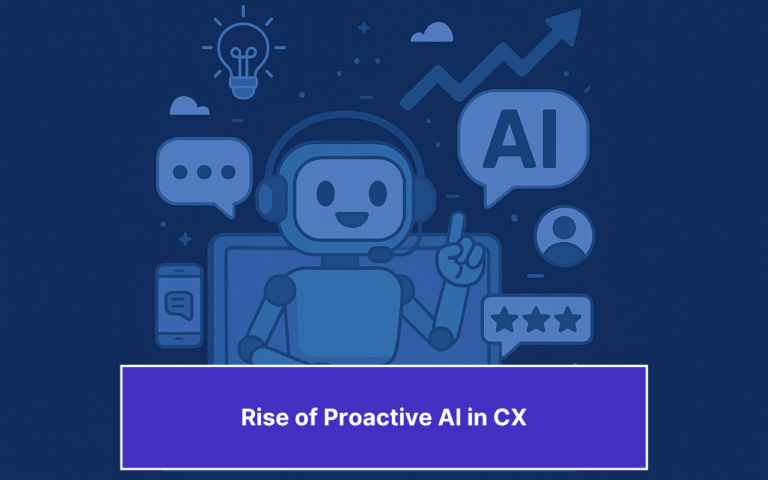Updated on June 16, 2025
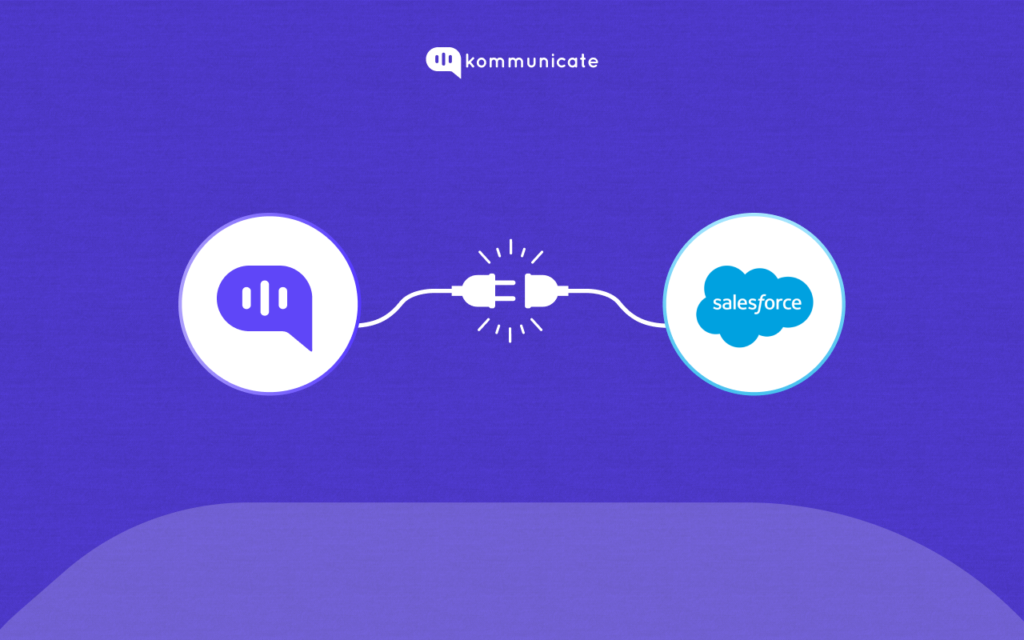
We all know how chatbots are powerful virtual agents that can help you in a myriad of tasks, including automating customer support, answering FAQs, and even enabling customer service email automation. By integrating CRM systems with chatbots, businesses can further streamline their support processes and deliver seamless customer experiences.
We have also seen how CRM systems can help you grow your business swiftly, and how a powerful synergy of CRMs and Chatbots can benefit both businesses and customers.
With Generative AI, we can now convert knowledge base into a chatbot faster than ever. Say goodbye to manually entering questions and training the chatbot to answer. Let LLMs like ChatGPT do the heavy lifting.
We are fully embracing this Generative AI wave. In this blog post, we are going to show you how to actually integrate your SalesForce FAQ section with Kommunicate. Generative AI FAQ chatbots are capable of understanding user inquiries and delivering relevant information efficiently.

Prerequisites:
You will need:
- A Kommunicate account. You can signup on our platform.
- A Salesforce account. If you already have a Salesforce account, you can skip this.
- 5 -10 minutes of your time.
Ready? Let’s go.
Step 1: Create a bot using Kompose
Log in to your Kommunicate account. Now, follow these steps to create a simple chatbot for your website.
Your Kompose bot is now ready with intents and entities.
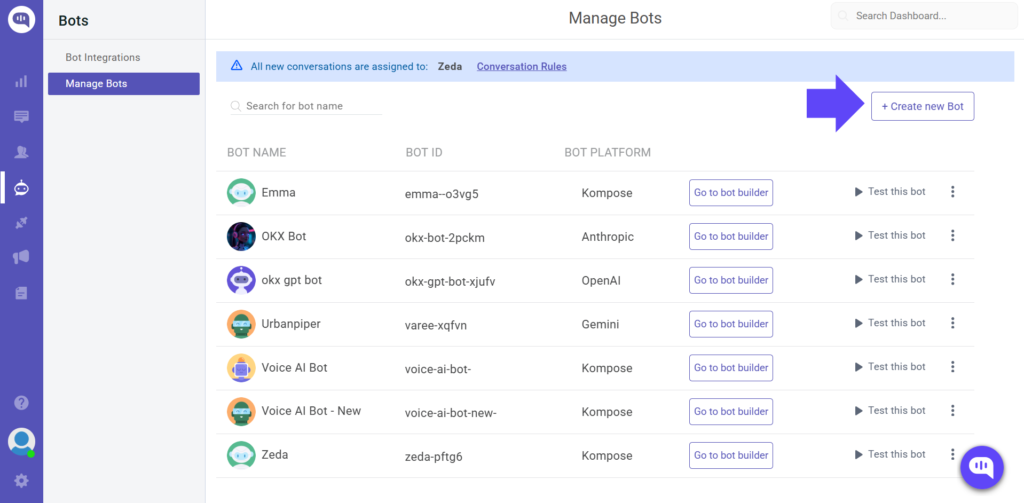
Once you create a bot (“ConnieBot” in our case), you can head over to “Bot Integrations > Manage bots,” which will bring you to the above screen. Click on “Go to bot builder.”
Step 2: Connect Salesforce
Clicking on “Go to Bot Builder” takes you to the initial screen where you have made the intent. By default the Knowledge Source section will be displayed. Click on Knowledge Base on the right-hand side.
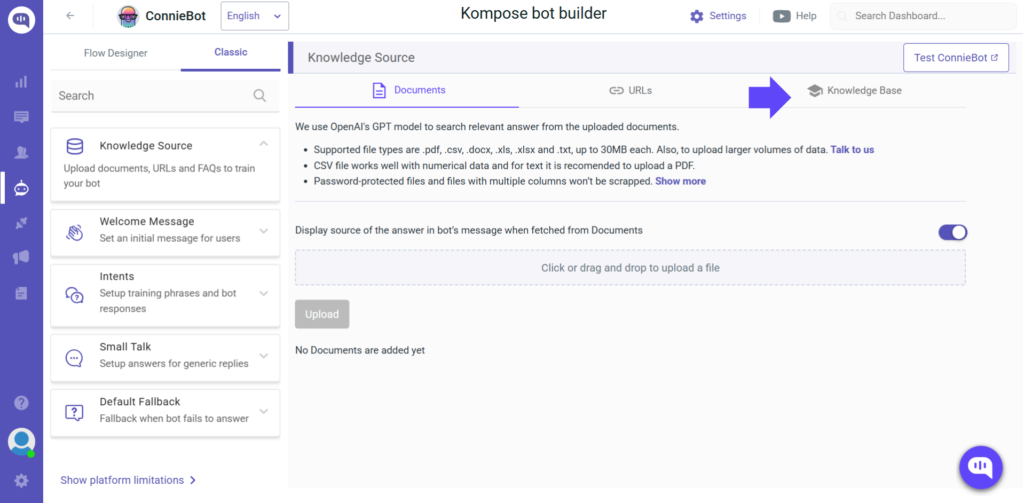
Click on “Salesforce” and then click on “Connect.” This will open a dialog where you can enter your ID and password.
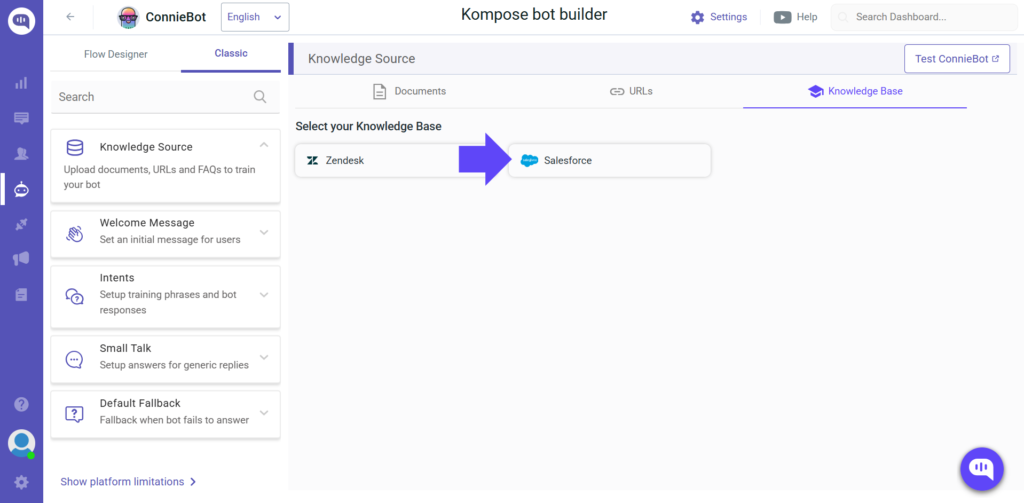
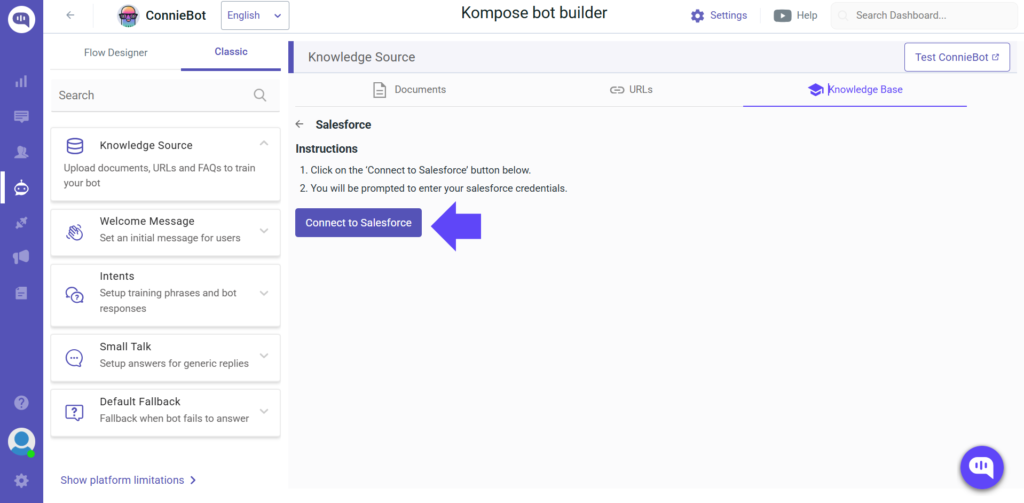
Step 3: Create a Knowledge Base after logging into your Salesforce account
Once you log in to your Salesforce account, navigate to the “Service Console” on the left-hand side of the page, as shown below:
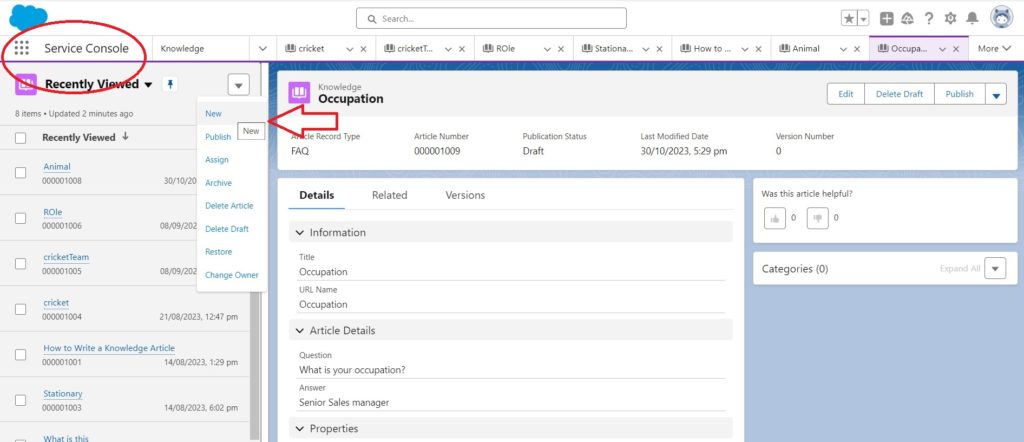
- Click on “New” to create a New FAQ for your Salesforce’s FAQ section.
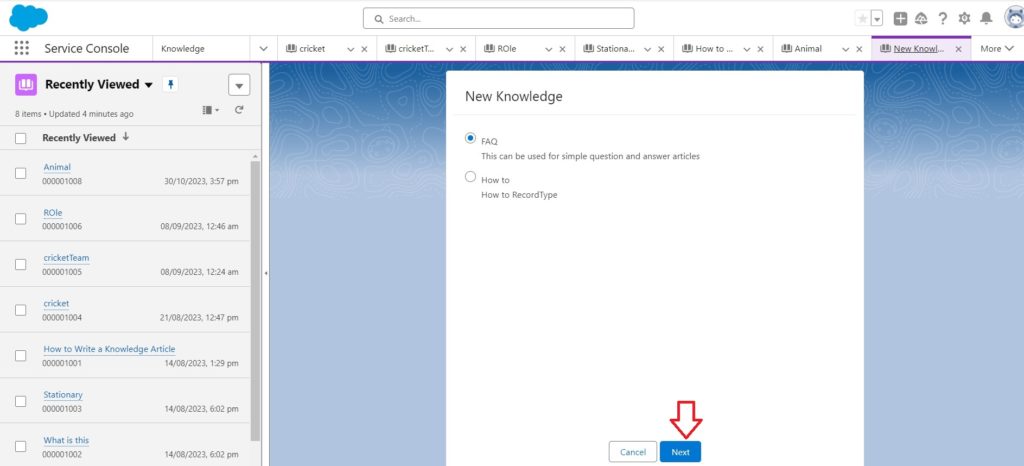
- Select FAQ and click on “Next,” as shown above.
Step 4: Create your FAQ
Salesforce will now redirect you to the FAQ section, where you must enter the Title of the FAQ, the URL name, and the question you want to ask.

Input the details as shown below. In this case, we are training the chatbot to answer where our location is, hence the question “Where are you based out of?” and the answer: “Delaware.”
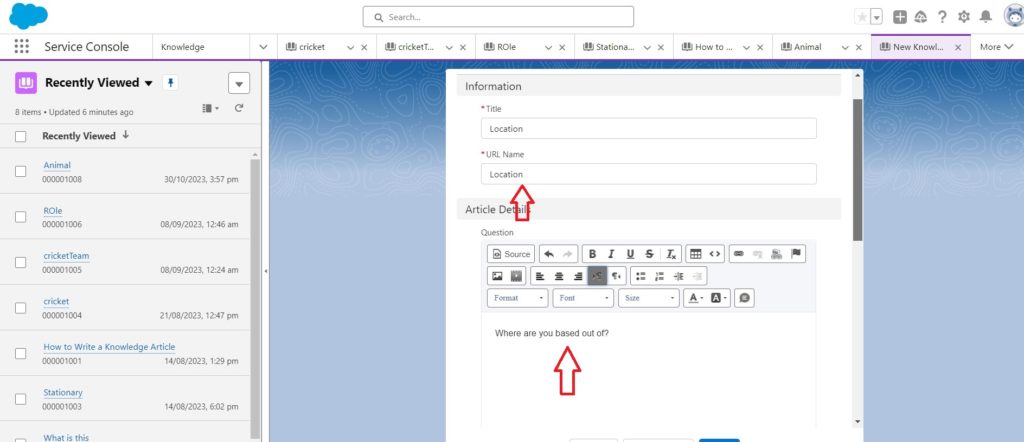
Make sure you hit save, and then, publish your FAQ by hitting the Publish button on the top right corner as shown below:
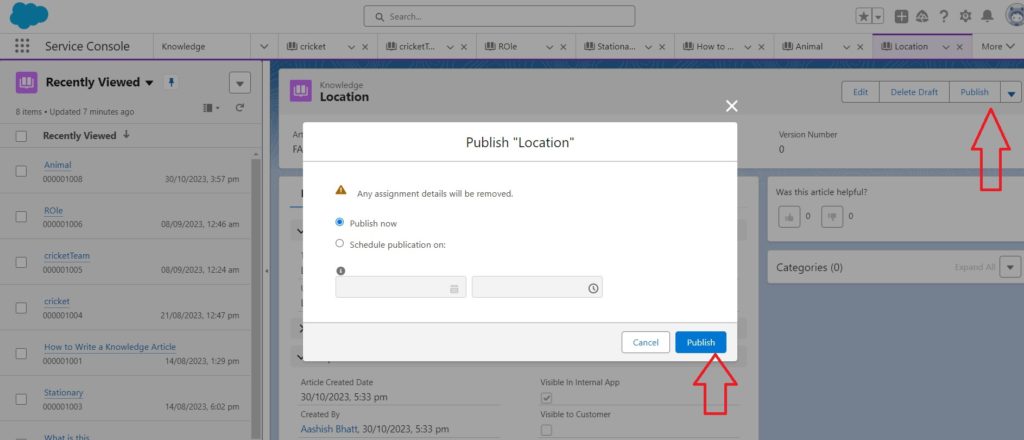
Step 5: Test your chatbot
It is now time to actually test your Salesforce FAQ integration. Go back to the Kommunicate dashboard and click on “Test your bot.”
In the next screen, enter the prompt that you have trained your FAQ bot on. For instance, when we ask the bot, “ Where are you based?” The answer it gives is “Delaware.”
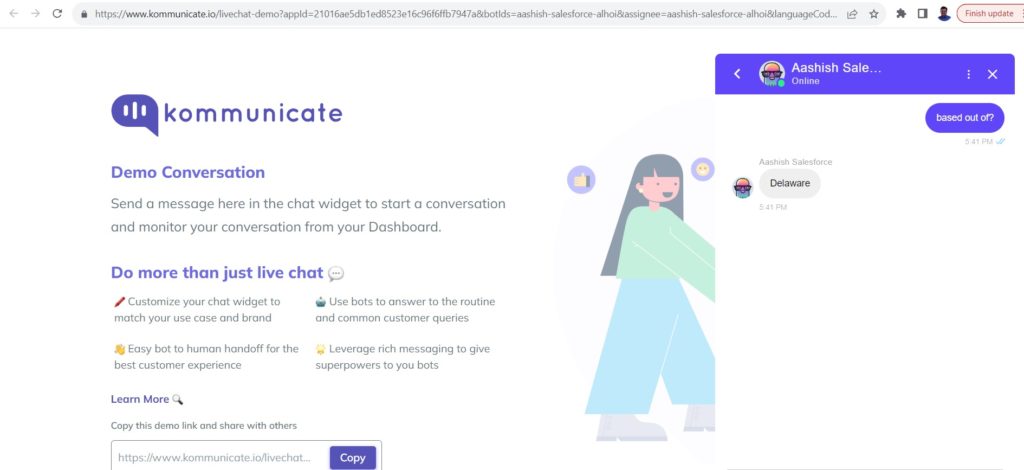
And that’s it. We have now integrated Kommunicate with Salesforce FAQs. Feel free to add as many questions as you want.
If we were to offer you a quick look under the hood, we can say that this whole integration is possible thanks to the generative AI capabilities of Kommunicate, which in turn is powered by the LLM ChatGPT.

Generative AI is a powerful tool to convert any knowledge base into a chatbot, and we have built the Document Scanner and the Website Scraper using this underlying technology.
That’s it. This is where we close the hood. Now, go ahead and build the bots, and test them out for yourself.
Here’s a quick video on connecting chatbots with Salesforce Knowledge Base articles.
Note: Once you finish setting up the questions on Salesforce, make sure you are toggling off the Salesforce integration once and then turning it back on. This way, Kompose understands that you have set up new intents on the Salesforce end and updates accordingly.
Also, you need a developer account or a paid plan of Salesforce to integrate your account with Kommunicate.
At Kommunicate, we envision a world-beating customer support solution to empower the new era of customer support. We would love to have you on board to have a first-hand experience of Kommunicate. You can signup here and start delighting your customers right away.