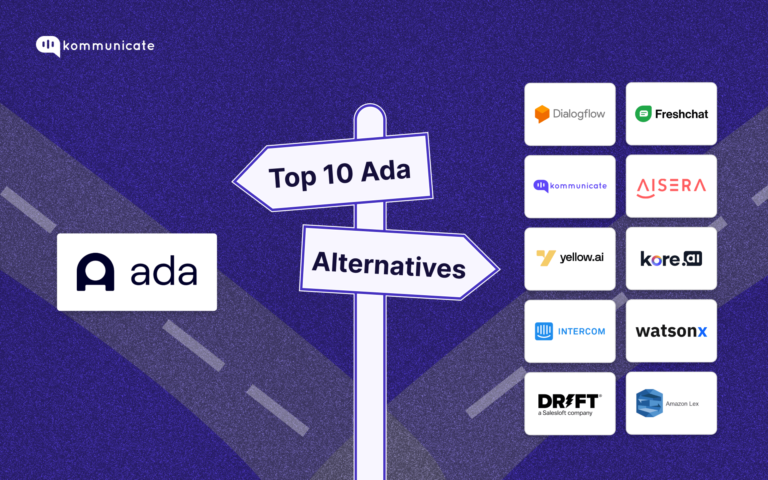Updated on October 3, 2024

Everyone likes the story of David v/s Goliath. Or the movie Rocky Balboa. The small guy taking on the big guns.
A company of 180+ v/s a company of 32. A company that was founded a decade ago v/s a company that started in 2019. Yup, we are talking about Tidio v/s Kommunicate.
Tidio has been around for longer, has a more polished product, and their reputation precedes their name. But Kommunicate has been catching up fast, and, in a few areas, it even surpasses Tidio.
Let us take a quick deep dive into Kommunicate v/s Tidio. If you want another comparison, we also recommend you to read Kommunicate v/s Verloop.
How to choose between Kommunicate vs Tidio: Feature Face-off
1. Signing up
The signup page is the first page that a potential customer will visit, and it has to be a friction-less experience. Let us look how both Kommunicate and Tidio have designed their signup pages, and what they did right and wrong.
Kommunicate
Kommunicate’s signup page is simple, and it just asks you a few basic questions before it lets you access the platform. If you have your business email handy, you can finish signing up to Kommunicate in less than 5 minutes.
Build Your Own AI Chatbot Without The Need To Sign up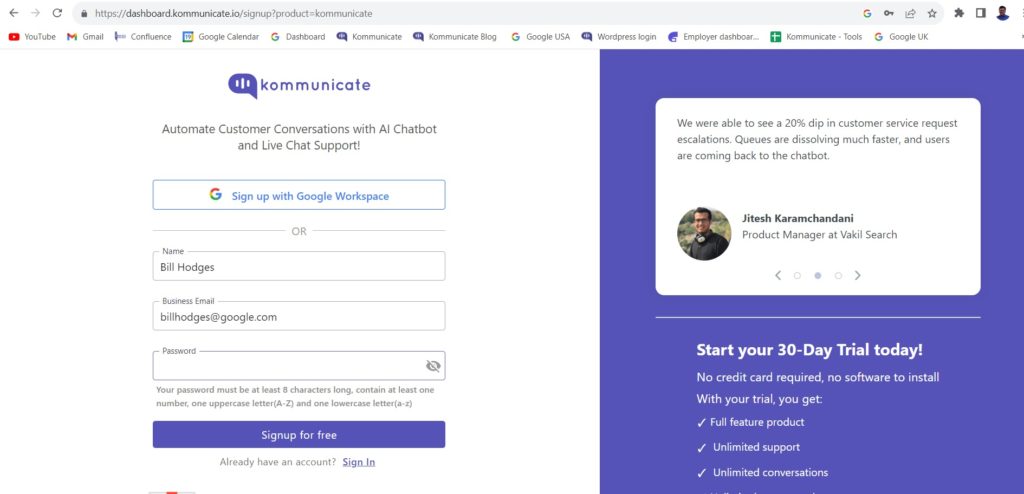
Kommunicate does not let you sign up using a Gmail / personal email account though. So, if you are a student wanting to build a hobby bot for your personal project, then Kommunicate may not be the right platform for you.
If you are a business owner, however, and are serious about automating your customer support, then Kommunicate lets you try the entire package for a period of 30 days.
Tidio
Tidio’s signup page is quite simple and intuitive to begin with. All you need is your email id, password, and your website name. You can use your personal ID to sign up, if you just want to try the free 7 day trial.
The only catch here is that Tidio needs you to have your own website before you can actually build and test a Tidio chatbot. This may be off-putting for a few, since registering a domain name and having a website still costs a few dollars.
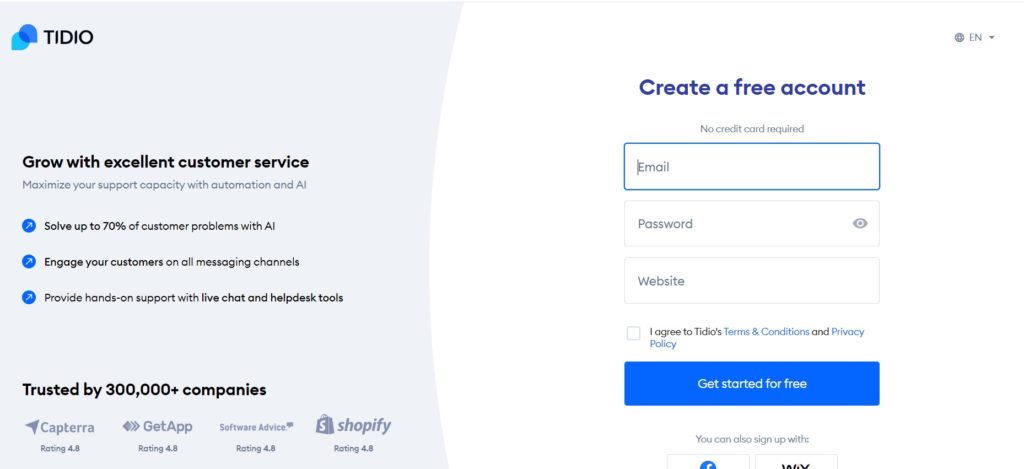
You still can’t get into the dashboard once you provide all this information though. Tidio has a 4 step onboarding process where you have to give additional details.
These details include the number of support agents you have, to your industry details.
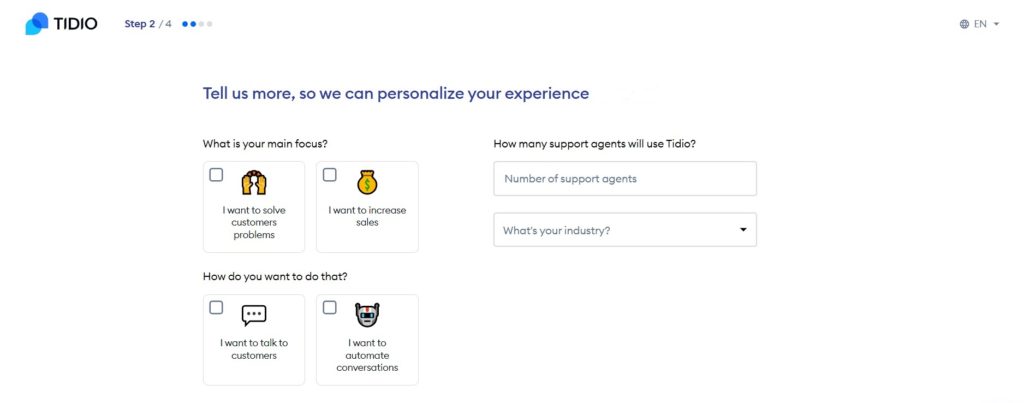
You also have to integrate the Tidio plugin to your WordPress website before your onboarding is complete.
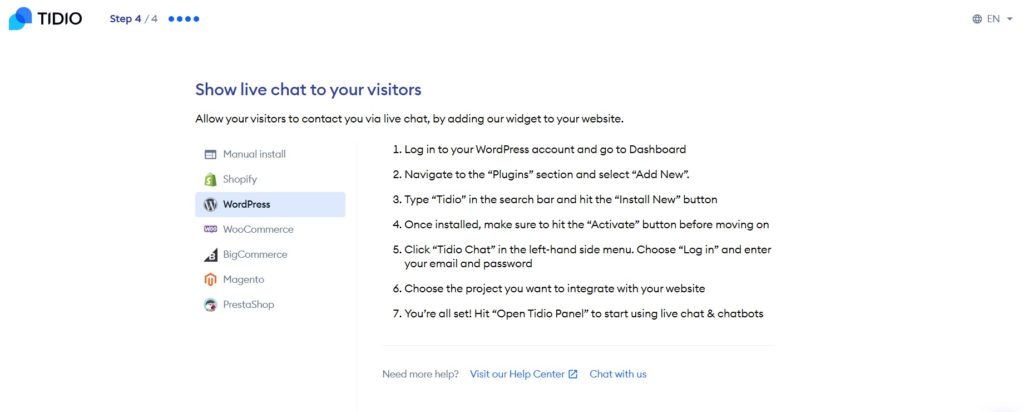
So while the first step may look easy, signing up for Tidio is a bit more complicated.
Our verdict
Both Tidio and Kommunicate differ in the way they ask customers to sign up to their platform.
While Kommunicate collects all the details up front, Tidio asks you in a step by step manner to reveal more about your business.
The intent of both the chatbot manufacturers is the same – making sure the customers know what they are getting into. The drawback with Kommunicate is that you need to provide your business ID to sign up to the platform, making it inaccessible to students or people building a bot as a hobby.
The problem you will face with Tidio is that you need to have a working website if you want to see the bot in action. Now, whichever one is easier to obtain is the bot builder that is suitable to you.
2. Chatbot Builder
Kommunicate
Once you sign up, Bot building with Kommunicate is a breeze. Kommunicate lets you build a bot and get your chatbot in less than 10 minutes. Kompose, Kommunicate’s AI chatbot builder, is intuitive and easy to use. You don’t have to navigate through a lot of steps to get to Kompose.
Head on over to Bot integrations, click on Kompose, and you are ready to go.
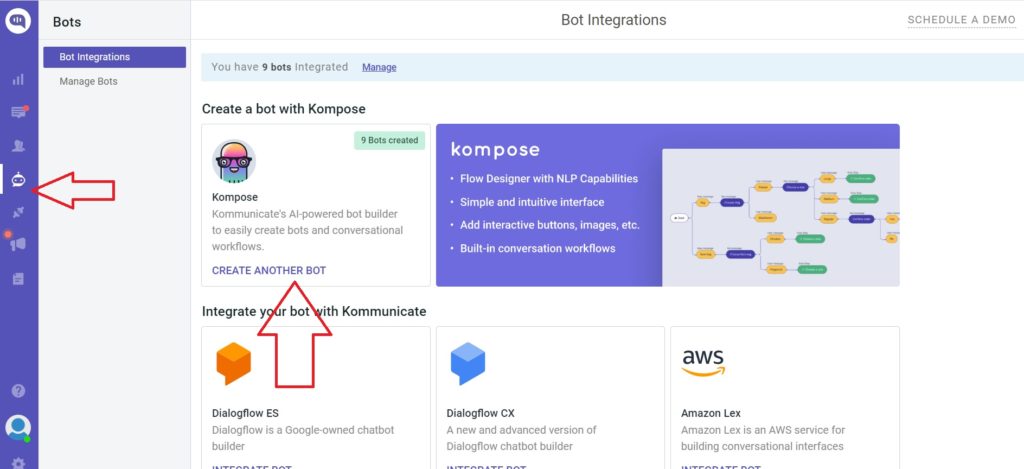
Kompose lets you build a bot using either the classic editor or the drag and drop Flow designer.
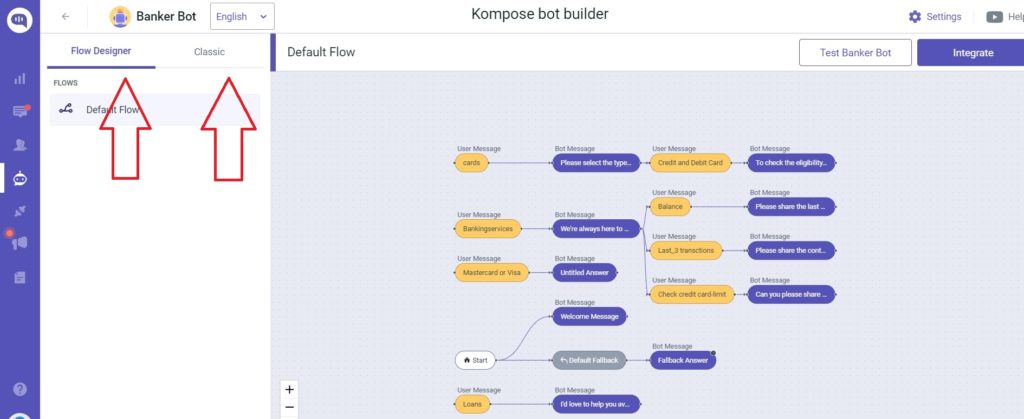
We took special attention to make sure that anyone can build a bot, even those who have no idea how to code.
Let us now see how Tidio handles bot building.
Tidio
Getting to actually build a bot is a bit tricky in Tidio, because during onboarding, there is a screen that asks if you want to use Tidio’s AI powered bot (Lyro) or build a normal chatbot.
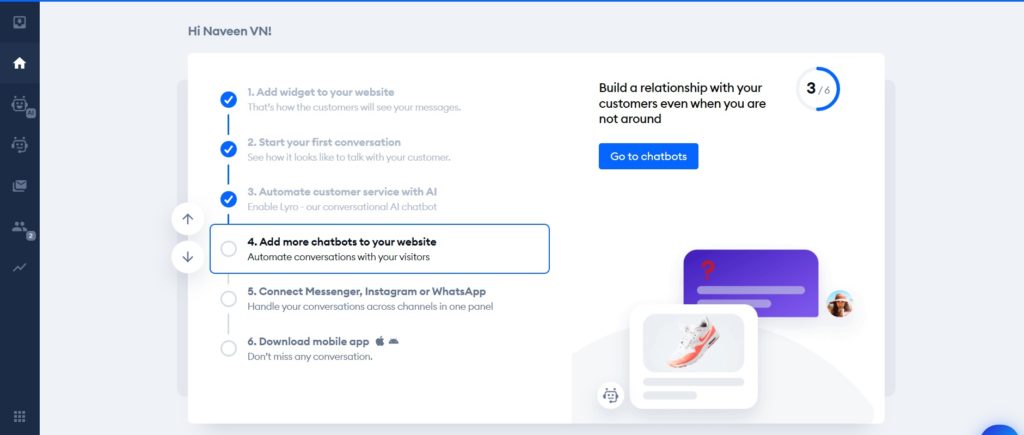
You then have to navigate to “Start your first conversation,” select “Join to start conversation.”
Now, to actually build a bot, you have to navigate to Chatbots on the left hand side of the dashboard. Go to chatbots on the left hand side on the dashboard, as shown :
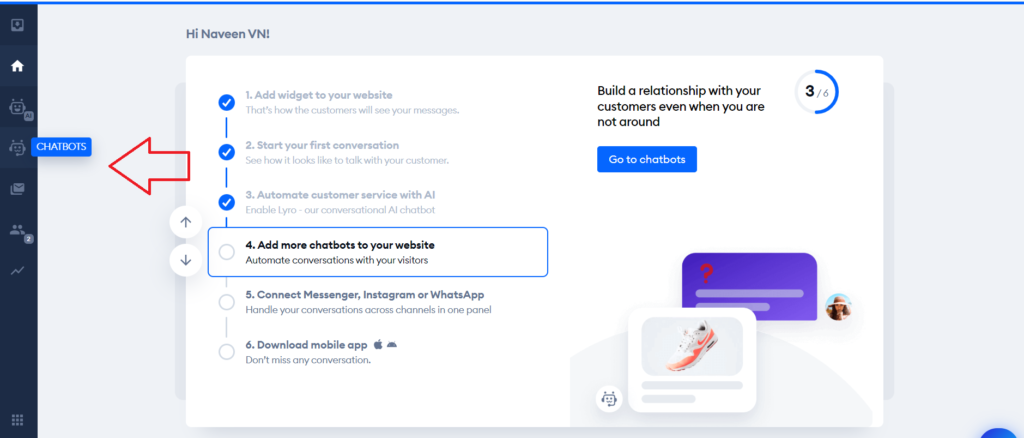
In the next section, you have to select “My chatbots” and then Edit nodes, which will lead you to the Flow designer.
We built an FAQ chatbot, after seeing a detailed video on Youtube. The only hiccup we found here was that there are maybe too many options for a newbie to choose from, which may leave them overwhelmed.
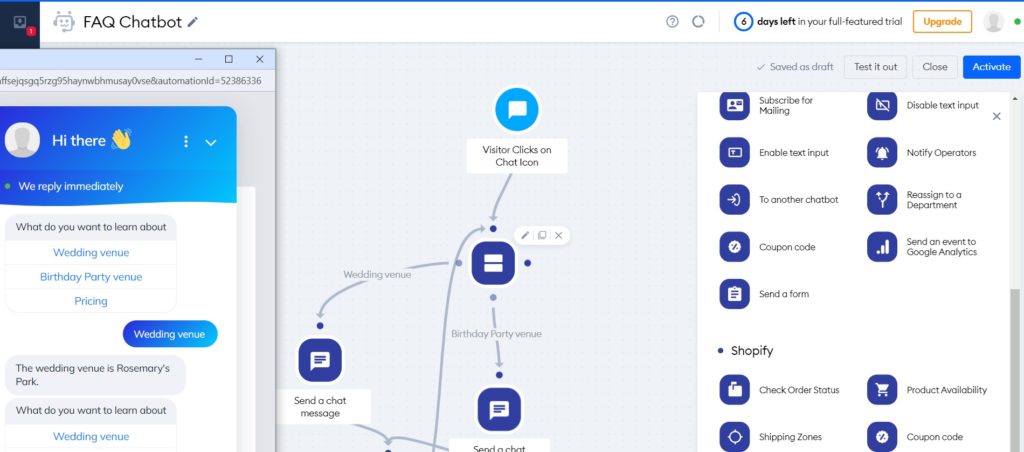
While the features may come in handy to an experienced bot builder, in our opinion, it makes the bot building process a bit more complex than necessary.
Our verdict:
Both Kommunicate and Tidio have robust bot building platforms. Having said that, if you are looking for a straightforward solution, we feel Kommunicate has an edge over Tidio. This is because in just a couple of screens, Kommunicate gets you ready testing your bot.
Tidio, on the other hand, makes you navigate through 5-6 different scenes before you actually get to the node editor.
3. Integrations
The chatbot solution that you eventually end up purchasing should be able to play well with your existing solutions.
Kommunicate
Kommunicate offers an impressive 40+ integrations straight out of the box, which includes a lot of platforms such as:
- Messaging Platforms – WhatsApp, Telegram, Line, Facebook Messenger, Viber
- CRM Platforms – Zendesk, Pipedrive, Agile CRM
- Automation – Google Analytics and Zapier
- CMS Platforms – WordPress, Squarespace, Wix
- eCommerce Platforms – Shopifty, Prestashop, Magento, etc.
And this is just scratching the surface. Also, all these are codeless integrations, which means you can get up and running with these platforms with just a few clicks.
Just head on over to the Kommunicate platform, and navigate to the Integrations section on the left, as shown:
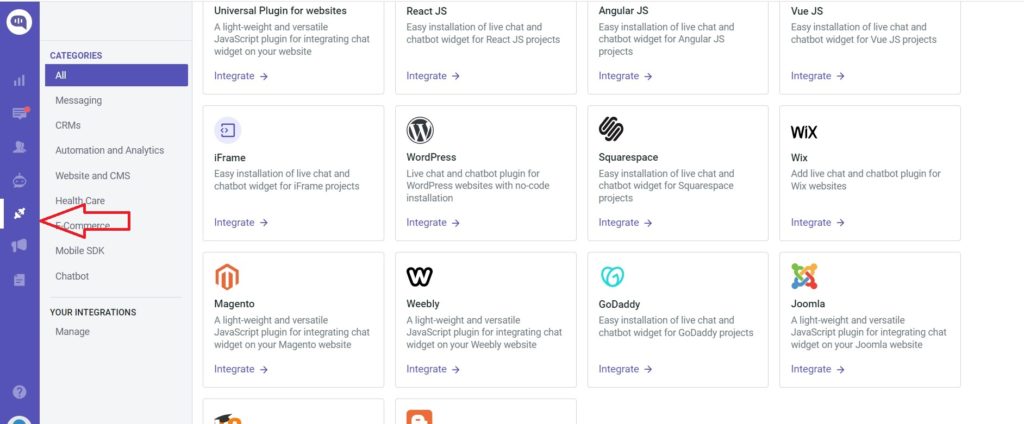
So, how does Tidio compare when it comes to integrations? Let us take a look.
Tidio
Tidio also has an impressive list of Integrations, and they can also be found by looking at the left hand side of the panel, as shown:
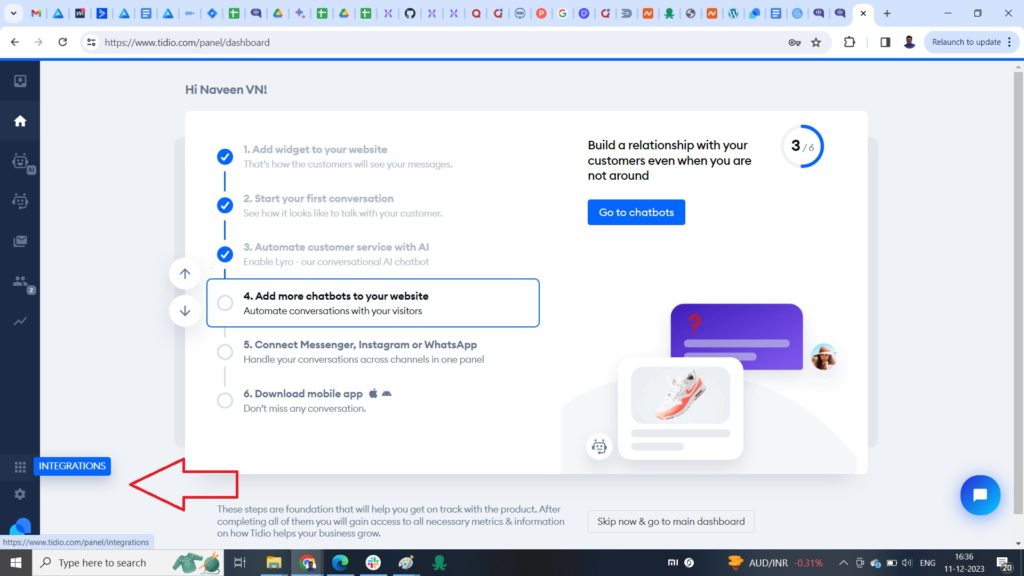
Out of the box, Tidio provides 27 integrations out of the box, including WooCommerce, Prestashop, Hubspot and Instagram. Tidio also lets you build your own integration or request for a Custom integration.
While the list of integrations is impressive, we were in for a surprise when Tidio did not provide an out-of-the-box integration for messaging apps like Telegram and mobile integrations like Flutter and React Native.
Our verdict:
Both the chatbot builders have an impressive list of integrations, but Kommunicate provides out of the box integrations for more than 40 plus platforms.
4. Generative AI capabilities
A lot of chatbot builders these days offer generative AI capabilities for their chatbots, and these 2 players are no different. ChatGPT and Bard have left a dent in the chatbot universe, and there is no going back.
So how does Kommunicate v’/s Tidio fare in their Gen AI capabilities?
Let us take a look.
Kommunicate
Kommunicate was quick to get into the generative AI race. A few months after ChatGPT was launched, we made the introduction of our ChatGPT integration.
We also have a Document Scanner and Website scraper feature, which have been all the rage with the customers in recent months.
With Document Scanner, you can convert a document into a chatbot with just a couple of clicks. This feature will come in useful for companies who do not want to invest a lot of time in training support agents, who will then abandon you for competition. Just upload the PDF or .Docx file of the document you want to convert into a chatbot, Kommunicate’s AI engine will take over.
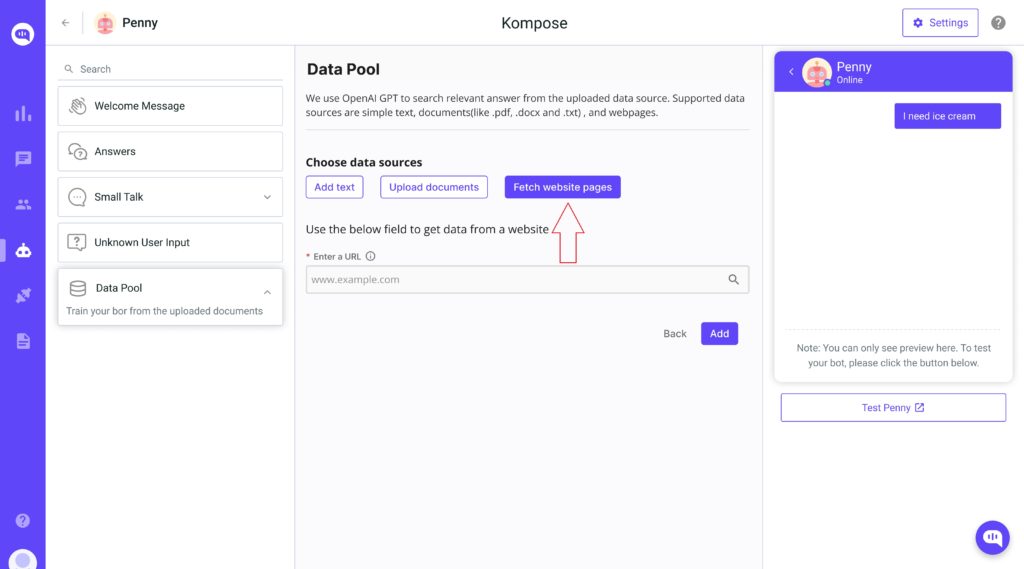
As the name suggests, Website scraper will scan the URL of a website that you input, converting it into a chatbot. This is really helpful for teams who want their bots to answer the questions available on their website.
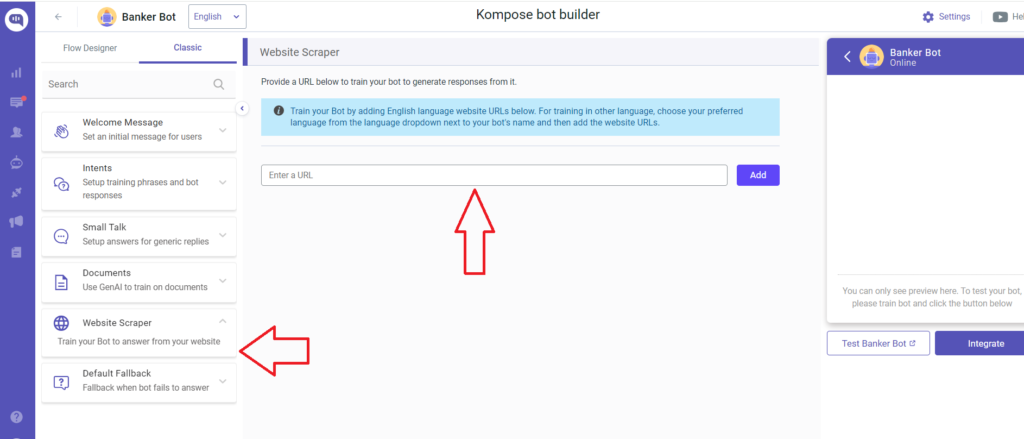
As Generative AI evolves, we can expect Kommunicate to give us more and more features, and their chatbots eventually getting smarter.
Let us now see the Generative AI capabilities of Tidio.
Tidio
Tidio has a separate section on its dashboard to showcase its AI capabilities, and they call its AI powered bot Lyro.
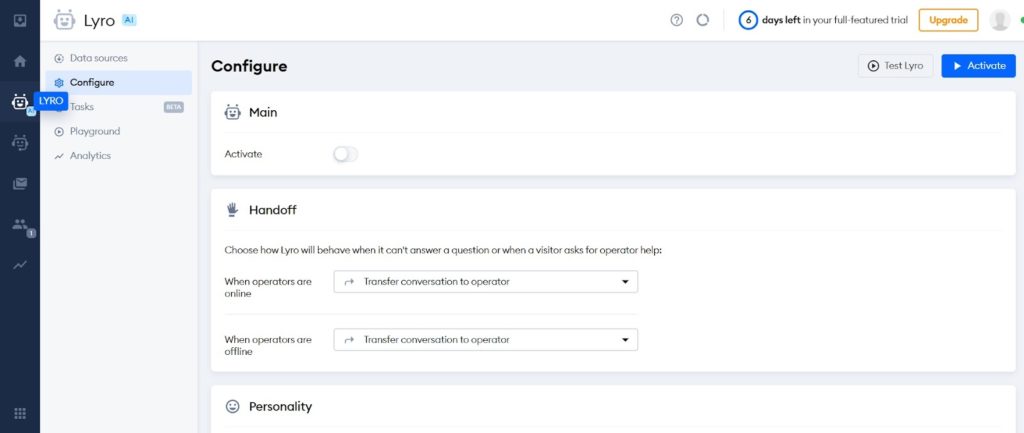
You can configure Lyro with the toggle of a button, and you can train the bot either on a list of 25 Questions and Answers from your URL or add manually. Tidio’s URL scraping feature works pretty much the same way that Kommunicate’s does.
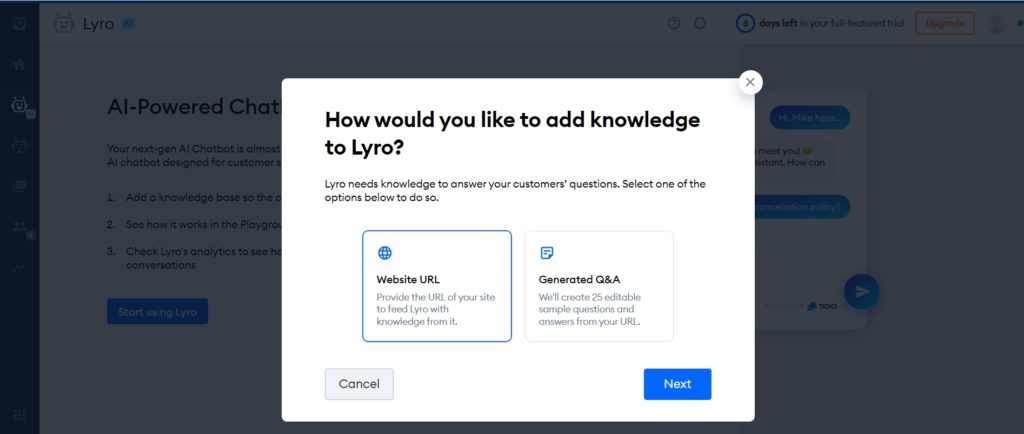
Lyro also has a neat “Playground” feature, where you can see what responses Lyro will give to a customer’s query and then change those responses. You can track Lyro’s conversations in real time and also a “Time- saved” calculator.
Our verdict:
Tidio races ahead due to the ease with which it has embraced generative AI technology. Although it does not have a document scanner yet, Tidio’s website scraping facility and the customization features available on Lyro make it a very attractive solution to the average customer.
5. Pricing
Kommunicate
Kommunicate has a 3 tier pricing plan, as is evident on our pricing page.
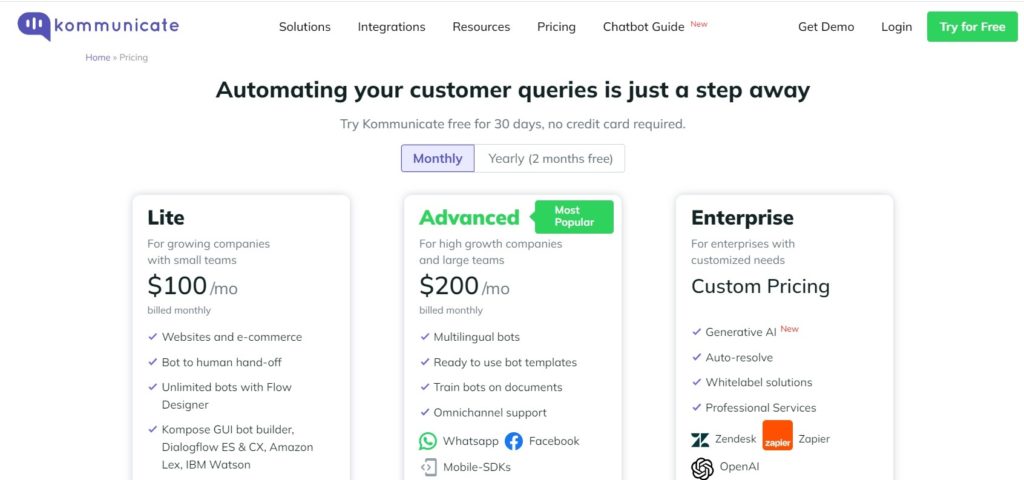
- Lite Plan: $100/month billed monthly. No CRM integration and minimum support.
- Advanced Plan: $200/month billed monthly. CRM integrations like Agile CRM and priority support.
- Enterprise Plan: There is also the Enterprise plan, for which you will have to contact the Kommunicate sales team.
Tidio
Tidio has 5 pricing plans, and they are quite transparent about their pricing.
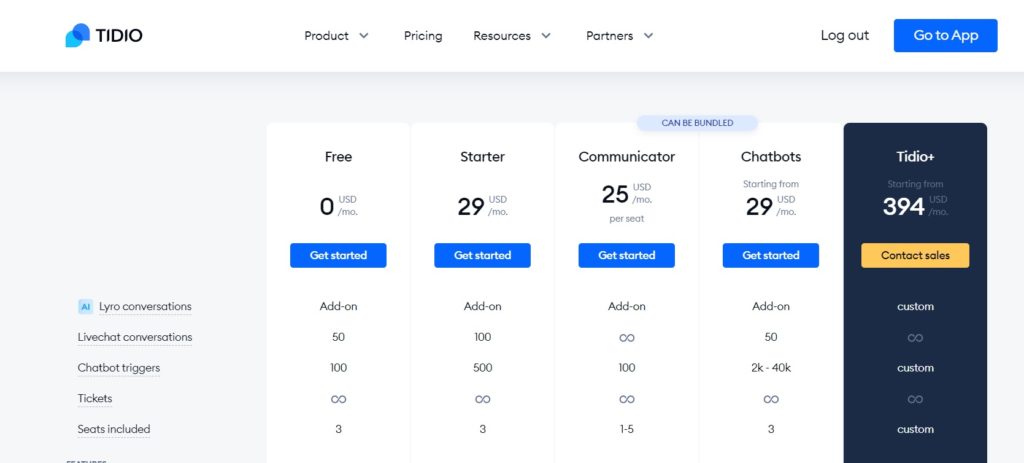
- Tidio: Free
- Tidio Starter : $29/month – Up to 500 chatbot triggers and 3 seats.
- Tidio Communicator: $25/month- Up to 100 chatbot triggers and 1-5 seats
- Tidio Chatbots: $29/month – 2000- 40000 chatbot triggers, 3 seats included.
- Tidio +: $394/month – For enterprises. Must contact Tidio sales for more information.
Our verdict
While at the outset, Tidio looks quite cheap compared to Kommunicate, you should note that Tidio charges on the basis of unique website visitors. If you have a growing website and the number of visitors are steadily increasing, we strongly recommend Kommunicate.
Kommunicate Vs Tidio – A Table of Comparison
| Product feature | Kommunicate | Tidio |
| Signup page | Easy to sign in. | Simple sign in. Can use Gmail to sign in as well. |
| Bot building | All bot features available in free trial. Kompose bot builder is simple to use. | All bot features available in free trial, but limited to 7 days. Need to have a website before starting to build a bot. |
| Integrations | Over 40+ integrations out of the box. | 27 Integrations out of the box. |
| Generative AI Capabilities | ChatGPT integration, Document Scanner, Web bot trainer. | Lyro – a separate AI powered bot building platform. |
| Pricing | Transparent pricing page | Simple pricing schemes, but charges are based on unique website visits |
Parting Thoughts
In the face-off of Kommunicate v/s Tidio, we cannot see a clear winner. Kommunicate’s bots are easier to build, but Tidio’s Gen AI features are better. Kommunicate is cheaper, but Tidio has a lot of features that an advanced user may use.
Tidio is the more refined product of the two, since it has been around for longer. But Kommunicate is catching up fast, and, one day, we may see both of them go neck to neck.Until next time.