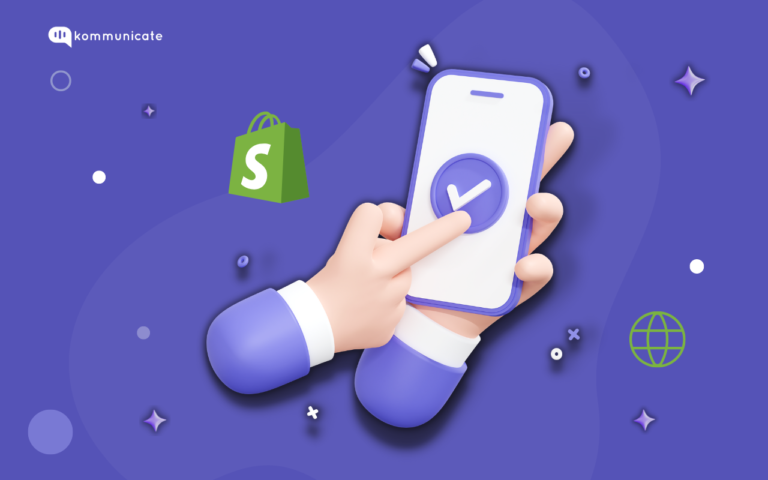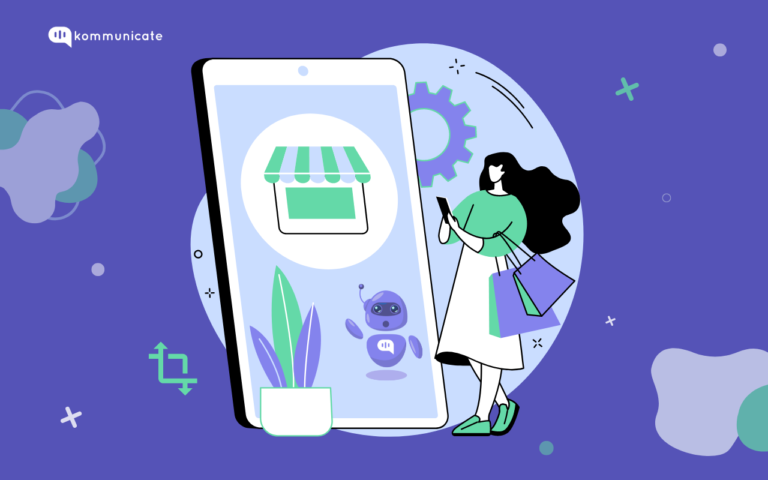Updated on April 14, 2025
Thousands of companies around the world use Shopify. The all-in-one commerce platform for launching, operating and expanding a company. After much effort and going through your Shopify launch checklist, you are successfully launching your Shopify store. Although exhilarating, it may easily become too much. You have a billion ideas running through your head. You’re not certain you’ve finished everything needed for a successful opening day. Have you updated all of your merchandise properly? Does your web page appear to be reliable?
In light of this, it may be a good idea to prepare a quick, useful Shopify checklist before opening your Shopify store. We’ll explore the 13 most crucial steps you must follow before running your Shopify store to ensure a successful opening day.
1. Kick off your Shopify checklist by boosting your sales channels
You might consider using applications to add sales channels to your Shopify store, depending on who your intended audience is. You can increase your brand’s visibility, boost sales and amp up your conversion rates by adding your company to well-known online markets and retail websites and buying Instagram followers. All sales channels are connected to the foundation of your Shopify store, making it simple to manage orders, items, and clients across all outlets.

We’d advise the aforementioned as some of the significant contributors in United States:
- eBay
- Amazon
2. To be distinctive, don’t forget to use a custom domain as part of your Shopify Checklist.
Usually, we do this before even establishing the store, but occasionally, it might be the final thing on your thoughts. A unique domain makes your website more recognizable and simpler for consumers to memorize. The standard method for finding a domain name begins with checking to see if the business name is available; if it is, you will need to test several variations.
3. One of the most important items on your Shopify checklist is creating a payment gateway.
The foundation of your checkout process is the payment system. Therefore, you must ensure that everything goes smoothly when the buying process is over. The greatest customer experience and workflow should be achieved with all of the payment alternatives offered. To verify everything functions properly, place a test order with a valid payment gateway. Several of the most popular payment gateways include:
- Paypal
- Credit Card
- Debit Card
- Cash on delivery
- Net Banking
4. Critical to your Shopify checklist: organize the pages on your Shopify site
There need to be stable pages regarding your business and information that allows people to learn more about it.
We suggest the following pages for your navigation bar:
Homepage:
Perhaps the most crucial section of your website is the home page. It’s frequently where people are placed, and if not, it’s where they’ll travel next. Make absolutely sure that the links to your store and the other crucial static sites indicated below are apparent.
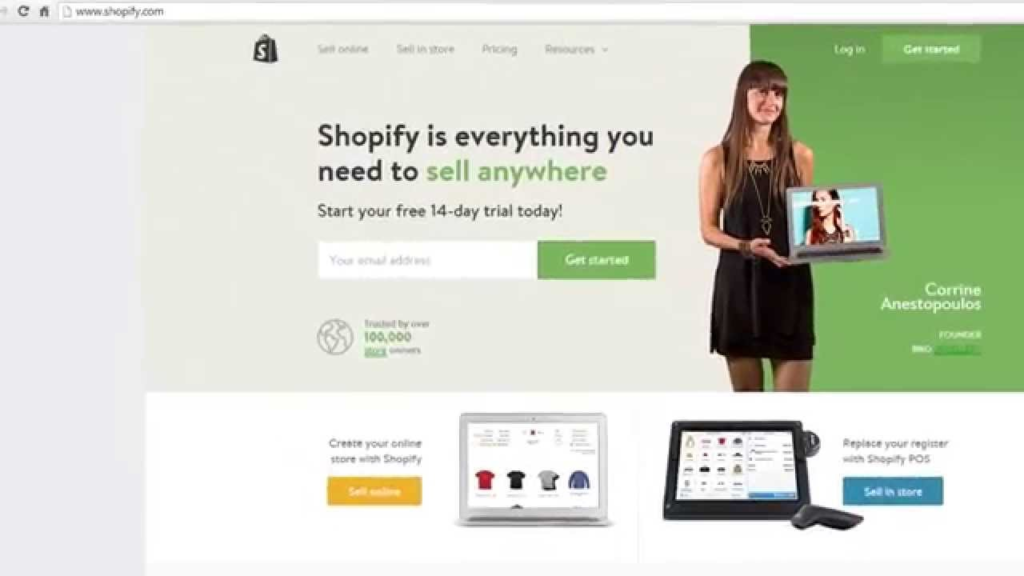
About Us
Shoppers may find out more about your business and brand on your about page. Although many shop owners ignore this page, it may be a powerful sales tool when used properly.
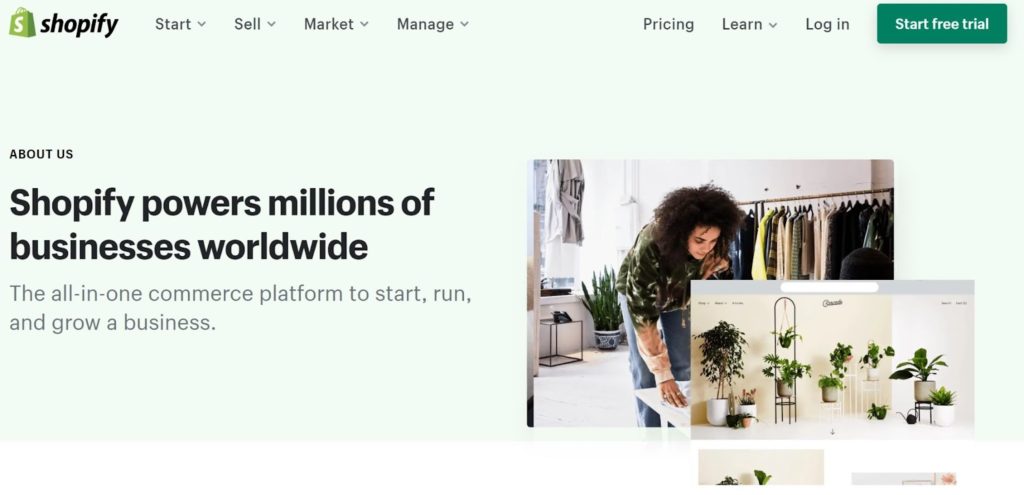
FAQs
You may not have a significant amount of information about the most frequent queries clients would have before launching. You may anticipate queries and also look at rivals’ websites to see what concerns they address there in order to create a successful FAQ page. Customers everywhere frequently have shipping inquiries, return policies, and contact information.

5. Create a pre-launch marketing strategy.
This should be a no-brainer on your Shopify launch checklist. Once your website is live, you’ll need to let people know about it. A marketing plan is the most effective approach to achieving it. When you go public, all you need to do is adhere to the procedures you’ve already established because your shopify marketing strategy has been documented.

6. Make your email notifications unique.
Among the most effective strategies available to proprietors of internet stores are email marketing, which is still popular today. You can choose from a wide variety of email designs in the Shopify store and modify them to match your website’s style, nature, and target market. To grow your audience and subsequently increase sales, modify your email campaigns and make sequencing. The following emails are suitable for usage in your Shopify store:
Transaction Email: While a promotional email aims to persuade the receiver to do the activity you want, a transactional email contains guidance on an activity the recipient has already taken.
Marketing Email: To interact with your customers and advertise your company and boost sales, use email marketing CRM.
7. Checklist your Shopify Checklist: Undertake a comprehensive audit of the Shopify site’s content.
Check site copy for grammar and spelling
You could be so familiar with your work sometimes that you fail to catch little errors like poor grammar or outdated information. Check for them as they are essential.
Check for the technical accuracy of content about the product
Accuracy is the most crucial thing to keep in mind when it comes to the copy. You must employ a specific style of vocabulary or language. For example, if you follow British English, avoid using American English.
Maintain a consistent writing style aligned with the brand
If it’s on brand, it’s acceptable to use innovative spelling or create new words, but it needs to be consistent throughout your website.
Check for broken links
On the tech aspects, you should specifically search for broken links and 404s in addition to any problems with picture representation and mobile compatibility. Check it out on several browsers and gadgets to see whether a bug is system-wide or the product is defective.
8. Visual flair should be a priority on your Shopify checklist- Choose effective images for your entire website.
Sluggish photos can negatively affect your site’s customer experience and search engine performance, particularly if your store is launching with a flash sale. To guarantee quick loading times, it’s vital to make sure all of your photos are optimized for the web.
Here’s an overview of how to prepare your photographs for the web:
- When labeling your photographs, be thorough. This improves your site’s and its merchandise pages’ SEO rankings. Use the keywords you want to appear for.
- Make sure your alt characteristics are optimized. Web accessibility and SEO both employ the alt elements. Be detailed once more, and keep your search terms in mind.
- Select the appropriate file type. In general, you should stick to.jpg or.png files, though you might use a.gif file for previews or ornamental images.
9. Using Analytics tools needs to be on your Shopify checklist
It’s crucial to set up analytics right away. You can learn a lot about your consumers and clients from this data. There will be built-in analytics monitoring for your Shopify store. This system can show you a variety of indicators, including store attributes, customer analytics, customer profiles, sales and marketing effectiveness, product promotion, and much more.
As a result, be sure you comprehend your analytics dashboard, where and when to find the data you need, and exactly what it means.
10. Set the Tax and Shipping Preferences
Numerous manufacturers frequently overlook this setup, which could suddenly influence the user’s trip. An essential item on your Shopify launch checklist should be to check whether the delivery cost and tax options are suitable for the goods you are offering. If you charge them more, you risk losing all of your income or your consumers.
Before opening your store, make sure your tax and delivery settings are accurate. You may need to include sales tax depending on where your company is based and where your clients are. We also advise becoming familiar with and adhering to GST e-invoicing regulations.
11. Be simple to reach for potential clients
You should offer information about how customers can contact you elsewhere as well. If possible, put your company’s address, contact information, and even a live chat feature on most of your website’s pages. To make it simpler for customers to contact you, we now advise integrating well-known platforms like WhatsApp. Besides, you can also create a chatbot to manage customers visiting your Shopify store.
12. Installing only critical or useful apps
Even though the Shopify App Store is filled with a ton of apps, not all of those are necessary for a brand-new store. Some of them will not even be relevant to your internet store. Installing only the most crucial apps when you’re just being prepared to launch your Shopify store would be best, and which ones are crucial will vary depending on your company and your industry.

We do recommend a few other Shopify applications to help you run your company more effectively.
- Applications for courier recommendations
- App for tracking orders and shipment
- App for currency conversion
Additionally, we advise linking your e-commerce with your social media initiatives.
13. Perfect Billing Details
Set up your company’s billing information if your free trial is about to expire so there won’t be any snags when your store goes live. A correct billing address makes it easier for bills and invoices to get to the right place at the business.
Conclusion
We went over the comprehensive Shopify checklist for opening your online store, which you must complete before doing so. It’s time to commence selling by turning on the faucet. Do not hurry the procedure! Try Shopify for free and learn about all the resources available to you to launch, manage, and expand your company.