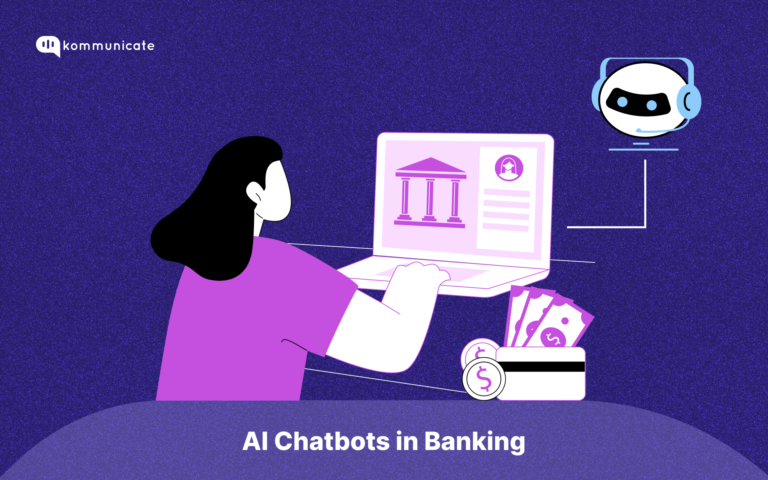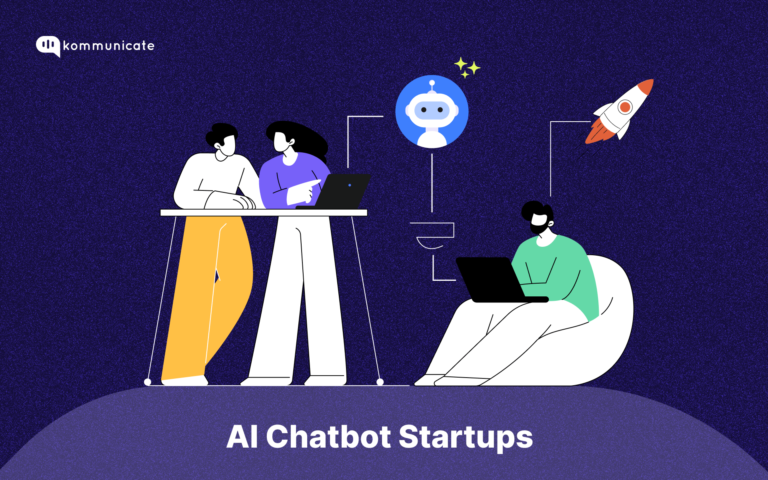Updated on October 16, 2023

Businesses have always been centered around the consumer. The only difference is these days, enterprises are proactively engaging with their consumers across various channels and media. One such way to interact and engage with customers is through chatbots that are driven by well-written chatbot scripts.
Considering that conversational mediums are the best to engage your customers, writing the most interactive and engaging chatbot scripts are mission critical. Here are a few pointers on writing great scripts for your chatbot.
Learn more about Chatbot Builder
Chatbots, AI/ ML, and Why Chatbot Scripts Matter
Chatbots can be simple, which means they are pre-programmed to provide set answers to set questions. These are useful for such things as FAQ elements of a site. The bot picks up keywords from the user’s question and is then triggered to provide a set response.
Chatbots can also be complex, and this is where the better experience comes into play. Because they are embedded with AI and ML, these bots learn as they go through natural language processing algorithms that allow them to converse with users at a more humanized level.
One of the most famous early chatbots was Poncho the Weather Cat. In addition to providing a daily weather forecast to his users, he had other dialogues that were hilarious and even provided horoscopes. His developers continually added features and engaging dialogue which served to increase his popularity.
The script was obviously critical to the popularity of Poncho, and it will be critical to any chatbot you create.
So, let’s look at how you create engaging and compelling chatbot scripts.
1. Build chatbot scripts based on scenarios
While planning out a chatbot script, it is best to center it around scenarios in which the customer will find themselves. Multiple scenarios can include
- Customers exploring your product/service
- Consumers requesting help with using your product/service
- Customers requesting product recommendations
- Offering discounts to customers
For this, you will need to anticipate common questions that customers might have and script responses accordingly. You can start with the most common queries that your current support team handles and go from there. By choosing the most repeated queries, you can ensure that the chatbot script you write is relevant to your audience.
2. Define your chatbot’s goal
Before creating your chatbot script, consider the issues you aim to resolve. This will aid you in setting a clear goal for your conversational agent.
Your chatbot’s goal should be a quantifiable objective that can be measured at a specific time. This can include metrics such as:
- The cost of customer interactions,
- The completion rate of chatbot flows,
- The number of new newsletter subscribers,
- The number of support tickets,
- Customer satisfaction levels,
- Website engagement statistics,
- The volume of automated orders, etc.
Having a defined goal will help you determine the most appropriate platform to launch your chatbot (website, app, or social media), as well as determine the necessary features, bot actions, and characteristics it should possess.
By clearly defining your goals, you will be able to track your chatbot’s performance over time and identify areas for improvement to achieve better results.
3. Create a chatbot personality
Conversational agents aid brands in streamlining customer service, reducing costs, and boosting sales. However, they can only achieve these outcomes if they effectively engage users in conversation. Several factors can impact chatbot engagement, including the technology and channel used, the bot’s actions, and, most notably, its personality.
Personality, as defined by psychology, refers to the distinctive patterns of thinking, feeling, and behavior that distinguish an individual from others. It is represented by consistent and repetitive behavior.
You may wonder why the concept of personality is relevant to creating a bot scenario. The answer is simple – the chatbot’s personality is crucial to its success.
A chatbot acts as your digital brand representative, and its tone, voice, language, and appearance will be perceived as your own. As such, it is important to create a bot personality that aligns with your brand values and communication style to maintain a consistent brand experience.
4. Provide the right number of options – the rule of three
Sociolinguist and founder of Conversation Analysis, Gail Jefferson, discovered the structured pattern of conversation. She observed that individuals tend to categorize their statements into groups of three, which facilitates comprehension, signals the end of a statement, and facilitates turn-taking in conversation.
Her insights led to the creation of the “rule of three” – a widely used writing technique that was utilized in the development of products such as Google Assistant. This straightforward principle can also enhance your chatbot’s interaction scenario.
Before writing your script, make a list of all the topics you want to address and see if they can be grouped into sets of three. Then, present these groups through buttons or cards.
By providing users with no more than three options, you will aid in their comprehension and encourage them to take action during the chat.
5. Your Chatbot Scripts Must Sound Naturally Consistent
You want your users to know that they are conversing with a bot, but that doesn’t mean your bot has to sound stilted and “all business.” It should communicate as a real person would in the world of the user persona, programmed to use their name if it is given – just a small piece of the puzzle that helps to personalize the communication.
You can also give your bot a name, age, gender, outside interests, etc. This makes the entire UX and UI more enjoyable. The more personality you can give your bot, the better. And once you have that personality established, it must be consistent in language, style, and tone.
At Kommunicate, we have spent hours and hours over the persona of our chatbots, such as Liz and Eve.
6. Be Brief
As you craft dialogues, watch for unnecessary words. These are needless distractions, so take out any words that don’t add to the substance of the message. It is generally believed that a chatbot’s message or response should be no longer than 60-90 characters. Aim for that.
If you have to provide a lot of information through your bot, at least put it in bubbles so there is plenty of white space in between.
7. Lose the Need for Perfection (at First)
When launching a bot, expect the unexpected. Users will want to play; questions will come in that your bot cannot respond to because you have not thought of them. Remember this: a chatbot is an evolutionary tool – armed with AI, it will learn; armed with your constant monitoring, it will be improved.
6. Monitor the effectiveness of each chatbot message and modify them regularly
Last but not least, regularly monitor your chatbot scripts and see how effective they are. This will give you the opportunity to spot script messages that don’t work for your users, so you can easily modify them. Some chatbot platforms enable you to monitor the drop-off rate at specific message nodes.
Chatbot Script Templates
To get you started on writing great chatbot scripts, here are some script templates that will help you communicate better with your customers.
Chatbot script examples and templates for customer service
Welcome Message
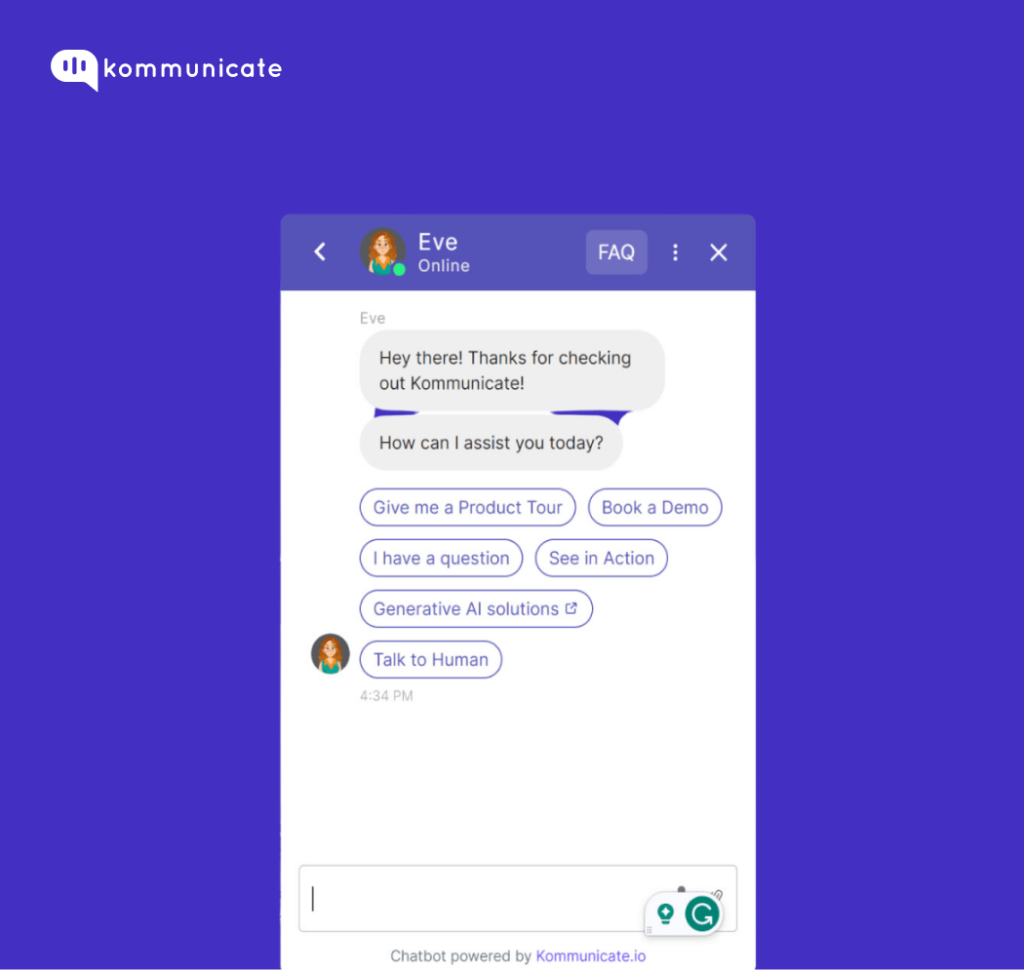
The most important message by a chatbot will be the one that welcomes the customer to the conversation. Here are a few samples.
Hi there! [Customer name] Welcome to [Company Name] What can I do for you today?
Hello, [Customer name] How are you today? How may I help you?
Please let me know how I can help you.
Issue with product
In case the product/service used by the customer is throwing an error ot malfunctioning, then the customer might query the bot. Here are a few samples.
Possible customer queries:
I am not able to use [product/service] properly
[product/service] is not functioning adequately
Chatbot responses:
I deeply regret the inconvenience you are experiencing. Could you please give me more details on the problem you are facing?
That sounds bad. I’m sorry for your poor experience and will try to help you.
Information Request
In some cases, the customer might need additional information on how to use your product/service. In that case, you can use these responses.
Possible customer queries:
I want to know more about your [product/service]
Can you tell me about the features of [product/service]
Chatbot responses:
Sure [Customer name]! Here is an overview of [product/service] features. If you have a query about a specific feature, I could help you with that as well.
I would be happy to help you learn about the features of [product/service]. Here they are [Links/text]
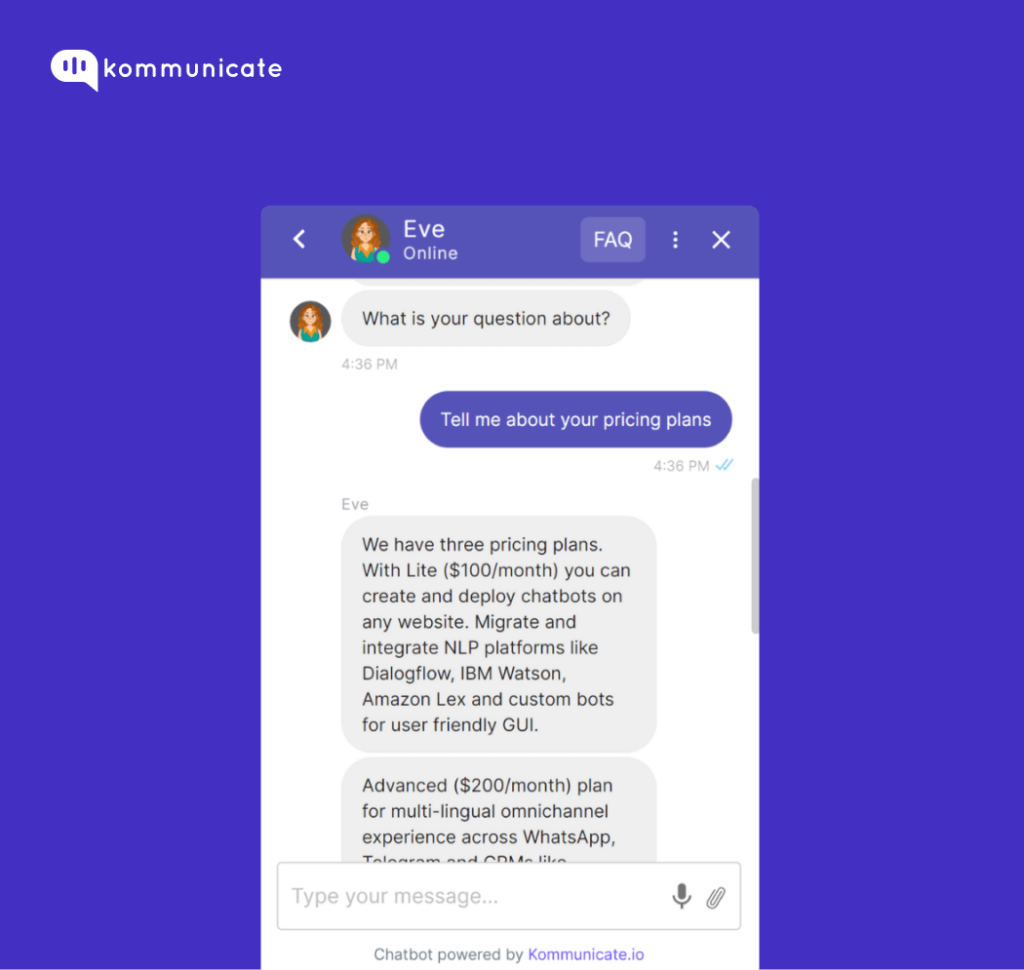
[Information about features] + [Links to other pages on the features]
When the bot cannot answer
There will be instances when the customer will ask a question that the bot will not be able to answer. In these instances, you will need canned responses that the bot can respond with.
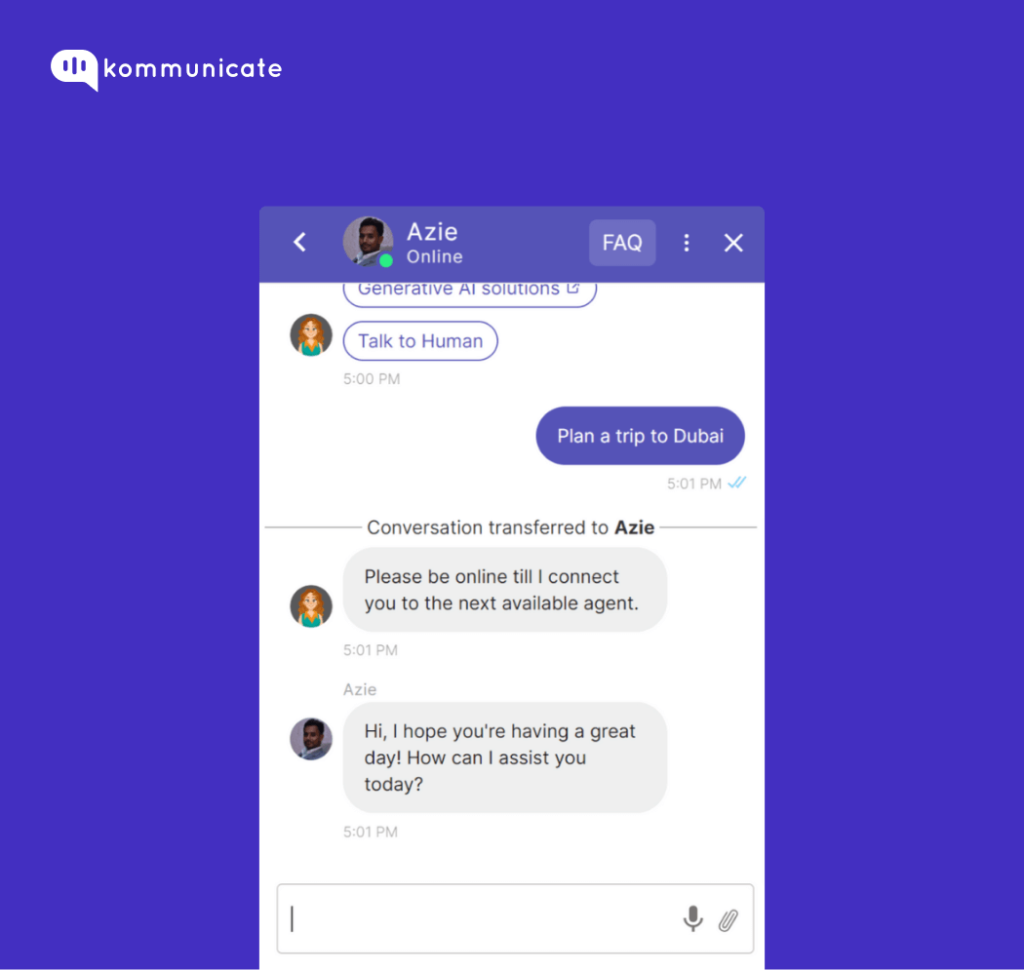
Please wait for a moment while I connect you with an agent.
I see that your query is critical, let me connect you with a customer support representative.
I’m sorry, I didn’t get that. May I connect you with customer support personnel?
Agent Offline
In case the customer query cannot be answered by a chatbot and a human agent is not available, then you can program your bot with these responses.
While we acknowledge the importance of your query, our customer support representatives are currently unavailable. Do reach us at these hours [00:00]
Our agents will be back at [time]. Please leave a message, and we will get back to you ALinks to the knowledge base or FAQ:
Ending the Conversation
Once the conversation between the customer and the chatbot has come to an end, the chatbot will need to end the conversation. Here are a few ways to do the same.
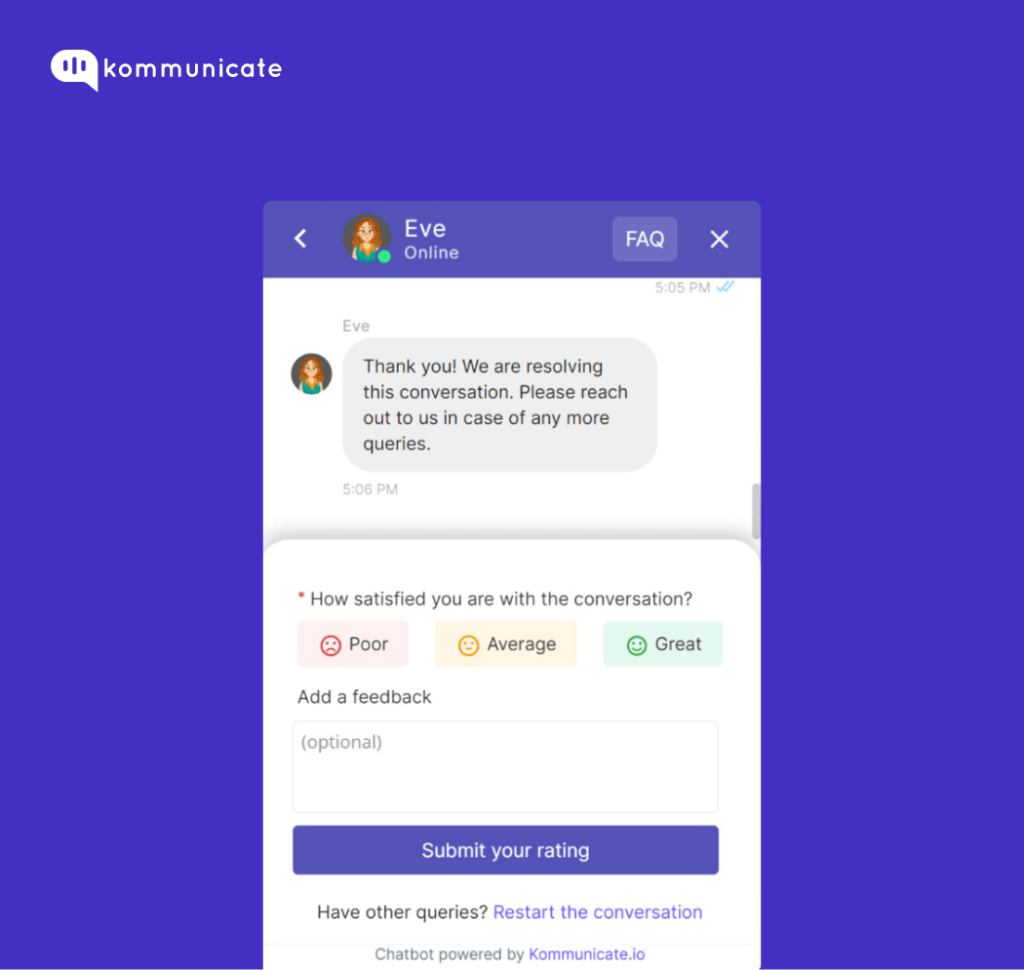
It was nice talking to you, have a great day!
Thank you for your time, hope I was able to help!
Pause in the conversation
After asking a query or multiple queries, the customer might get distracted from the conversation. To ensure that the customer is engaged in the conversation, your chatbot can check in with the customer to see that they are still online.
Hello there! You haven’t said anything in a while, are you still online?
Hi [Customer Name], you have not responded in a while, do you still want to continue the conversation?
Wrapping up
If there’s anything to take away from this post, it’s that the best way to engage with a customer is to strike up an interesting conversation and keep it going. The most important thing to remember is that the customer is your friend whom you are thrilled to talk to, and everything will follow.
Develop the best chatbot scripts you can, use the best available tools, find the best developer you can, and go from there.
Suggested Read: Chatbot framework, Tools, and Type
This post is written by Diana Adjadj.
Author Bio:
Diana Adjadj is a seasoned writer, both as a freelancer and as a copywriting expert for Best Essay Education and Grab My Essay. She has special expertise in speech and script writing. When not writing, she can be found showing her prize-winning Maltese “children.
Subscribe here to get the good stuff — we solemnly swear to deliver top-of-the-line, out-of-the-box and super-beneficial content to you once a week.
At Kommunicate, we envision a world-beating customer support solution to empower the new era of customer support. We would love to have you on board to have a first-hand experience with Kommunicate. You can signup here and start delighting your customers right away.