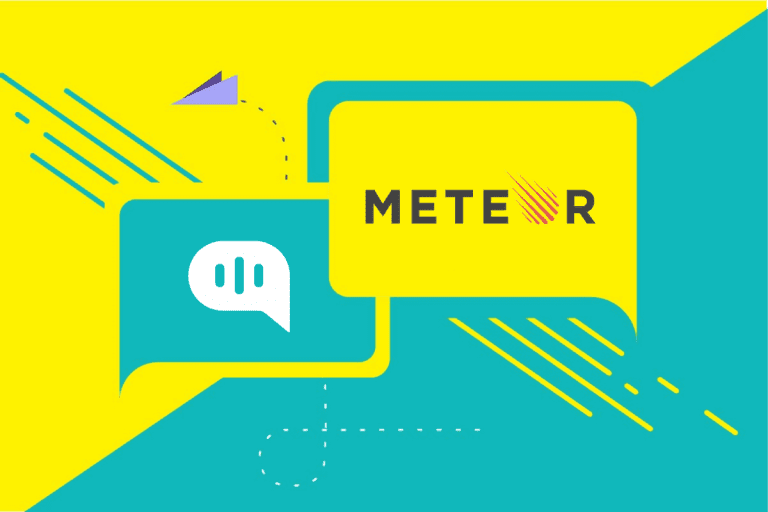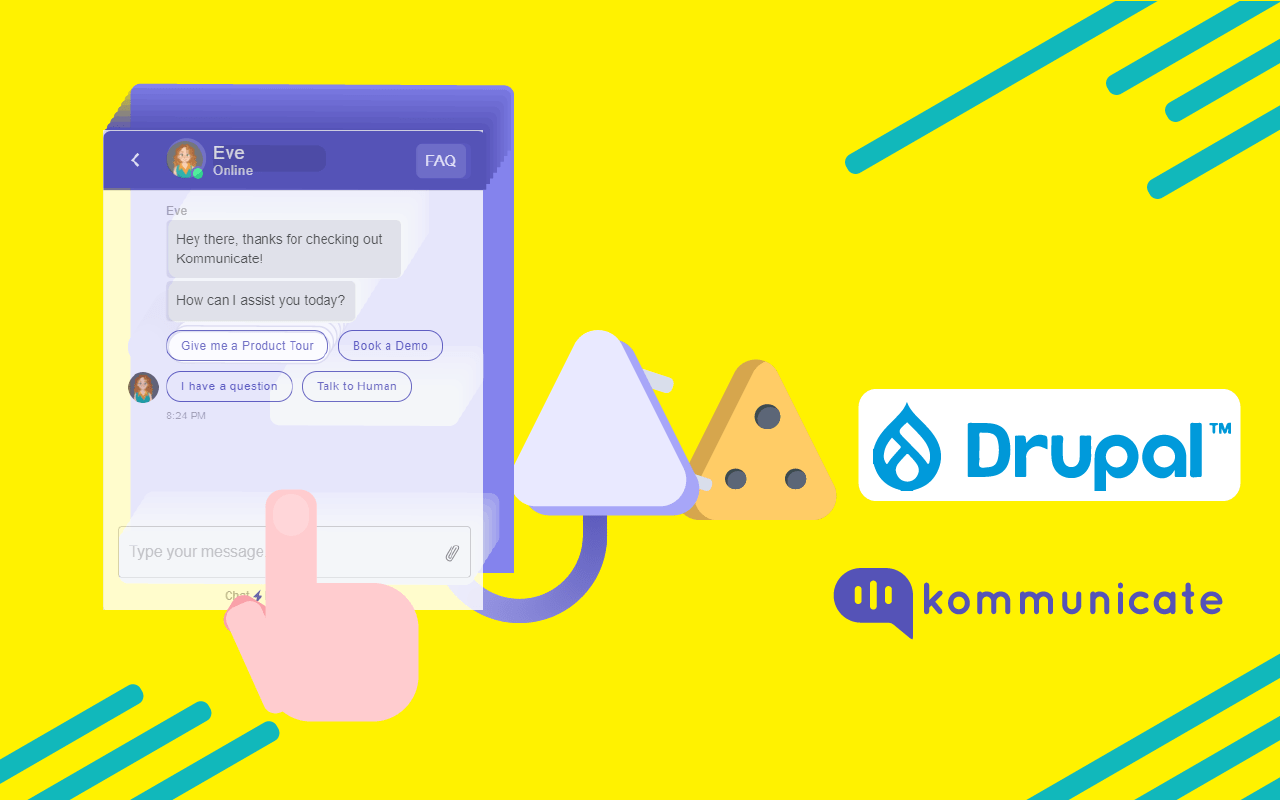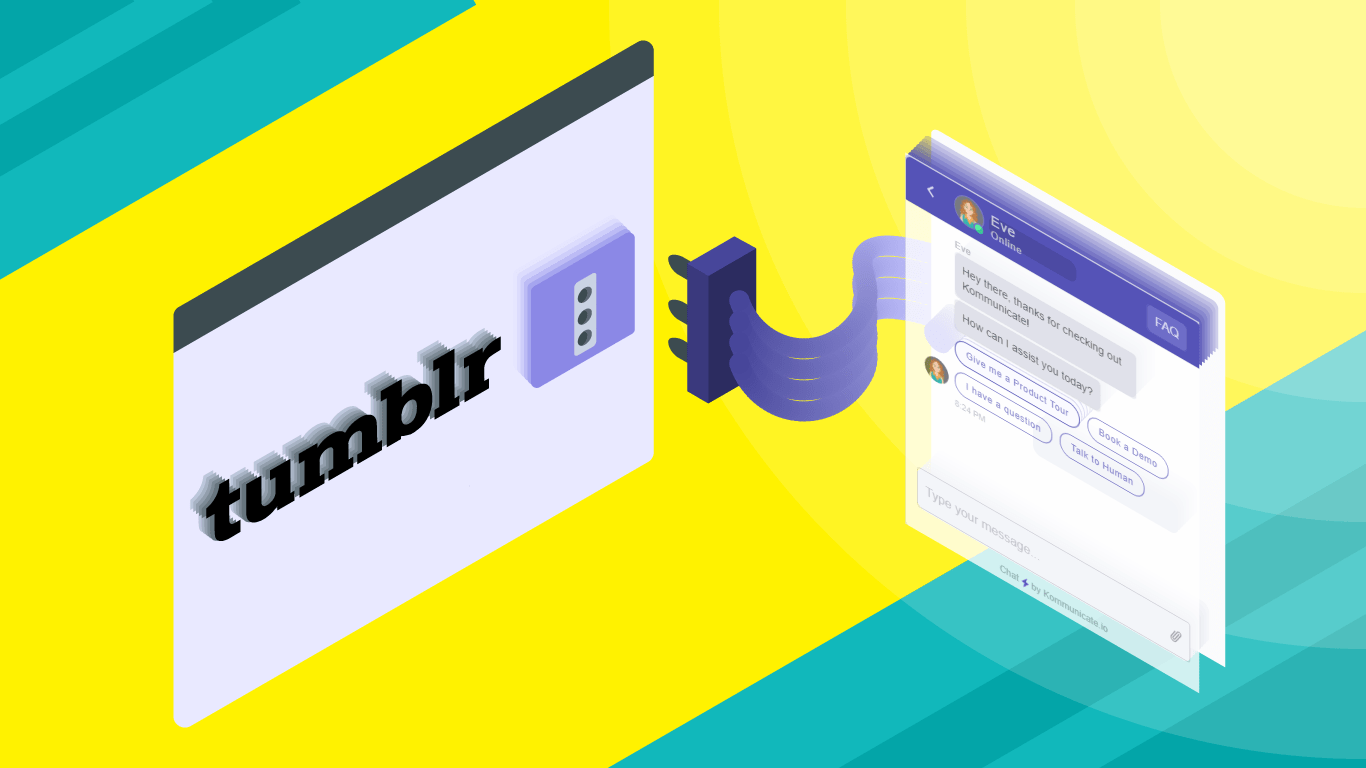Updated on February 13, 2025
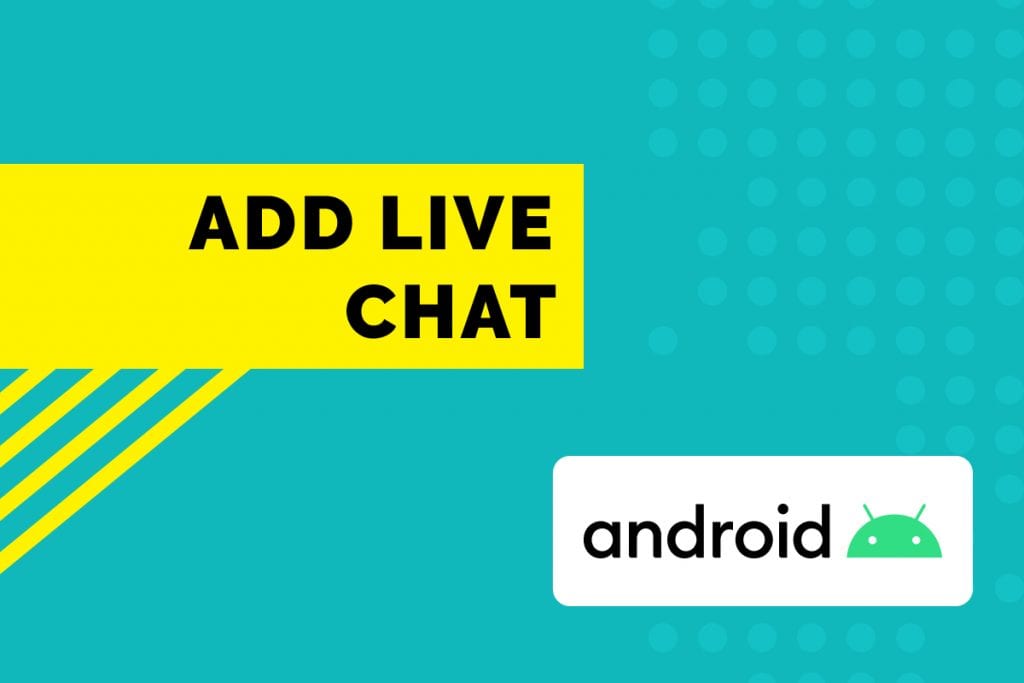
Whether you are a small business or big enterprise, customers need prompt support. The first thing that comes to our mind is live chat. Given that the world is going mobile-first, it is important to have live chat implemented properly on your mobile website and apps as well. In this simple tutorial, we will learn how to add live chat in Android apps.
We will be using Kommunicate Android Live Chat SDK, which is free to get started with. I have created a sample in Github for your reference as well.
Steps by Step Guide to Add Live Chat in Android Apps
Basic Setup
Adding Gradle Dependency
First thing first, let’s add Gradle dependency in your project and rebuild it.
dependencies {
implementation 'io.kommunicate.sdk:kommunicateui: 2.1.6'
}
Setup Your SDK
You need to initialize the SDK with the Kommunicate Application ID (APP_ID). You can get the Kommunicate APP_ID by signing up for Kommunicate and navigating to the Install section.
More details can be found here as well. Add below code in onCreate method in your activity where you want to add Live Chat.
Kommunicate.init(context, APP_ID );
Launch Live Chat
Floating buttons are widely used in Live Chat, I am using email action in my sample here. You can use your custom buttons as well. Now, we are ready to launch our live chat. Add below code into ‘click listener’ of the live chat button from where you want to launch chat.
new KmConversationBuilder(activityContext)
.launchConversation(new KmCallback() {
@Override
public void onSuccess(Object message) {
Log.d("Conversation", "Success : " + message);
}
@Override
public void onFailure(Object error) {
Log.d("Conversation", "Failure : " + error);
}
});This how a conversation list and conversation look inside your app.
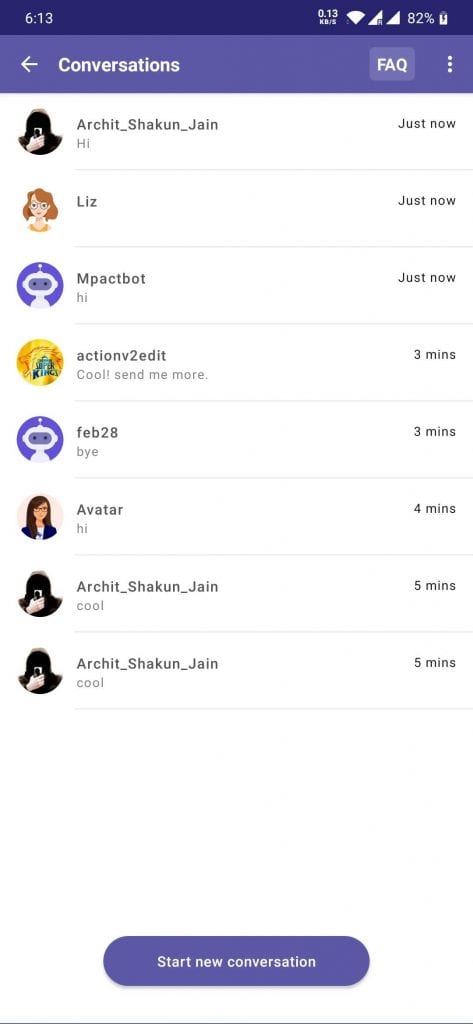
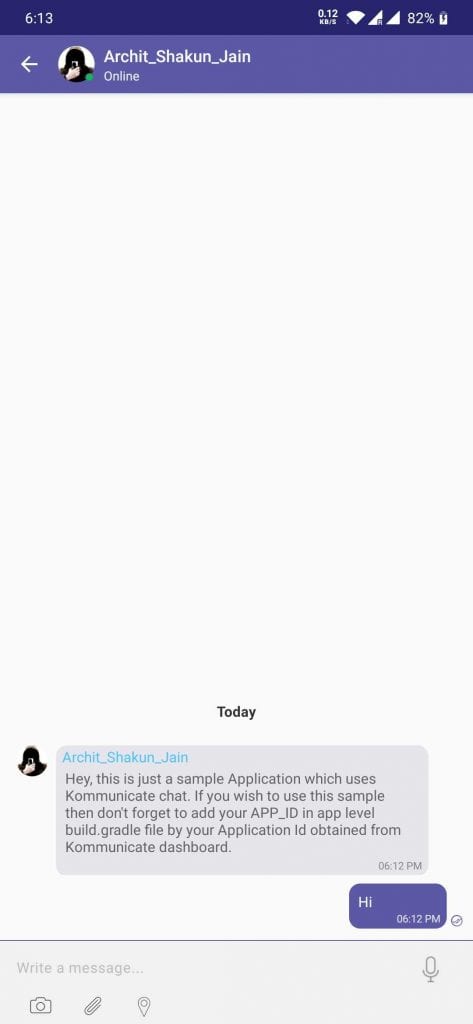
Launch Your Own AI Chatbot Without Sign upCustomizations
Here are a few customizations you can do to your Android live chat. Note that, these are optional.
🚀 Suggested Read: Add Joomla Live Chat Plugin to Your Website
🚀 Suggested Read: How to Add Live Chat Widget to Your GoDaddy Website
Email collection before starting a chat
Sometimes we need to collect the email before users start the actual live chat. This is normally termed as ‘Lead collection’. To collect lead’s email, you just need to add one more setting in the above method while launching live chat.
new KmConversationBuilder(activityContext)
.setWithPreChat(true)
.launchConversation(new KmCallback() {
@Override
public void onSuccess(Object message) {
Log.d("Conversation", "Success : " + message);
}
@Override
public void onFailure(Object error) {
Log.d("Conversation", "Failure : " + error);
}
});You can get more information about pre-chat lead collection here.
Change colors, themes, and other customizations
You can change the colors, fonts, themes and add ton os other customization to your newly added live chat. Here is the detailed instruction to customize the live chat SDK.
Notification Setup
If you want to enable notification for incoming messages you can follow the steps here.
Transform your customer support with Kommunicate’s
AI-powered email ticketing—resolve queries faster than ever!Wrapping Up
In a few simple steps, you can get started with new-age sales and customer service by adding live chat to your Android apps.
Suggested read:
– How to add live chat in websites?
– How to add a chatbot in the Android app?
At Kommunicate, we are envisioning a world-beating customer support solution to empower the new era of customer support. We would love to have you on board to have a first-hand experience of Kommunicate. You can signup here and start delighting your customers right away.