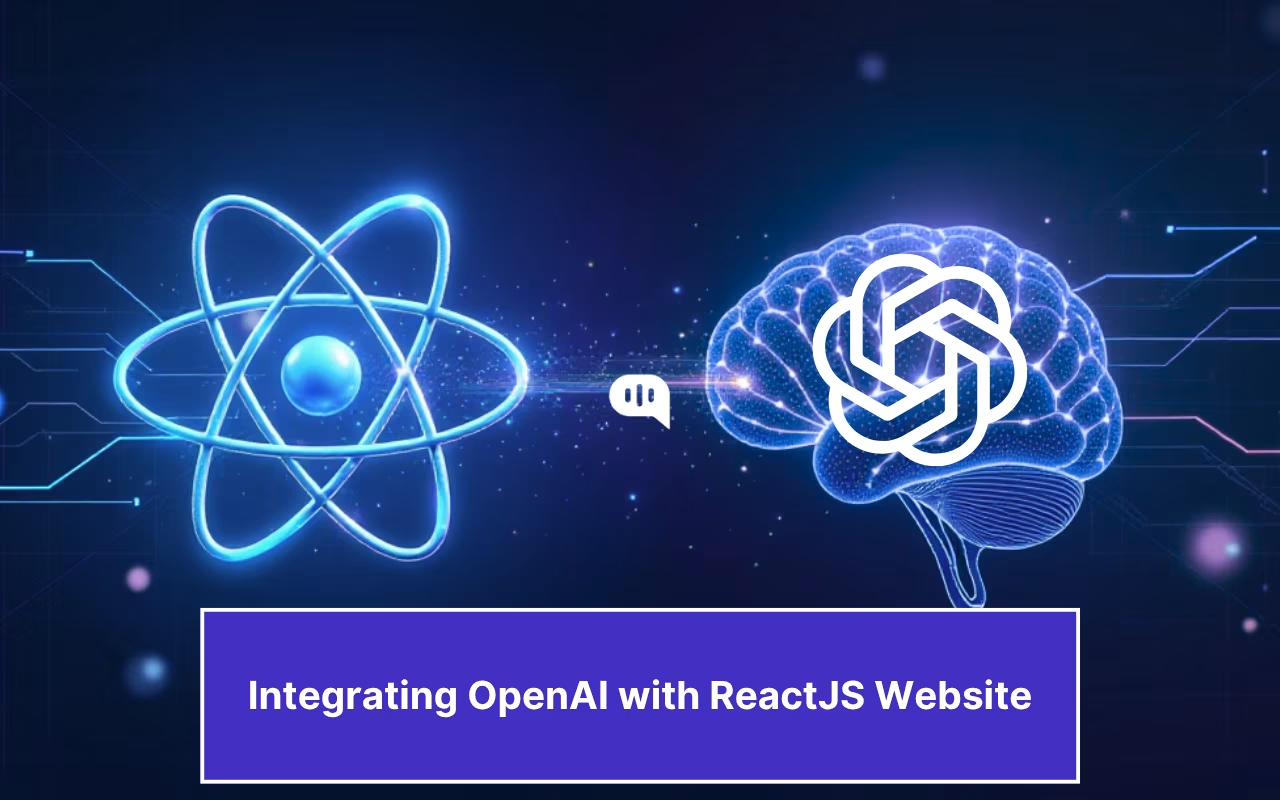Updated on April 24, 2025
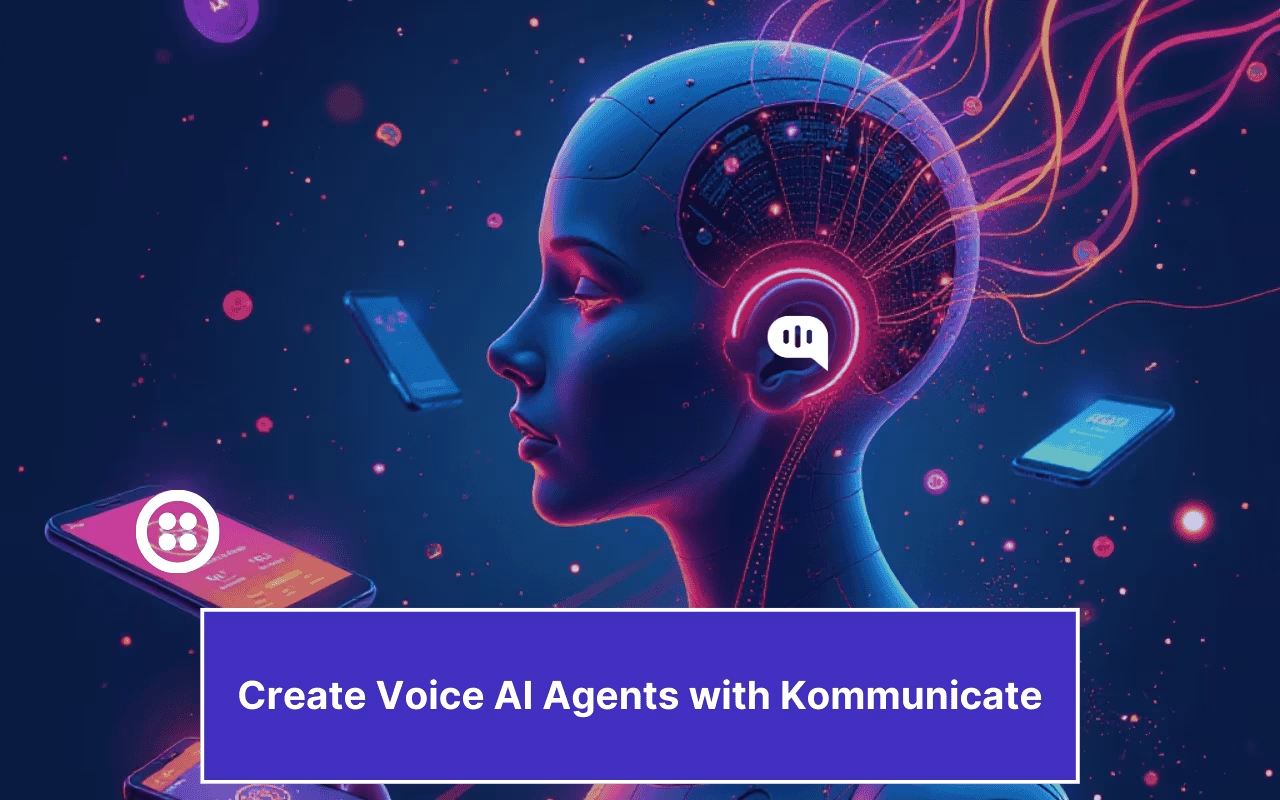
Most customers dread the classical IVR message saying, “Please hold while we connect you to an agent.”
60% of US customers consider long hold and wait times the most irritating part of the customer service process. 62% of US customers also say that they’d rather “hand out parking tickets” than stay on wait.
This is an area of customer service that is ready for automation. Many AI firms are trying to automate the voice AI process with conversational AI that can help your customers solve L1 and L2 problems without waiting on hold.
These AI systems can –
1. Solve up to 80% of the repetitive L1 and L2 queries
2. Automatically deflect around 60-80% of the queries coming into the contact center
3. Route the call to appropriate agents when the query requires more complex reasoning
The easiest way to build a Voice AI agent to automate customer service comes from Kommunicate. We provide a native integration with Twilio that can help you take your voice AI agent online in 5 minutes or less!
This article will teach you how to integrate a voice AI agent into your Kommunicate account.

Setting Up a Kommunicate Account
1. Go to dashboard.kommunicate.io
2. Create an AI agent; we will use the AI agent created in this article.
3. Go to your Settings Page.
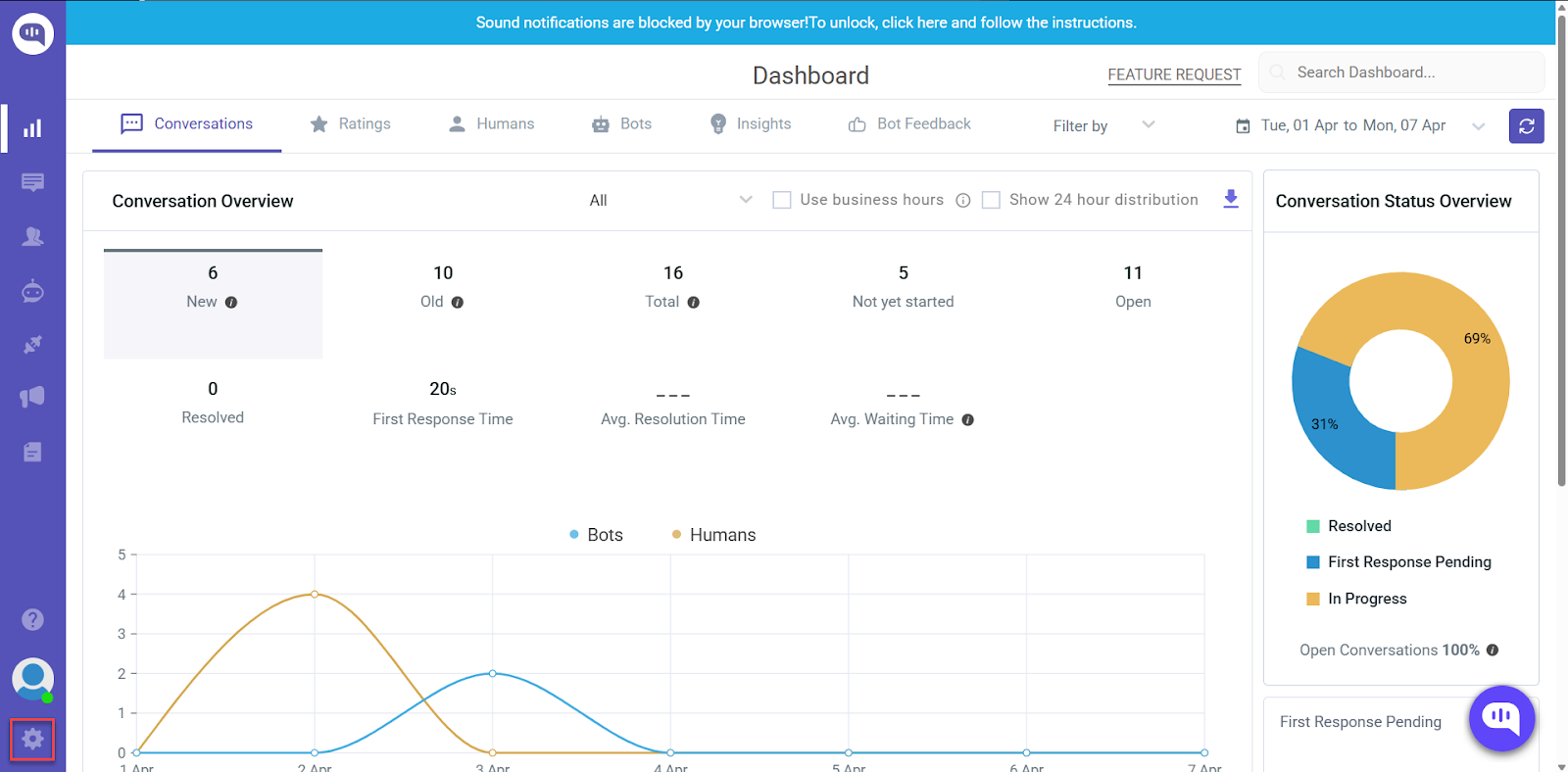
4. Navigate to Conversation Rules within settings.

5. Here, set the conversation rules so that your chosen AI agent is answering the voice questions. For this, you can choose the AI Agent you want in the section “Select a bot to handle all new conversations.”
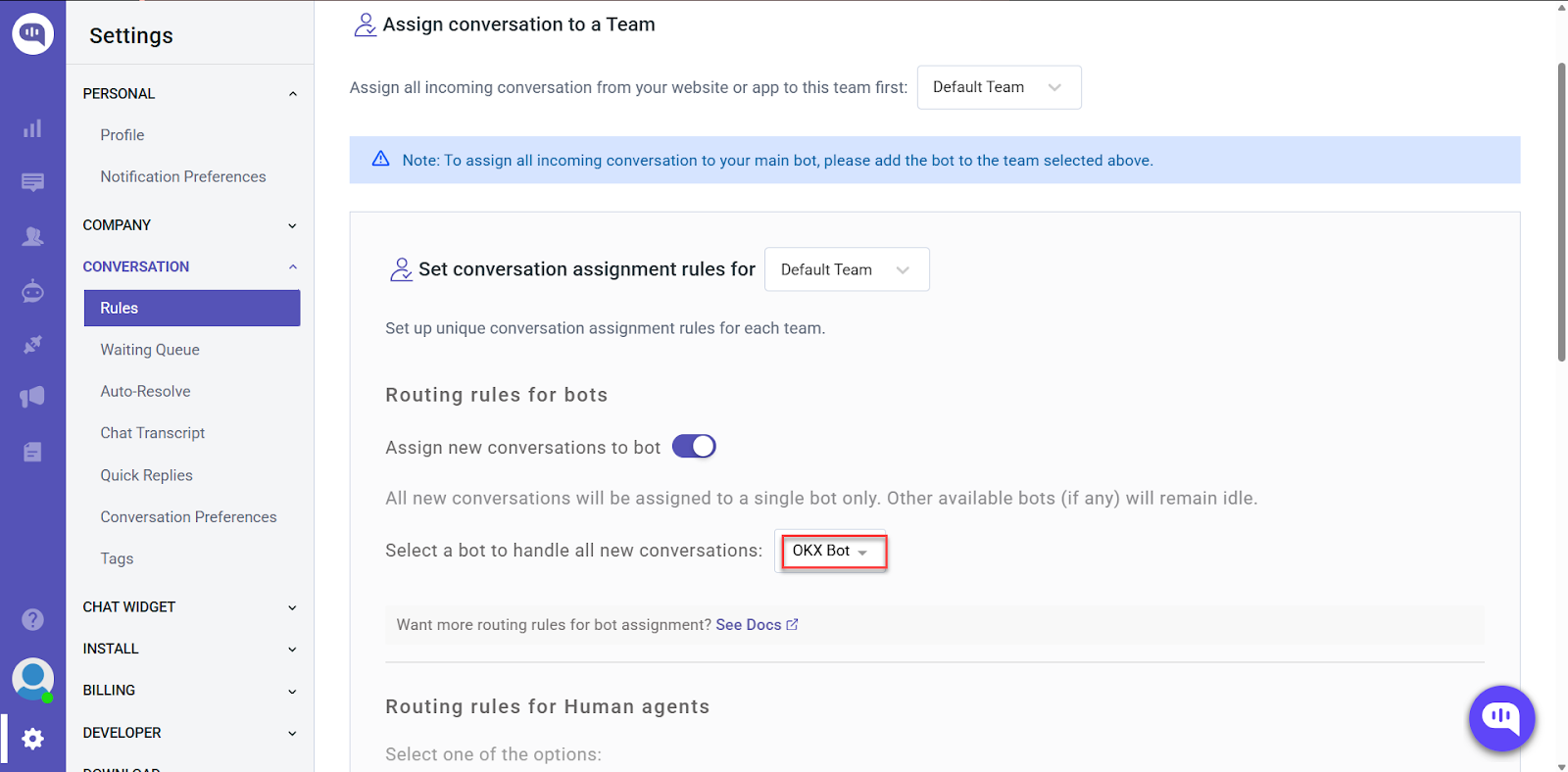
6. Now, go into Integrations. You can find it on the left-hand side of the dashboard.
7. Scroll down and click on the Twilio integrations.
8. On the Twilio integration page, you’ll see too many custom webhook URLs (unique to your account that you can add to your Twilio account.
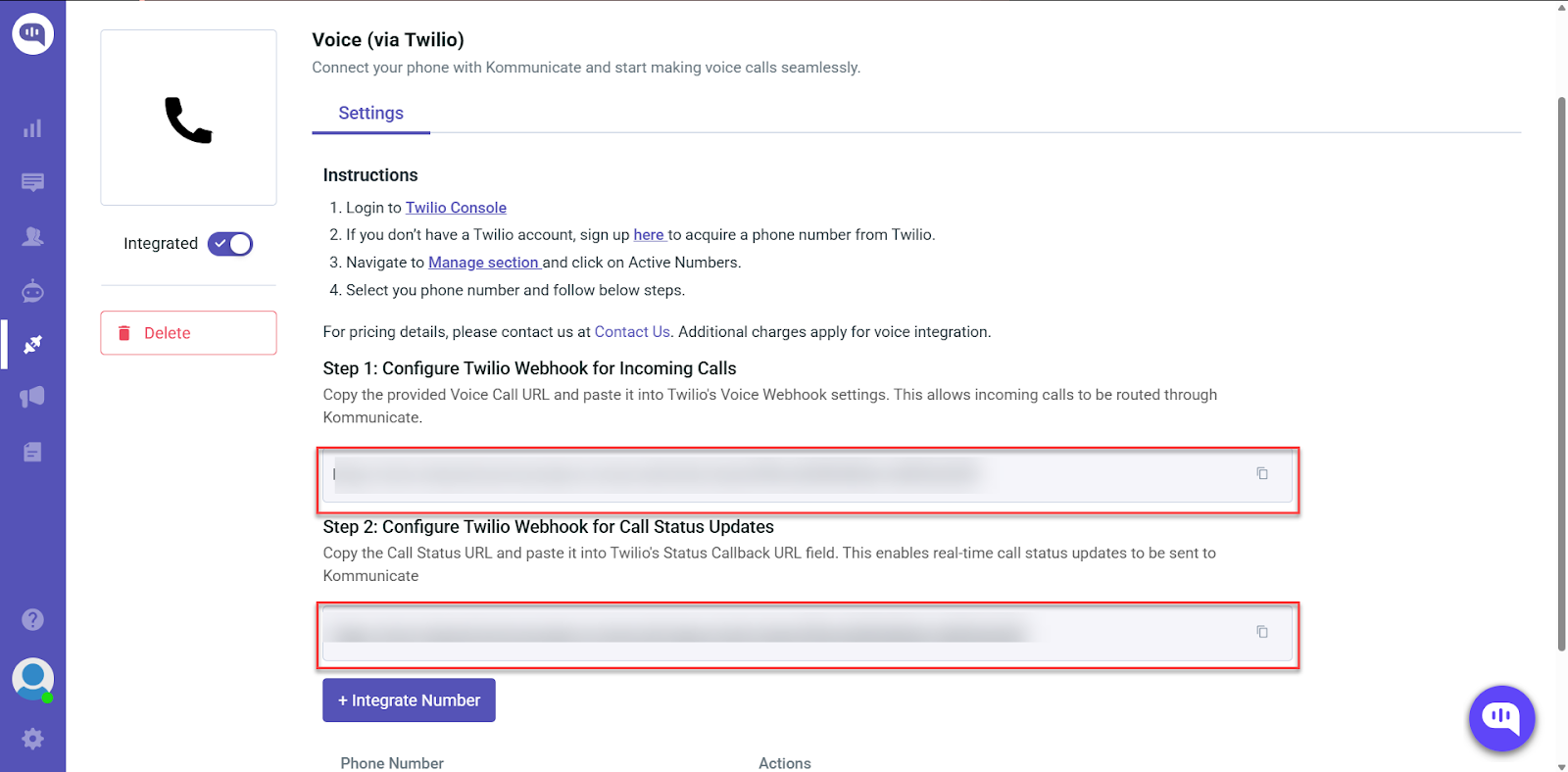
9. Copy these two webhook URLs. We will use them to set up your AI agent for voice support.
You can further modify how your voice AI agent answers as an additional performance boost. You can follow the steps outlined in the next section to do so.
Improving Bot Performance for Voice
1. Go to the Manage Bots section of your Kommunicate account.
2. Go to the Bot Builder section of your voice AI agent.
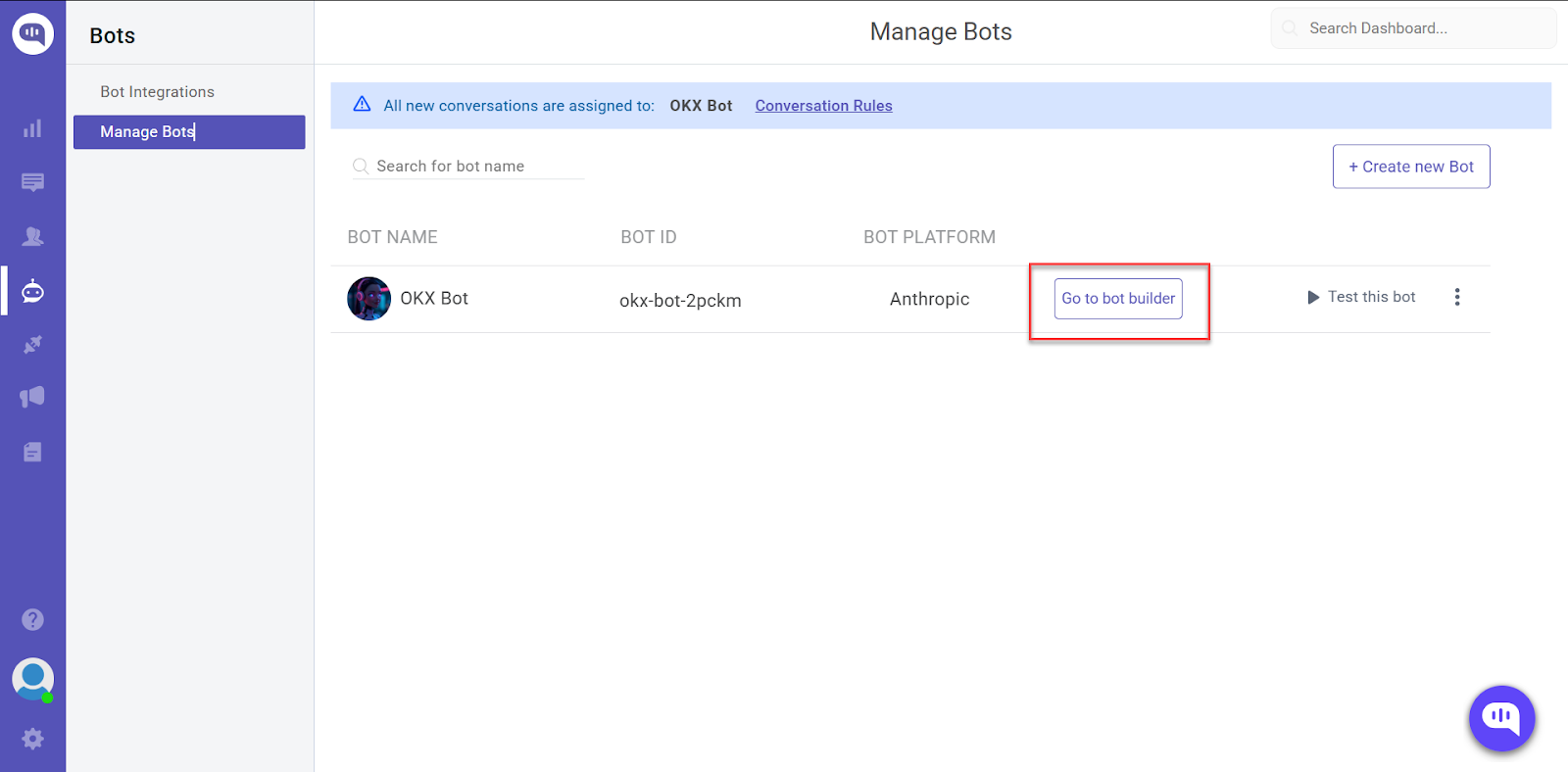
3. Click on Settings
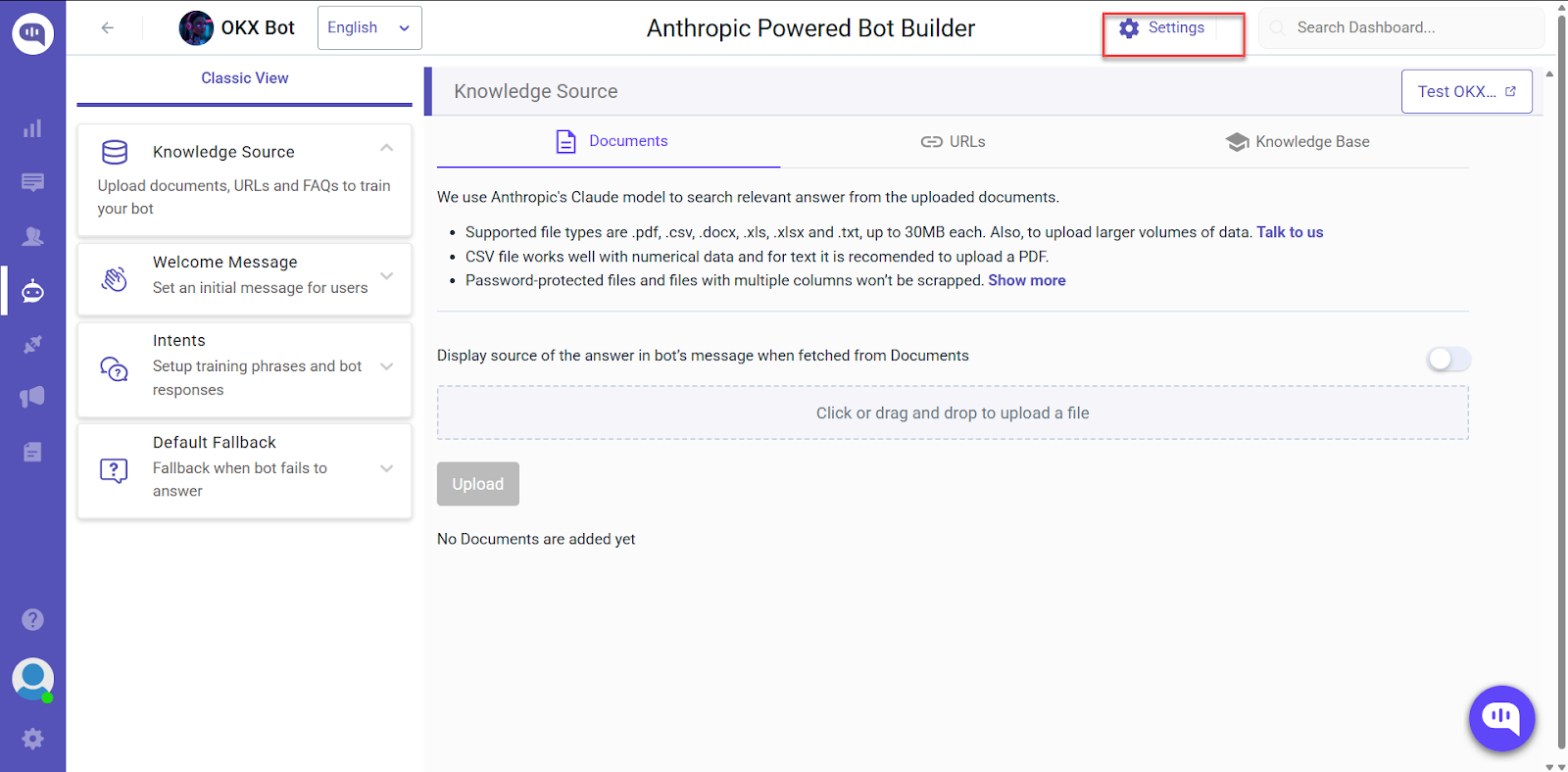
4. You will see the settings for your AI agent. Here, you can turn on Custom Instructions and add specific instructions for your AI agent.
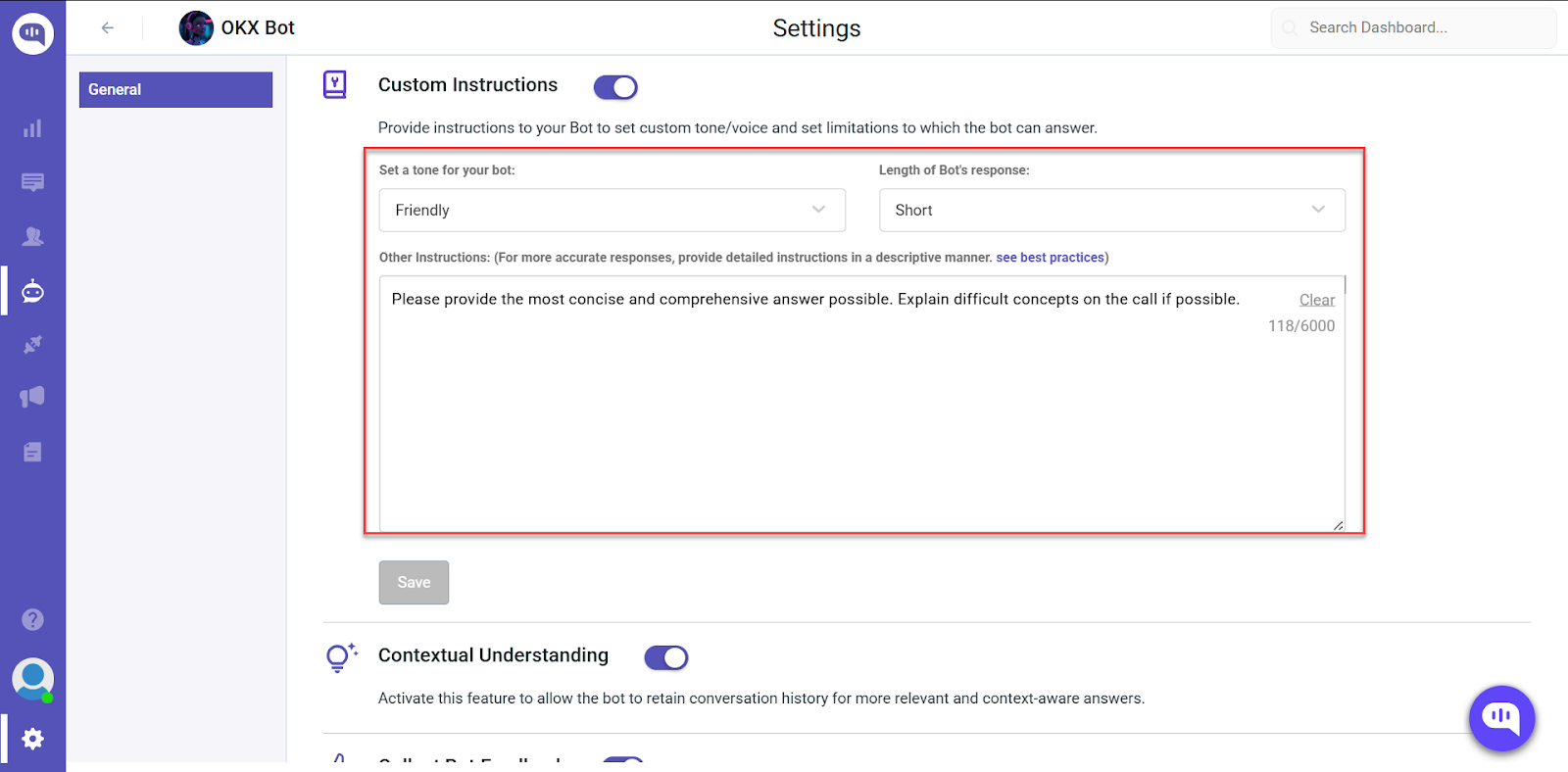
We recommend setting up instructions for your AI agent to give a comprehensive and concise answer. Since people are looking for smaller answers during phone calls, this will help your AI agent provide the best answer possible.
Depending on your brand, you can also set the tone and length of your answers (we will select Short because we want our voice agent to give shorter answers).
Additionally, we also recommend turning on Contextual Understanding and Bot Feedback.
- Contextual Understanding – Your AI agent will remember multiple conversations with a user to provide more detailed and contextual answers to your customers.
- Bot Feedback – Your AI agent can collect feedback from your customers so that you can see the performance of your AI agent in real-time. You can also analyze the feedback over time to tweak the agent’s answers.
Finally, let’s connect with an AI agent in Twilio so that you can set up your agent. This will allow the AI agent to answer live calls from your customers.
Setting Up the Twilio Number
1. Login to console.twilio.com
2. Scroll down and click on View All Numbers
3. Out of the numbers, choose the support number you want to use
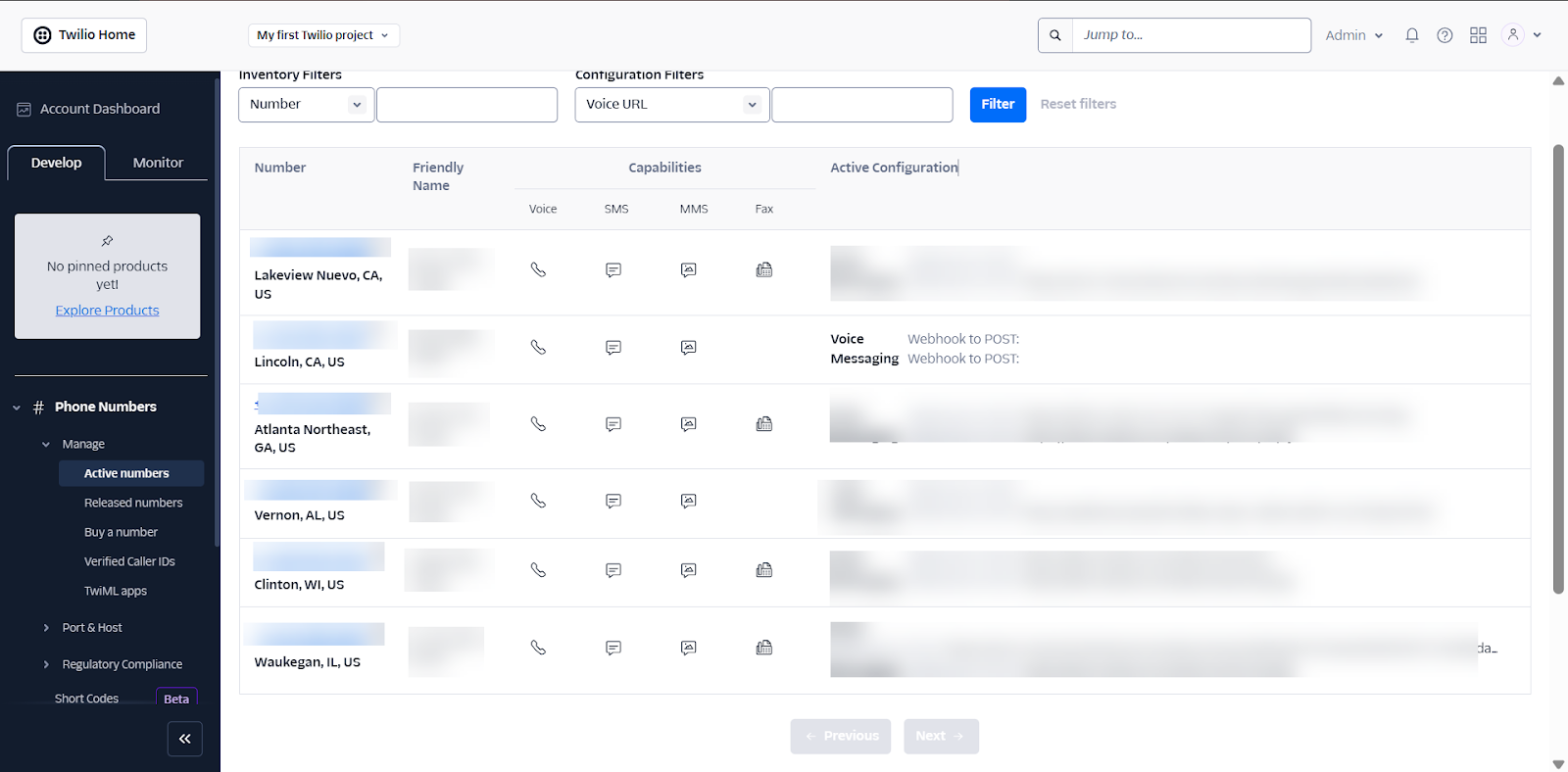
4. Paste the first webhook URL at [1] and the second at [2].
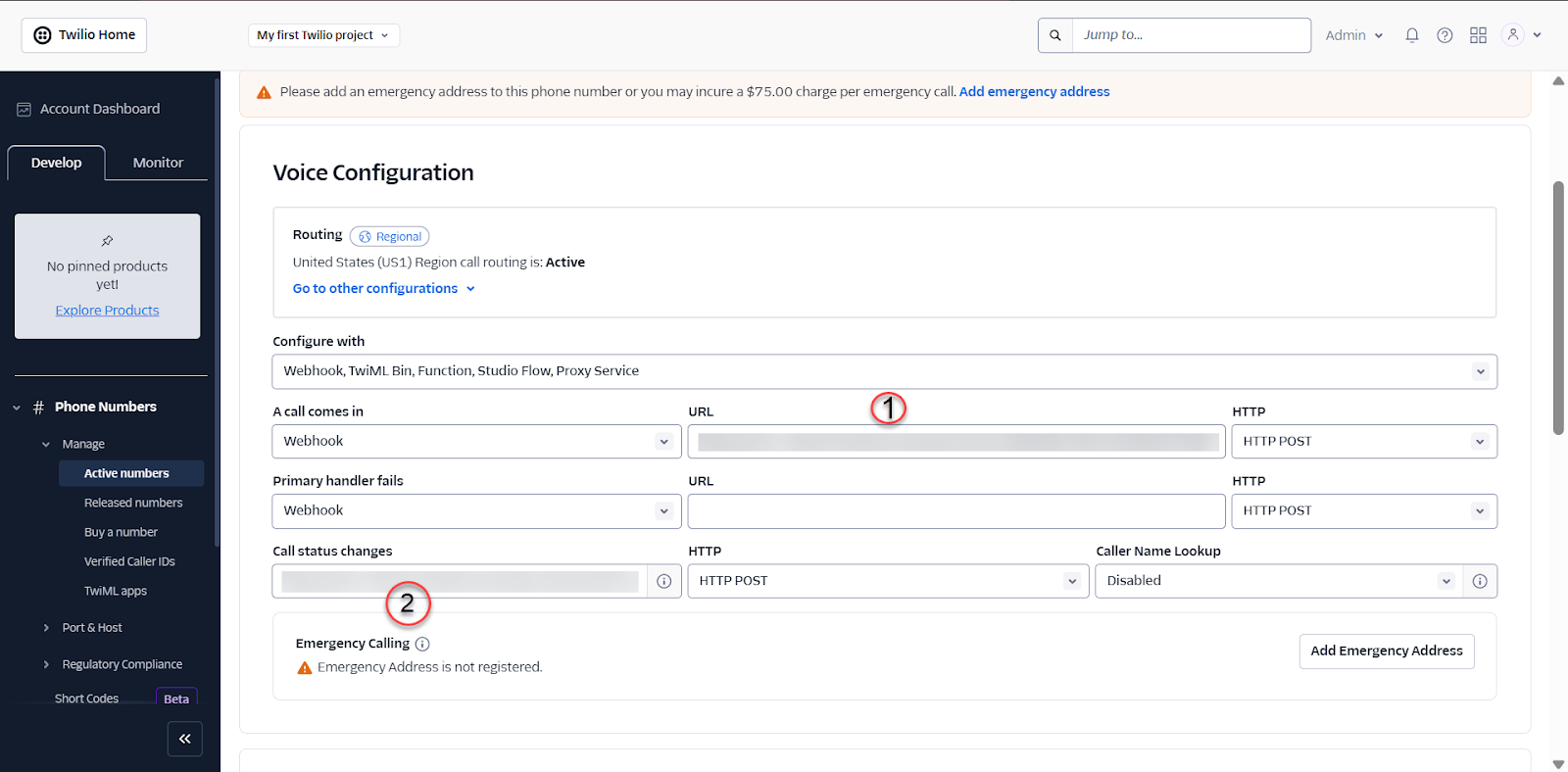
Test Your Connection
1. Call your support number and test if it is answering calls with AI.
2. You can re-check the Conversation Rules or connect with our support chat for more help if it fails.
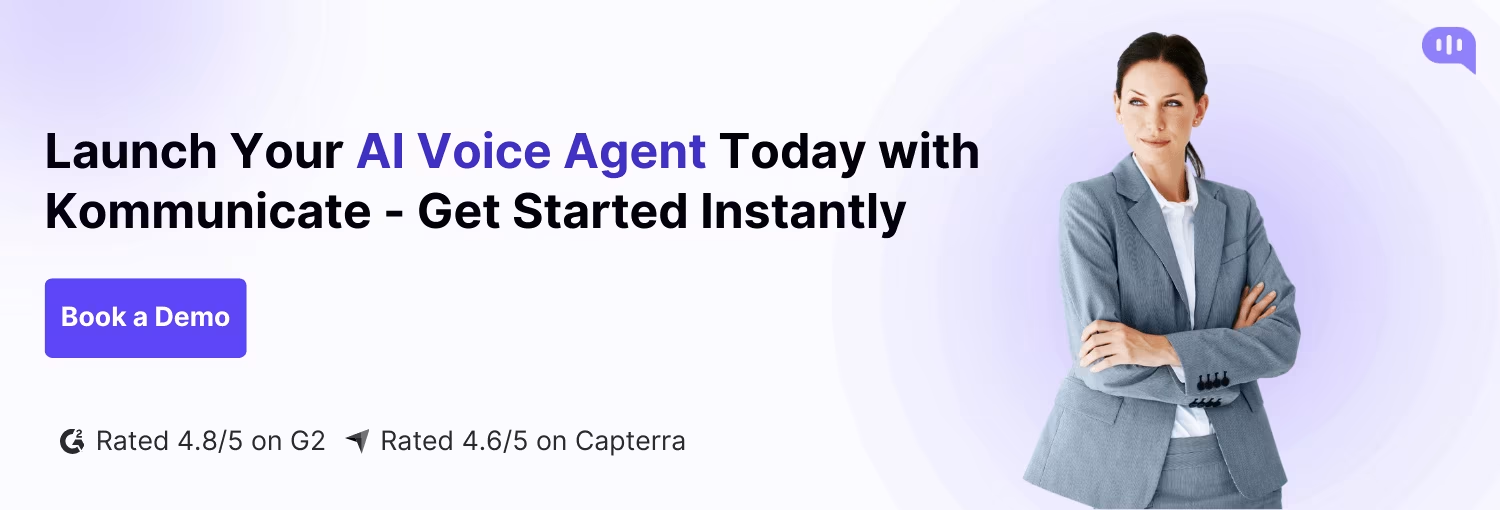
Benefits of Voice AI for Customer Support
When you integrate Kommunicate’s conversation voice AI into your customer support function, you can expect the following benefits to your business –
1. 24/7 Voice Support – The chatbot will support your customers with L1 and L2 queries around the clock and every day of the week.
2. Query Automation – The voice AI agent is configured to automate up to 80% of the repetitive queries from your support channel.
3. Call Transcripts for Quality Assurance – You can access all call transcripts and check the real-time performance of your AI and human agents.
4. Lower Cost per Call – Outsourcing voice support to contact centers can increase the cost per call. AI can serve this function at a fraction of the cost.
5. Less Agent Workload – Since these voice AI agents can completely deflect a majority of incoming L1 and L2 messages, your human agents are free to solve more complex queries.
6. Real-Time Analytics for Performance Tracking – Every AI agent from Kommunicate comes with Insights that allows you to track the performance of your agents (both AI and human) over time.
7. Rapid Multi-Channel Deployment – Since our Kommunicate AI agents can be deployed across voice, email, and chat in seconds, you can have consistent AI responses across every support channel.
These benefits translate into measurable ROI for your business. This includes increased CSAT, retention rates, and NPS.
Parting Thoughts
Voice AI revolutionizes customer support by eliminating frustrating wait times and providing immediate customer assistance. Integrating Kommunicate’s voice AI agent with Twilio allows you to transform your customer service experience in just minutes, not months.
Our voice AI solution doesn’t require complex coding or extensive technical expertise. With a few simple configuration steps, you can deploy an intelligent voice assistant that handles routine inquiries, routes complex issues appropriately, and operates 24/7.
As customer expectations continue to rise, businesses that leverage voice AI technology will have a significant competitive advantage. Not only will you reduce operational costs, but you’ll also improve customer satisfaction by providing faster, more efficient service.
Start your voice AI journey today with Kommunicate and Twilio. Talk to us today!

A Content Marketing Manager at Kommunicate, Uttiya brings in 11+ years of experience across journalism, D2C and B2B tech. He’s excited by the evolution of AI technologies and is interested in how it influences the future of existing industries.