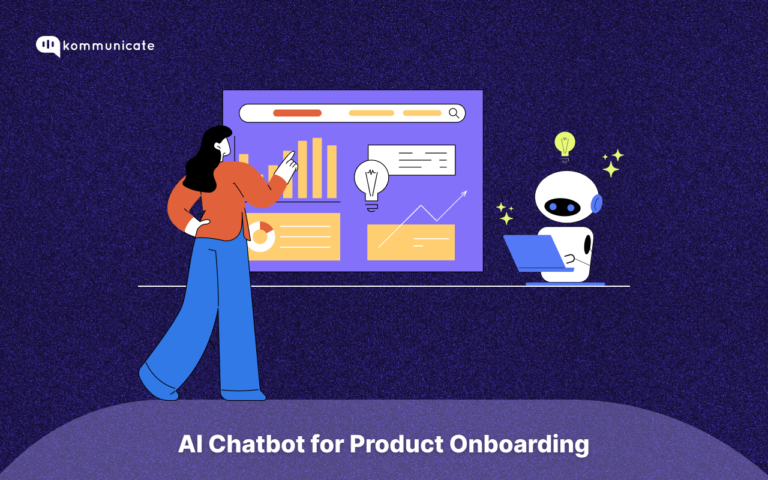Updated on May 20, 2025
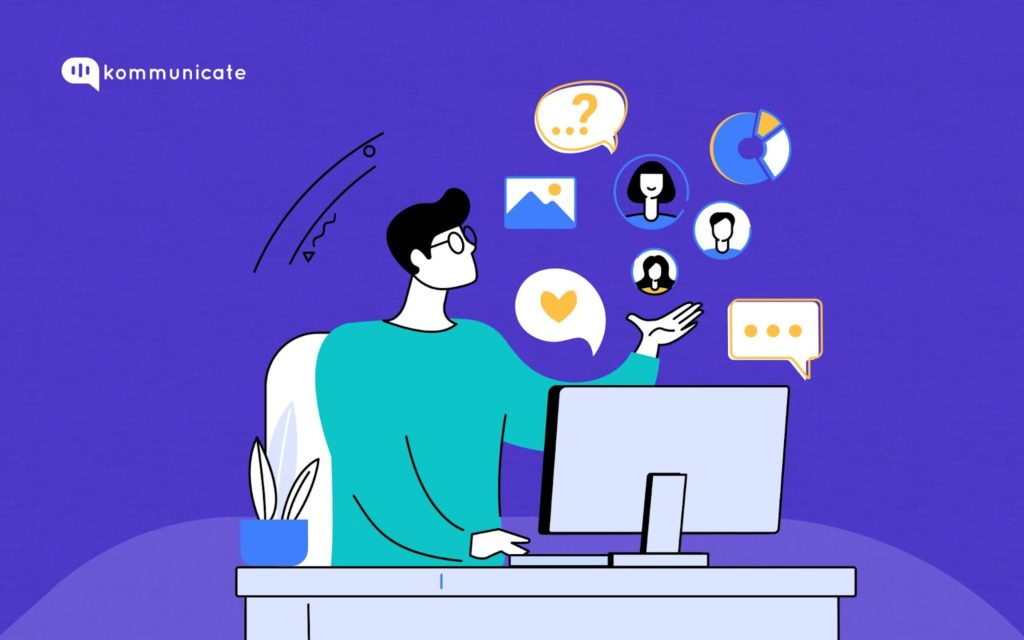
A poor customer experience is a costly affair, according to a report by Retail Customer Experience, brands that manage an above-average customer experience bring in 5.7 times more revenue. And this is just one part of the puzzle.
Not providing a great customer experience can result in reputation damage, low company morale, and loss of new or existing clients. None of these is good for business.
Fortunately, you are not alone. As a company that automates customer support at scale, we here at Kommunicate know a thing or two about providing a great customer experience. We will now pass on this wisdom to you along with some essential customer experience tools to help you improve your customer interactions.
Let’s begin with the basics.
What is Customer Experience (CX)?
Customer Experience (CX) is defined as the sum of all experiences a customer has with your organization. CX encompasses not only the product or service but also the entire journey – from the initial awareness stage to post-purchase support.
Best Customer Experience Platforms to Build a Customer-Centric Culture Within an Organization
Customer Experience is not one person’s responsibility. To have a delightful customer experience, organizations should foster an environment where everyone understands the customer’s pain points, needs, and expectations. Everyone should have empathy towards the customer.
- For Creating Customer Persona – Confluence by Atlassian, Hubspot’s Make My Persona
- For Creating Product Roadmap– Craft.io, Jira Product Discovery, ProductPlan
- Design and Prototyping – Figma, AdobeXD
- For Customer Journey Mapping – Microsoft Visio, Smaply
- For Product Onboarding – Userpilot, Appcues
- For A/B Testing – VWO, Freshmarketer
- For User Behaviour – UserTesting, Crazy Egg
- For Email Automation – ActiveCampaign, Mailchimp
- For CRM – Salesforce, Zoho
- Customer Service Platform – Kommunicate, Zendesk, Intercom
- For Email Ticketing – Zendesk, Freshdesk
- For Analytics – Mixpanel, Heap
- For User surveys/NPS – Userpilot, SurveyMonkey
- For Social Media Management – Buffer, SocialPilot

Creating Customer Persona
The first step in building the product is to understand who the customer is. Creating different customer segments and understanding the persona for each segment helps in building the right product and the right customer experience.
Having a detailed customer persona helps the organization to be aligned with the same customer needs. Over time your customer persona might change, most organizations face a problem where different departments have a different view of the customer persona, and that leads to everyone going in a different direction. That is why having a written down customer persona becomes very important. By using customer experience tools to gather and analyze customer data, you can create a more accurate and up-to-date customer persona that aligns your entire organization.
Below are some tools for creating a persona:
1. Confluence by Atlassian
Confluence provides a ready-to-use template for creating user persona.
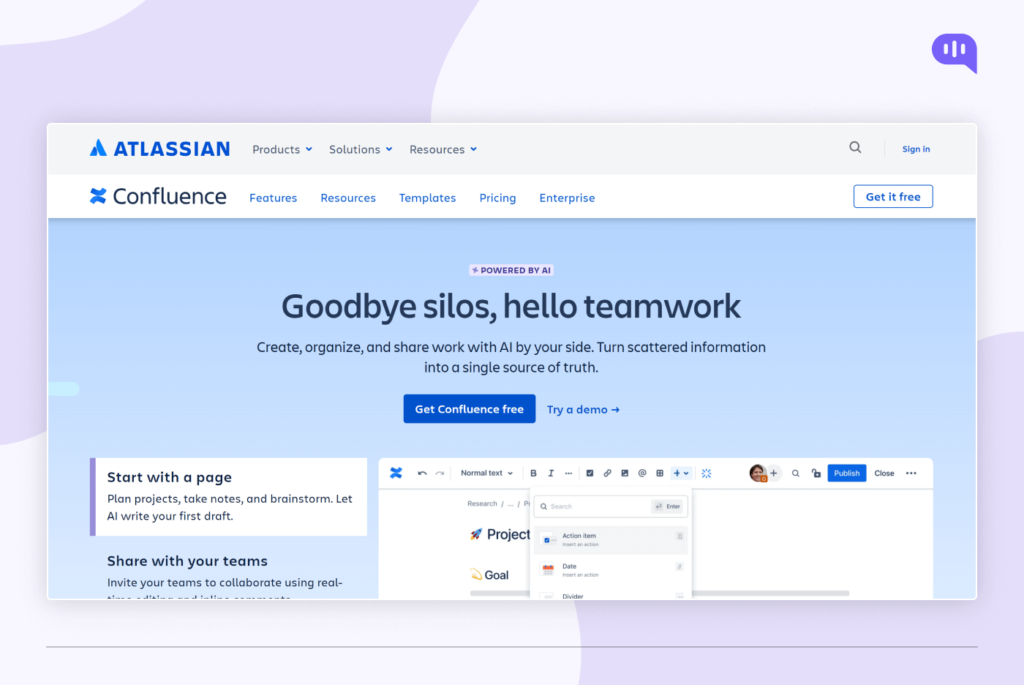
Features
- Interactive content in the form of whiteboard brainstorming, polls, embedded media makes work more collaborative.
- Confluence keeps all your company’s content discoverable and organized with powerful search feature and flexible spaces.
Pricing
Free – $ 0 for up to 10 users, Standard – $6.05 for up to 50,000 users, Premium – $11.55 for everything in Standard plan + additional features, Enterprise – Contact Atlassian sales
2. Hubspot’s Make My Persona
This is a great tool to help you create a user and buyer persona easily by filling in some questions.
Features
- Personalization: Nurturing is now automated with personalized email sequences based on your persona’s behavior. Guide prospects through your funnel effectively, with relevant offers that convert your leads into customers.
- ICP Generator: Build a detailed profile of your ideal customers, including pain points, motivations and age, location, etc.
Product Roadmap
Product roadmap plays an important role in enhancing the customer experience by providing a visual representation of how the product will evolve. A good product roadmap prioritizes features and improvements directly impacting the customer experience. That in turn, helps in keeping the design, development team, and all stakeholders aligned. By using customer experience tools to gather and analyze customer feedback, you can ensure that your product roadmap is focused on the features that will have the greatest impact on customer satisfaction.
Below are some good tools for Product Roadmap:

3. Craft.io
Craft is a robust product management platform with an intuitive interface. Customizable workflow and integrated user feedback are some of the main attractions of the product. It also integrates seamlessly with Jira.
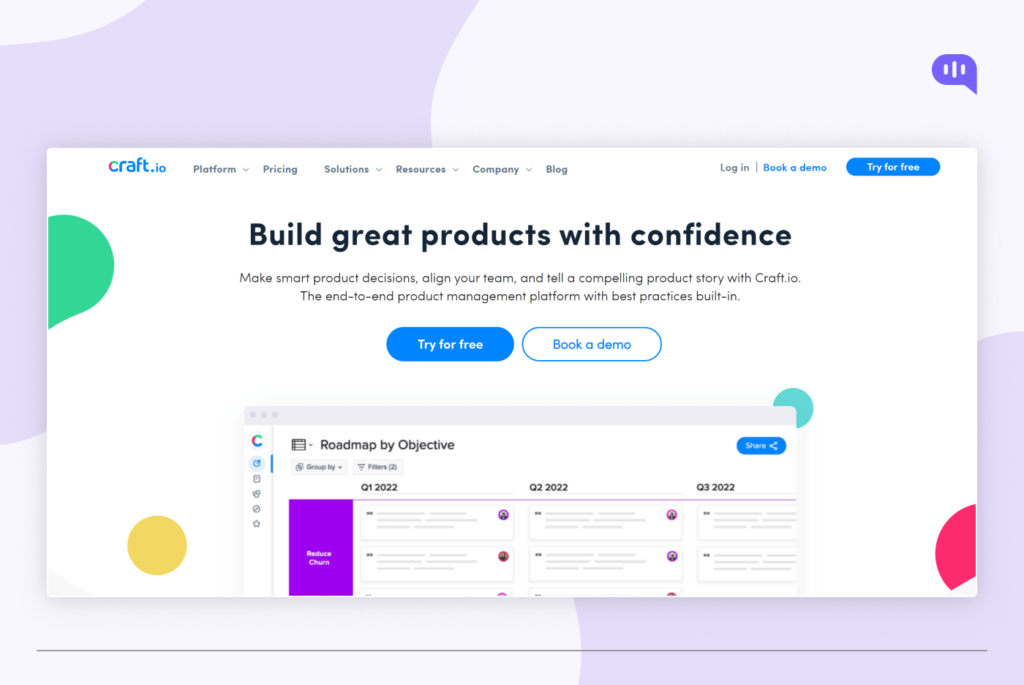
Features
- Ensuring a shared vision: Craft.io comes with interactive roadmaps, real-time updates and customizable views, ensuring that there is alignment between everyone in the team. It ensures there is no work happening in silos and that everyone works together.
- Data-driven insights: Craft.io analyzes your workflows, helping you optimize on the go by identifying bottlenecks. This powerful tool lets you adapt to changing business needs based on data, which lets you make some very strategic decisions.
Pricing
Starter: $19/editor/month, Pro: $79/editor/month, Enterprise: Contact sales
4. Jira Product Discovery
Jira is a powerful tool for issue tracking and is used widely across the globe. The fact that Jira is one of the favorite issue-tracking tools for developers makes it very critical for Product Managers to have a roadmap within Jira. However, Jira’s product roadmap features are not as robust as dedicated customer experience tools like Craft.io or ProductPlan. While Jira can still be a valuable asset, using it alongside dedicated customer experience tools can provide a more comprehensive view of the product roadmap and its impact on the customer journey.
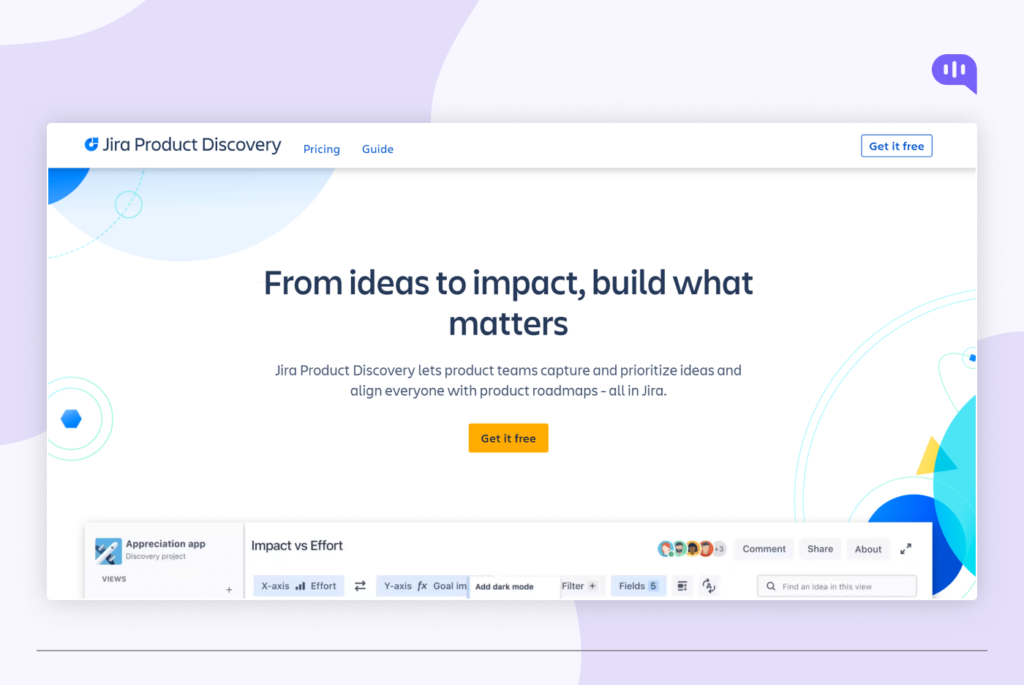
Features
- Ideation: Jira product discovery lets you brainstorm over a wide range of tools, including sticky notes, and organize them into boards. You can then sort them on the basis of business plans. This will help the team ideate faster.
- Seamless feedback collection: Imagine getting comments, likes and votes directly on your ideas and roadmaps. This is an interesting feature of Jira product discovery, and will help your product evolve with changing customer needs.
Pricing
Free: $0 per creator, Standard: $ 10 per creator
5. ProductPlan
ProductPlan is an easy-to-use product management and roadmapping tool with an intuitive roadmap creation. ProductPlan’s primary focus is creating and visualizing a roadmap. It provides a clear and intuitive interface.
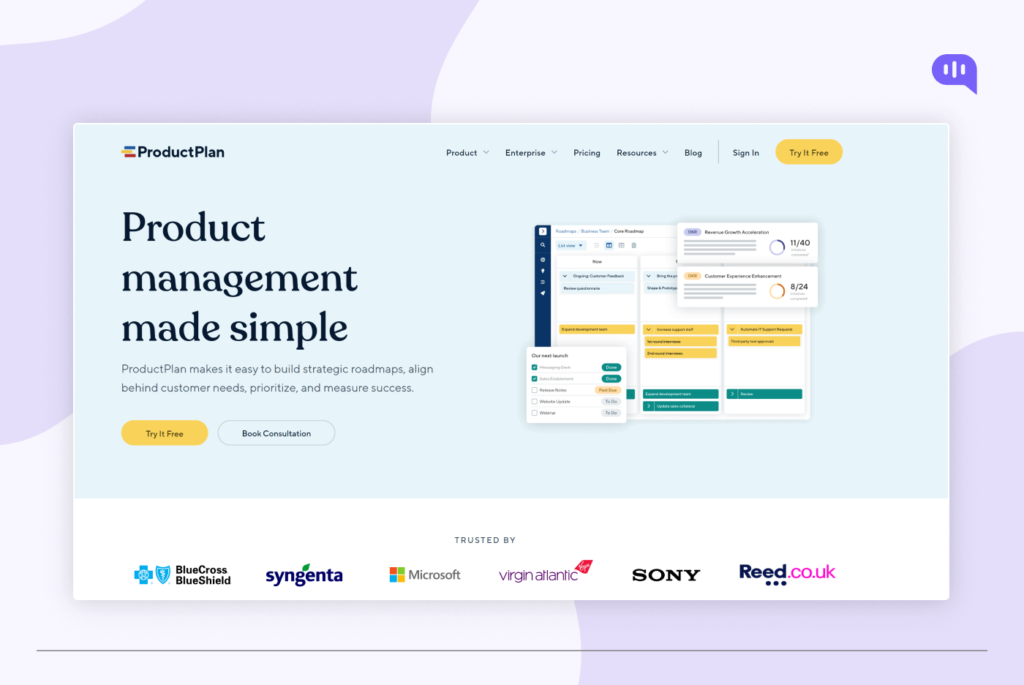
Features
- Drag-and-drop: This lets you iterate with ease. Track your task’s progress in real-time, and ensure your product evolves with your customer’s needs and market opportunities.
- Customizable roadmaps: Product journeys will now mean a whole new experience, with roadmaps that look more beautiful than ever. You can map out features, timelines, and priorities so that everyone is on the same page.
Pricing
Basic: $39/editor/month, Professional: $79/editor/month, Enterprise: Contact Product plan sales.
Design and Prototyping
The core of the customer experience revolves around user-centered design. Product Managers work closely with designers and sometimes have to jump on the design tools to quickly play around an idea.

Product Managers need to be well versed with the design tools so that they can review the designs, and collaborate with designers. Emphasizing at the design and prototyping stage saves a lot of time at the development stage and avoids the to and fro between design and development. By using customer experience tools like design collaboration platforms, product managers can provide valuable feedback early in the process, ensuring that the final product meets customer expectations.
Creating a prototype, and getting some customers to play around with the prototype gives a lot of insights to improve on the design.
Below are some of the top design tools:
6. Figma
Figma has gained widespread popularity in recent years. Figma is a leading collaborative design tool. Using Figma, designers can seamlessly design, develop, prototype, and collect feedback from a single place. Product Managers and other stakeholders can review the designs, and share feedback by adding comments on the design elements that they want to highlight. It makes the design review process very fast. By using Figma as part of your customer experience toolset, you can streamline the design and feedback process, ensuring that the final product aligns with customer needs and preferences.
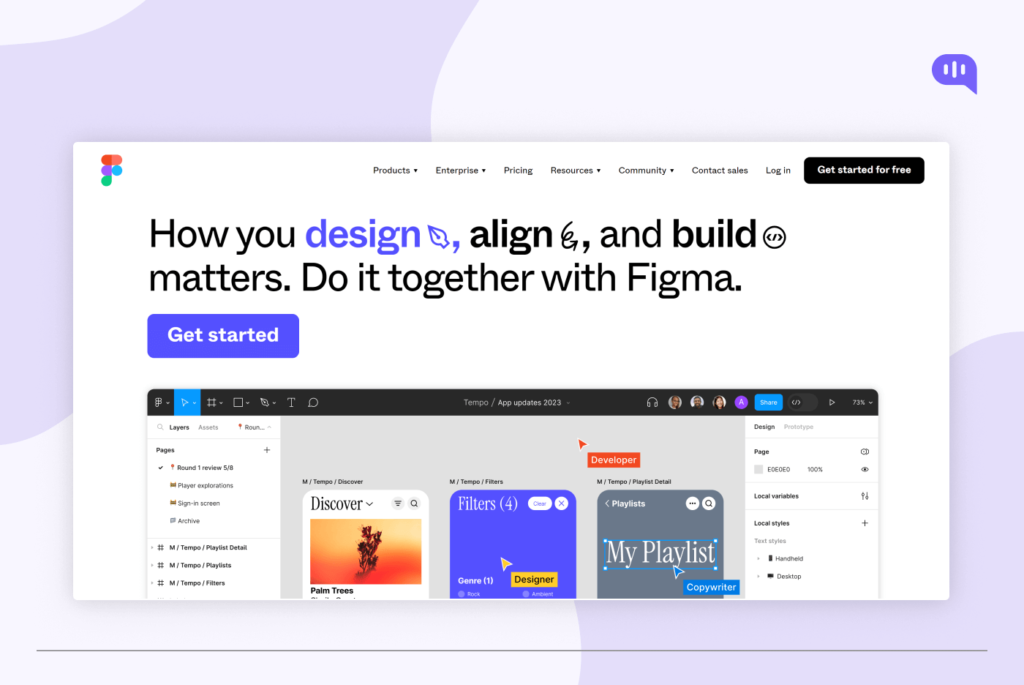
Features
- View and update designs in real-time: Collaborate with team members across the world, in real-time, and work on the same document, simultaneously. Figma makes this happen!!
- Robust design library: Figma boasts a huge design library that lets you reuse and store styles, components, and even entire pages. You can also share these libraries with your team, making brand guidelines uniform.
Pricing
Free plan, Professional – $12/editor/month, Organization – $45/editor/month, Enterprise – $75/editor/month
7. AdobeXD
Adobe XD is a design tool to create user experiences (UX) and user interfaces (UI) for websites and mobile applications.
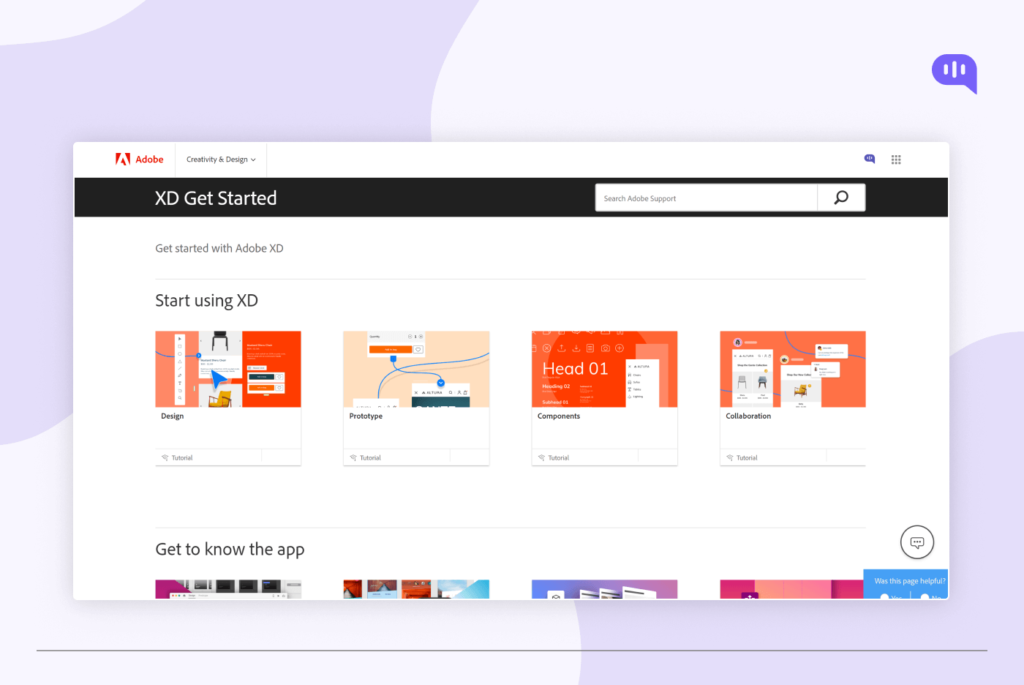
Adobe and Figma have cancelled their merge plan due to regulatory pressure from the UK and EU. Now, both are on their path.
Features
- Built-in design system: This will help maintain consistency and speed up the workflow. Adobe XD lets you create reusable components, define styles, and apply them to your project.
- Interactive Prototyping: This lets you link artboards together, and you can have a first-hand look at how your app or website looks before even a single line of code is written.
Pricing
Free plan, Premium: $9.99 /month/seat, Teams: $12.99/month/seat`
Customer Journey Mapping
A customer journey mapping tool helps in improving customer experience by providing a visual representation of the customer journey, showing customer’s interaction with your brand across various touch points. The visual presentation helps in reducing the extra steps, understanding the customer’s state at different touch points, and designing interactions accordingly. By using customer experience tools like journey mapping software, you can gain valuable insights into your customers’ experiences and identify areas for improvement.

8. Microsoft Visio
Microsoft Visio is a user-friendly customer experience tool that can be used for creating customer journeys. You can visually create each stage of the customer journey from initial awareness to post-purchase interactions.
Features
- Visual dashboards and dynamic data: With Visio, you can link your Excel or other source data to your diagrams, and it will get updated automatically as information changes.
- Pre-built shapes and templates: You can now craft network diagrams and organizational charts with ease using a huge library of pre-built shapes and templates.
Pricing
Free: Included in Microsoft 365, Visio Plan 1: at $5/user/month, Visio Plan 2: at $15/user/month
9. Smaply
Smaply is a dedicated customer experience tool for creating and visualizing customer journeys. Using Smaply, you may easily collaborate with your team to create customer journeys. Smaply can be integrated with your design tools, enabling a seamless transition from customer journeys to designs.
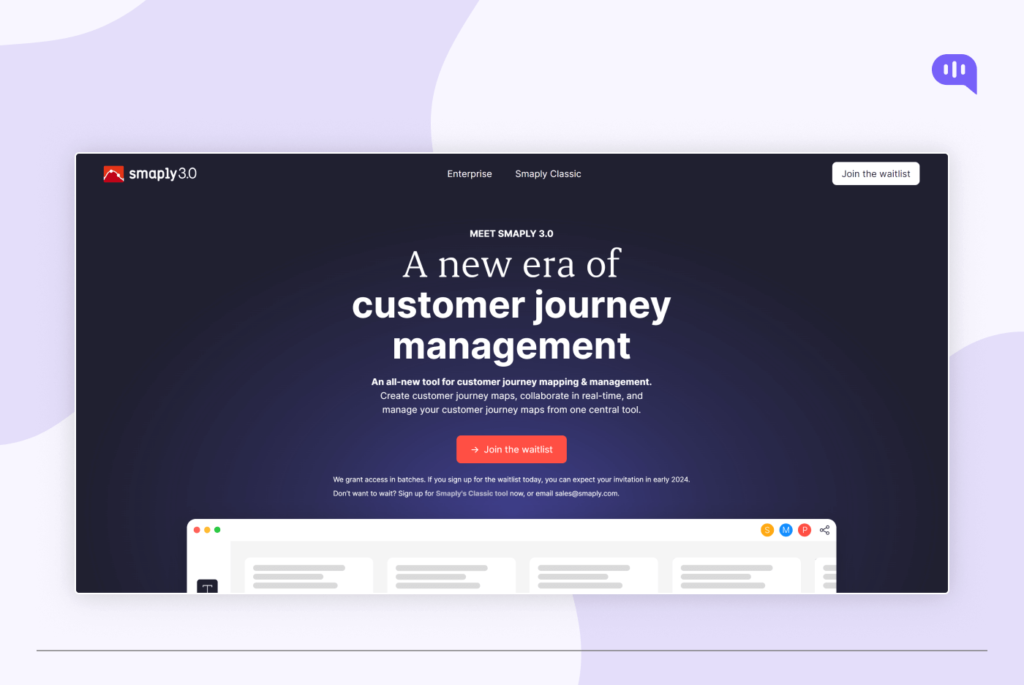
Below is an example of how the customer journey looks like for a customer visiting the airport.
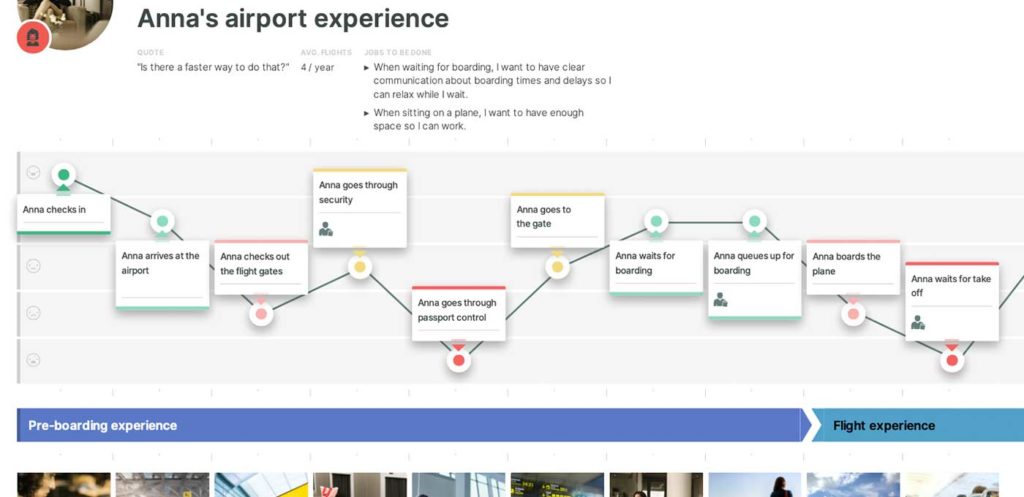
Source: Clickup.com
Features
- Better customer segmentation: Smaply lets you segment customers based on emotions, needs, and behaviors, letting you craft unique customer journeys that reflect their experiences.
- Better visualization: Map your customer journey across multiple touch points – including apps and websites. Create colorful lanes with drag and drop flexibility to map out the actual customer journey.
Pricing
Free, Basic: 19 Euros/user/month, Pro: 29 Euros/user/month, Enterprise: Contact Smaply sales
Product Onboarding
Product onboarding is a process of introducing your users to your product or service. This ensures that your users familiarize themselves with its features and functionalities. Positioned as a pivotal step in the user journey, onboarding is designed to facilitate a seamless and positive customer experience. The primary goal is to minimize any friction, increase user engagement, and ultimately drive user adoption and satisfaction. By using customer experience tools like onboarding software, you can create engaging and effective onboarding experiences that guide your users to success.
Below are some good tools for Product Onboarding:
10. Userpilot
Userpilot is a code-free product experience software. It gives non-tech teams the ability to create powerful contextual onboarding experiences for various user personas at the right stage of the user journey.
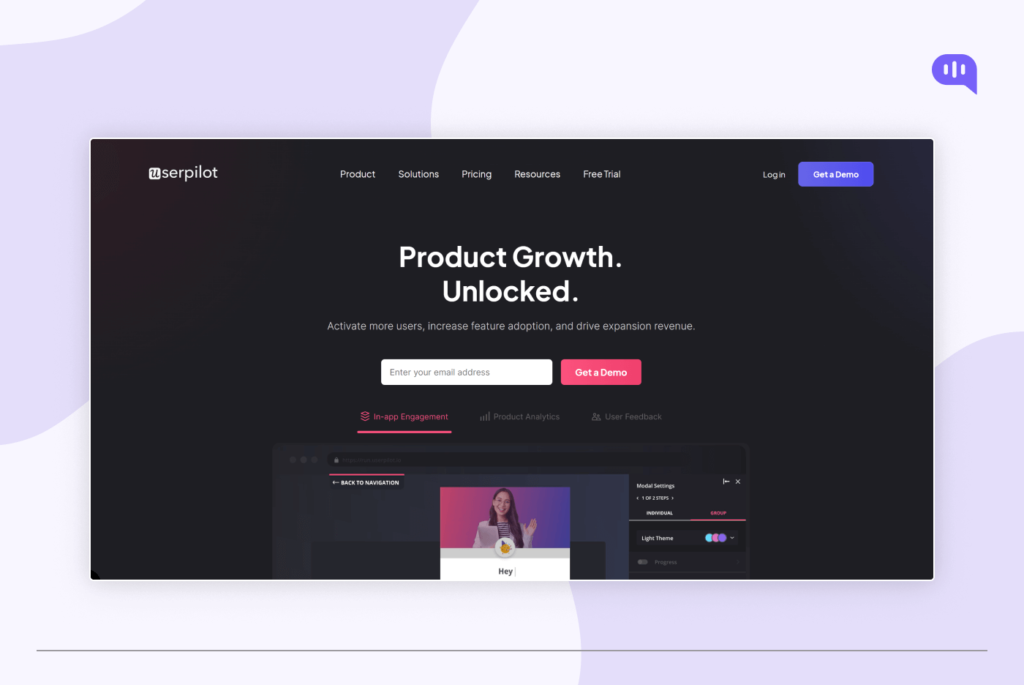
Features
- Interactive Walkthroughs and Tooltips: Interactive walkthroughs for new menu screens and helpful prompts directly on top of your interface, are some of Userpilot’s most loved features. Complex workflows are a thing of the past as userpilot expertly guides users through them.
- Powerful insights: Another area that Userpilot excels in is data collection. How do users interact with your platform, what are their chief pain points, and why will they go to a competitor? Userpilot tries to give you the answer to all of these queries, and more.
Pricing
Starter: $249/month, Growth: $499/month, Enterprise: Contact UserPilot sales
11. Appcues
Appcues is a great user onboarding tool, with functionality very similar to Userpilot. You can use it to educate new users, create product tours, or guide users to new feature adoption.
By using Appcues as part of your customer experience toolset, you can provide a more engaging and effective onboarding experience for your users. Sources and related content
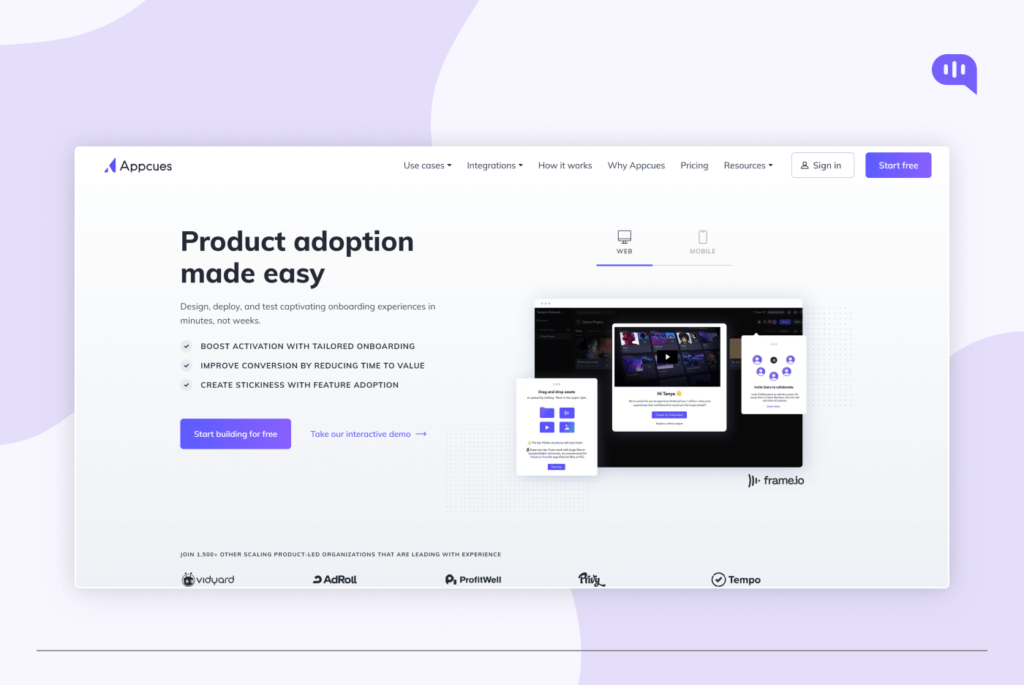
Features
- Targeted engagement: Users will stick around on your website only if you target them correctly, and this is where Appcues excels. Design custom onboarding flows and guide users based on what they need.
- A/B test user behavior: Onboarding is a crucial part of the customer journey, and with Appcues, you can see which step during onboarding drives engagement, and also the friction points. Use real-time data to continuously improve the CX.
Pricing
Essentials: $249/month, Growth: $879/month, Enterprise: Contact Appcues sales
A/B Testing
A/B testing—also called split testing or bucket testing—compares the performance of two versions of content to see which one appeals more to visitors/viewers. A/B testing helps you determine how to provide the best customer experience (CX).
12. VWO
VWO is an experimentation platform that offers a suite of tightly integrated capabilities to unify customer data, discover customer behavioral insights, run A/B tests on server, web, and mobile, rollout features, personalize experiences, and improve customer experience across the entire buying journey.
VWO is a valuable customer experience tool that can help you optimize your website or app for maximum conversion and customer satisfaction. Sources and related content
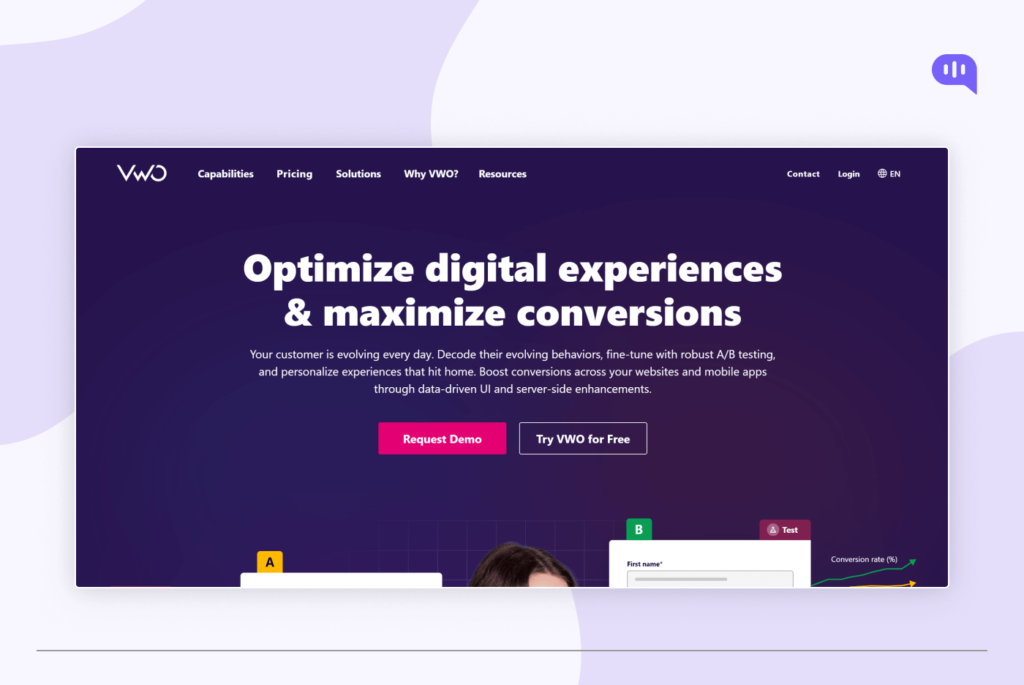
Features
- Experimentation: VWO lets you experiment with a wide array of your website elements, from layouts to headlines. Play around with an element of your choice and see what works best for your customer. Track results in real-time to make data backed decisions.
- Heatmaps: Not all of your website is interesting, and the sooner you accept this truth, the better. VWO lets you see which part of your website the users spend the most time on, website scrolls, and mouse movements. Think of it as an X-Ray for your website.
Pricing
Starter: Free, Pro: $275/month, Growth: $632/month, Enterprise: $1107/month
13. Freshmarketer
Freshmarketer is a cloud-based conversion optimization solution that offers features like heatmaps, funnel analysis, form analytics, and A/B testing. It is a powerful tool to test, target, and validate your experiments and track revenue.
Features
- Meet customers where they are: Freshmarketer lets you adopt a multi-channel approach, where you can reach your customers via personalized emails, social media, or even live chat. One platform lets you connect with your customers on a platform of their choosing.
- Automation: Setting up abandoned cart recovery emails or welcome emails for new subscribers is as easy as a breeze with freshmarketer. There are a tonne of automation options available that let you work smarter, not harder.
Pricing
Growth: $100/month, Pro: $200/month, Scale: $300/month, Enterprise: Contact Freshworks sales
User Behaviour
User behaviour involves placing end users in direct interaction with your products or services and observing their responses and reactions.
Through the process of user testing, you can assess the overall customer experience and determine whether the product or service is aligning with your intended performance.
Below are some good tools for User Testing:
14. UserTesting
It is a widely used platform that allows you to conduct remote usability testing with participants from around the world. It provides video recordings and detailed insights into user interactions.
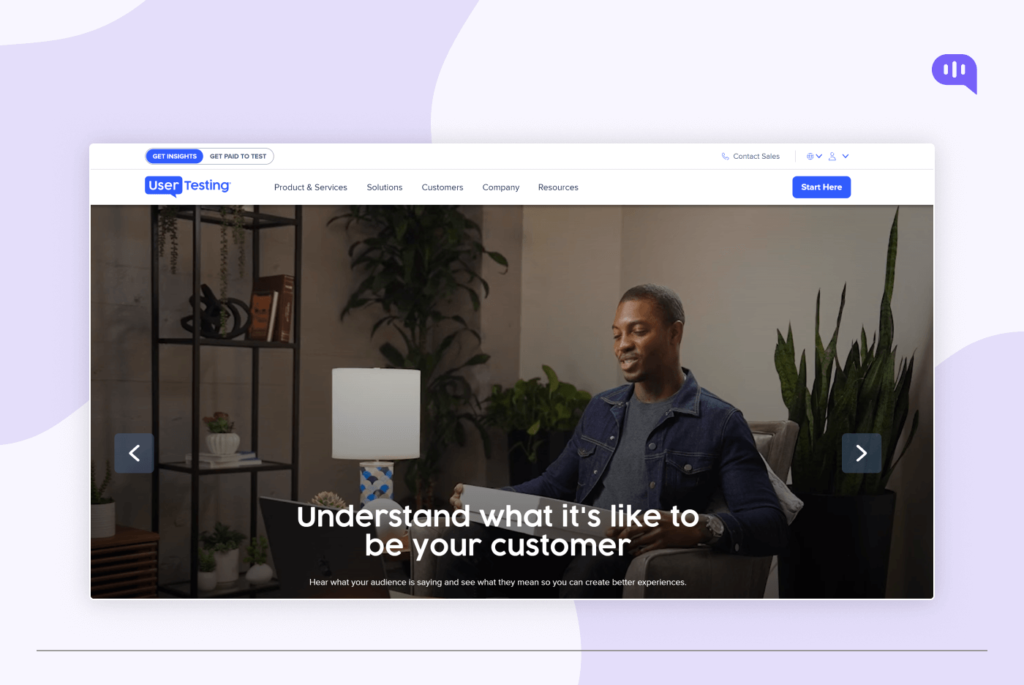
Features
- Access to a wide pool: Usertesting gives you access to a diverse pool of over 1 million testers from 40 countries, making sure you get to see what your target audience feels like using your product.
- Advanced testing tools: UserTesting allows you to track user clicks and interactions, validate new product ideas and features, and test information architecture before development.
Pricing
Essentials, Advanced – Contact UserTesting Sales, Ultimate – Contact UserTesting sales
15. Crazy Egg
It is an analytics platform that tracks and optimizes website visitor behavior so you can improve the user experience, increase your conversion rates, and boost your bottom line.
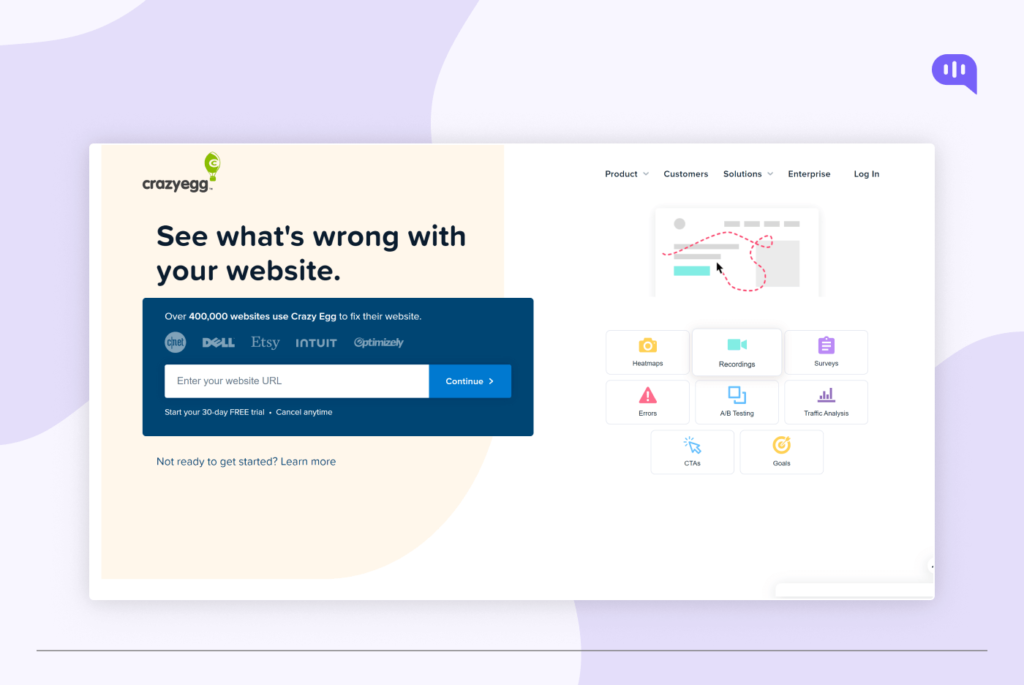
Features
- Scroll depth analysis: One of the most popular features of CrazyEgg is it lets you identify pages where the users have scrolled the maximum. This helps you identify content gaps and pages that are not performing well. Better user engagement = better conversion.
- Smooth user journeys with recordings: See what the users see and watch real users navigate your website with CrazyEgg’s recordings. Understanding a customer’s thought process firsthand and their potential drop-off point is way more valuable than a heat map.
Pricing
Standard – $49/month, Plus – $99/month, Enterprise – $249/month

Email Automation
This is a way of sending automated, targeted emails to users based on their actions and behavior. This type of tailored approach improves overall customer experience and results in conversion rates.
Below are some good tools for Email automation:
16. ActiveCampaign
In ActiveCampaign, you can start with basic email marketing capabilities to support your business. These include creating and sending campaigns, scheduling a campaign sequence in advance, using an email builder, a contact database, lists, and reporting. After you’ve set up your email automation, you’ll be able to look at your customer data like click-to-open rates, page visits, CTA clicks, and others. Using this information, you
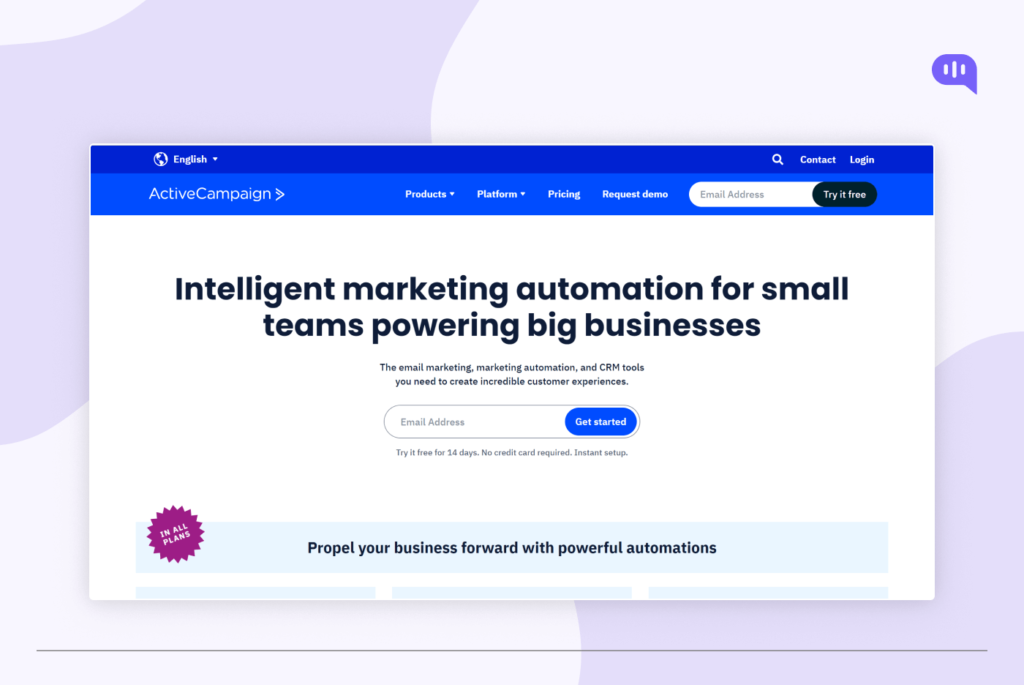
Features
- Visual Builder: Marketing automation used to be a complex process, but then Active Campaign came into the picture. With Active Campaign’s visual builder, you can build powerful marketing automation, without the need for technical expertise.
- Personalization with AI: Create individualized emails at scale that have dynamic content, recommend products based on purchase history, and personalize the entire website experience using AI.
Pricing
Lite – $29/month, Plus – $49/month , Professional – $149/mont, Enterprise – $259/month
17. Mailchimp
Mailchimp is a marketing automation platform that allows you to create, send, and analyze email and ad campaigns. The software offers complete campaign transparency, email tracking, view success and click-through rates, custom reports, and the ability to manage subscribers and un-subscribers.
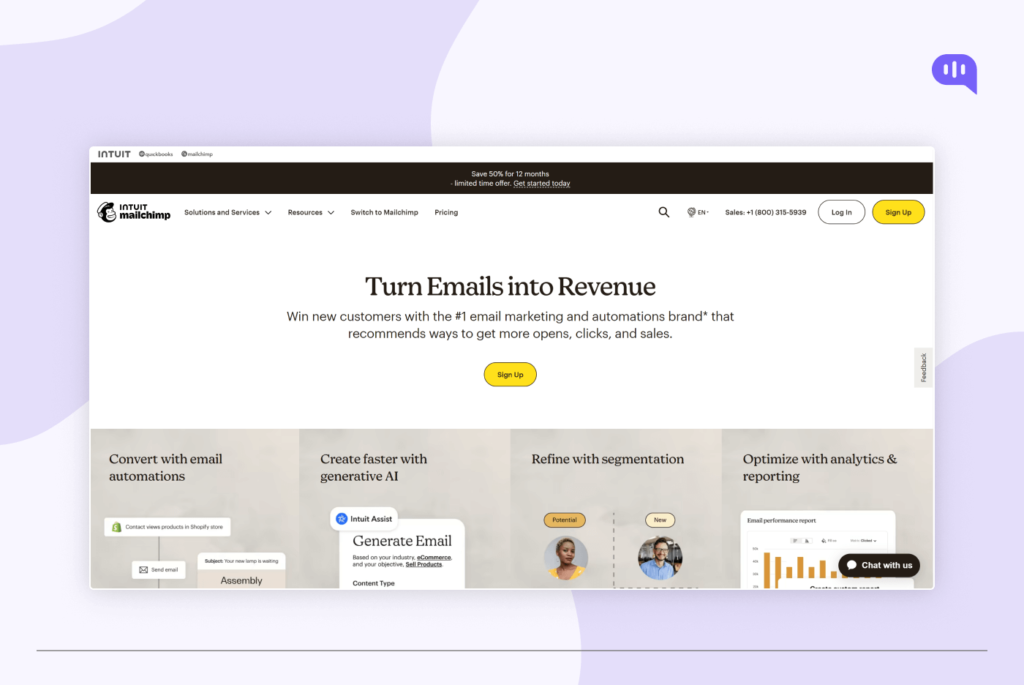
Features
- Advanced analytics: Mailchimp allows you to track a wide range of data, including click-through rates, email open rates, website conversions, and social media engagement. Mailchimp also generates comprehensive reports that help you identify where you can improve.
- Integration with E-commerce platforms: MailChimp easily integrates with a host of E-commerce platforms including Shopify and WooCommerce. Manage abandoned carts with ease and track purchase journeys with ease.
Pricing
Free, Essentials – $4.59/month, Standard – $6.87/month, Premium – $137.32/month. Check Flodesk vs Maichimp comparison to know your options for some advanced email builder features.
CRM
A CRM serves as a software solution or system for enhancing customer experience, specifically tailored to oversee and optimize a company’s interactions with its existing and potential customers. An effective CRM system empowers a company to gain insights into customer behaviors, nurture leads, and streamline processes, ultimately contributing to increased profitability.
Below are some CRM to improve customer experience:
18. Salesforce
Salesforce unites your marketing, sales, commerce, service, and IT teams from anywhere with Customer 360 — one integrated CRM platform that powers our entire suite of connected apps. With Customer 360, you can focus your employees on what’s important right now: stabilizing your business, reopening, and getting back to delivering exceptional customer experiences.
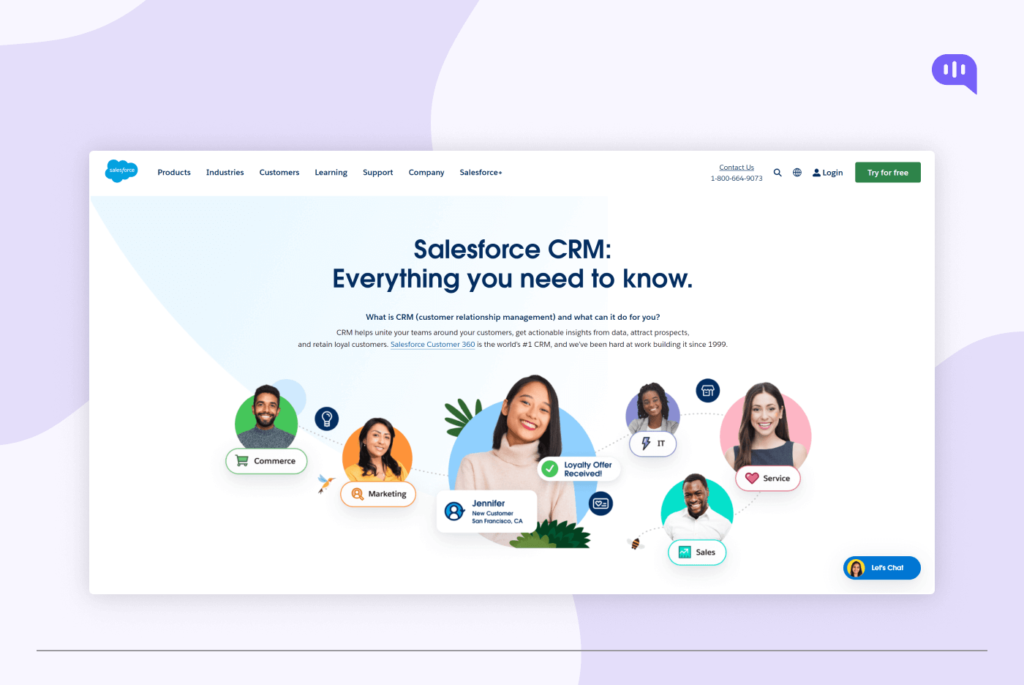
Features
- All customer communications in one place: Be it calls, social media, or emails, Salesforce lets you store all of your customer communications in one place. You can then automate responses, personalize experiences, and resolve any support issue seamlessly from a central hub.
- Powerful sales tools: Missing a sales opportunity is a thing of the past with Salesforce. Using this powerful tool, you can track every interaction, automate reminders for follow-ups, do pipeline management, and eventually close deals faster.
Pricing
Starter – $24/user/month, Sales Professional – $80/user/month, Service Professional – $80/user/month, Marketing Cloud Engagement – $1250/month
19. Zoho CRM
Zoho CRM offers a straightforward setup ideal for small to medium-sized teams, ensuring ease of use without the need for extensive training or an in-house tech team. The system’s flexibility accommodates various business needs, allowing users to personalize the interface through extensions and integrations. With a user-friendly design and customizable menu bar, Zoho CRM provides a no-frills yet efficient solution for managing tasks, leads, and sales.
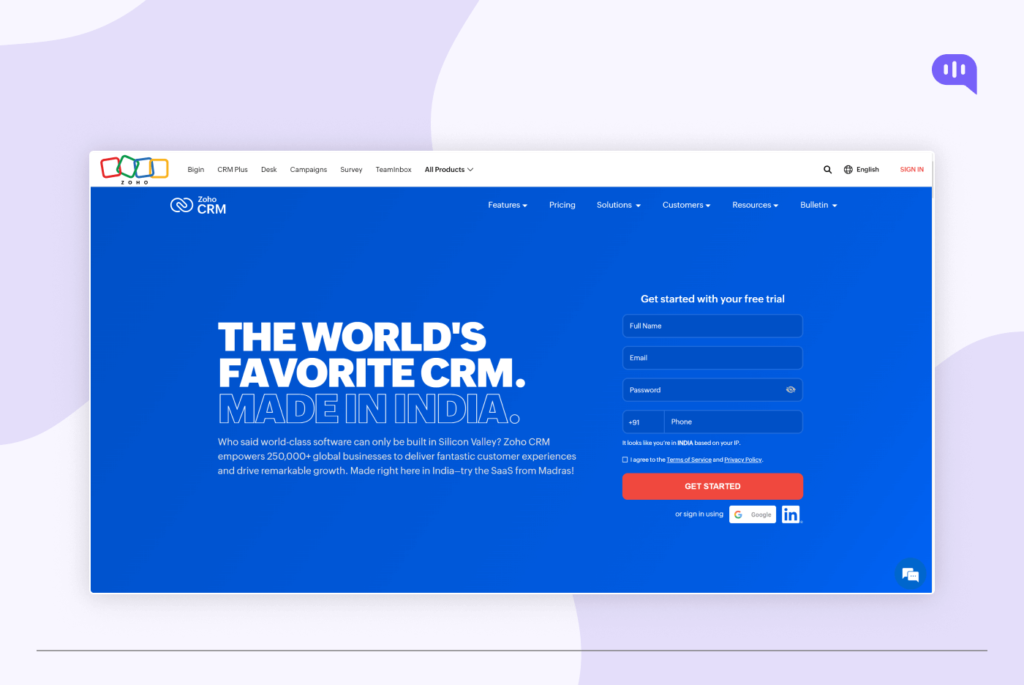
Features
- Real-time collaboration: With Zoho-docs, you can collaborate with teammates in real-time, no matter where they are geographically situated. Collaborative project management and video conferencing keep all your teammates engaged.
- Inter-connected apps: Zoho caters to a wide range of PM’s tasks, including email management CRM projects, and invoices, all within the same ecosystem.
Pricing
Professional – $23/user/month, Enterprise – $40/user/month, Ultimate – $52/user/month, Standard – $14/user/month
Customer Service Platform
To “wow” your customers, you need to go above and beyond customer expectations and provide an outstanding customer service experience.
Customer service involves providing support and assistance to customers both before, during, and following their purchase of a product or service.
Below are some good Customer Service Platforms:
- Kommunicate
- Zendesk
- Intercom

Email Ticketing
This is software or tool using which businesses manage their customers’ Email Tickets. An email ticketing system is a tool that converts customers’ emailed queries into tickets.
20. Zendesk
Built specifically for customer experience, Zendesk provides tools that make it easy to deliver excellent customer service. When a customer sends an email, you can configure Zendesk to reply with an automated email notification, letting the customer know their request was received. Built-in AI-powered routing sends the ticket to the right agent based on criteria like priority, expertise, capacity, or availability.
Features
- Self-service powerhouse: Zendesk has an impressive self-service feature, with searchable FAQs, a knowledge base and AI-powered search guide for customers to solutions. Customers prefer finding answers on their own, and no one knows it better than Zendesk.
- AI-powered workflows: Zendesk allows you to build AI-powered workflows that automatically route tickets to the best agents. This way, the platform is tailored to suit the specific business purpose.
Pricing
Suite Team – $55, Suite Growth – $89, Suite Professional – $115, Suite Enterprise – Contact Zendesk sales
21. Freshdesk
Freshdesk is built to propel agent productivity and speedy response to customers. Agents can easily stay on top of all tickets and work collaboratively with teammates to efficiently resolve customer issues.
Analytics
Tracking metrics such as page views and conversion rates offers an overview to identify customer behavior patterns and assess the impact of marketing and design changes. However, understanding your customers and enhancing your product requires tools that provide qualitative data on users’ opinions and feelings throughout their journey on your site.
22. Mixpanel
Mixpanel enhances customer experience tool through advanced behavioral analytics, allowing businesses to understand how users interact with their digital products.
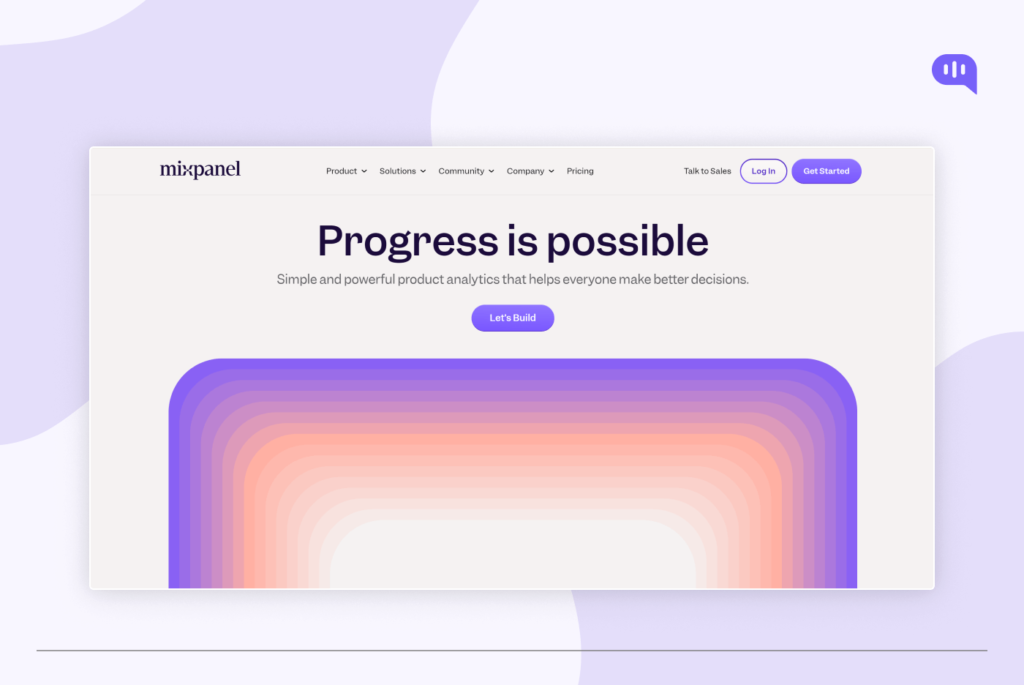
Features
- Tailored dashboards: Tailor data visualizations to your specific needs with Mixpanel dashboards. Uncover trends and share insights with your team visually, all with ease. These dashboards are drag-and-drop, meaning you can create stunning visualizations without being tech-savvy.
- Beyond basic analytics: Track every interaction that a user has with your website or app, every click, tap, or swipe.
Pricing
Starter – Free, Growth – $20/month, Enterprise – $833/month
23. Heap
Heap is another tool that helps PMs understand how new users engage and interact with new features. Heap also helps capture and store all user interactions, such as clicks and swipes.
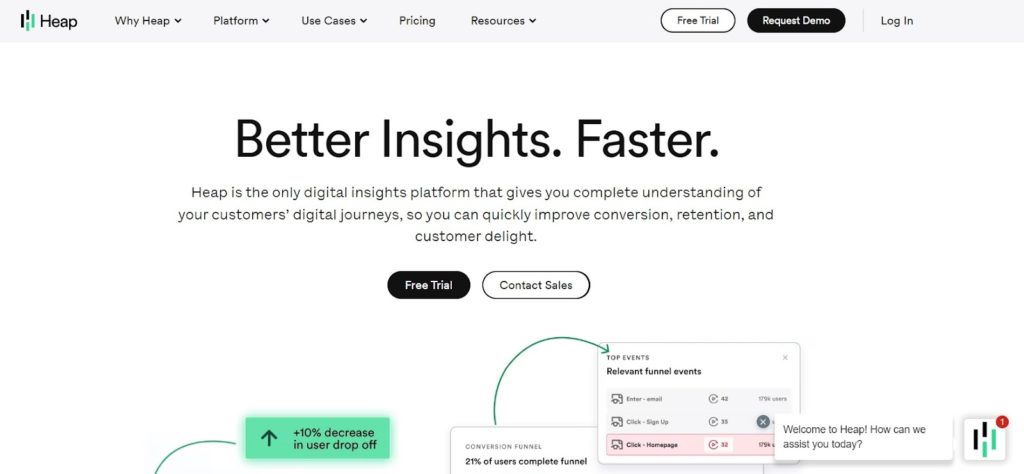
Features
- Flexible insights: Heap lets you make sense of your data without the need to know a lot of the technical nitty gritties. Intuitive dashboards and drag-and-drop analytic tools make Heap a must-have for every PM or marketer.
- More than clicks and scrolls: While traditional analytics tools focus on metrics such as scrolls and clicks to map user engagement, Heap goes one step deeper. It tracks mouse movements and form entries, giving you an accurate picture of who is browsing your website and where they are dropping off.
Pricing
Free, Growth – contact Heap, Pro – contact Heap, Premier – contact Heap

User Surveys/Nps
The Net Promoter Score serves as a metric to assess two key aspects:
- The loyalty, satisfaction, and overall experience of your customers.
- The likelihood of your customers recommending your business, products, or services to others, including family and friends.
NPS are rated on a scale from 0 to 10. Detractors (NPS 6 or lower) are customers who are unlikely to recommend your product to others due to low satisfaction with it. Promoters (NPS 9 or 10) are enthusiastic, loyal customers who would happily recommend your product to others. Passives: These are indecisive, unenthusiastic customers who leave a passive rating (7-8).
Below are some good User surveys/NPS Platforms:
24. Userpilot
Using userpilot you can customize your NPS survey Template easily with intuitive UI.
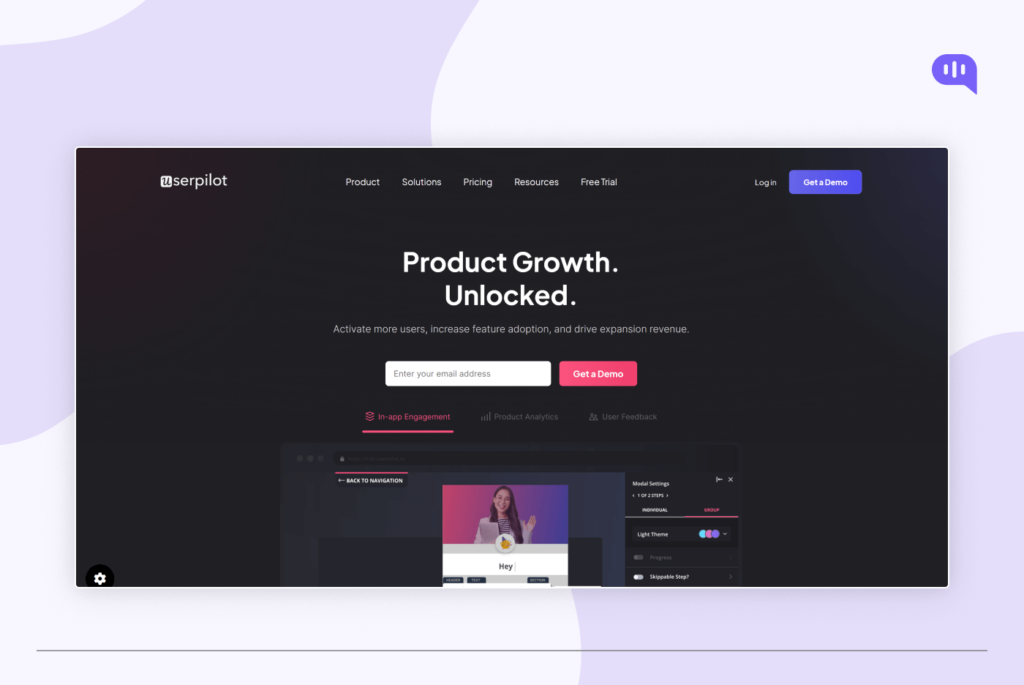
25. SurveyMonkey
SurveyMonkey offers you templates for NPS surveys, built-in analytics, and reporting to track and compare survey results and identify areas of improvement. It also supports multiple distribution channels, including email, social media, and website embedding.
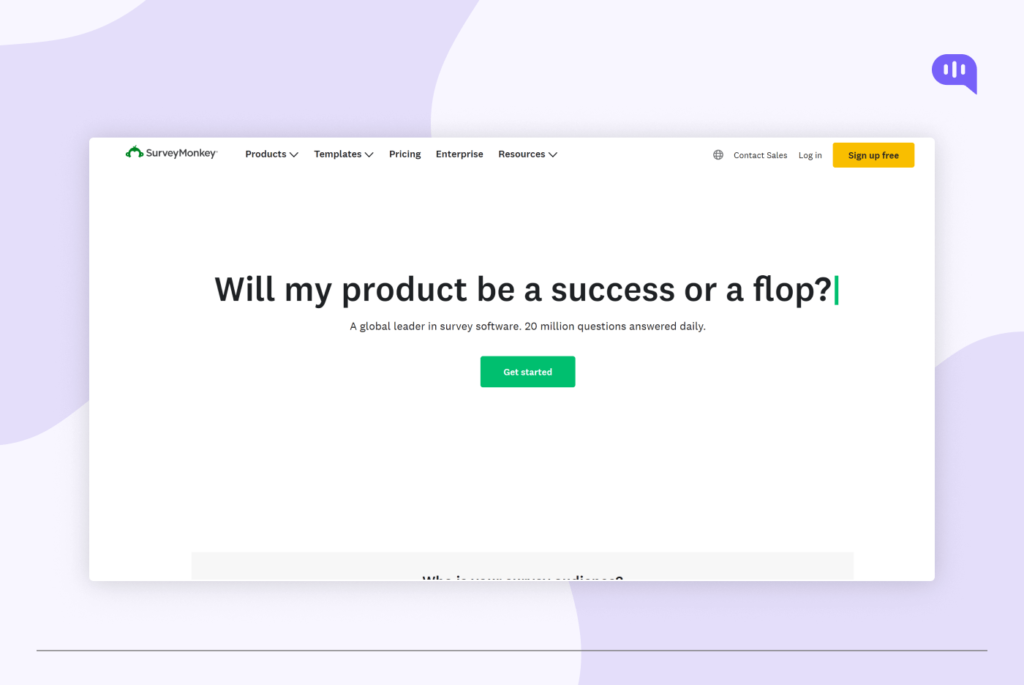
Features
- Reach a wider audience: SurveyMonkey easily integrates with popular platforms like social media and email marketing tools, to reach a global audience. Your results should truly reflect your target market, and SuveyMonkey is a tool that helps you achieve this.
- Easy to create surveys: Create professional-looking surveys in minutes using SurveyMonkeys drag and drop interface. Logic jumps and branching lets you personalize the survey according to your target audience, increasing the scope of engagement.
Pricing
Basic – free, Standard – $25/month -, Advantage – $49/month, Premier – $75/month –
Social Media Management
Social media management involves the strategic planning, creation, posting, and monitoring of activities across various social media platforms to optimize audience engagement. When executed effectively, social media marketing can contribute to revenue growth, the acquisition of new customers, and the cultivation of a positive brand image for businesses.
Below are some good Social Media Management Platforms
26. Buffer
It helps you draft and schedule posts for sharing across multiple social media channels. It also provides social media monitoring and reporting functionality.
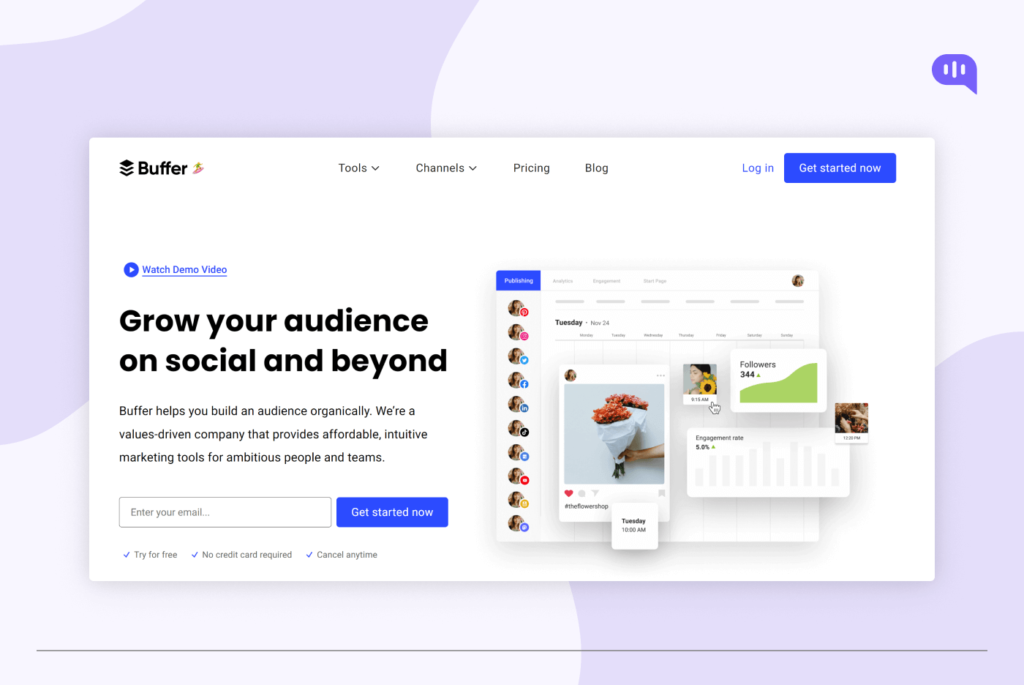
Features
- Schedule with ease: Scheduling posts so that they go out at the right time is a headache for any SMM or PM, but not anymore. Buffer lets you schedule social media posts from one central location to all the usual suspects (Meta, Linkedin, Instagram, Twitter, etc.)
- Be a pro Graphic designer: Buffer’s Pablo tool lets you create stunning images with ease. Choose from a range of pre-existing templates, add text and visuals, and transform your dry blog post into an eyeball-grabbing social media snippet.
Pricing
Free, Essentials – $6/month, Team – $ 12/month, Agency – $120/month
27. SocialPilot
With its user-friendly interface, scheduling capabilities, content curation features, analytics, team collaboration tools, and integrations, SocialPilot streamlines your social media operations and helps you achieve better results.
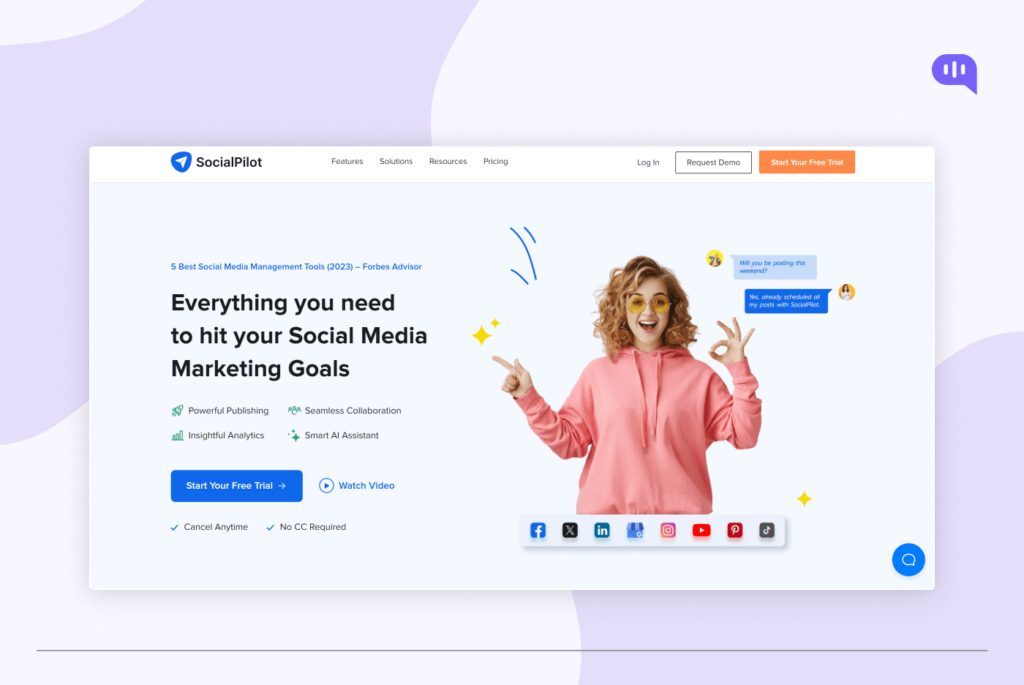
Features
- Detailed analytics: Tracking campaign performance and understanding your audience is the key to the success of your marketing campaigns. This is where Social Pilot truly excels. Uncover hidden trends and improve your reach with Social Pilot.
- Intuitive dashboard: SocialPilot’s intuitive dashboard is super fun to use, and as an SMM, when you are juggling multiple platforms, you need a reliable tool on your side. You can also schedule posts and track important metrics from this dashboard.
Pricing
Professional – $22/month, Small Team – $37/month, Agency – $75/month, Agency+ – $150/month
Why automate Customer Experience?
If you want to increase the efficiency of your business, you need to automate a large part of the customer experience. You can use all of the tools mentioned above to automate most of the day-to-day activities of a product manager. But in the end, these are just tools that will increase your efficiency and not the ultimate solution to your problem.
The ultimate solution is you get into the trenches every day, listening to your customers, gathering feedback, and implementing it in your product. Every. Single. Day. In this way, you stay on top of your game, and your customers feel that they too are in a meaningful relationship with your business.

CEO & Co-Founder of Kommunicate, with 15+ years of experience in building exceptional AI and chat-based products. Believes the future is human + bot working together and complementing each other.