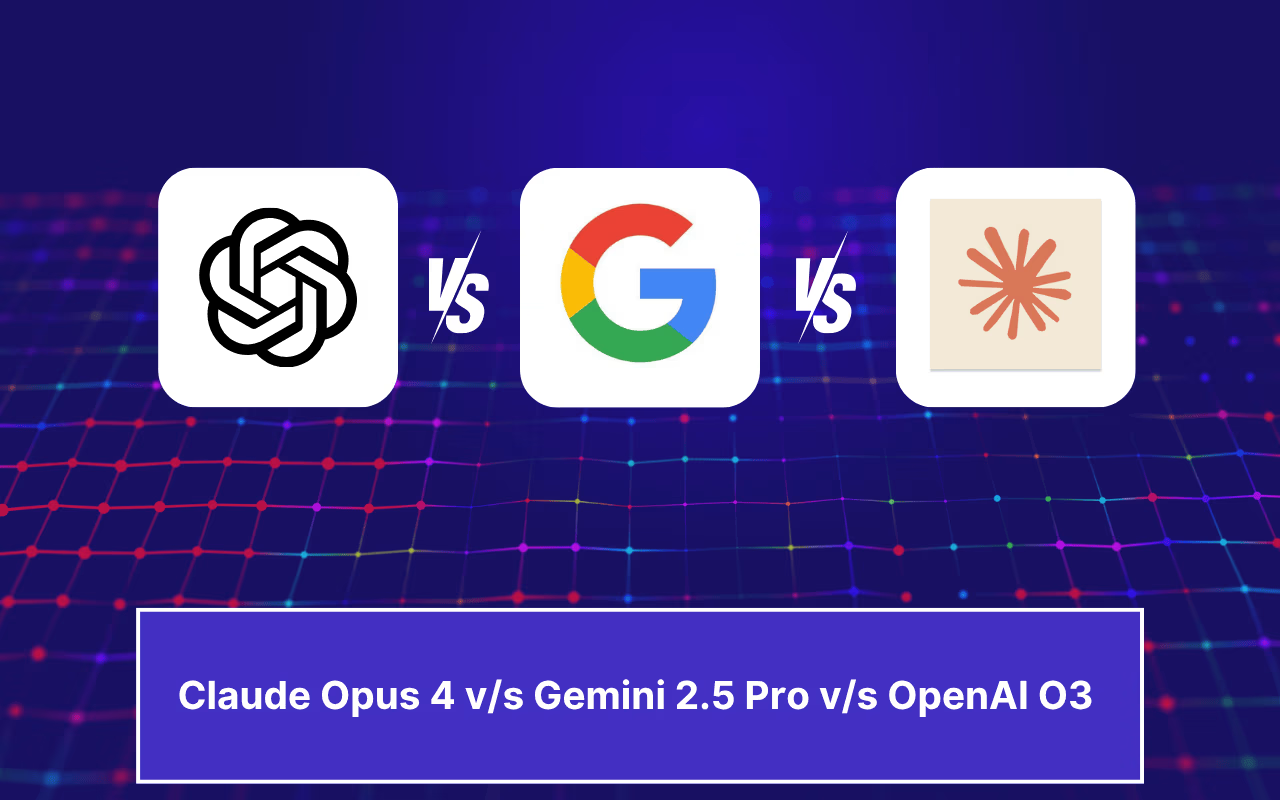Updated on June 30, 2025

GitHub Copilot and ChatGPT stand out as cutting-edge tools revolutionizing how we interact with technology. Whether you’re a beginner or an experienced developer, understanding GitHub Copilot vs ChatGPT is crucial in choosing the best AI-powered coding assistant. GitHub Copilot, developed by GitHub in collaboration with OpenAI & Microsoft, aims to assist developers with AI-powered code generation and automation, leveraging advanced machine learning models.
In contrast, ChatGPT, developed by OpenAI, focuses on natural language understanding and generation, facilitating a wide range of conversational and text-based tasks.
This article provides a detailed comparison of both tools, covering their features, limitations, and pricing, to help you decide which tool is best for your business. In this article, we will cover –
- What is GitHub Copilot?
- GitHub Copilot Features
- GitHub Copilot Limitations
- GitHub Copilot Pricing
- What is ChatGPT
- ChatGPT Features
- ChatGPT Limitations
- ChatGPT Pricing
- GitHub Copilot vs. ChatGPT – Comparison
- Verdict
- Frequently Asked Questions (FAQ)
We are of course talking about two of the biggest names in Generative AI today – GitHub Copilot and ChatGPT. Both have carved a name for themselves in the space they operate in and are known for their particular strengths.
So which one do you choose? Github Copilot vs ChatGPT for programming. We will answer this question in this blog, along with why we chose one AI tool over the other.

Do you want to learn more about ChatGPT and how it can transform your business? Check out these articles:
- 15 Innovative Ways to Use ChatGPT For Product Engagement
- Create A Customer Service Chatbot Using ChatGPT – Code Included
- Convert Your PDF or Document into Chatbot with ChatGPT in 5 Minutes
- ChatGPT 3.5 vs 4 vs 4o – Key Differences to Consider
Before we begin, here is a quick look at what GitHub Copilot is.
What is GitHub Copilot ?
GitHub Copilot was developed by teams from both GitHub and OpenAI, as an “AI pair programmer.” The AI tool helps you autocomplete code and makes programming more efficient. It turns natural language prompts into coding suggestions based on the project’s context and style.
To put it simply, GitHub copilot is like a search engine, but one that is exclusively for use by programmers. When you ask Google “How to …”, Google gives you a bunch of suggestions based on articles various people have written. GitHub copilot does something similar, albeit with code and using artificial intelligence.
GitHub Copilot seamlessly integrates into your IDE, providing real-time code suggestions and completions by leveraging an extensive dataset of code from multiple programming languages. This AI-powered coding assistant enhances productivity, allowing developers to write cleaner and more efficient code. With its AI-driven coding capabilities, GitHub Copilot significantly reduces development time and boosts efficiency for software engineers.
GitHub Copilot is designed to seamlessly integrate with Visual Studio Code, providing developers with real-time code suggestions as they type in by leveraging an extensive dataset of code from multiple programming languages. Copilot scans your code, gets the context, and suggests functions, relevant snippets, and even entire blocks of code in real-time.
GitHub Copilot now has an Agent mode that enables it to autonomously make and iterate on code changes across multiple files, handle complex tasks, and even fix errors automatically. It can propose terminal commands, analyze runtime errors, and self-heal by recognizing and remediating issues as it works. The Coding Agent (public preview) allows you to assign GitHub issues directly to Copilot, which then plans, writes, tests, and creates pull requests ready for review – acting like an onboarded team member.
Copilot is designed to boost developer productivity and simplify the coding process, exemplifying the advanced application of AI in software development.
GitHub Copilot Features
GitHub Copilot is not just like any other “coding assistant” out there. Having been trained on a vast amount of code from GitHub and with ChatGPT 4 powering it, GitHub Copilot comes with an impressive list of features. Some of the GitHub Copilot features include:
Helps in Learning a New Programming Language
If you are learning a new programming language, say Python, then Copilot can help in your learning journey, by giving you examples and templates. GitHub Copilot acts as a learning companion, giving you instant examples and guidance.
Rapid Coding Sessions
GitHub Copilot helps speed up the process of coding by not only completing separate functions but also taking care of the edge cases. This saves time and ensures there is precision. Copilot’s ability to generate entire lines or blocks of code comes in handy for tasks where speed is crucial.
API Integration
When you want to integrate a new API into your project, GitHub Copilot can generate the initial code structure, with authentication, request handling, and response parsing, based on your API documentation.
Test Case Generation and Complex Data Structures
If you need to work with complex data structures like graphs or trees, Copilot can give you ready-made code snippets for creating, manipulating, or traversing intricate data structures. This will save you from implementation errors. If you wish to create a suite of test cases for a complex function, Copilot can assist in generating diverse test cases, covering different test scenarios.
Dynamic UI Components and Integration With the Cloud
When you are building dynamic User Interface components with JavaScript, Copilot can create code for interactive UI elements, handle user input, and manage state. This allows you to focus on specific functionalities of your component. Copilot can also help you integrate your application with cloud services like AWS or Azure, by setting up authentication and making API calls.

GitHub Copilot Limitations
While the list of Copilot’s features is impressive, there are a few limitations with this AI tool, since it is still under development. Let us look at these GitHub Copilot limitations:
It Can be Distracting
GitHub Copilot suggests many different things, which can be distracting for a few people. This loss in concentration for the developers may lead to the slowing down of the entire coding process.
Licensing Issues
When a programmer writes code using GitHub Copilot, it can become the property of Microsoft. This will become problematic to coders who want ownership of their code.
Bloated Code
Some of the code generated by Copilot is longer than necessary. This will lead to bloated code, making it unnecessarily complex for developers. Developers will then need to refactor and review the generated code, to make sure it aligns with the project guidelines.
Heavily Dependent on Training Data
Copilot has been trained on a massive set of code, and some of this code may be suboptimal. If such training data is not the most efficient or is dated, then Copilot may continue generating such code, leading to the amplification of errors.
GitHub Copilot Pricing
- GitHub Copilot is currently priced at $10/month if billed monthly.
- If billed annually, this price of GitHub Copilot is reduced to $100/year.

What is ChatGPT ?
ChatGPT is an AI tool that is based on a Large Language model developed by OpenAI. It took the internet by storm when it was introduced in November of 2022, and became the fastest-growing internet application in history.
At its heart, ChatGPT is a chatbot, and users generally ask it questions in the form of prompts. ChatGPT constantly learns from user inputs and is not just a coding companion like GitHub Copilot. ChatGPT can be used to write emails, essays, blog posts, and poems, summarize texts, create marketing forms and support a wide variety of use cases.
Recent ChatGPT updates have introduced features like advanced voice mode with natural intonation and real-time translation, expanded file uploads, chat search connectors for cloud storage, and improved memory and search capabilities for handling longer conversations and complex queries. Users can now also assign traits to ChatGPT for more personalized interactions and access deep research tools that combine internal and web sources for comprehensive answers.
So when do you use ChatGPT over GitHub Copilot? Let’s take a look.
Also Read: ChatGPT For Enterprises: Use Cases And Solution
Also Read: ChatGPT vs Google – The Battle of Search
Also Read: How to Train ChatGPT On Your Own Data
ChatGPT Features
ChatGPT is a tool that is still under development, but certain features are extremely helpful to developers. Let us take a look at a few of ChatGPT’s features.
Helps to Understand Underlying Concepts
When you have a programming concept that is perplexing or abstract, then ChatGPT can break it down for you and explain it with simple analogies that make the program more accessible. For instance, if you need to understand recursion, ChatGPT will explain it to you using an everyday example, like a Russian nesting doll. Understanding what your code does is very important in finding and fixing bugs, and ChatGPT can help you.
Explore Alternative Approaches
With ChatGPT, you can have dynamic conversations, and it allows you to explore various options to solve the same problem. For instance, if you are designing a feature that has real-time updates, CoPilot can aid you just in implementation. On the other hand, ChatGPT can discuss the trade-offs between using Websockets and HTTP polling. You get a better hang of things like latency, ease of implementation, and scalability. Beyond coding assistance, ChatGPT for contract review is gaining traction in the legal industry, where AI helps analyze contracts and legal documents with high accuracy.
Helps in Troubleshooting
Helps in Troubleshooting When you encounter a bug in your existing code and need help troubleshooting it, ChatGPT can help in diagnosing issues. It does so by engaging in a conversation with you about the underlying code, potential causes for the bug, and how you have to debug it. For example, if your web app is not rendering images correctly, ChatGPT can give you actual steps to follow to fix this issue, like checking the image file paths and ensuring proper server configurations. In a similar way, businesses can leverage AI-powered email ticketing to streamline customer support. By automating the process of receiving, categorizing, and responding to customer inquiries via email, companies can significantly improve response times and resolution rates.
Choosing the Right Data Structures
Choosing the right data structure is a massive undertaking, especially if you are designing a very data-intensive application. ChatGPT in this case can help you explore the actual requirements of your application, discussing with you the data structure choices and helping you make informed decisions.
Generating Pseudocode
ChatGPT can help you craft a pseudocode, giving you a high-level representation of your algorithm. This will help you iron out any issues that might arise before implementation. ChatGPT will help you structure the steps and clarify the algorithm’s logic before actually converting it into code.
ChatGPT Limitations
While we have seen that ChatGPT can serve as an impressive coding assistant, there are a few drawbacks here too, which can be off-putting for some. Here are ChatGPT’s limitations:
It Doesn’t Compile Code
ChatGPT can give you snippets of code, along with explanations, but it doesn’t interact with a compiler or interpreter to validate if the code is correct. This means developers must independently test and execute the code generated by ChatGPT in a suitable compiler to see if the code is working.
Inability to Understand Context
ChatGPT may not be able to understand the broader context of the code and interpret code on a line-by-line basis. Thus, it will struggle with complex instructions which require a more comprehensive understanding of the codebase.
Limited Recent Knowledge
The main objective of ChatGPT is text completion, and the free version, ChatGPT 3.5, is based on a vast dataset that goes up to only January 2022. Thus, when you ask ChatGPT for help to build an app, it will refer to similar code, which is most likely outdated. The library definitions and features will also be older, meaning that if there is any feature update after that, the language model will be unaware of it.
Hallucinations
When you give a prompt that is not specific enough, it may make a shortcut and return a code that has undefined functions. While this may solve part of the problem, developers may not be able to get the full details of these functions, leading to ambiguities in the code.
ChatGPT Pricing
- Free: $0/month
- Plus: $20/month
- Team: $25 per person/month*

GitHub Copilot vs. ChatGPT – Comparison Table
Here is a table-wise comparison of GitHub Copilot vs. ChatGPT
| Feature | GitHub Copilot | ChatGPT |
| Coding Style | Is good for existing codebases and languages you already know. | Works well with languages and frameworks, even when you’re unfamiliar with them. |
| Strengths | Understands your code and suggests relevant snippets, functions, and even lines, like an autocomplete on steroids. | Translates natural language descriptions into working code, best for prototyping new ideas. |
| Weaknesses | Might struggle with unfamiliar territories and innovative projects. | Code might not be the most optimized or clean, requiring careful review. |
| Best For | Daily Coding Grind: Automating repetitive tasks, completing lines of code, and staying focused on your existing project. | Experimentation and Ideation: Exploring new algorithms, testing functionality, and sparking creative coding ideas. |
Watch this quick comparison of GitHub Copilot Vs Open AI’s ChatGPT in action, and discover which AI tool can supercharge your development process. Don’t miss out!
The Verdict: Your Choice, Your Workflow
So as you can see, ChatGPT and GitHub Copilot are both good coding assistants, although their strengths lie in different areas.
Having said this, for Contextual Coding, GitHub Copilot is the better choice, and we are leaning toward this generative AI services when it comes to programming. GitHub Copilot also excels in projects requiring time efficiency and precise code accuracy. It’s especially useful for managing complex codebases or repetitive coding tasks.
On the other hand, ChatGPT is perfect for the initial stages of development. It provides broad, conversational guidance and detailed explanations, making it an invaluable resource for developers new to a language or framework or those needing a more exploratory approach to coding.
At the end of the day, it is all about what you want to get out of your AI tool.

Frequently Asked Questions (FAQs)
Is Copilot as Good as ChatGPT?
If your task is just programming, then GitHub Copilot is as good as, if not better, than ChatGPT. This is because GitHub Copilot has been designed on a massive amount of code and is specifically designed for the software development industry. ChatGPT, on the other hand, is a general-purpose chatbot.
How Much Does GitHub Copilot Cost?
The minimum cost for a GitHub Copilot subscription is $10 per month, with an annual option available for $100. As of now, the tool also offers a 30-day free trial.
Is GitHub Copilot Based on GPT-4?
As of the latest information available, GitHub Copilot is based on GPT-4, OpenAI’s flagship development model that has been specifically designed for programming.
Does GitHub Copilot Collect Your Data?
GitHub Copilot for individuals transmits snippets of your code from your IDE to GitHub to provide suggestions to you. But this data is not stored anywhere and is only transmitted in real-time to return suggestions, discarding them once the suggestion is returned. Copilot for Business does not even retain any Code snippet data.
Will GitHub Copilot Replace Coders?
GitHub Copilot is a “coding assistant” tool, but it can never really replace coders. Proficient programmers will always be in demand, and a tool can never really replace the intuition or problem-solving skills of a coder.
What is the Success Rate of Github Copilot?
GitHub Copilot has been known to save developers time and energy. In an independent research conducted by harness.io, there was a significant increase of 10.6% in the number of Pull Requests (PRs) by developers when they were working with GitHub Copilot. GitHub’s blog claims that Copilot helps more developers stay in the flow and preserve mental efforts during repetitive tasks.

As a seasoned technologist, Adarsh brings over 14+ years of experience in software development, artificial intelligence, and machine learning to his role. His expertise in building scalable and robust tech solutions has been instrumental in the company’s growth and success.