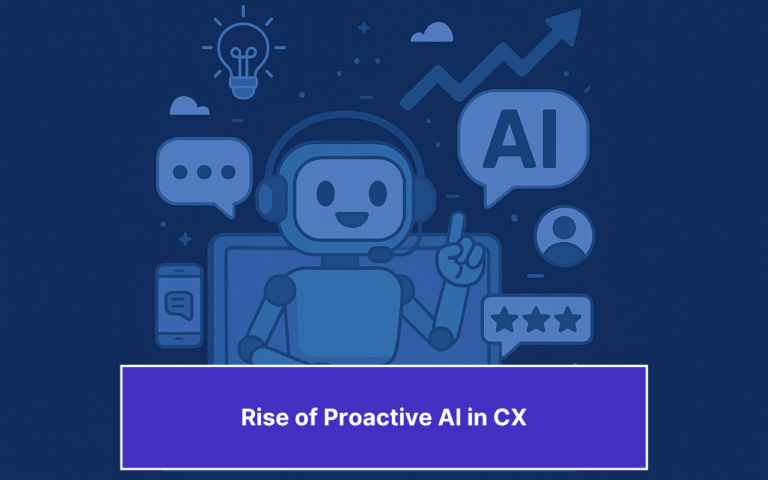Updated on January 17, 2025
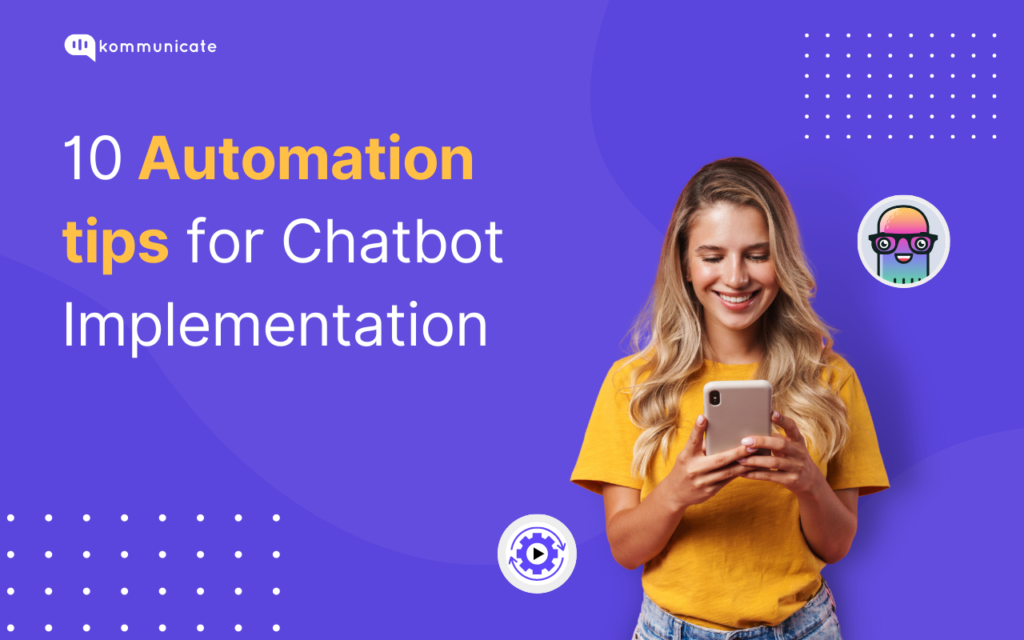
The chatbot market is forecasted to reach 1.25 billion U.S. dollars in 2025. If you want a piece of this significant chatbot pie, you need to know the fundamentals of chatbot automation. While bot automation sounds simple enough, it needs a certain level of skill that is hard to master.
Here we will go through some of the most useful chatbot automation tips you can use to stay on top of the competition.
1. Plan with chatbot objectives in mind
Excited to embark on your chatbot-building journey? Not so fast! Take a pause and chart out the problems that your business aims to solve through a chatbot. You can then prioritize each issue based on criticality and have a vision for chatbot automation down the road.
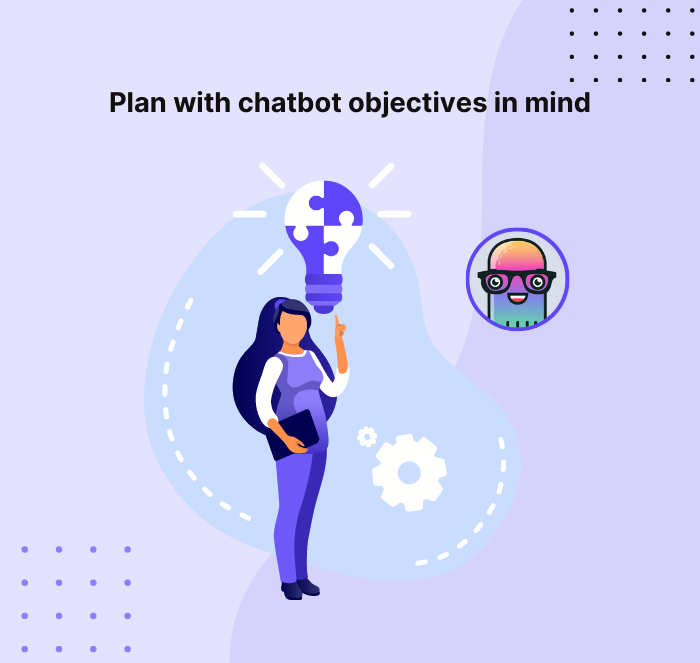
For example: If you are operating a call center, call volumes will be a critical factor in implementing your chatbot.
2. Pick Your Communication Channels
Every chatbot framework has specific features and integrates with specific communication channels. So, before you choose your solution, decide where you want to launch your chatbot. If Facebook Messenger is your preferred platform, select a solution tailored to Facebook marketing.
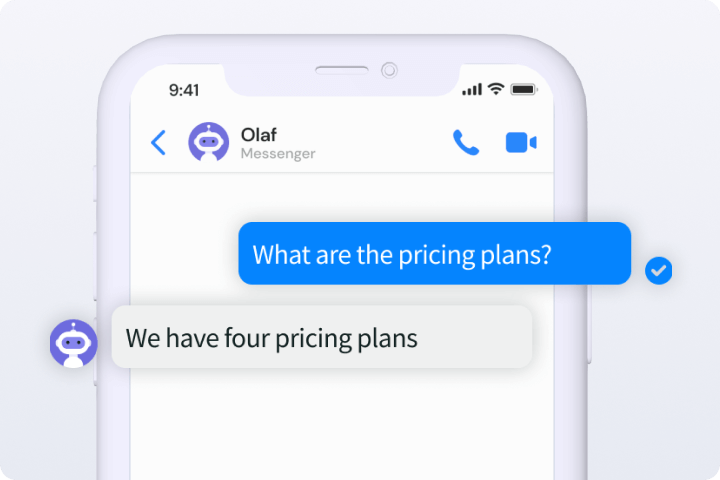
If you aim to automate communication across multiple channels, go for a multi-platform chatbot framework that lets you add a chatbot to various channels with ease.
3. Choose the Ideal Chatbot Platform
Having listed your problems and chosen the channels, it’s time to select the right tool. The market is brimming with chatbot platforms that can help you automate customer communication, increase sales, and collect customer feedback.
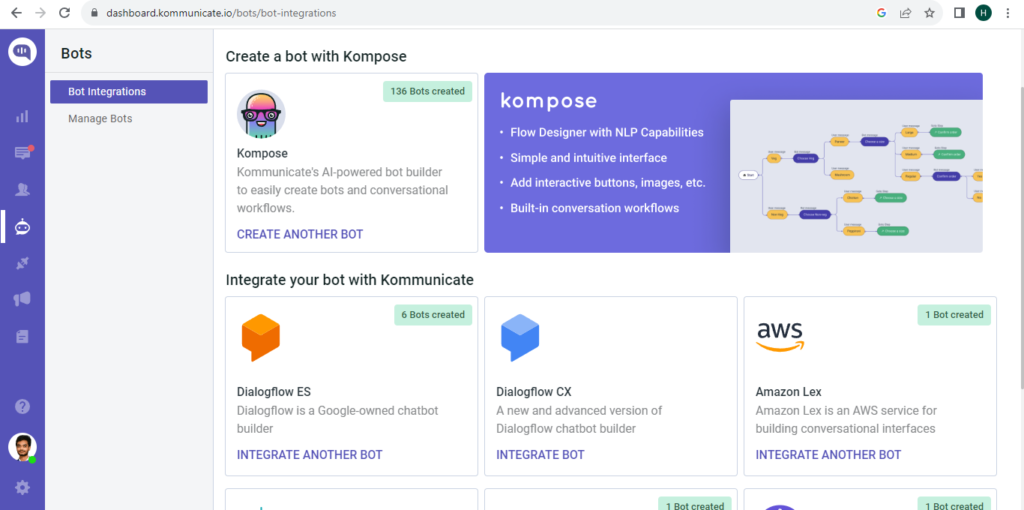
To find the perfect fit, try out the free trials and request product demos. Test the different solutions to see what they have to offer. Then, compare their features with your list of problems to determine the winner!
4. Set Chatbot Performance Goals
Once you’ve picked your chatbot platform, set achievable goals for your AI assistant. Whether it’s to enhance lead generation, speed up issue resolution, or improve customer satisfaction, choose metrics that align with your goals.
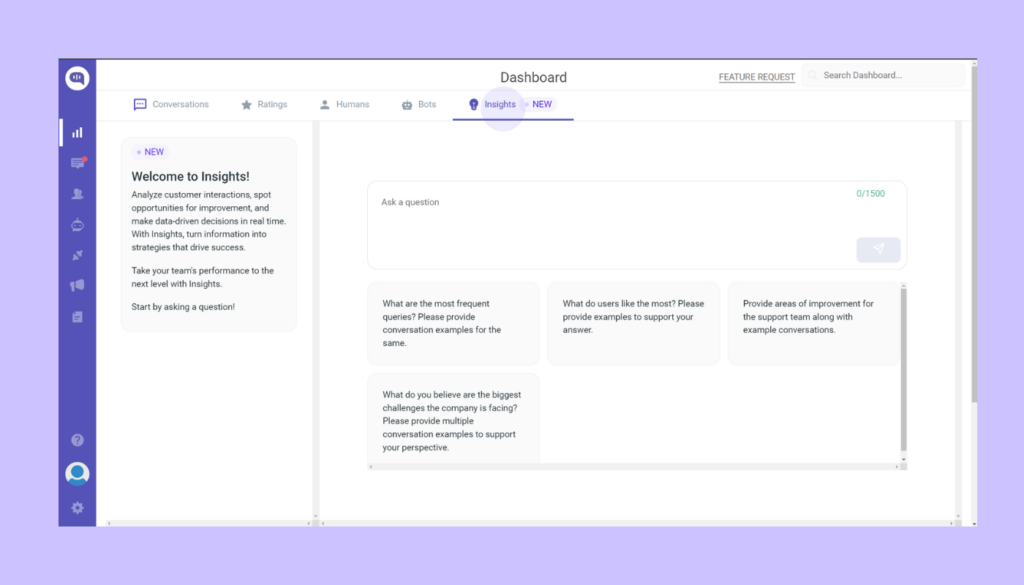
This chatbot automation tip will help you track the number of open sessions, completed conversations, or collected leads. Remember, don’t expect your chatbot to fulfill all your goals immediately. Track its performance and assess its overall impact on your business.
5. Craft your chatbot narrative
Picking the right platform to build your chatbot is a significant step in the right direction. Another significant aspect of your chatbot would be the conversation flow and the user journey through it.
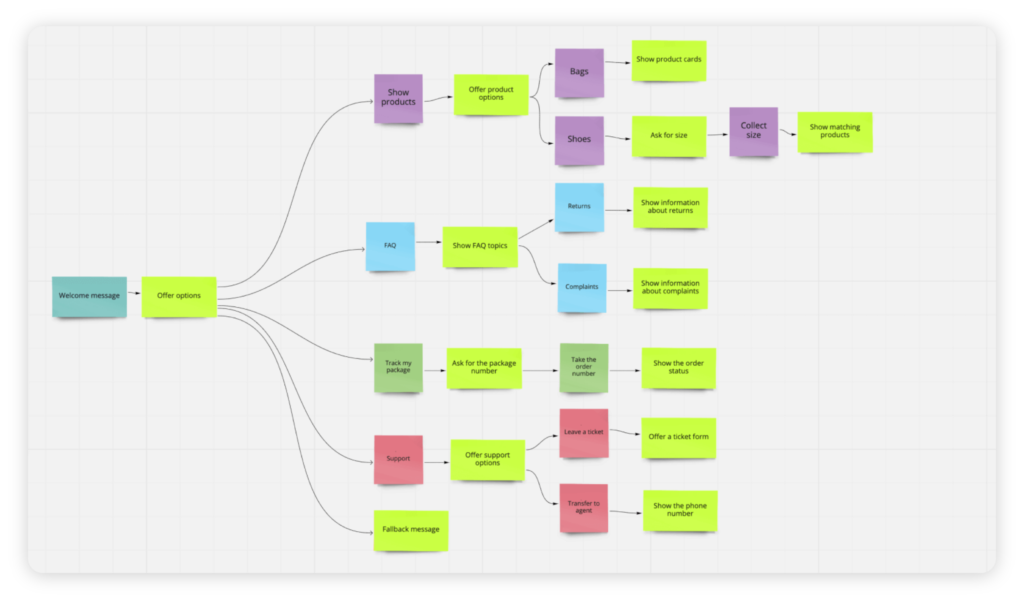
Crafting an engaging chatbot story is a challenge, but with inspiration and some practice, it can be done. If you’re new to chatbot scripting, check out some successful examples. Interact with existing chatbots to get ideas and understand the elements that make them compelling.
When it comes to chatbot automation, there are several things to keep in mind to create an effective and engaging chatbot experience for your customers. Here are some tips to help you design the perfect chatbot.
6. Personality design
Give your chatbot a personality that matches your brand image. This will help it act as a smart brand ambassador that’s available 24/7. Ensure you make it clear that your customers are talking to a bot. You can use both an image of a person or an illustration to depict your chatbot.
This part of chatbot automation could make or break your chatbot implementation as the bot will represent your brand. You can use appropriate color schemes for visuals and tone and voice in terms of text to define your chatbot personality. Ensure that you give your chatbot a personality that is helpful to your target audience.
7. Make the value proposition clear
Your chatbot should always let users know how it can help them from the start. For example, the welcome message should include what it is there to do. Such as a chatbot for a blog will help users such for information on the blog.
Don’t use too many qualifying questions, as they can put users off and discourage them from chatting. Use a small amount of effective copy and catchy visuals to hook users and convince them to stay.
8. Show off your buttons (Rich Text)
Buttons are a great way to guide users through your chatbot story, offering options and reducing the potential for wasted time. Use more contextual copy on buttons to help users understand what will happen after clicking. Streamline navigation by having a menu button available at each step, allowing users to easily navigate through the story. Add appropriate emoticons to make your chatbot feel more human and show what will happen after clicking a reply.
9. Decide on the time between chatbot messages
Chatbots can deliver information quickly, but it’s essential to let users absorb it comfortably. Use conversation delays and message chunking to keep messaging effective. You need to break up long blocks of text into smaller pieces, making it easier for users to engage with your chatbot.
You will need to find the right delay between chatbot messages through trial and error. Once you use testing to find the right delay period between messages, users will respond accordingly.
10. Design the right fallback response
Even the best chatbots may make mistakes, so it’s important to have a fallback message/canned response in place to recover the conversation when miscommunication happens. Avoid generic answers and come up with a creative response that fits your chatbot’s character. Consider creating different variations of your fallback messages to sound more natural. Shift the user’s attention from the chatbot’s mistake and focus on eliciting the right answer from the user.
11. Testing and Maintenance
Even after pouring all your time and effort into creating the perfect chatbot story, there’s always a chance something might not go according to plan. That’s why testing is key – it’ll help you ensure your chatbot is functioning correctly and your story delivers the goods.

The best way to put your chatbot to the test is by handing it off to some beta testers. Share your chatbot with your friends or coworkers and ask them to chat away. See what they think if they come across anything that doesn’t make sense, and take note of all the useful feedback you receive.
Now that your chatbot is up and running, it’s time to see how it’s performing. Keep an eye on trends by checking how many conversations your chatbot has and which interactions are most popular. If you find that users are only interested in one particular topic, update your chatbot scenario to include more info on that topic and eliminate the less interesting elements.
Make progressive updates
Take a look through your chatbot archives to see what types of questions your users are asking and how they’re asking them. This will give you a better idea of their needs and help you train your chatbot to recognize similar questions in the future.
Get to know your users by looking at their demographics and interests. This will help you create a chatbot persona that appeals to them. For example, if you find that your chatbot is mainly used by young people, add more GIFs or visuals that they might enjoy and use a language and tone that feels natural to that group.
Finally, don’t forget to keep your chatbot up to date by regularly revising and updating your scenario. If you want to keep your chatbot’s story current and relevant, it’s important to ensure it’s not stuck in the past, like the Christmas spirit in July.
Wrapping Up
If you want to implement a chatbot solution, then the chatbot automation fundamentals here will put you on the fast track to success. The key to effective chatbot implementation is to customize your chatbot according to the needs of your target audience and align that with your brand. Since there is no cookie-cutter chatbot for every business out there, it is up to you to choose the right chatbot solution that suits your business.
At Kommunicate, we envision a world-beating customer support solution to empower the new era of customer support. We would love to have you on board to have a first-hand experience with Kommunicate. You can signup here and start delighting your customers right away.