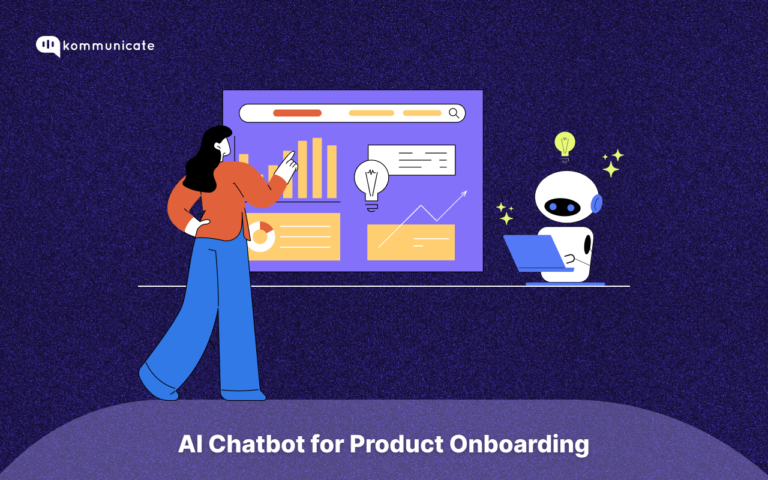Updated on February 11, 2025
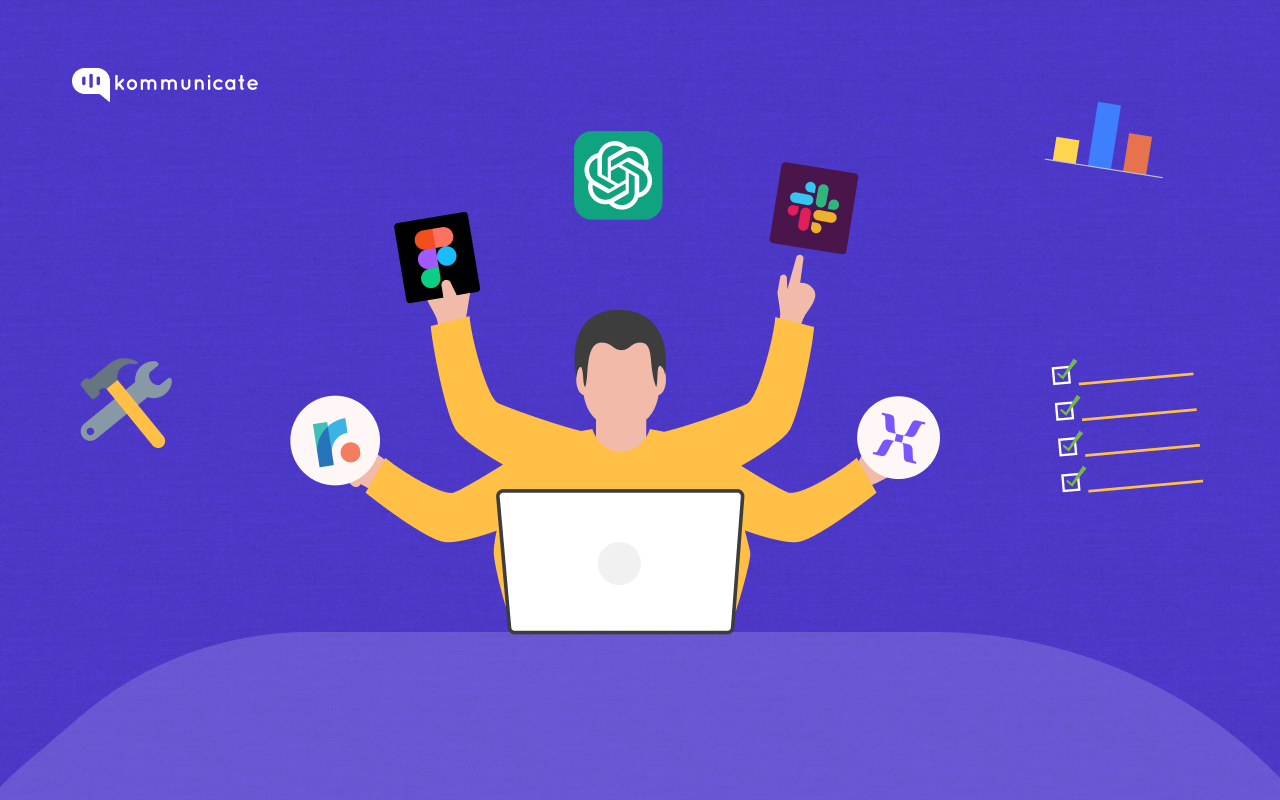
Product management is a vast and diverse field, and there is no one-size-fits-all approach. With the right product management tools in hand, a good PM can work wonders for your business. With this context, let us take a look at these 13 tools that PMs will absolutely fall in love with.
1. ChatGPT
All the current controversies around OpenAI aside, ChatGPT is one of the most important tools that a Product Manager can have in their arsenal. ChatGPT can help PMs by analyzing trends and deep diving into consumer feedback. PMs generally find themselves searching for new features, and ChatGPT can generate simple use cases for the product.
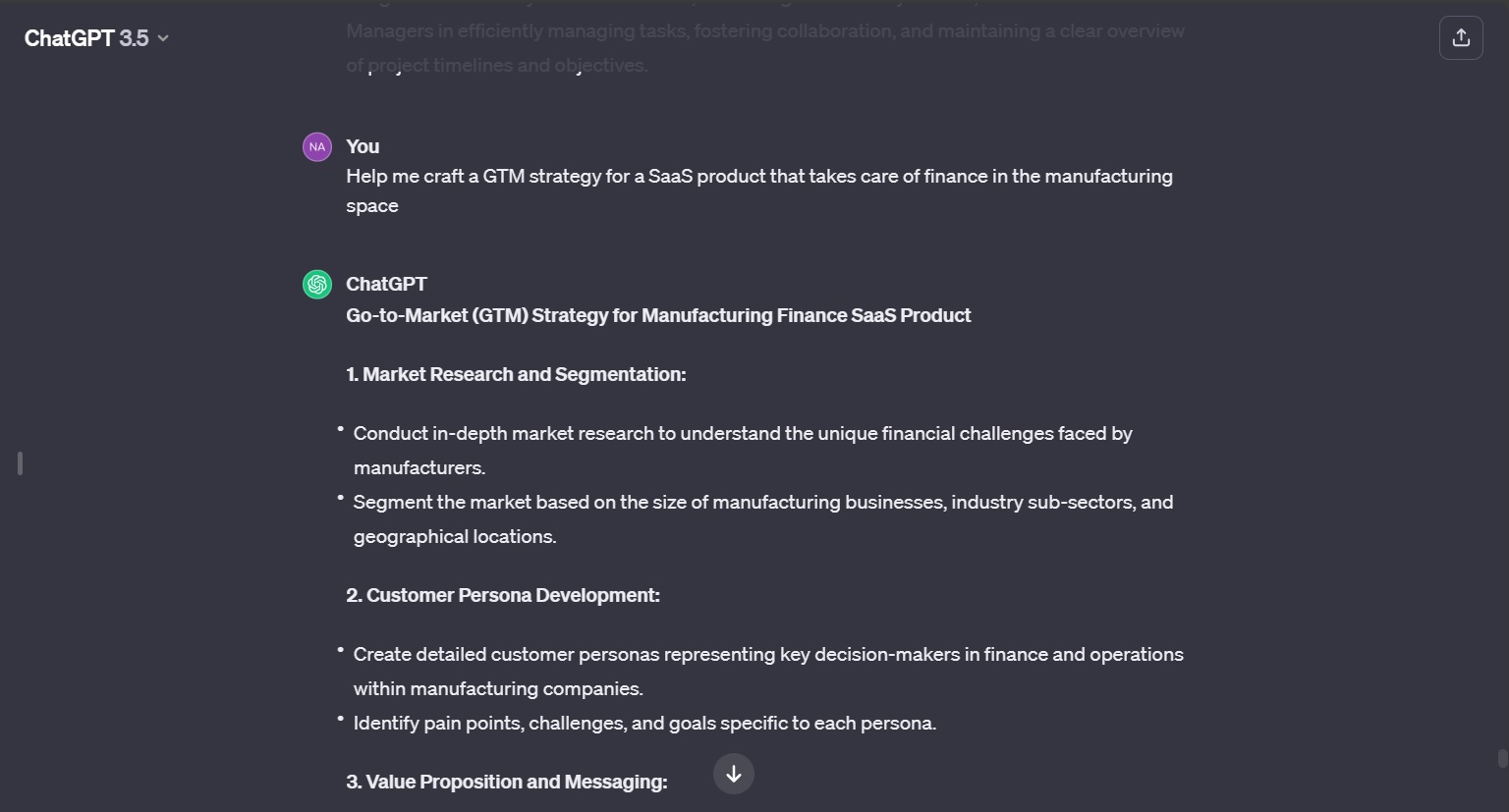
PMs can also use ChatGPT in their day-to-day, including task prioritization and project timelines. Product Managers can also use ChatGPT to research the latest industry trends, giving them an edge over the competition.
Pricing:
ChatGPT 3.5 is free but for a limited number of tokens.
ChatGPT 4 currently pricing is $20/month.

2. Roadmunk
Product roadmaps are one of the key tasks of a PM’s assignment, and creating these roadmaps takes a lot of time and effort. But what if there was an easier way to create, share and collaborate with other stakeholders in the product roadmap journey? It is to exactly answer this question that Roadmunk came into existence, which helps PMs manage their roadmaps.
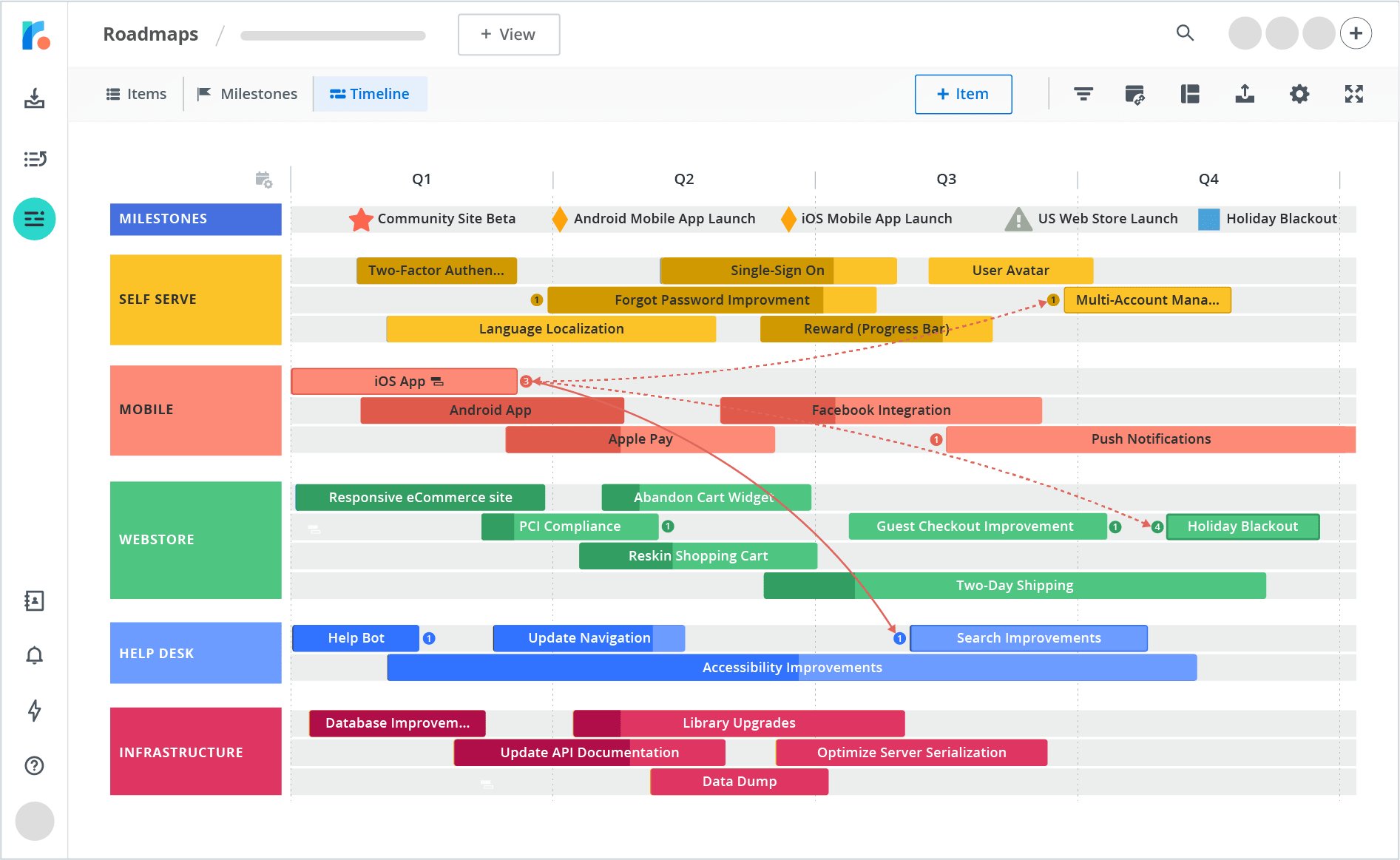
Roadmunk has a drag-and-drop functionality to create roadmaps. It gives you the ability to create multiple roadmaps to cater to different audiences and for different purposes. There are swimlane views that organize roadmaps by team, product line or feature. All the features are put together by a neat reporting and analytics dashboard that help you make key decisions.
Pricing:
Starter plan at $19/month.
Business plan starts at $49/month.
Professional plan is at $99/month.
For enterprise plan, contact Roadmunk sales.
3. Figma
The next tool in this listicle is Figma, which many people primarily see as a Designer’s tool. But Figma can prove to be invaluable to the modern day PM. Using Figma, PMs can create mockups of their products. Figma is vector-based, which means you can create images at any scale without having to worry about losing quality. Web pages, print materials, mobile apps, everything can be designed under one roof.
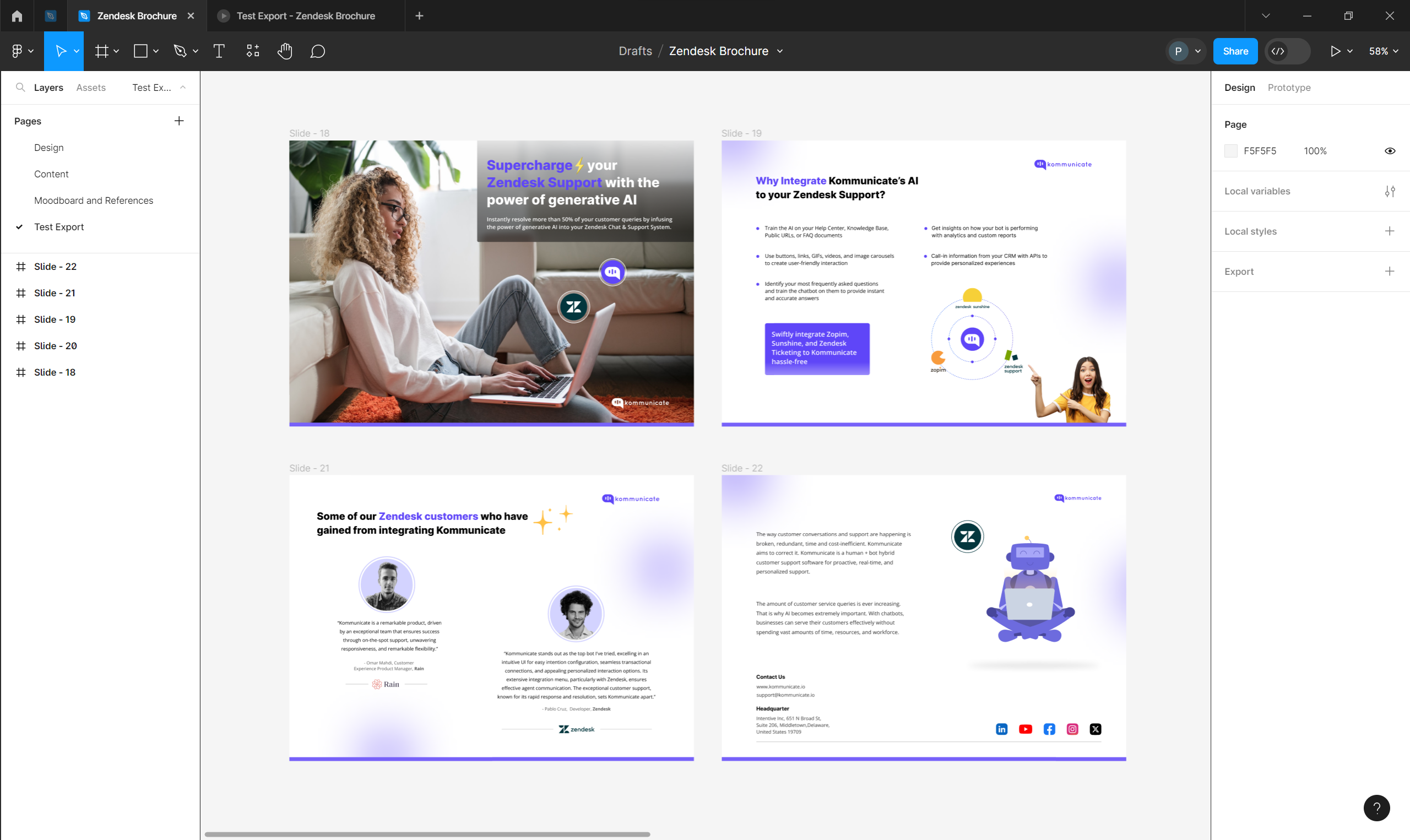
Create interactive prototypes of your designs within minutes using Figma. Perhaps the most important feature of Figma for PMs is that it is a tool that finds its basis in the cloud. Figma is ideal if you are collaborating with other team members on a design. Multiple teammates can work on the same project at the same time, simultaneously. Figma also provides out of the box integration with tools such as Slack, Jira and Trello.
Pricing
- Starter plan is free.
- Professional is $12/editor per month.
- Organization is $45/editor per month
- Enterprise is $75/editor per month.
4. Slack
There are a bunch of communication tools out there in the market, but none of them are as versatile and simple to use as Slack, and thus, it finds a mention in our list. Product managers can use Slack to quickly share their ideas and highlight important updates to fellow team members. Different topics or projects can be classified into different channels, meaning you can target specific team members to specific topics. This makes cluttered email inboxes a thing of the past.
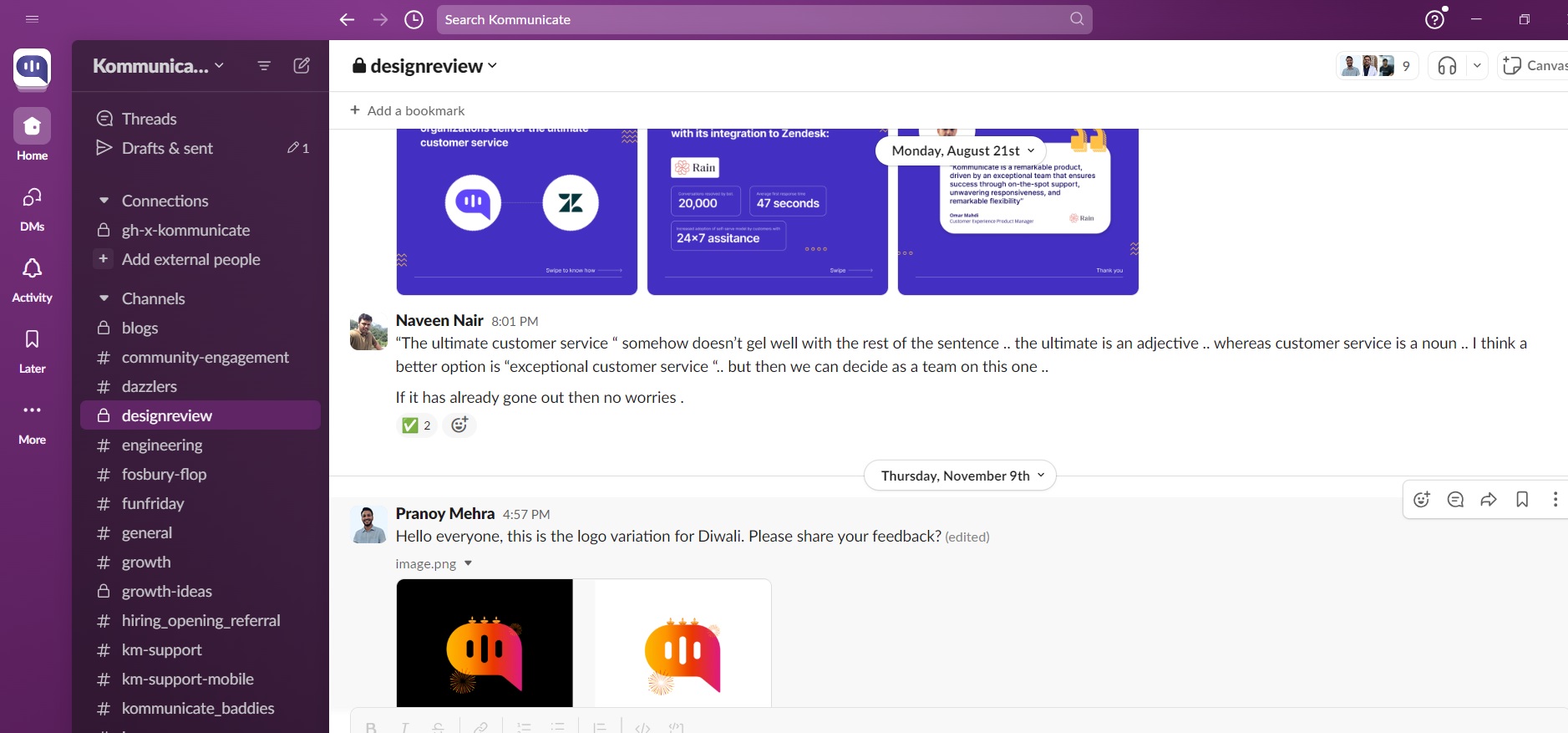
PMs generally deal with a variety of file types, including images, videos and Zip files. Slack lets you share all of these files easily. Slack huddle is an excellent way to talk to your teammates and get into a brainstorming session. If the teammate is unavailable, you can always leave them a voice note. PMs can also use Slack as a reminder tool, using the “Remind me about this message” option that can be customized. And this is just the beginning of what Slack can do.
Pricing:
- Slack Free is at $0/month.
- Slack Pro is at $7.25/month
- Slack Business is at $12.50/month
- Slack Enterprise you need to contact Sales.

5. Mixpanel
If product analytics and data-driven decision making is your thing, then a tool that your PM will absolutely adore is Mixpanel. Mixpanel is a product analytics platform that allows PMs to understand how a user interacts with their product. There are a bunch of features that Mixpanel gives to track and analyze user behavior data, including Conversion Rate Analysis, Cohort Analysis, Funnel and Retention analysis.
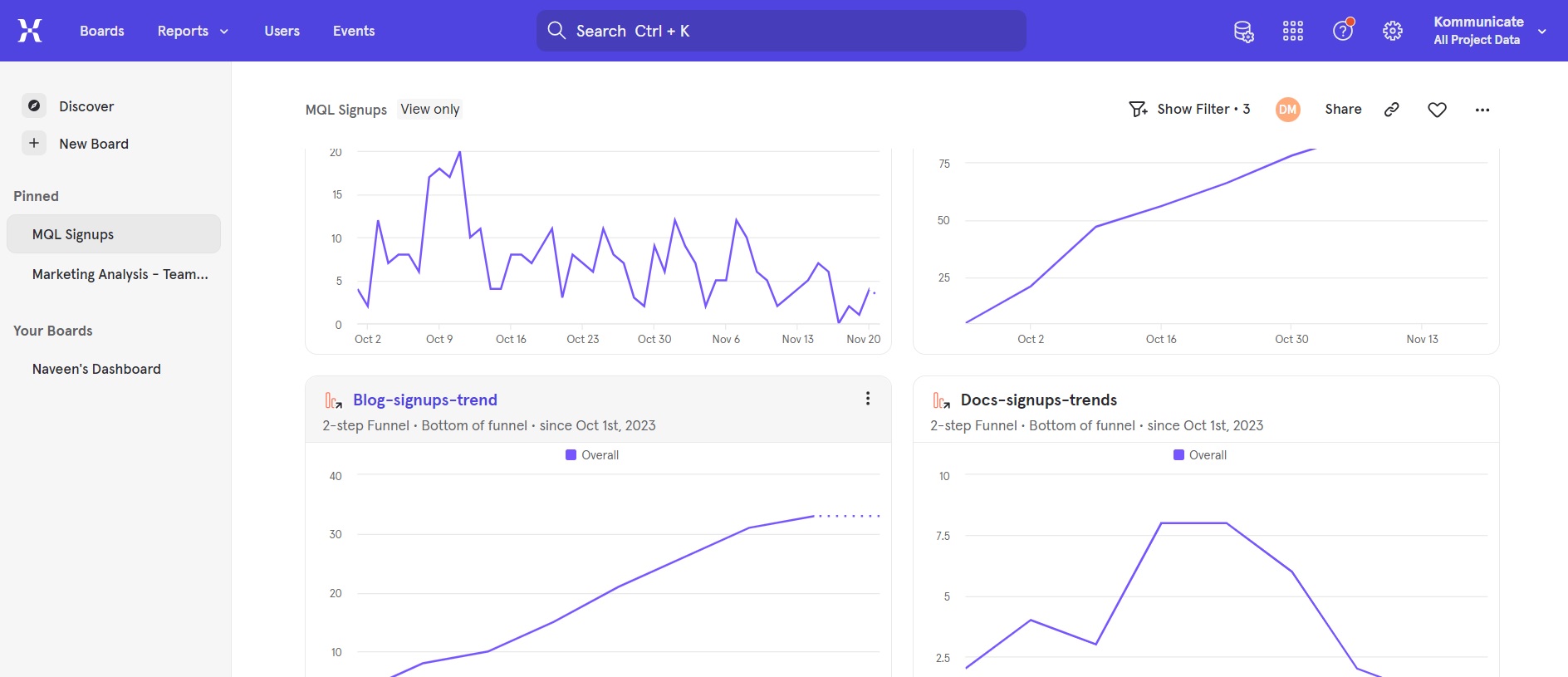
There are custom dashboards that will help you visualize the most important metrics of your product. You can run varios A/B tests to compare which versions of your product perform better. PMs can also segment their users based on their behavior and demographics. This will help them study each group in detail. At the end of the day, PMs want to know if there is a product-market fit, and Mixpanel is an excellent tool to evaluate this.
Pricing
- Starter plan is free
- Growth plan is $20/month
- Enterprise plan is $833/month
6. Asana
Many times, a PMs greatest task is to organize their own work, and this is the guiding light behind creating a tool like Asana. Asana is a project management tool that lets you create, assign and track tasks to fellow team members. But it is much more than that. Asana lets you better visualize your project, giving you lists, boards and calendars to get a clear view of the dependencies.
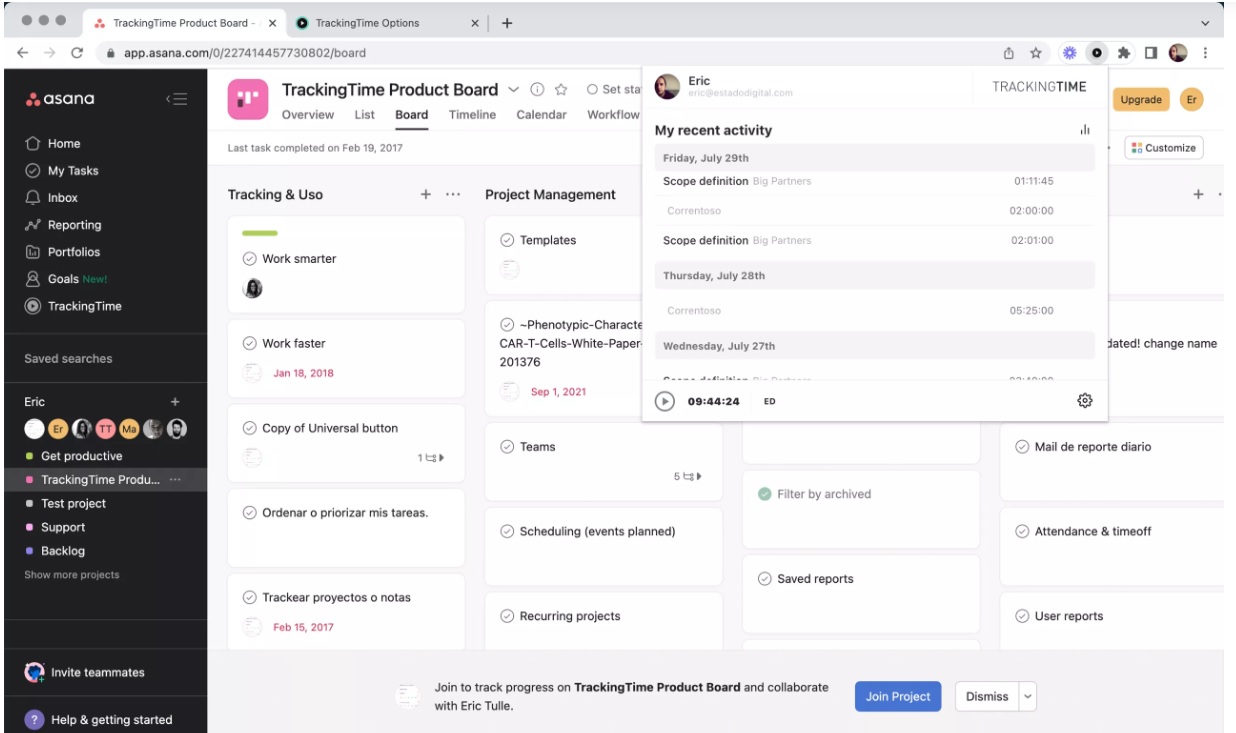
Automate repetitive tasks using Asana, leaving you time to carry out more strategic tasks with a greater focus. PMs can easily share files and documents within Asana, making collaboration a breeze. Asana thus reduces email clutter, and also helps PMs assess and identify their risks early on. Asana ensures that a project sticks to its budget, adheres to the timelines and maximizes the utilization of all the available resources.
Pricing:
- Personal plan is free.
- Starter plan is $13.49 billed per month.
- Advanced plan is $30.49 billed every month.
7. Pendo
User adoption is one of the key challenges that a PM faces with any product, and a tool like Pendo is absolutely indispensable in this regard. Using Pendo, get an exhaustive list of product management tools to optimize user onboarding and increase their product engagement. One of the key features of Pendo is that it lets PMs create personalized user onboarding experiences that guides potential users through the most essential product features.
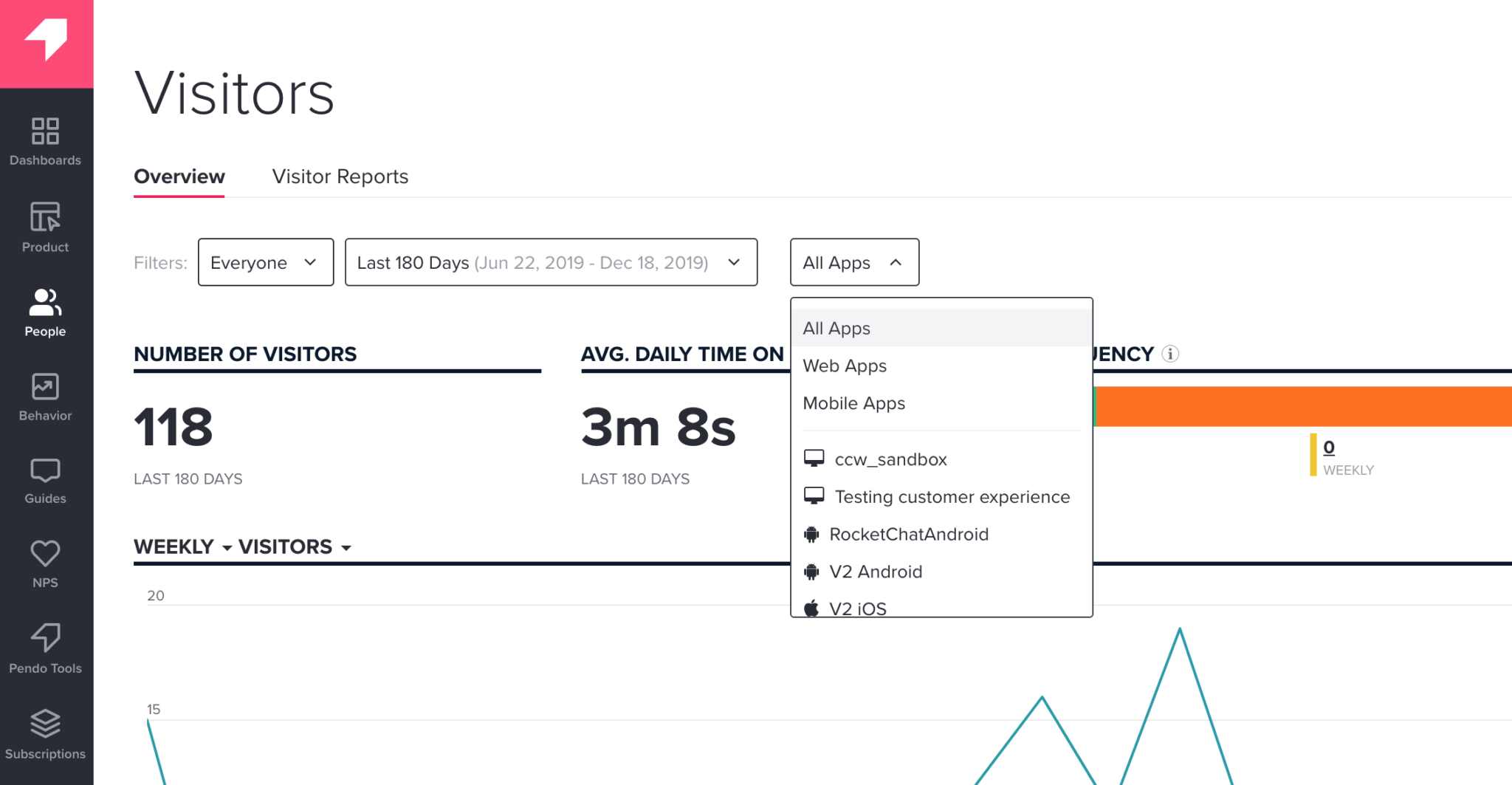
To understand user behavior better, Pendo provides in-depth product analytics that help users track adoption rates, and identify areas of improvement. Understanding a customer’s pain points is key, and Pendo helps you collect user feedback and analyze them. With this feedback, PMs can easily prioritize the product development efforts, which in turn enhances user satisfaction. Pendo helps you reduce the burden on support teams as it helps provide in-app guidance, which leaves them to focus on the more critical issues.
Pricing
There are 3 plans, termed Free, Growth and Portfolio. Pendo does not disclose greater details about pricing on its Pricing page.
8. InVision
Creating a working prototype of your product is one of the most challenging aspects of a Product Manager’s job, which Invision aims to simplify. InVision is a cloud based prototyping platform that not only helps PMs create prototypes, but also share them with their respective stakeholders. There is thus a streamline for the entire product development process, and closer collaboration between developers, product managers and designers.
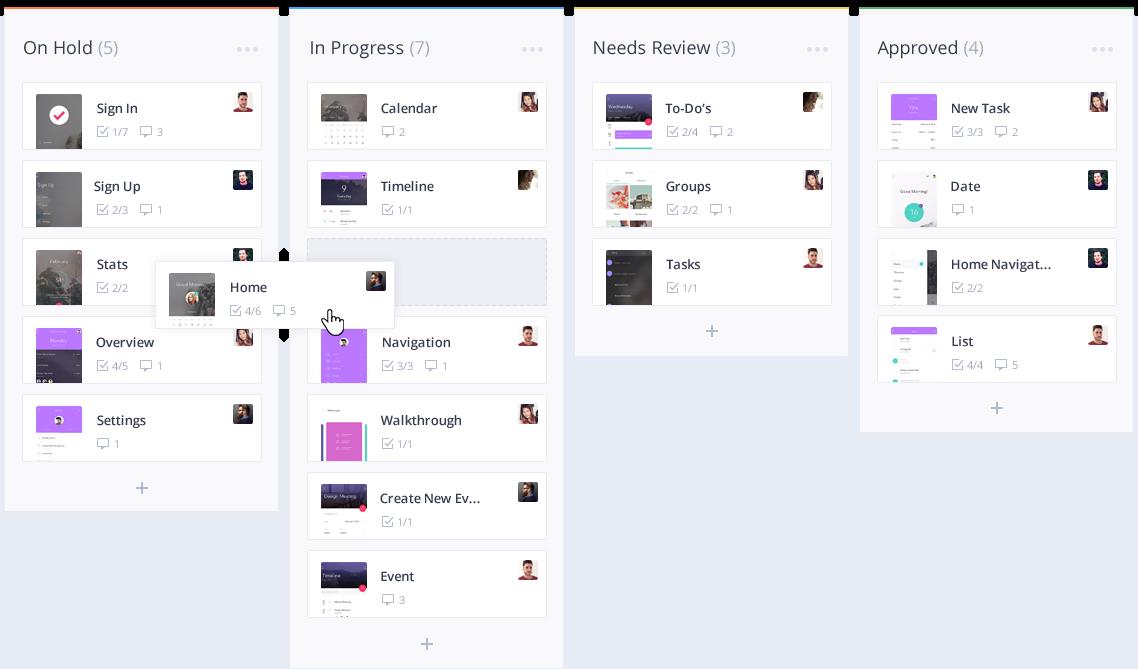
Getting feedback from real users is crucial in identifying the areas where your product can improve, and InVision’S user testing feature lets you do this. The tool also allows product managers to streamline the entire product development process and create products that users love.
Pricing:
- InVision has 2 tiers of pricing – Freehand and Invision cloud
- Both tiers have a free version, along with a Pro and Enterprise plan.
- Freehand pro is priced at $4.95/user/month.
- Invision cloud pro is priced at $9.96/user/month.

9. UserTesting
To know how the user behaves is a key to getting all the details about your product right, and no one knows it better than the Product Manager. To help PMs in this front, UserTesting is a unique user research platform that lets PMs gather user feedback and then analyze it to refine their products. An interesting feature of UserTesting is that it automatically transcribes video recordings, which means PMs don’t have to watch entire user videos themselves.
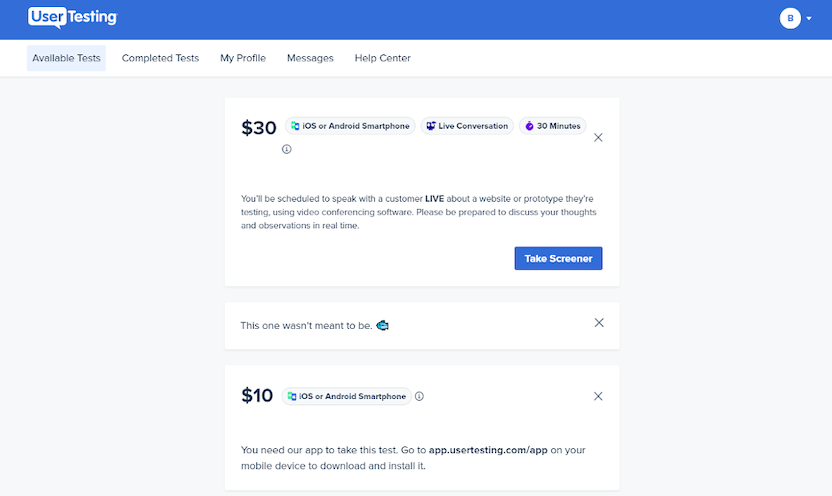
With UserTesting, product managers can better understand the usability issues that may not be apparent in traditional methods such as surveys or questionnaires. Understanding the pain points of their target customers is the key to designing a great product, and UserTesting helps PMs do just that. With Session Replays, UserTesting allows Product Managers to replay user sessions in real time, thereby enabling them to make real time decisions about their products.
Pricing
UserTesting has 3 tiers of pricing, termed Essentials, Advanced and Ultimate, but you will have to contact Usertesting pricing to get the details.
10. ProductPlan
Another product roadmapping tool on our list, Product Plan is a must for Product managers who face the challenge of planning and communicating their product roadmap to stakeholders. ProductPlan helps create roadmaps that are visually appealing and shareable, which in turn helps drive product success. There are all the usual bells and whistles of a classic roadmapping tool, such as a drag-and-drop roadmapping and theme-based roadmapping.
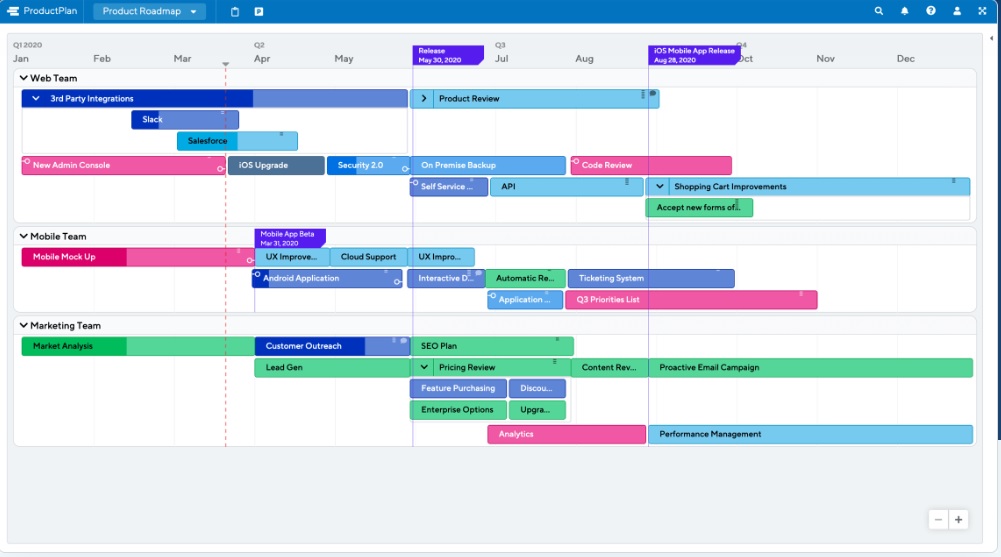
Different departments will have different roadmap views, and ProductPlan helps create multiple roadmap views. This is so that teams such as engineering, marketing and design all have their individual product roadmaps. Both team members and stakeholders can simultaneously edit product roadmaps, and thus, there is scope for real time collaboration. Finally, there is also a reporting and analytics feature that helps Product managers track progress and gain insights from.
Pricing
- Basic at $39/editor/month billed yearly.
- Professional at $79/editor/month billed yearly
- For Enterprise plan, contact Product Plan.
11. Miro
Whiteboarding is an essential part of a Product manager’s job, since they have to communicate a lot of ideas to various stakeholders within the team. A collaborative whiteboarding tool such as Miro is thus a life saver in many situations, and we are sure your PMs will thank you for the subscription. Miro is primarily a collaborative whiteboard platform, but it does so much more than that. It helps visualize ideas and facilitates brainstorming sessions, and gathers real-time feedback .
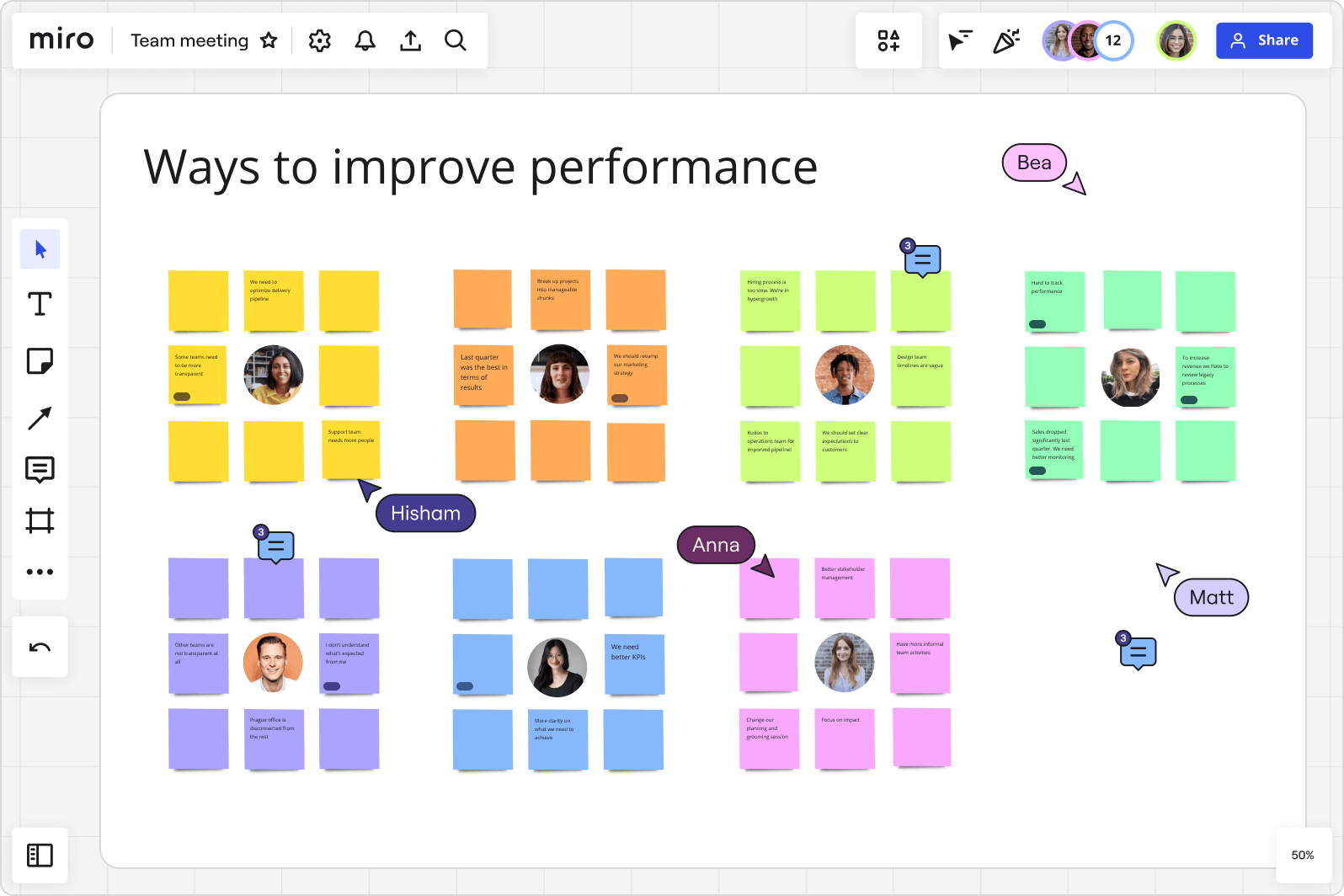
A simple user interface means you can use Miro as a centralized hub for recording product requirements, design specifications and user stories. PMs can also now conduct team meetings and product workshops thanks to Miro’s interactive platform. PMs can create low – fidelity prototypes and wireframes using Miro’s versatile tools. Miro works best if your team uses the agile methodology to build products, since it helps product teams to adapt and iterate quickly.
Pricing
- Free plan
- Starter plan at $10/month.
- Business plan at $20/month.
- Enterprise plan you will have to contact Miro sales.

12. Trello
A powerful visual project management tool, Trello simplifies task organization and collaboration for product managers. PMs can create a visual representation of their project workflow using customizable boards, cards and lists. Consider it as Jira designed specifically for Product Managers. With Trello, team members can view the progress of each project, inform other team members about their updates and also attach relevant files.
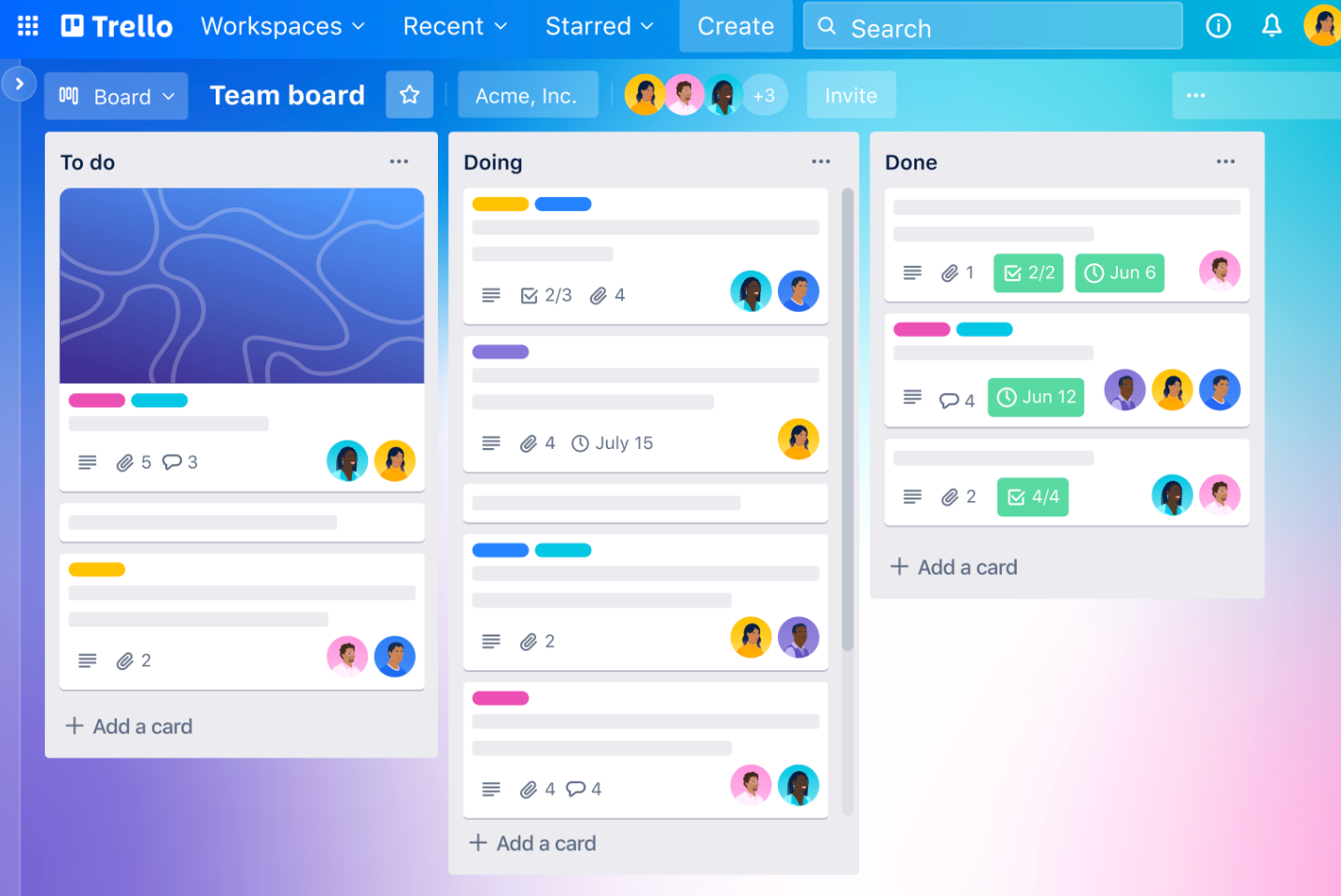
Trello helps PMs create separate boards for different projects or stages of the product development process. Every task is represented by an individual card, and PMs can then add them to the list, assigning it to different team members. Trello also allows PMs to set deadlines for tasks, with notifications to remind them when a deadline is approaching. The tool also allows product managers to document product decisions so that it is clear to all the stakeholders. Overall, Trello makes it easier for Product Managers to track their progress and collaborate with others.
Pricing
Free plan
Standard is priced at $6/month
Premium is priced at $12.50/month
Enterprise is priced at $17.50/month billed annually
13. Kommunicate
No list of product management tools is complete without a chatbot solution, and here, we feel you deserve to know about one of the best – Kommunicate. Generative AI powers Kommunicate’s chat-based customer support platform, which helps answer FAQs and provide lightning quick replies to customer queries. With these tasks out of the way, PMs can focus on the more strategic tasks, such as product development or creating roadmaps, thanks to Kommunicate’s advanced features.
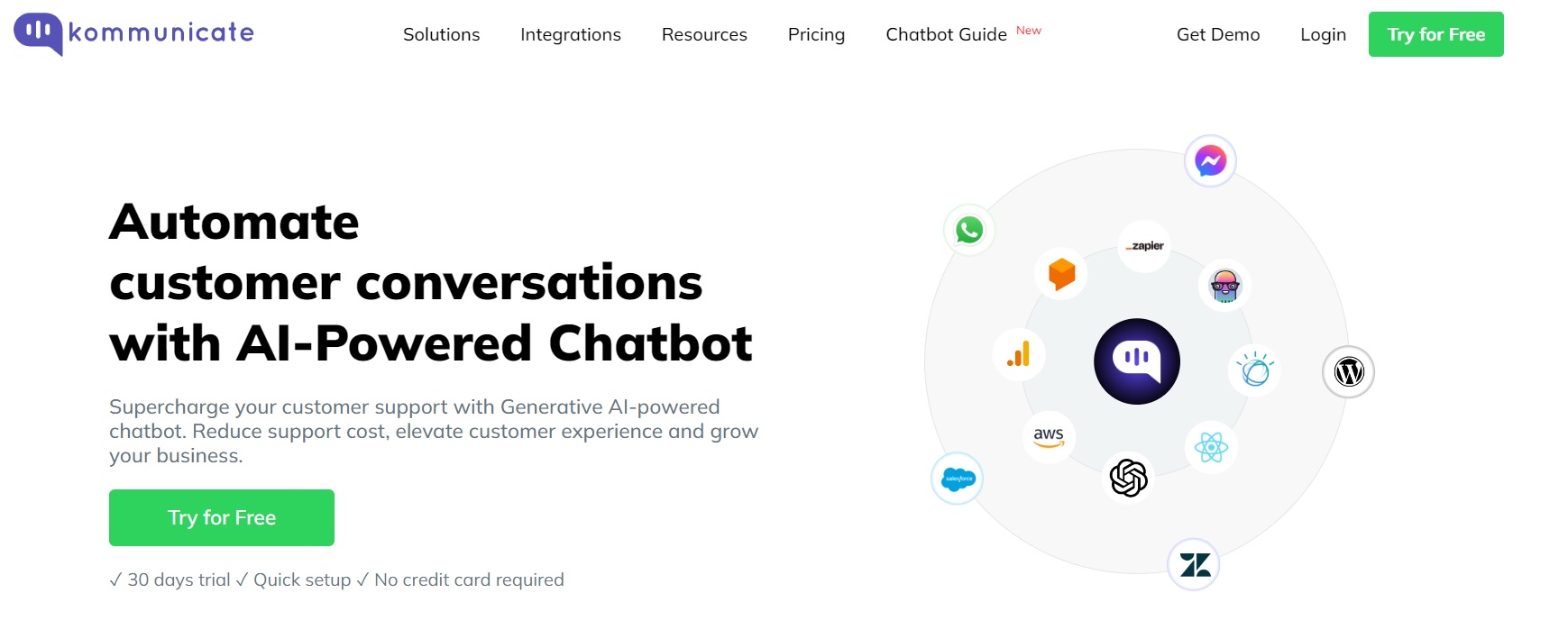
Kommunicate has a powerful analytics dashboard that provides PMs insights into product usage, consumer behavior, and support trends. These insights help product managers make data-driven decisions about prioritizing product features or measuring the success of their product launch. By leveraging AI-powered email ticketing and customer service email automation, Kommunicate’s chatbots reduce the need for human intervention in customer support, saving both time and resources. The chatbots also offer proactive customer support, deliver personalized interactions, and quickly resolve customer queries, enhancing the overall customer experience.
Pricing
- Free plan
- Lite plan at $100/month
- Advanced plan at $200/month
- For enterprise plan, contact Kommunicate sales.
And there you have it!! 13 product management tools that your Product managers will absolutely fall in love with! We have covered the entire gamut of what a product manager may use in his day-to-day activities, but this list is in no way exhaustive. For instance, Kommunicate offers chatbot solutions with affordable pricing, making it a valuable addition to any product management toolkit.”
There are new AI tools popping up in the market everyday, and the only way you can set up your PM for success is to keep a vigilant eye on the entire product development landscape.
Manab leads the Product Marketing efforts at Kommunicate. He is intrigued by the developments in the space of AI and envisions a world where AI & human works together.