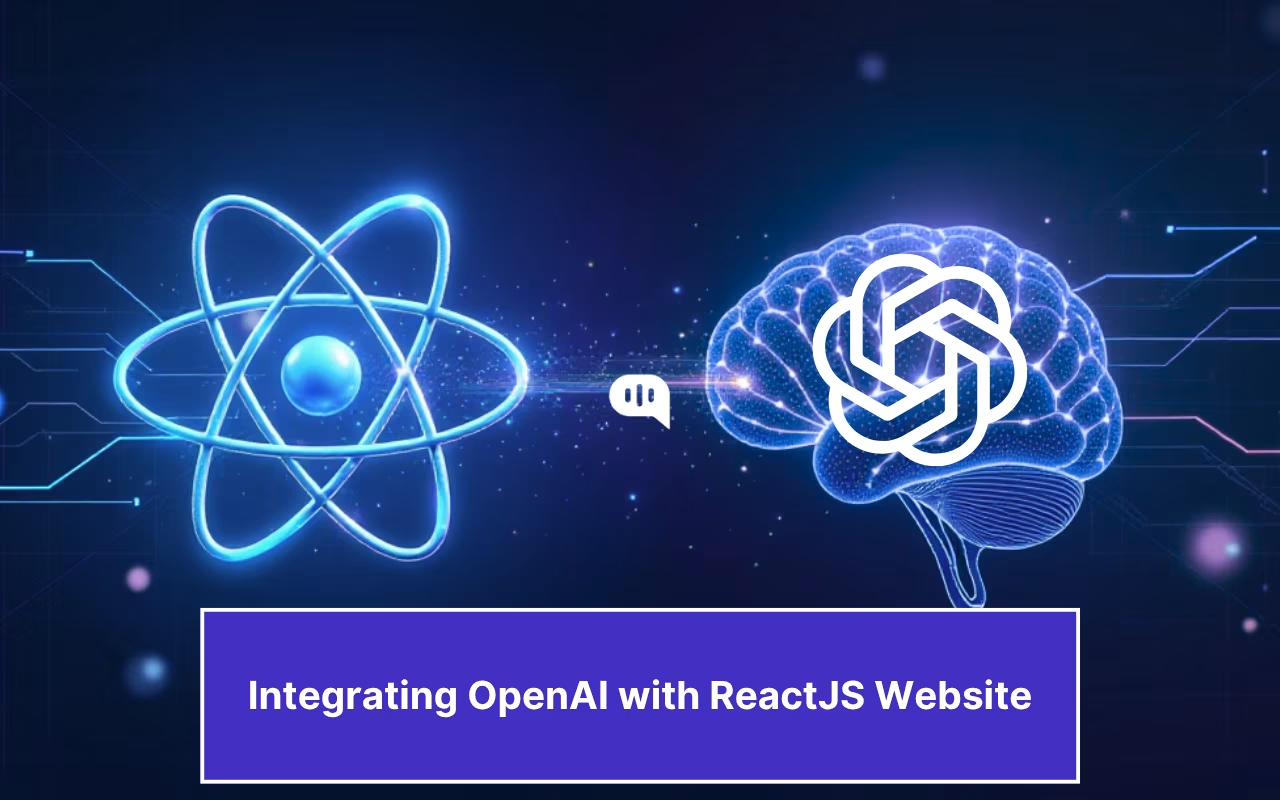Updated on July 7, 2025

Email is one of the best mediums for customers; it is easy to follow, has a certified paper trail, and you can access it anywhere. Conversely, email can be one of the most challenging channels when heading up your customer service team.
Let me explain the challenge better; with proper routing, your agents might deal with 30-80 emails daily. In a traditional email ticketing system, managers and team leaders must manually sort, categorize, and route 800 emails every day. And this manual process is just set up; the actual customer solution will come after the queries are categorized and routed.
Businesses are increasingly adopting AI-based email ticketing software to automate these manual and error-prone processes.
But while it’s relatively easy to decide that you will include RPA in your next budget, there’s still a massive block when choosing vendors to supply these email ticketing software to the business. In this article, we will explain the criteria that leading enterprises employ to choose email ticketing software for themselves. We’ll cover:
1. What are the Core Features of Email Ticketing Software?
2. How do you Choose an Email Ticketing Software?
3. What are the Benefits of Choosing the Right Email Ticketing Software
4. Quick Checklist Before You Purchase the Subscription
5. Conclusion
What are the Core Features of Email Ticketing Software?
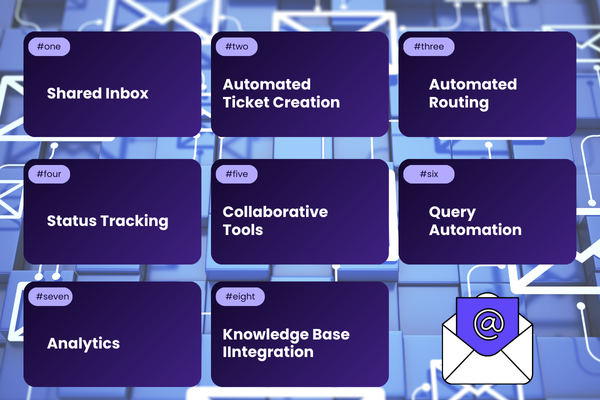
Over 215 million emails are sent out daily, with over 50% being business emails. You know that email is primarily a private and personal channel, so managing this high volume (an average office worker might receive up to 121 emails/day) in a team setting is a tall order.
Email ticketing software evolves out of this need, and each software must tick the following boxes to be worth it:
1. Shared Inbox
Every email address should be routed to a shared inbox where the customer queries are neatly organized. This helps your agents avoid sending multiple replies to the same customer query. This also increases visibility across your organization since your team members can see the workflow of their teammates and make structured decisions about how they approach a problem.
2. Automated Ticket Creation
To improve this collaborative experience, ticketing must be automated. This means completely automating the entire process, from categorization to prioritization, and creating tickets for every customer query. This improves coordination because individual tickets don’t need to be separately filed.
3. Automated Routing
One of the major pain points in email customer service is the routing process. There are multiple criteria for routing, with several teams using a complex algorithm that includes your team members’ skills and previous customer relationships. AI can automatically implement these algorithms and route tickets without manual intervention.
4. Status Tracking
Visibility over activities won’t be advantageous without filters, so email ticketing software can mark a ticket as active, closed, or pending. This helps you track the performance of your agents and enables you to coordinate support efforts better.
5. Collaboration Tools
Many different collaboration tools are used across this software. This includes Internal Notes, which an agent can use to find more context about a particular customer or query; Tagging capabilities, where an agent can tag another for help with a ticket; and Agent Assist, where an AI chatbot can help your agents with context about the customer and the query.
6. Query Automation
Some modern ticketing systems have AI agents that can answer L1 queries automatically. This deflects a significant amount of repetitive queries (according to our user research, around 60-80% of your queries are repetitive!). These queries are resolved automatically and contained by the AI agent so your customer service reps can focus on more complex issues.
7. Analytics
Your email ticketing software should have some analysis that lets you track the performance of your agents. It should also offer organization-level analytics so that you can track SLA compliance across your customer service teams.
8. Integration with Knowledge Bases
Since AI models use your documentation to improve their performance and workflows, integration with your knowledge base is non-negotiable. These integrations could be native or based on a URL scraper, but they should be able to provide data to your AI agents that they can use to automate your processes.
There are several nuances to these core features. For example, automated routing might be a low-lift process where conversation rules are used for routing, or it could involve building decision trees to manage the routing process.
You can read our whitepaper to understand these nuances better, but for now, it’s enough to know that these eight core features are table stakes when choosing your email ticketing platform.
Now that we understand these features, we can work on choosing our email ticketing software.
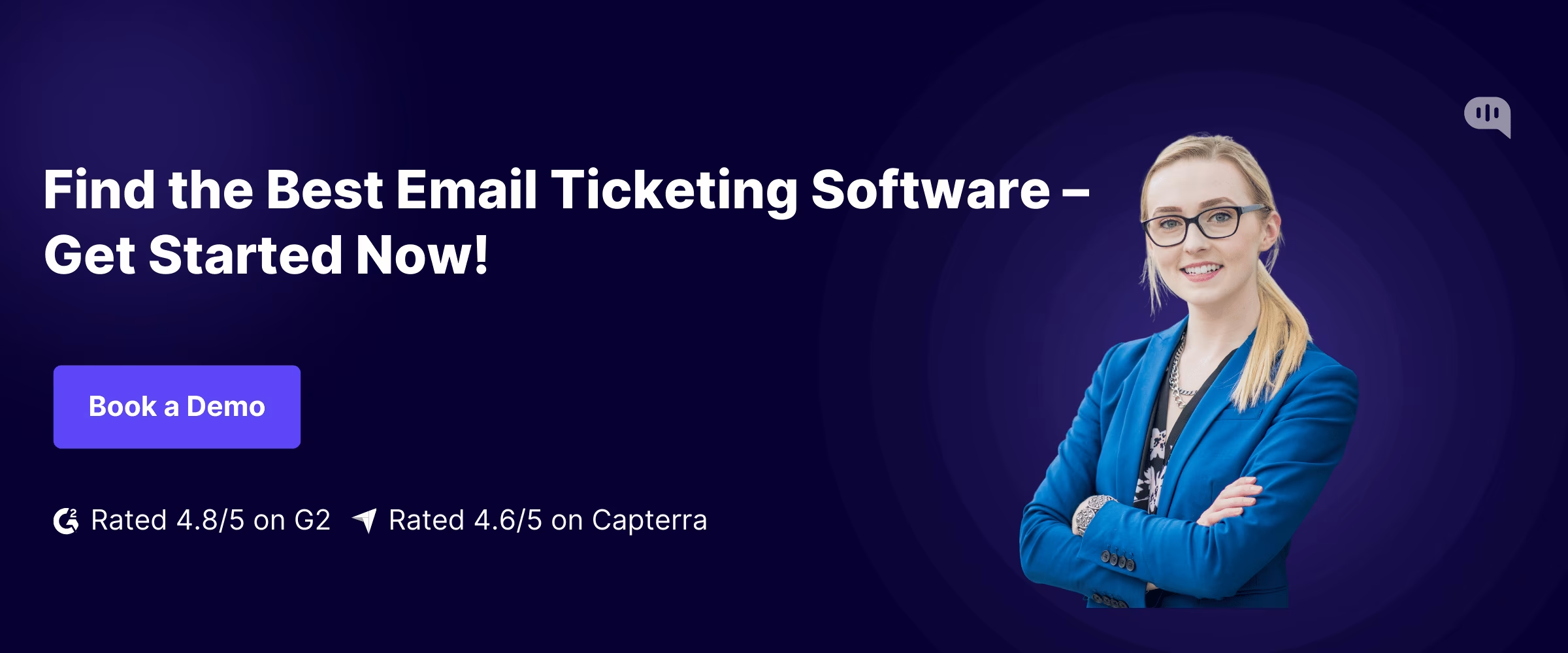
How do You Choose an Email Ticketing Software?
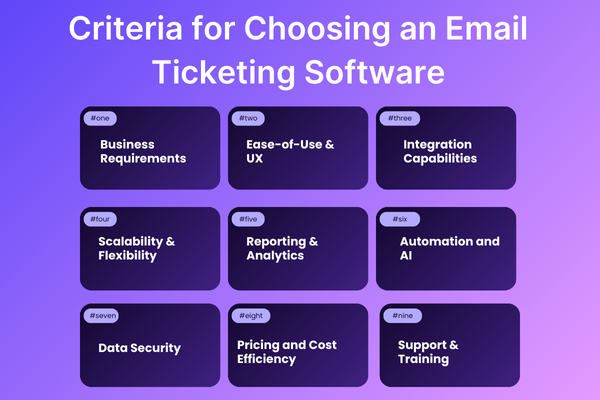
We serve global enterprises daily and have seen checklists they use when buying products in the AI email ticketing software niche. Here are the processes followed by these enterprise buyers:
1. Business Requirements
The vendors you select would have their base in particular industries or verticals. Thus, not every vendor will be suitable for your purpose. It’s essential to understand specific business requirements to find the right fit.
Outline features that are table stakes for your business, and outline the specific features that would help you improve your workflows. Use these features as the backbone of your search, prioritizing the vendors that cover most of your requirements first.
2. Ease-of-Use and User Experience (UX)
Most of our clients already use pre-existing customer service software. This means they don’t have the time for another employee training cycle. Here, the user experience and the ease of use of your chosen email ticketing software becomes essential.
Customer service reps should be able to pick up and use the software. The workflows should be as similar to your native platform as possible so that your overall performance improves and increases.
3. Integration Capabilities
Enterprises are notorious for using legacy technological foundations behind their workflows. The integration capabilities of the new addition should be one of the primary things B2B buyers look out for when selecting vendors.
Select vendors that can connect with all the relevant technologies used across your business. If vendors don’t service all integrations, prioritize them based on which ones are most business-critical.
4. Scalability & Flexibility
AI is inherently scalable, but the overall customer service platform may not be. While the scalability of a platform might not be apparent at first glance, it’s essential to check the companies the vendor already serves. The product will be scalable if a vendor has experience serving enterprise clients.
For flexibility, understand if the vendor team is open to integrating new features into the platform. This should be apparent in their proposals and SLAs.
5. Reporting and Analytics
The customer service platform must report back to everybody, forming a core part of your product strategy. As Ali Rayl, the Director of Customer Experience at Slack, says, “Support is a business-critical function. This can make the difference as to whether we succeed or fail as a company.”
To improve on the business-critical function, you need to be able to analyze it at multiple levels. So, the vendor’s product must be data-forward with Insights and Analytics that report AI agent-level, human agent-level, team-level, and organizational performance. Ensure that the analytics are robust, and they can integrate with your other systems to keep track of all the numbers whenever you need them.
6. Automation and AI Assistance
According to a recent survey by Medallia, 86% of CX professionals are looking forward to adding AI into their customer service workflows. In this context, there’s a lot of pressure on the CX and CS leads to integrate AI into their systems, and the email ticketing processes are the best place to start.
Insist on vendors that have experience building AI-native products. Also, look for products that let you choose between AI vendors because the price differential between AI costs can be significant.
7. Data Security
One of the key features you should focus on is the security features of your email ticketing software. Look for data security practiced in your vendor organization and whether the team will have access to your PII data.
Security standards like GDPR and SOC2 limit the kinds of vendors you can buy from, so choose compliant vendors from the get-go. Additionally, you should look for HIPAA compliance (if you work in healthcare) and PCI-DSS (for financial institutions).
These compliances and data security practices will help you choose a vendor that is careful with your data.
8. Pricing and Cost-Effectiveness
While you might be eager to sign the tender that offers the lowest price, that might not be the best solution for email ticketing. Remember, with scale, you will need to increase the number of human agents on your payroll, and you will be paying for messages. Choose pricing that works most effectively across all tiers.
Some products have pricing that doesn’t include essential add-ons, including the integrations and AI automation that will be crucial to your workflows. It’s best to invest in vendors where what you see is what you get.
9. Vendor Support and Training
Finally, focus on your vendor’s SLA and support practices. Despite UX improvements, your teams will need some level of training. So, your vendor must be able to provide some basic training, and they should have an air-tight SLA that allows for quick support whenever you face a technical problem. Additionally, you should understand the channels you will have for support. A phone-based support line with quick escalation management can be critical for managing email ticketing at scale.
If you follow these criteria to make your decisions, you will have powerful email ticketing software integrated into your business. This will be a force multiplier for your business’ service performance. We’ll briefly describe the benefits of these systems in the next section.
What are the Benefits of Choosing the Right Email Ticketing Software?
The right email ticketing software will be a force multiplier for your customer support process. We’ve implemented this type of software for several global enterprises, and the key benefits we’ve observed are:
1. Increased Agent Productivity
The first and the most significant improvement we see is in overall agent productivity. Since L1 and L2 queries are mostly automated, they have more time to focus on business-critical tasks. They also get a centralized platform where they address all customer queries, and the integrated collaboration tools make their work faster.
2. Enhanced Customer Satisfaction
Customers want support replies within 1-hour, but most businesses can only manage a 12-hour turnaround time. Email ticketing can reduce these hours by providing personalized and precise customer responses. Overall, these processes increase customer satisfaction across your base.
3. Streamlined Operations
Automating ticket creation, categorization, and assignment processes will improve your workflow across support. Most of these software also offer workflow automation that improves daily performance and streamlines creased Transparency – When all team members have visibility into ticket status and can identify critical issues quickly, your overall support response improves. Your customers can also see these ticket statuses and know where their ticket is in the solution process.
4. Continuous Improvement
Accessing all the reporting and analytics that measure customer service performance on all levels significantly improves your workflows. For example, using Kommunicate, you can use Insights to understand which teammate is performing better and improve your overall performance.
As you can see, email ticketing software has a lot of benefits for your business. So, before you move on to searching for a vendor, we’ve created a quick to-do list that can help you navigate vendor selection better.
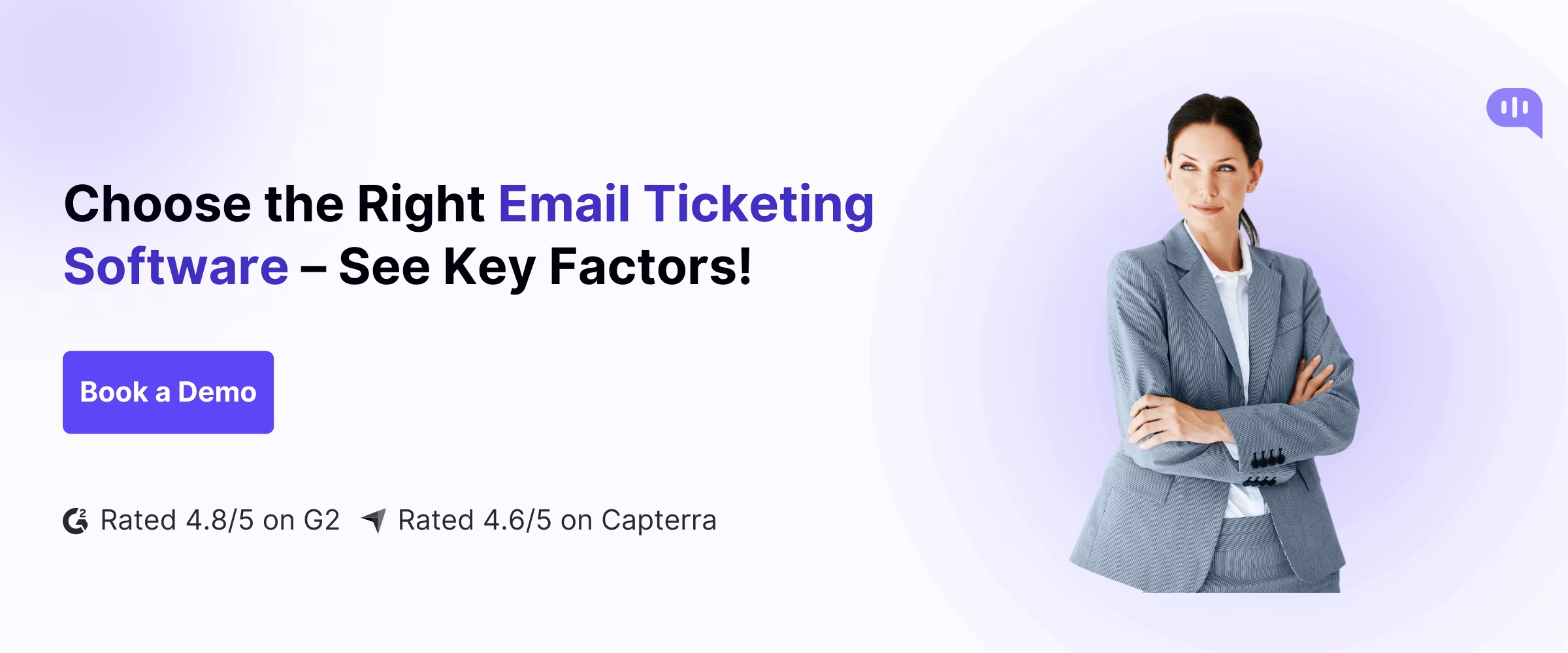
Quick Checklist Before You Purchase Your Subscription
Here’s a quick to-do checklist we’ve put together to help you decide which vendor you should go for for your email ticketing software. If you’re confused, you can just follow this workflow:
1. Use Your Business Requirements to Define Software Features
2. Prioritize Ease-of-Use and Intuitive UX
3. Validate Integration Capabilities
4. Check for Scalability
5. Check for Analysis Capabilities
6. See if the Platform is AI-Native
7. Re-check Security and Compliance Certifications
8. Understand Long-Term and Short-Term ROI on the Purchase
9. Vet for Vendor’s Training and Support Capabilities
This process will help you choose a competent email ticketing software vendor even if you do nothing else.
Parting Thoughts
Selecting the right email ticketing software isn’t just about features—it’s a strategic investment in your customer service engine.
Businesses can transform chaotic email workflows into streamlined, transparent processes that boost agent productivity and customer satisfaction by prioritizing ease of use, scalability, and AI-driven automation. Always align your choice with core business requirements, validate security practices, and demand robust analytics to future-proof your support operations.
With the checklist above, you can cut through vendor noise and adopt a solution that grows with your business, turning email support from a bottleneck into a competitive advantage. The right software won’t just solve tickets but elevate your customer experience.
Also, if you’re interested, we’ve created an all-in-one email ticketing software for Kommunicate. If you want to give it a try, talk to us!

CEO & Co-Founder of Kommunicate, with 15+ years of experience in building exceptional AI and chat-based products. Believes the future is human + bot working together and complementing each other.