Updated on August 5, 2024
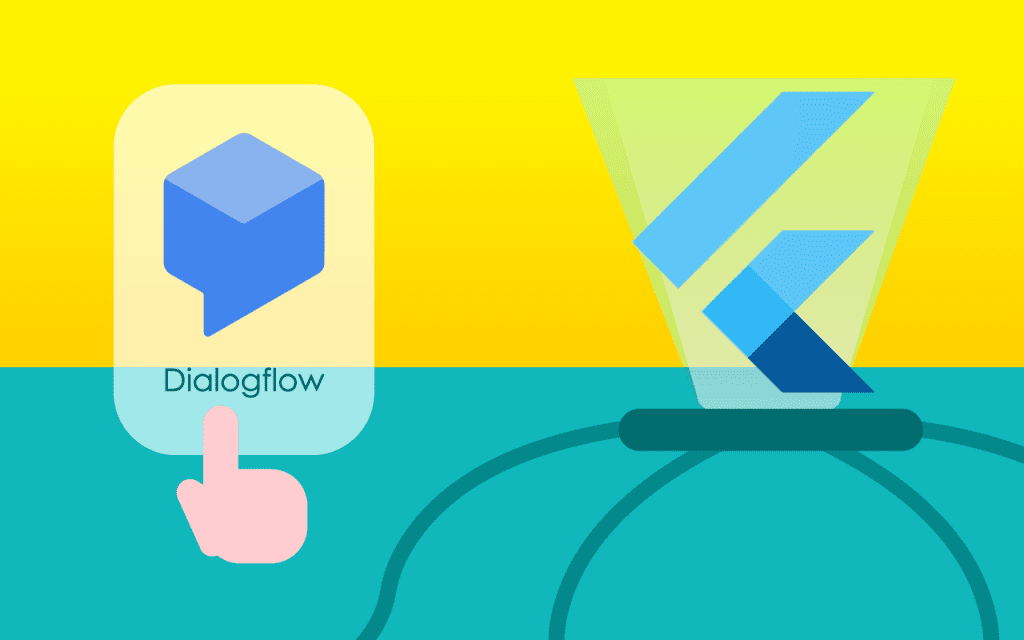
If you are an enterprise leader, you know how important it is to reach your customers on their smartphones. According to this report, 60% of all website traffic comes from mobile devices, with an approximate 4.32 billion active mobile internet users in the world.
These numbers point in one direction – it is paramount that enterprises must provide an engaging and interactive experience to their customers to stay relevant. How can enterprises ensure this? This is where Dialogflow– Google’s conversational AI platform, and Flutter, a cross-platform development framework, can come together.
Dialogflow’s advanced NLU capabilities means Flutter apps can provide intelligent and context aware responses to user queries. Dialogflow chatbots can automate routine tasks and processes within Flutter apps, such as answering FAQs and guiding users through complex workflows.
Finally, integrating Dialogflow chatbots into Flutter apps means enterprises can deliver scalable, intelligent, personalized user experiences that drive customer satisfaction.
If you’re interested in dialogflow chatbots, check out these articles:
- How to Build Dialogflow Chatbot with Flask for Enterprises (Python Framework)
- How to Add a Dialogflow Chatbot in Whatsapp
- How to Integrate a Dialogflow bot with Telegram
If you are a developer for an enterprise website, familiar with Flutter and wanting to integrate Dialogflow chatbot into their mobile apps, then read on. We will be using Kommunicate to perform this integration.
Step #1 To start the integration, sign up here to create an account with Kommunicate.
Step #2 Once you are done with the sign-up process, navigate to the Bot Integration section, and integrate your Dialogflow bot.
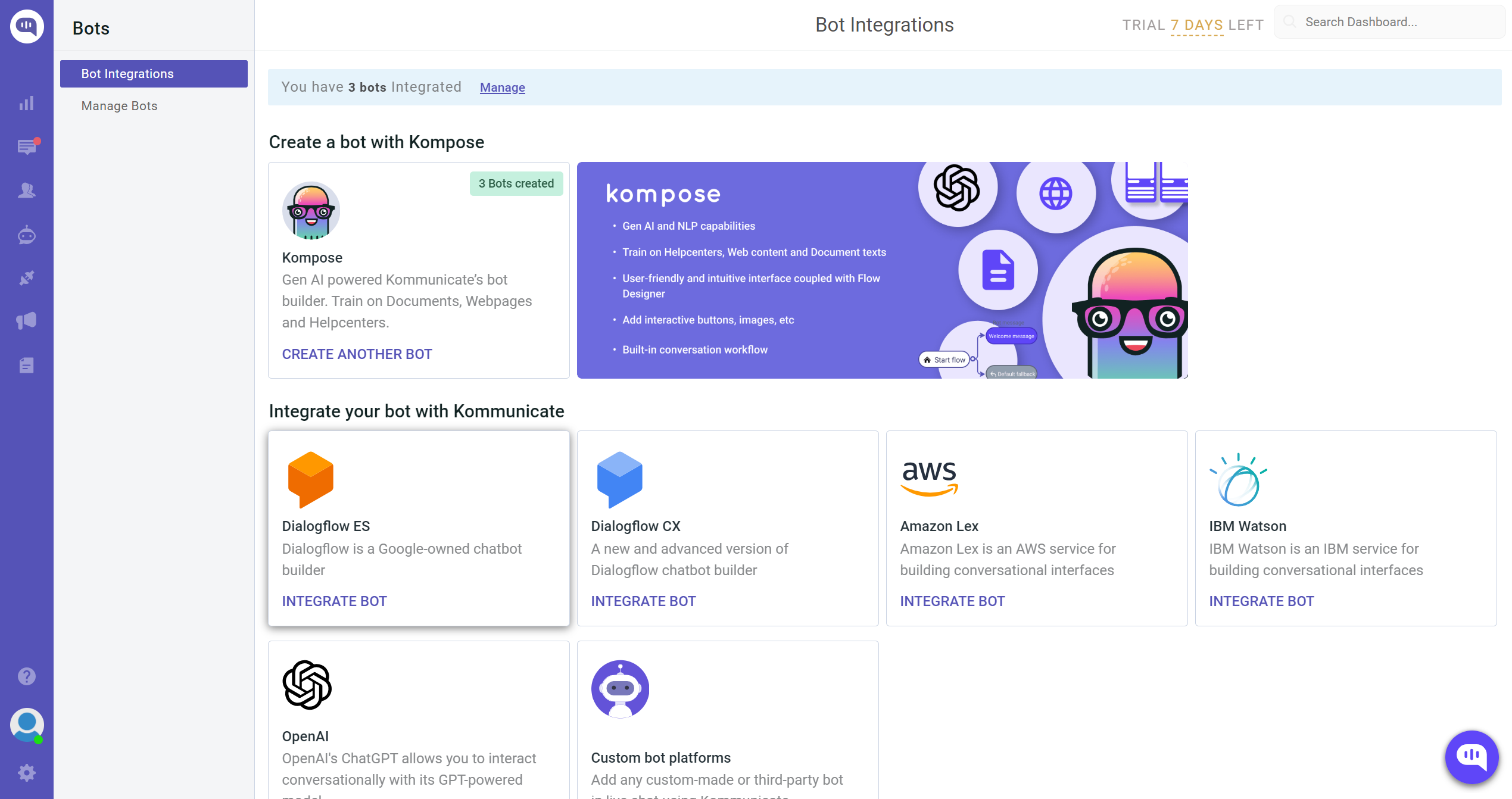
Now, you are ready with the bot, the next step will be linking your bot to your Flutter app.
Step #3 Follow this documentation to integrate the chat into your flutter app.
NOTE: The signup process mentioned in the above documentation is not required as you are already completed this step, you can directly visit the INSTALL section and get your APP ID to proceed further.
If you need any help during integration of Flutter apps, feel free to reach out to us at support@kommunicate.io, and also, you can contact us using the chat option available on your Kommunicate dashboard.
Suggested Read: How to Connect Dialogflow With Facebook Messenger

Avinash is a passionate marketer with a proven track record of quickly understanding a marketing campaign’s mission, vision, and objective and then communicating this to potential customers. He has an in-depth knowledge of all digital channels. Whenever he is not marketing, you can find him reading books, swimming or cooking.
At Kommunicate, we are envisioning a world-beating customer support solution to empower the new era of customer support. We would love to have you on board to have a first-hand experience of Kommunicate. You can signup here and start delighting your customers right away.






