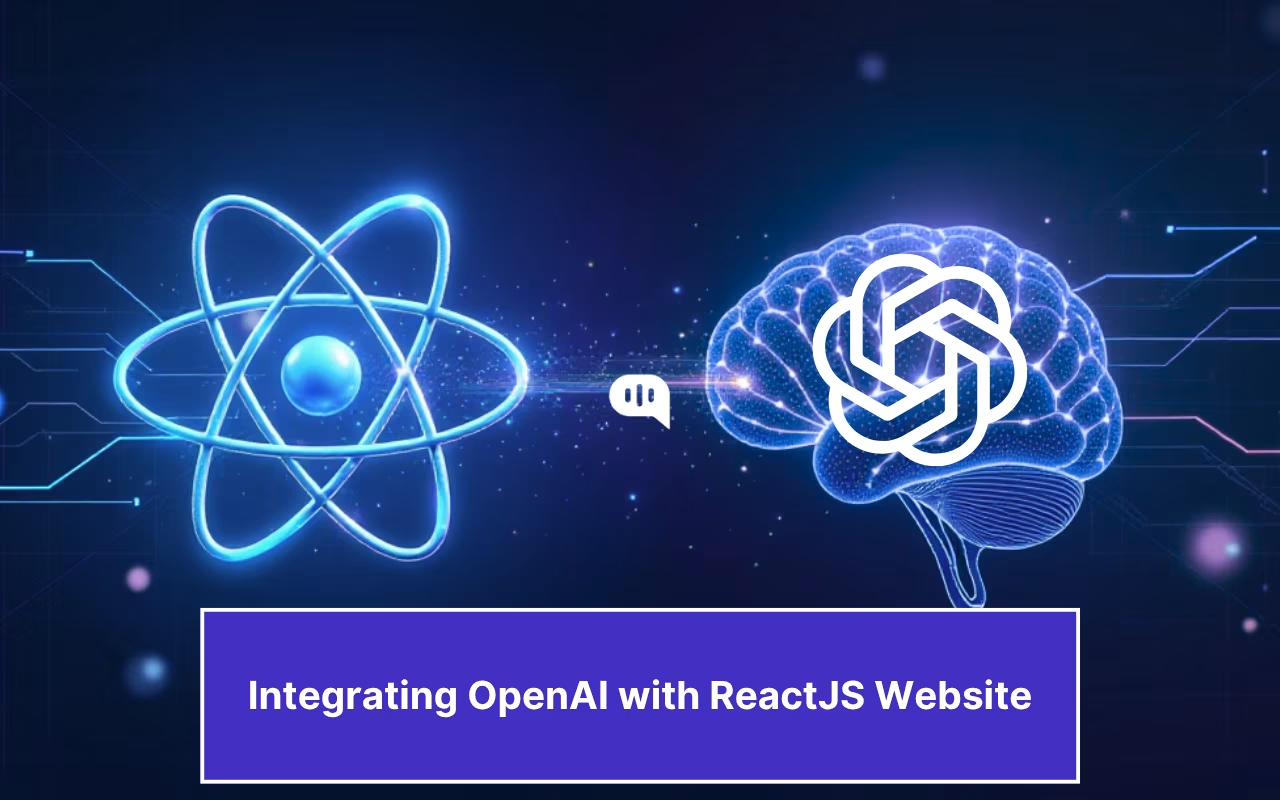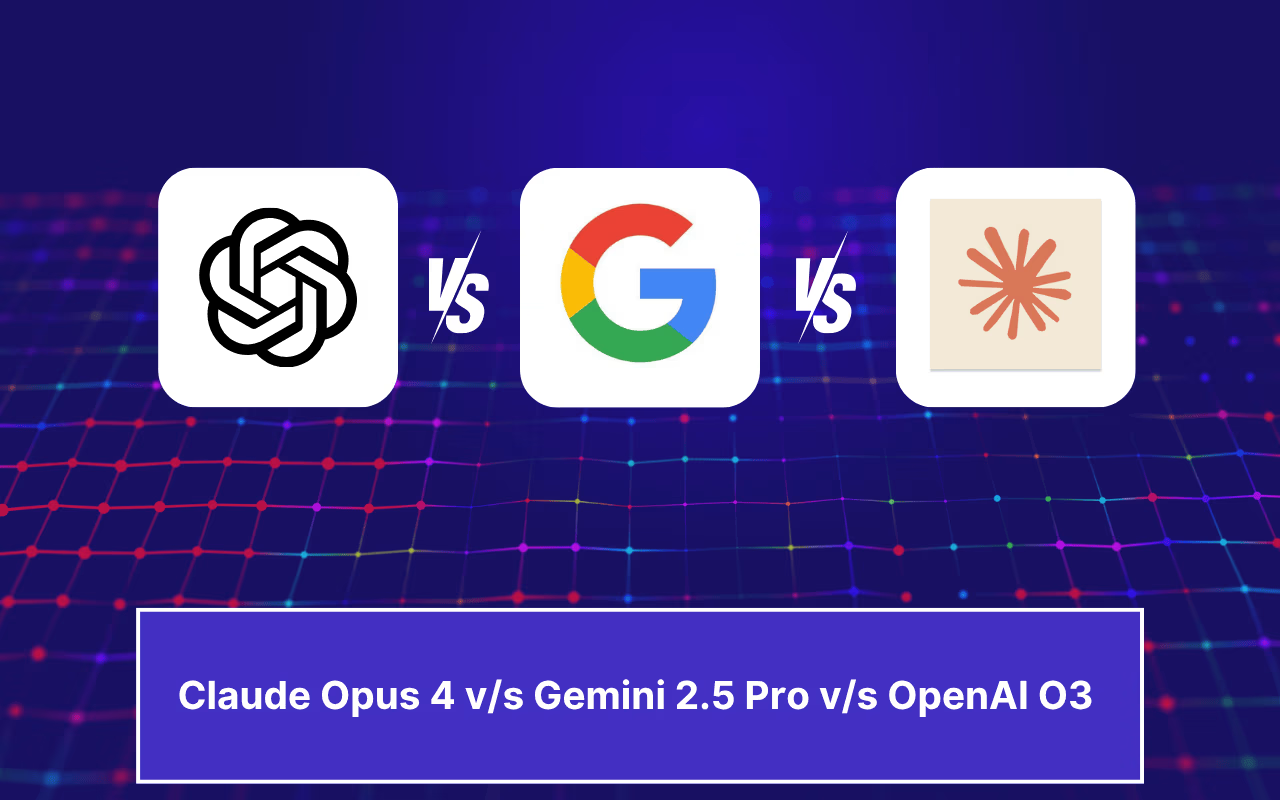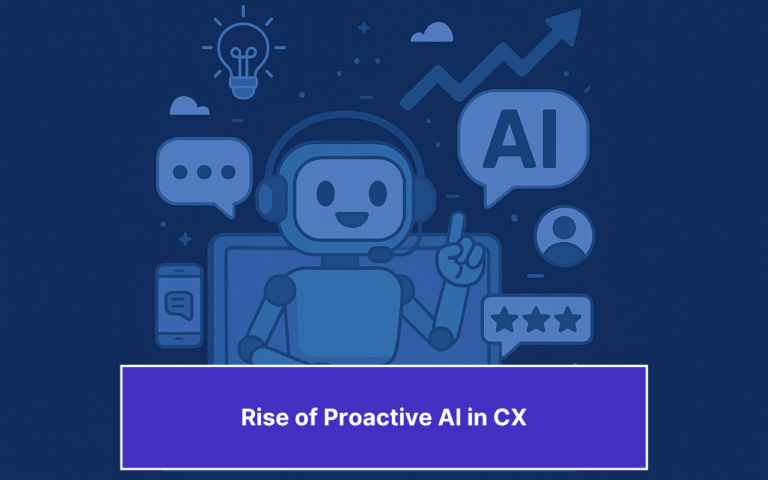Updated on February 13, 2025
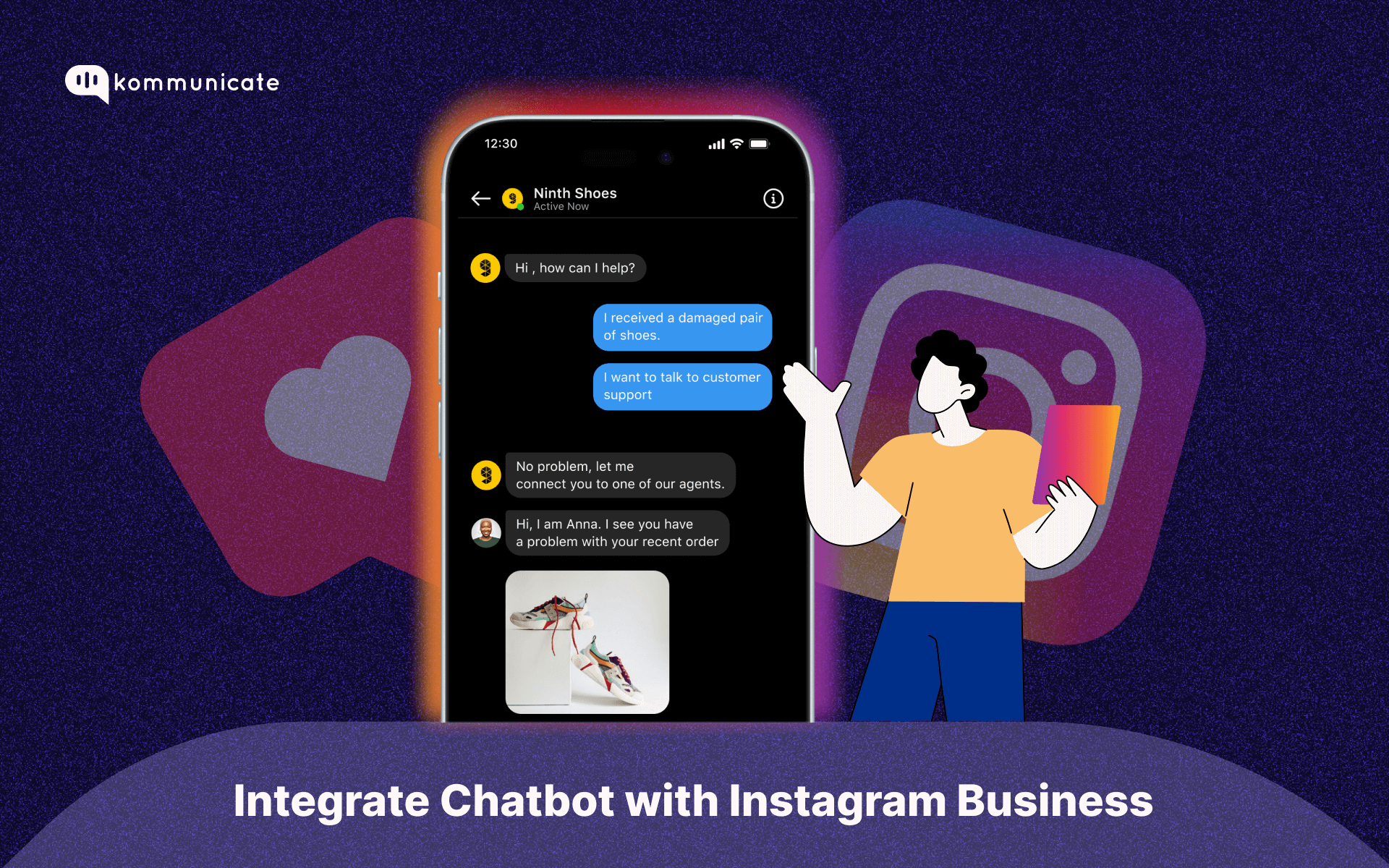
Instagram is one of the largest social media platforms in the world. With over 2 billion users tuning into the platform monthly, it offers an excellent opportunity for businesses to market themselves.
The newest feature for businesses on Instagram is the Instagram Chatbot option. This feature lets you directly message and interact with your customers on the platform. Several enterprises like Mastercard and General Electric already use this feature to provide proactive customer support to their customers on Instagram, and you can join them by using the Kommunicate chatbot!
In this blog, we will take you through a step-by-step process using which you can integrate a Generative AI chatbot into your business’ Instagram messages. Let’s get started.
Before You Get Started
Before you get started with this guide, you will need the following things:
- An Active Kommunicate Account – Go to this page to start with a 30-day free trial; no credit cards are required.
- An Instagram Business Account – If you’re unsure how to get started with a Business account, follow these steps outlined by Meta.
- Admin Access to the Brand Page on Facebook – Since Meta supplies access to their APIs through Facebook, you will need a brand page on Facebook that you admin. You can use this guide to add admins to your Facebook page.
How do you connect Instagram Chatbot to Kommunicate?
Before we add a chatbot to your Instagram business page, we need to connect the Instagram page to a Facebook one. Here’s a guide:
Connect Instagram Account to Facebook Page
Above is a short guide on connecting your Instagram account to a Facebook page. We’ve also listed the steps below for reference:
- Open Instagram on your phone.
- Go to your profile and click on the menu (three horizontal lines) in the top-right corner.
- Tap Settings > Account > Linked Accounts.
- Select Facebook and log into the account with admin access to the brand’s page.
- Choose the Facebook page you want to integrate with your Instagram Business Account.
Once you’ve established the connection, we can integrate your chatbot into your Instagram page.
Also Read: How to Integrate Chatbot on Facebook Messenger? (Ultimate Guide)
Also Read: How to Create a WhatsApp Bot in 5 Simple Steps
Also Read: How To Create FAQ Chatbot For WhatsApp
Log in to Kommunicate
- Visit the Kommunicate Dashboard.
- Log in with your credentials.
Integrate Kommunicate Chatbot with Instagram
Navigate to Integrations
- In the Kommunicate Dashboard, click on Integrations.
Click on Instagram
- Click on the Instagram integration within the Integrations page.
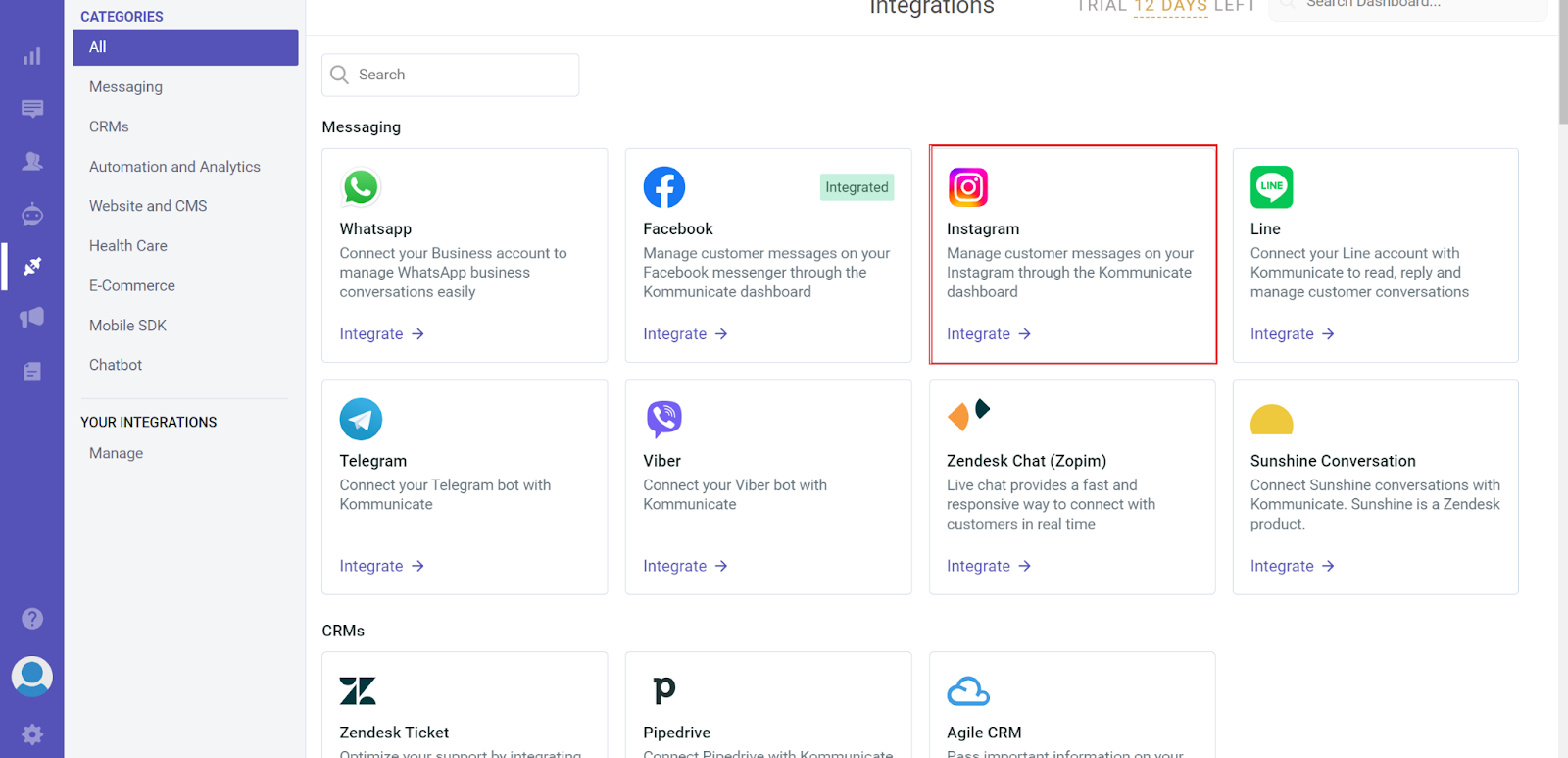
Connect through Facebook
- Click on the Login with Facebook button.
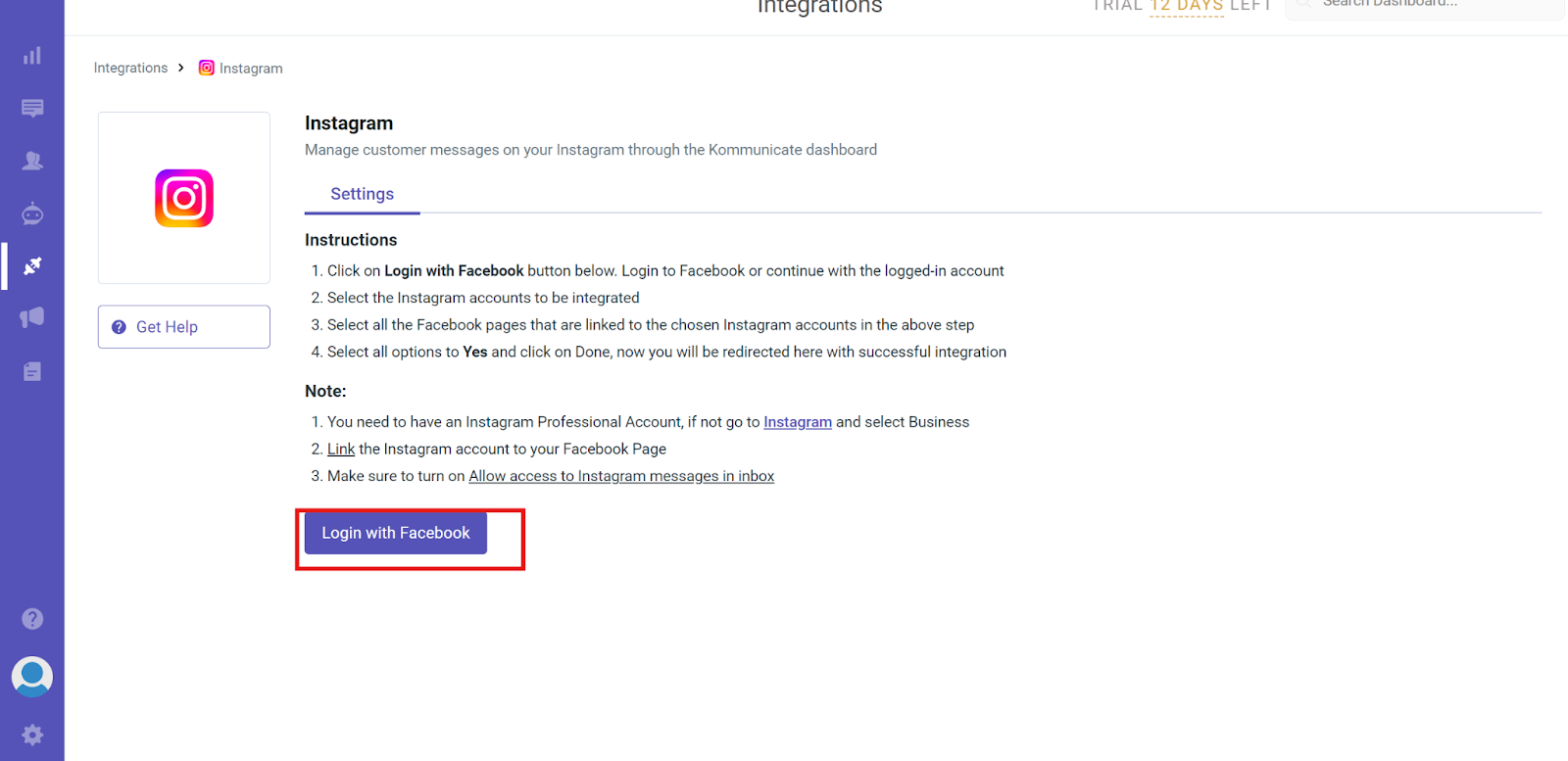
- This will open a Facebook Login window. On the window, enter the credentials for your Facebook account to log in.
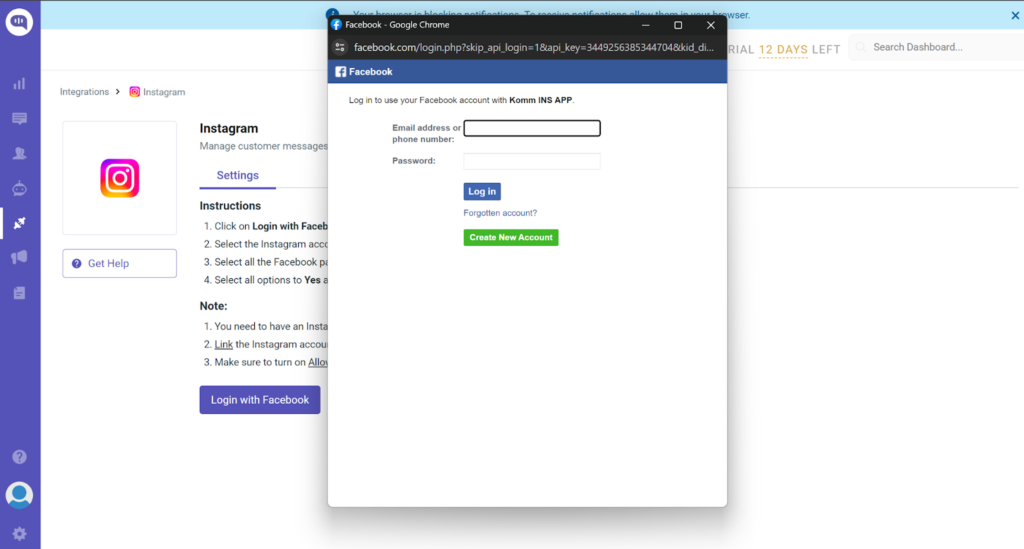
- Facebook will request Permission to access your Instagram Business page and Facebook account. Provide all the required permissions to proceed.
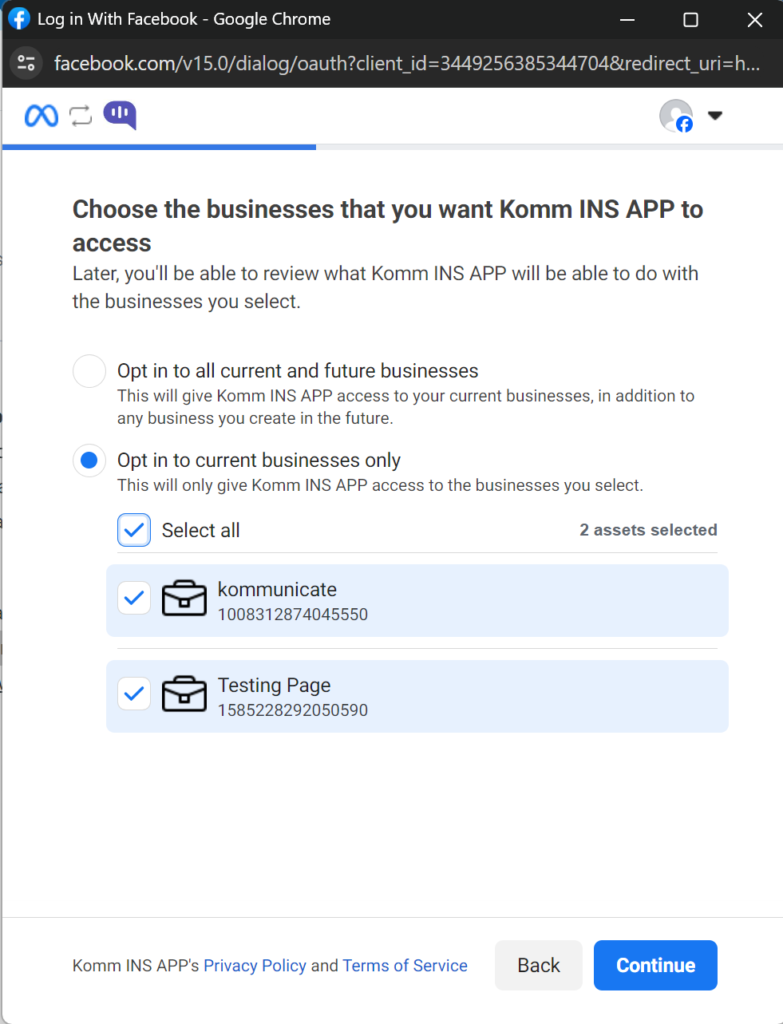
Select Facebook Page and Instagram Account
- When you log into Facebook, you will see a list of Pages associated with your account. Choose the Page that’s linked to your Instagram Business Account.
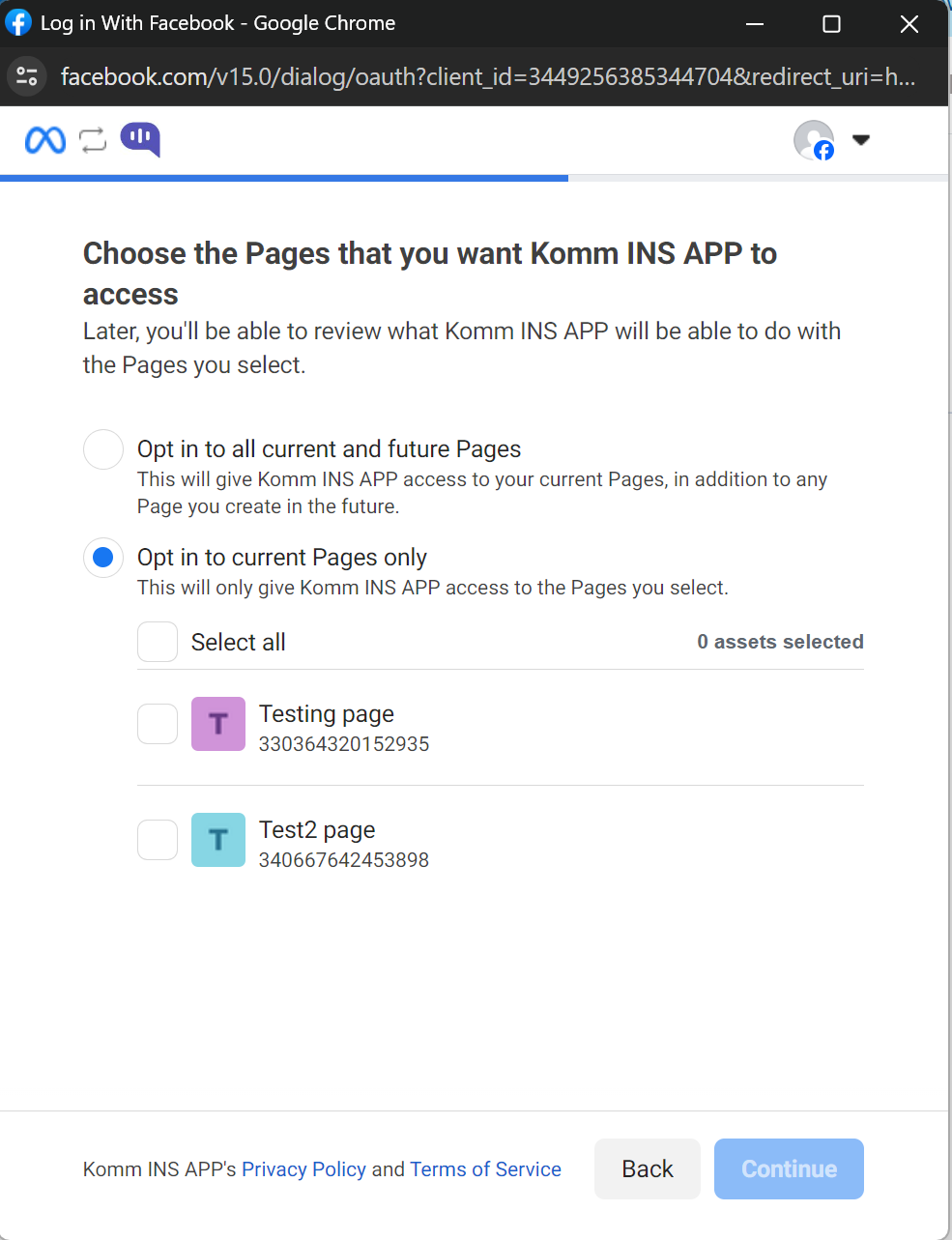
- Confirm the Instagram account that you will use through the Facebook page.
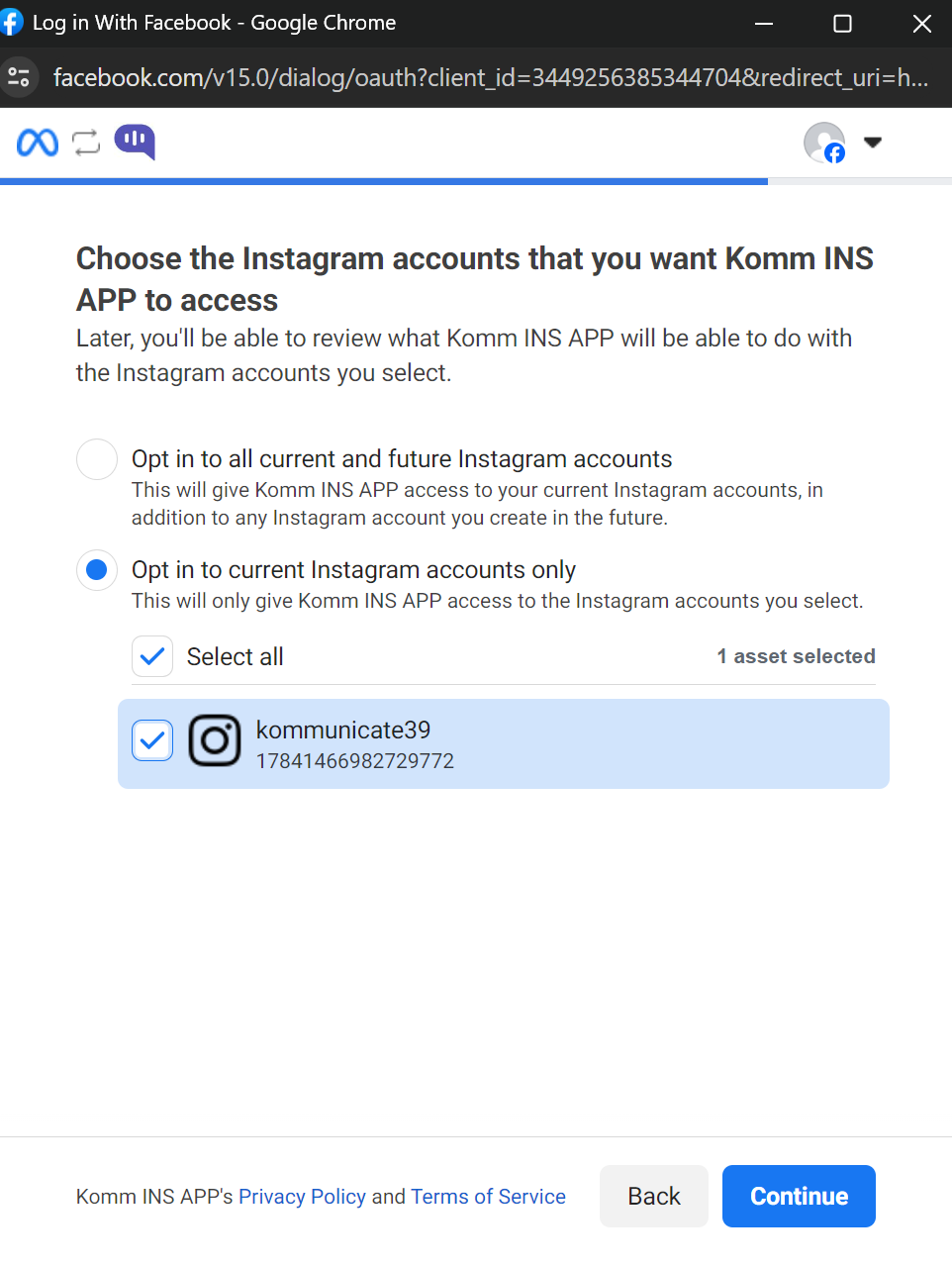
Finish Chatbot Integration
- Click on Save to complete the integration process.
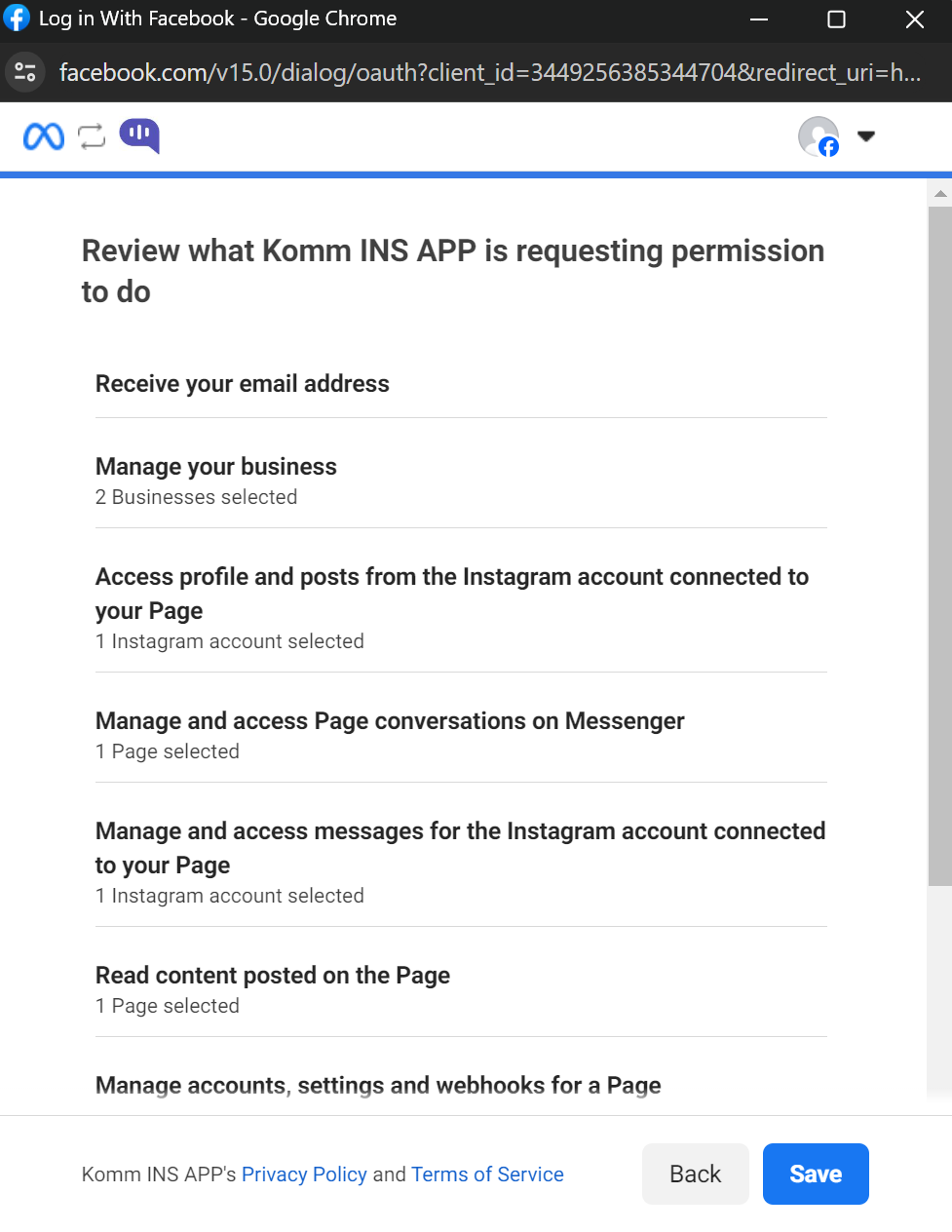
- This will redirect you to the Kommunicate dashboard. You will see a “Success” message indicating that your integration is complete.
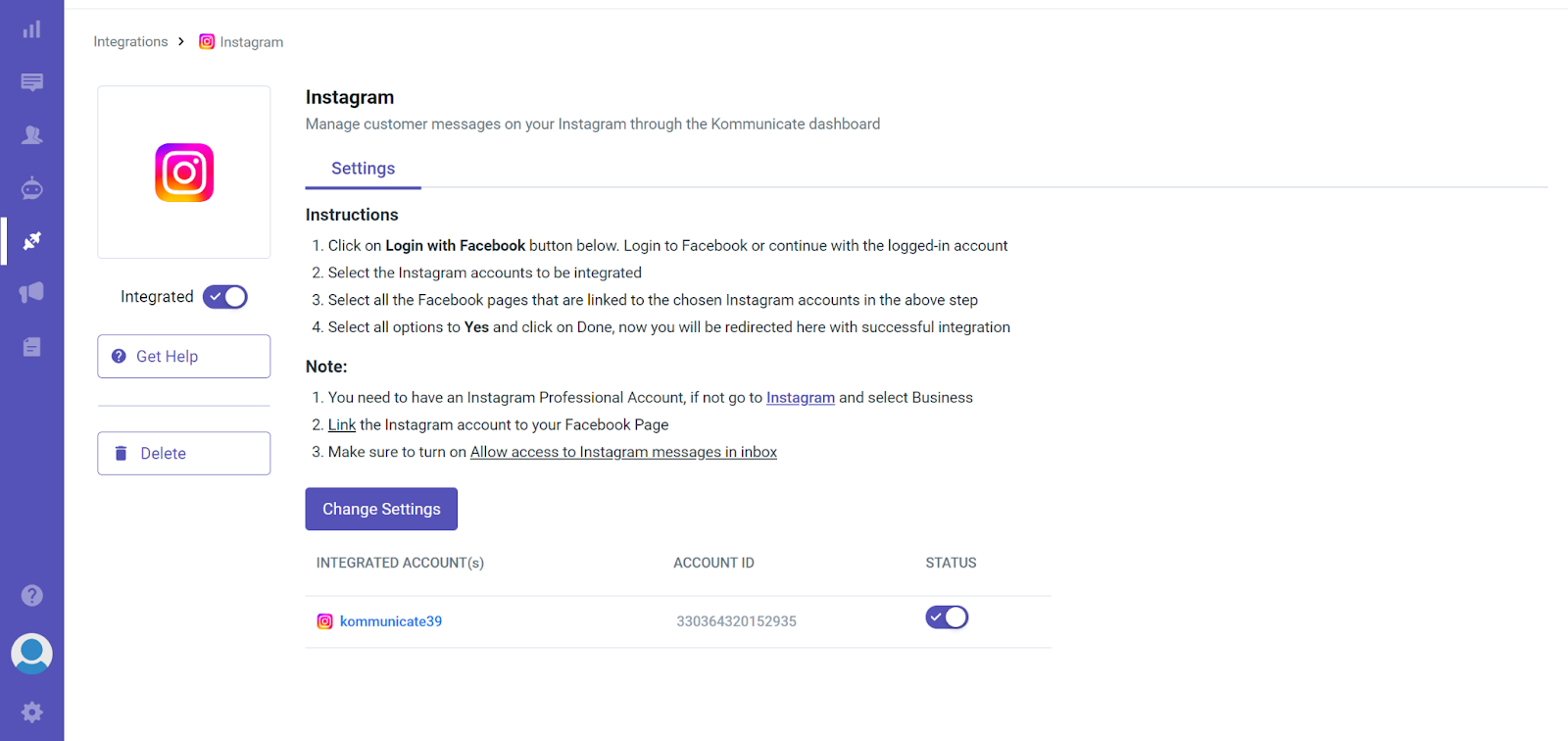
How to Test Your Kommunicate Chatbot Integration with Instagram?
- Open Instagram with a separate account and send a message to your Instagram Business account.
- Go to Kommunicate and navigate to the Conversations tab.
- The message that you sent on Instagram should appear in the Conversation list.
How do you troubleshoot if your integration doesn’t work?
- Check your Permissions – Meta needs permission to integrate our chatbots into your Instagram page. Re-check if you’ve missed out on permission while installing the chatbot.
- Redo the Steps – Sometimes, retrying the integration might solve your problem.
- Reach out – We’re ready to help if your integration issues persist. Please reach out to us at support@kommunicate.io or the Kommunicate website.
Boost support efficiency and resolve queries faster with
AI-powered email ticketing from Kommunicate!Quick Video Tutorial
If you’re getting stuck with any of the steps above, feel free to use our video tutorial for a visual guide to the steps we’ve outlined.
Conclusion
Instagram is one of the best social media platforms for brand marketing today. That’s why many businesses are rushing to use its new feature of Instagram Business Chat.
This article outlines the steps you need to follow to integrate an AI chatbot in your Instagram Business Chat to communicate directly with your customers.

CEO & Co-Founder of Kommunicate, with 15+ years of experience in building exceptional AI and chat-based products. Believes the future is human + bot working together and complementing each other.