Updated on January 9, 2025

Instagram’s Business Chat allows businesses to directly connect with their customers on Instagram. This functionality presents a great growth opportunity for businesses because of the platform’s reach (Instagram currently has 2 billion active monthly users).
Add in the current legal risk that surrounds TikTok (Instagram’s biggest competitor), and the business opportunity becomes very clear.
How big is the growth opportunity? Let’s quantify it with numbers.
Why Market on Instagram?
With a rise in users, Instagram has also become a go-to place for businesses to connect with their customers. There are a few reasons why enterprises use Instagram:
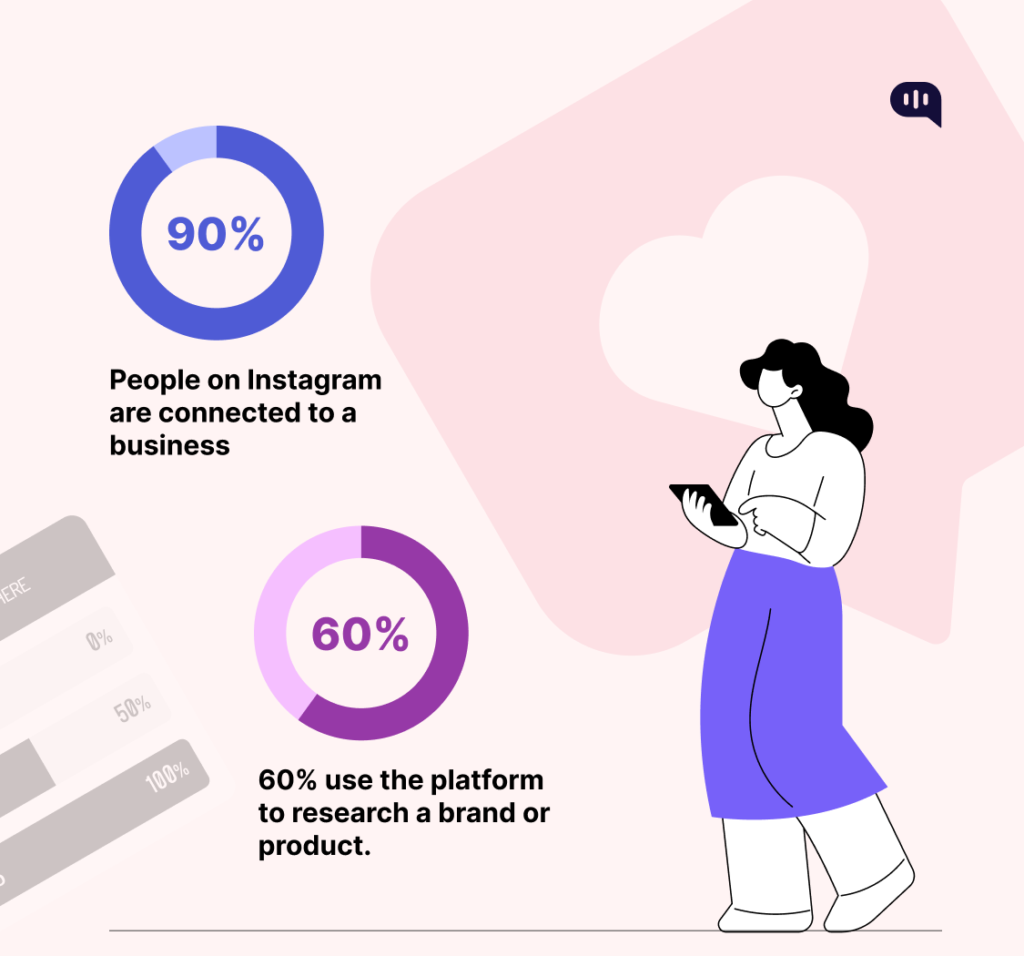
- 90% of the people on Instagram are connected to a business and over 60% use the platform to research a brand or product.
- US adults spend nearly 30 minutes per day on the platform.
- 59.4% of US adults use Instagram every month.
- Globally, brands spend 47% of their influencer marketing budget on the platform.
- 47% of Instagram users claim an income of over $75,000 per year.
Multiple enterprise businesses like General Electric and Mastercard are already leveraging Instagram to connect with their users. Aside from basic interaction, Instagram also allows you to run basic business processes on the platform, improving the overall experience for your customers.
Instagram’s business capabilities have evolved to match consumer needs over the years. With multiple social platforms and greater reach, customers are demanding more personalised omnichannel interactions from brands and products.
What are the Key Features of an Instagram Business Account?
An Instagram Business Account gives you multiple Business Tools to interact with your customers. These tools include:

Contact Information
You can add your phone number and email to your Instagram Business account so that people can contact you directly.
Instagram Insights
The Instagram analytics tab shows you engagement and impression numbers allowing you to track your growth on the platform.
Promoting Posts
You can create posts and reels that you can directly promote using Meta ads.
Instagram Shop
In a few selected countries, you can set up a shop and start selling on Instagram.
Instagram Business Chat
Connect with your customer through Instagram messages.
Instagram shop allows you to add a digital store into your profile. This increases the amount of things you can do on the platform, the features are:
- A digital storefront – You can set up your products and services on Instagram and directly sell on the platform. You will have a View Shop button on your profile which people can use to navigate your storefront, see an image of the product, pay securely, and see delivery information.
Customers will also see a “Follow” and “Shop all products” buttons in the storefront. - Product Tags – These tags can be added to your posts to redirect customers directly to your website or Instagram shop.
- Collections – You can curate your products in selected collections to help people browse and shop based on their interests.
- Product Details Page – You will get a product page that displays all information about the product in one space.
- Ads with product tags – You can create ads that feature the product tags too. So, whenever a person clicks on the ad they will be redirected to your digital storefront.
In addition to this, Instagram Business Chat is a new addition that allows you to directly message your customers. The features are:
- Two Tabs for Messages – You can categorise every message you receive into Primary and General categories to manage them. General messages are for messages that you can get back to later, and Primary refers to messages that need urgent attention.
- Saved Replies – You can save boilerplate responses on the platform so that your human agents can serve quick replies with them.
- Quick Replies – You can customise button-based interactions for common requests from the customer. This can include general FAQs as well as links and pictures of products.
- Direct Message Ads – You can redirect Meta Ad campaigns directly into your Business Chat inbox for better communication with your prospects.
These capabilities turn your Instagram Business account into a one-stop solution. Your Instagram account is now a digital storefront and a customer support centre while being a great marketing platform.
Interested in adding these capabilities to your business? Here’s a primer to get you started on the platform.
How to Set Up Instagram Business Chat?
Access Business Chat on Instagram
You need a Business profile on Instagram to start with the business chat. To set up a business profile, follow these steps:
- Create an Instagram account and open the Profile Page.
- On your Profile click on Edit Profile and select Switch to Professional Account.
- Click on Continue and select a Business Account.
- Click on Next, add contact details and save them.
- Complete or skip through the optional steps to get back to your new Business profile.
How to Create an Instagram Business 2023 [Step by Step Tutorial] – Make Money on Instagram
Every time you navigate to your messages on your Instagram Business account, you will have access to Instagram Business Chat.
- You can click on Requests to find out pending requests from your customers.
- Keep low priority questions on the General category and transfer important questions to primary.
- To create Saved and Quick Replies navigate to your Profile > Settings > Business > Saved Replies.
- You can also select FAQs on the Business Settings screen to save quick replies.
Now that you know how to set up Instagram Business Chat, let’s optimise the experience that you can offer your customers.
5 Tips for Using Instagram Business Chat
Since Instagram is home to multiple fast-moving brands, getting the Instagram business chat experience right is crucial for customer engagement. Our enterprise clients have found the following tips to be the most effective.

1. Set Up Immediate Replies
First Response Time is an important metric for any customer-facing business. On social media, because of its fast pace, it is even more important.
So, setting up automated replies to reach your customers immediately is a no-brainer.
2. Use Flow-Based Chat Responses
Setting up guided flows for your customers is important. As every Instagram-based business has said before, the Instagram shopping experience is broken. Having responses that bring up product catalogues and share crucial information provides a much better customer journey than native Instagram would.
3. Use Personalization
Customers like it when you accurately use their information for responses. Set up technology that can track your customer’s actions and answer their specific questions without friction.
4. Use an AI-Based Chatbot
To maximise the effectiveness of your Instagram Business Chat operations, it’s necessary to use a chatbot. Since Instagram limits the reply window to a 24-hour window, this will prevent lead leakage. This is a cost-effective solution that will reduce the effort your customer service reps and marketing teams have to put into the platform while enhancing customer experience and revenue.
5. Use Instagram Analytics
You can only improve what you measure. Instagram’s Insight page is a good dashboard to see how your brand is performing on Instagram. Check on how your account is growing, and track how users engage with your account.
These are generic tips that align with most business use-cases. However, with a chatbot you can create an even better customer experience and boost your revenue. We’ve seen multiple enterprises use AI in Instagram Business Chat, and here’s some insights we can offer.
What is the Role of AI Chatbots in Instagram Business Chat?
When ChatGPT 3.5 was launched in late 2022, it provided a lot of opportunities for businesses. Over the past two years, Generative AI has only got better, with several enterprises adopting the technology to automate their repetitive workflows.
One of the most prominent use-cases of Gen AI comes with customer support. Take Klarna for example, in early 2024 they reported that they have automated 66% of incoming queries using an AI chatbot.
Add in the enhanced reasoning capabilities of newer models like Claude Sonnet, ChatGPT 4 and Gemini, and you can see that they’re very effective in solving problems with repetitive work.
Instagram’s Business Chat is one of the platforms where this kind of AI chatbot shines. Instagram’s reach allows you to connect with tens of thousands of users and the AI chatbot handles most of the incoming queries, increasing scale without affecting your bottom-line.

A chatbot helps you scale your business without the extra cost and effort. It can:
- Automated answers to queries – Most of your customers have basic questions about your services and products. Normal AI chatbots can easily automate this function and help you reduce the workload on customer support executives.
- Increase revenue per employee – Since your customer support agents now have more time to deal with important queries, they add more value to your topline.
- Reduce expenses – Managing queries on multiple fronts requires a huge amount of human resources. This can increase costs and efforts and make the entire process unviable. A chatbot enables you to scale to another platform at almost no extra cost.
We’ve seen that AI can easily enhance the capabilities of your Instagram Business account. Setting this up is fairly simple too, and here’s a small primer.
10 Steps to Integrate Instagram Business Account with an AI Chatbot
Most AI chatbot providers let you natively integrate with the Instagram platform using the Messenger API. The processes vary but are all fairly simple.
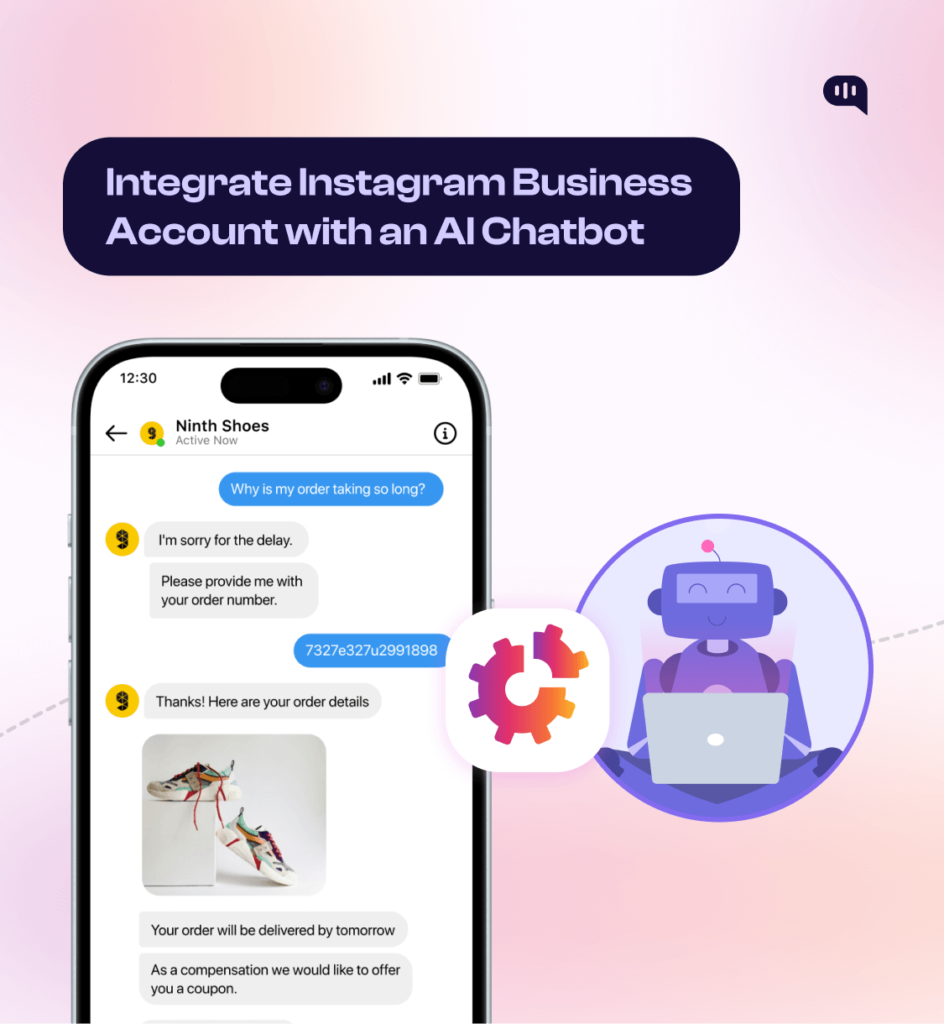
For example – You can set up the Kommunicate chatbot for Instagram with the following steps:
- Connect your Facebook to Instagram by going to Settings > Account > Linked Accounts.
- Select Facebook and login to your Facebook account.
- Choose the page that you want to link with your Instagram Business account.
- Now, go to your Kommunicate dashboard and click on Integrations.
- Click on the Login to Facebook button.
- Login with the Facebook account that’s linked to your Instagram and give the necessary permissions.
- Choose the specific page that you want to use the chatbot on, and then choose the related Instagram account.
- Check the permissions you’ve granted and click on ‘Save.’
- Congrats! You’ve now added a chatbot to your Instagram Business Chat.
- Check the integration by messaging your Instagram account.
If you need more detailed information about the Instagram account, we’ve built a step-by-step guide. You can also train your own chatbot and create custom responses using our no-code training guide for chatbots.
While setting up your chatbot, it’s important to customise it to match your business operations. As a primer, here are the sectoral use-cases and trends that we have observed.
How can Different Sectors Use AI for Instagram Business Chat?
In our experience, most businesses use Instagram for customer support..
In the BFSI, education and healthcare sectors, people use chatbots to answer FAQs, provide support and also give information about new services and products. Some enterprises like Mastercard also use the platform to provide tips around the services they provide creating a more human-like interaction for the customer.
The most prolific use-case for Instagram Business Chat comes from e-commerce. eCommerce giants like Sephora are selling products and services on the platform, while providing general information around tracking, refunds and returns.
Here’s are the broad use-cases we’ve observed across sectors:
| Banking and Financial Services | Healthcare | eCommerce | Education |
| Answering FAQs | Providing Service Information | Providing information about tracking, returns and refunds | Answering admission-related queries |
| Handling basic service requests – Account balance, Due Dates, etc. | Booking Appointments | Social listening for reviews and UGC | Social listening to address student grievances |
| Sending promotional messages about services and offers. | Handling cancellations and rescheduling | Promoting and selling natively using Instagram shop | Broadcasting deadlines for submissions across cohorts of current and prospective students |
| Ex – Taxbuddy | Ex – FCB Health | Ex – Sephora | Ex – CSUSB |
These use-cases are simple to implement with the right AI provider.
However, given the technical complexities of AI, we’ve noticed that many people struggle while choosing the right platform. That’s why we’ve prepared a simple list of priorities that will help you in your search.
How to Choose the Right AI Platform for Instagram?
As we pointed out, finding the right AI provider for an Instagram Business account can be complex, given the new technology involved.
Here are the features you should look for:
1. Security and Compliance
The right certifications are necessary to ensure that your AI chatbot provider doesn’t leak sensitive information. Certifications like SOC2 and GDPR ensure cybersecurity, and HIPAA compliance helps prevent PII data leakage for healthcare businesses.
2. Business Best Practices
Since, AI is an experimental tech product, it’s important to look for vendors with ISO certifications that ensure a standardised operational procedure at the provider you choose.
3. Data Connectors
Choose providers that can integrate your data without any hassle. You should look for providers that can scan your websites and read your documents to train their models.
4. Ease-of-Use
You need to employ significant tech expertise to use most AI platforms. Choose a platform that is preferably no-code and can provide you a plug-and-play experience for your Instagram chatbot.
5. Flexibility with Gen AI Models
AI platforms have fast-evolving capabilities and different chatbots are better at different operations. You should look for a provider that lets you integrate Claude Sonnet, ChatGPT 4, Google Gemini, WatsonX and Amazon Lex.
Now that you’re comfortable with Instagram Business Chat and using an AI chatbot, here are some limitations in the platform that you should be aware of.

What are the Limitations of Instagram Business Chat?
Since Messenger is Meta’s main messaging app, the Instagram message function isn’t as evolved. As a result, there are several problems you will face when using the platform. These are:
1. 24-Hour Window for Replies
Instagram only gives you 24-hours to reply to your customers. If you don’t reach out during that time, you will effectively lose that lead on the platform. An AI bot with instant replies helps manage this limitation.
2. No GIFs
Instagram Business Chat does not have access to GIF replies. However, you can send image replies to your customers if you want,
3. No Direct Message Links
Facebook has a direct link where customers can be directed to the Messenger platform. But, Instagram Business Chat doesn’t allow these links. If you want your customers to reach out to you on Instagram, it’s best to share a link to your Instagram profile and ask them to DM you.
4. Scalability
While Instagram is very capable of sending customers to your messages, it does not have a dedicated customer service platform. Instagram’s current UI makes it very difficult to manage multiple customer interactions at once, and is not scalable.
This can be solved through any customer support platform that integrates with Instagram.
5. Integration Difficulties
The customer support tech stack can be notoriously difficult to navigate. While most leading products do offer integrations, it’s important to learn if your provider’s integration is stable and working.
Some integrations are also very complex to implement and might need custom-developed solutions.
6. Limited Customization
As we mentioned, Instagram has far fewer options than Messenger or Whatsapp, limiting the amount of customization possible on the platform. Before you start using business chat as a product check and see if the current features match with your needs from the platform.
Parting Words
Instagram presents a unique opportunity for global enterprises. 1/3rd of the global internet user population uses the platform and the number is only set to increase.
With evolving consumer needs you can longer ignore social networks as a platform. As many as 40% of customers now want you to connect with them on every platform.
In this new paradigm of consumer needs, Instagram Business Chat is essential; it gives you the chance to connect with your customers, resolve their queries and even sell your services and products.
AI and automation lets you handle this better, providing a low cost solution that helps you manage thousands of queries without hiring extra human resources. It can optimise your workflows and increase the efficiency of your customer engagement team.
Kommunicate handles millions of queries everyday for our enterprise clients, and we’ll love to help you in automating your messaging on the Instagram platform. Interested? Book a demo with us.
FAQs
What Are the Features of an Instagram Business Account?
Instagram Business accounts allow you to add links to your stories, create Instagram posts for shopping and Instagram shops, CTA buttons, promote posts, Instagram Business Chat, messaging API, etc.
How Can I Set up My Instagram Business Chat Chatbot?
We have a complete tutorial on how you can set up your chatbot: Instagram Integration · Developer Docs | Kommunicate.
If you find this difficult, feel free to connect with us and we will set it up for you.
How Does Instagram Business Chat Differ From Regular Instagram DMs?
Instagram Business Chat offers features like automated responses, quick replies, and integration with CRM systems. It allows businesses to manage customer conversations and provides more analytics options.
Is There a Limit to the Number of Messages I Can Send Through Instagram Business Chat?
While Instagram doesn’t set a limit for DMs on a Business account, it’s best to avoid spammy interactions. The platform has strict spam rules that might affect your account.
Why Should I Use a Chatbot on Instagram?
Since it is a fast-moving platform, instant message responses are important for Instagram users. Most users use Instagram once or twice a day and Instagram Business Chat only allows you to respond to a customer message within 24 hours, making reply timings crucial.
How Can I Measure the Success of My Instagram Business Chat Strategy?
The key metrics to track are response time, resolution rate, customer satisfaction scores, and conversion rates from chat interactions. Instagram’s native insights will let you know your engagement numbers, and the Kommunicate dashboard will let you know key resolution and conversion numbers.

CEO & Co-Founder of Kommunicate, with 15+ years of experience in building exceptional AI and chat-based products. Believes the future is human + bot working together and complementing each other.





