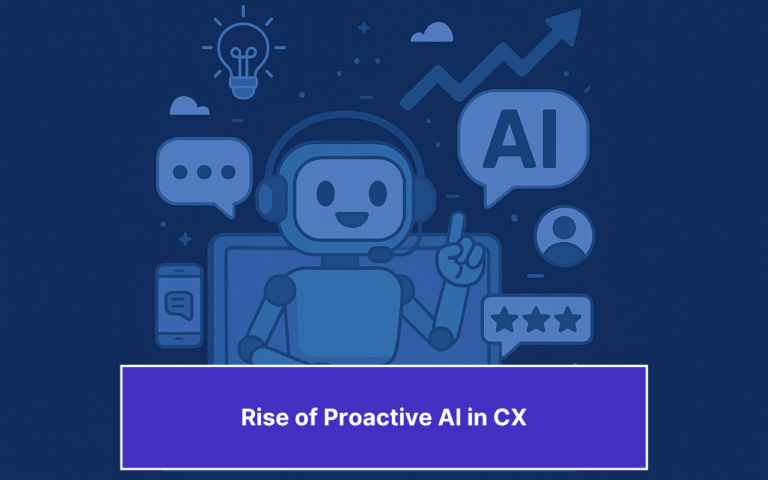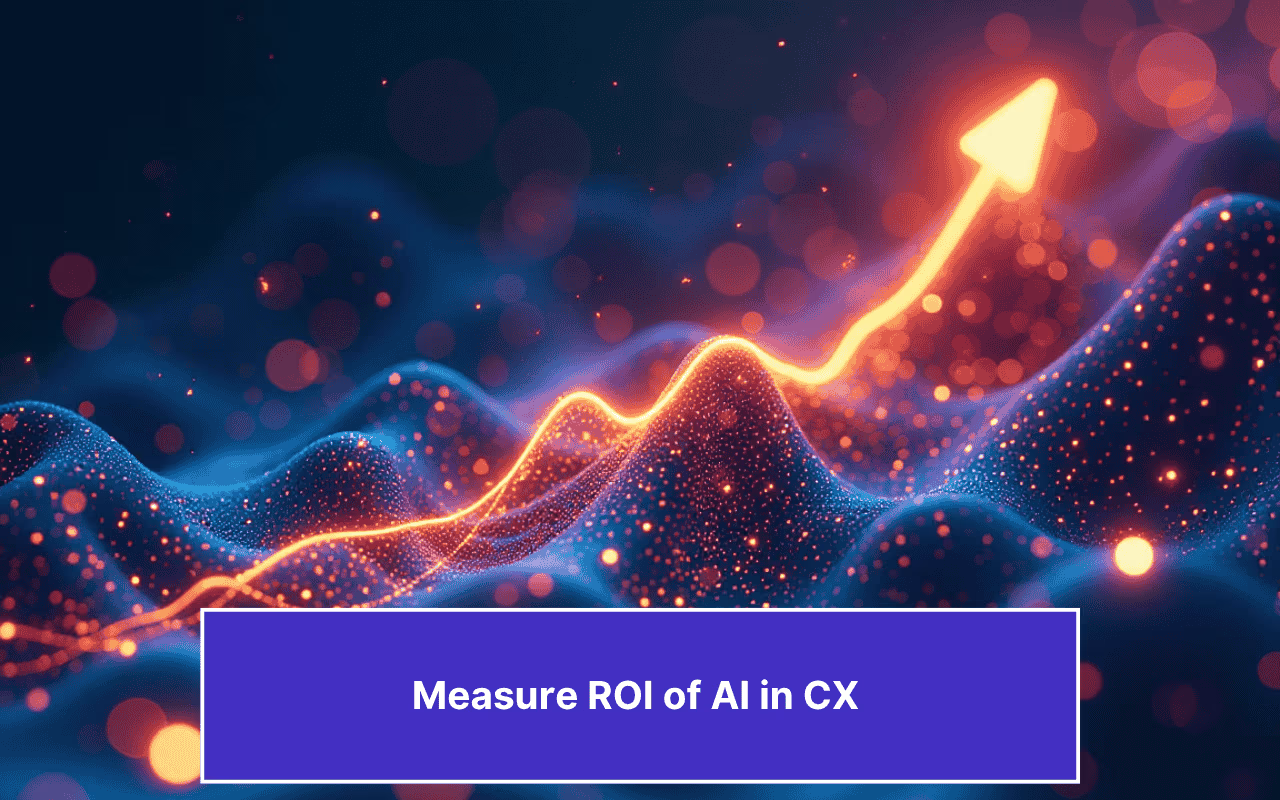Updated on February 20, 2025
What is Customer Response Time?
What is the one thing that customers hate above buying a poor product? Poor customer service response time. If you are a small business, it is not just important to attract new customers but also to keep existing customers happy, and this is where reducing customer service response time comes into play.
An important aspect of customer support efficiency is how fast you are responding to the customer, irrespective of the channel they got in touch with you. A faster response time in customer service can significantly improve customer satisfaction and brand loyalty.
Customers today can get in touch with your business in a number of ways. This could vary from telephone, email, live chat and the latest addition, social media. They need answers to their queries, and they need it fast.
The average time a customer is willing to wait for a response from a business is 20 seconds in the case of a call centre, whereas for a live chat, the average wait time is 1 minute and 30 seconds.
Now coming to the concrete definition of what Customer service response time is.
Definition : Customer service response time is the number of minutes, hours, or days elapsed between when a customer submits a query and when a customer support representative provides the first response. This metric is crucial in evaluating customer support performance and ensuring faster customer query resolution.
A low first response time means a business is proactive, leading to higher customer satisfaction and engagement. A low first response time means a business is proactive, leading to higher customer satisfaction and engagement
How to Calculate Customer Service Response Time?
Customer Service Response Time = Time of first response – Time of customer query
Average Customer Service Response Time = Sum of all first response time/Total number of tickets
Imagine you send a chat query to the Kommunicate support team, and it took us 4 hours to resolve that chat. The second chat was resolved in 3 hours and the third chat was resolved in 5 hours. We have now successfully resolved 3 chats from our customers.
Now, the average customer service response time can is 4 hours + 3 hours + 5 hours /3 = 4 hours.
So in this post, we are going to talk about 5 things you can do to improve your customer service response time, along with the methods we here at Kommunicate use to make sure our customers wait the least.

Does Service Response Time Matter?
Yes, it matters.
Who is the most important cog in the machinery of your business? If your answer is “your customers,” which it should be, then it is time to take their time seriously.
Read that sentence again.
Customers don’t have the luxury of time, especially when contacting your business about a product or service you have sold to them that promises to make their lives easier or save their time.
In order for your business to succeed, you must save the customers their time, and, if you don’t, you can rest assured your competition will.
A shorter customer service response time ensures that you are paying attention to your customers, making them feel valued, and exceeding their expectations. Improving response time in customer service can lead to better retention and a more positive brand reputation.
Another critical reason why you should reduce customer service response time is that customers tend to reach out over multiple channels for the same issue. If their queries remain unanswered, they will turn to competitors. Optimizing live chat response time and implementing customer service automation tools can help businesses handle high query volumes efficiently.
If you don’t respond over email, customers will try and get in touch with you over chat, and, if that doesn’t happen, they will take their business someplace else.
And finally, speed in customer service response time means you have a chance to actually grow your business. According to this blog, when an airline responded to a customer’s tweet in less than 6 minutes, the customer was ready to pay $20 more to fly with that airline in the future.
So a fast customer response time is not just a fancy add on, but a crucial part of your business’s growth. Let us now see 5 steps you can implement today to reduce your first customer response time.
Here are some of the importance of customer service response time:
Steps to Reduce First Customer Response Time
- Measure your existing customer service response time
- Automate customer support
- Make sure you don’t miss any queries
- Set up Quick Replies
- Set-up customer self-service
Begin Your Chatbot Journey Now Without Sign upLet see these steps in detail:
1) Measure Your Existing Customer Service Response Time
Before you attempt to reduce first response time, it is crucial to analyze the current performance of your support process. You can either use the formula to calculate it manually or leverage customer service automation tools that provide real-time analytics on customer query resolution time and average customer service response time.
We use our own customer support tool to access all data at one dashboard. Below is the sample screenshot of support dashboard analytics which helps us to know the average first response time and resolution time.
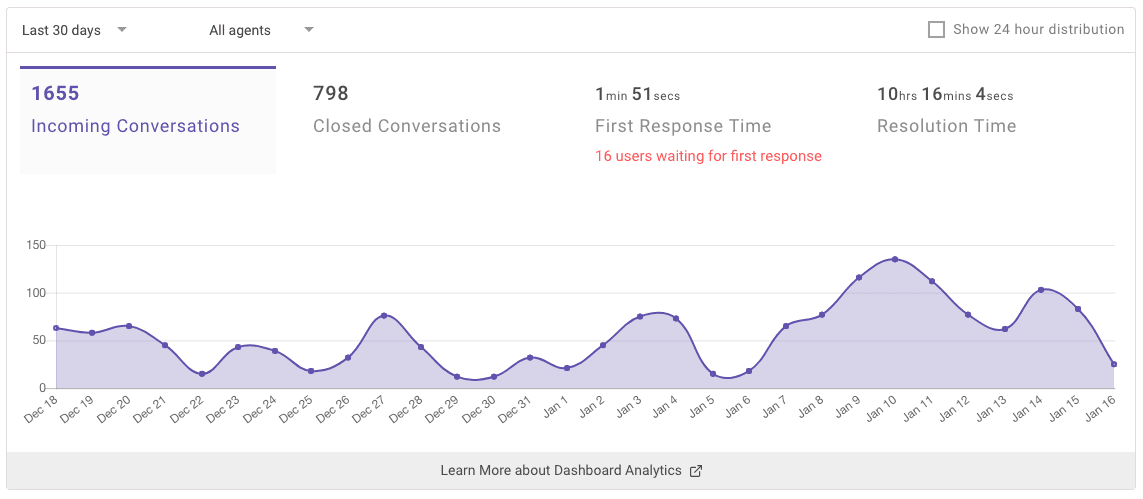
Later you can just compare the response time between X and Y points to check if your new steps are giving results or not.
Below are the industry benchmark statistics for the first response time.
2) Automate Customer Support
Most of us already know the power of marketing automation. In a similar way, it is possible to automate your customer support which will eventually reduce customer service response time.
These are the pre-requisites
- You will need a basic chatbot
- A Kommunicate account
- A support email account ( such as support@yourcompany.com)
It should be fairly easy to get them up and running. First, employ a chatbot to respond to initial customer queries and collect essential data such as error code, issue type, steps to reproduce, any screenshots, and other aspects. You can find one such chatbot live on our website.
This way you collect the data needed to take action without using manpower. After collecting the data, you can pass it on to the concerned team and take appropriate actions.
Check this detailed guide to automate customer support using emails, live chat, and chatbots.
3) Make Sure You don’t Miss Any Queries
Most of the companies are flooded with customer queries through multiple channels which will directly affect the customer service response time.
The solution would be to access all your email and chat queries at one place. Then it would be easier for your support team to reply to your customer queries using a single tool.
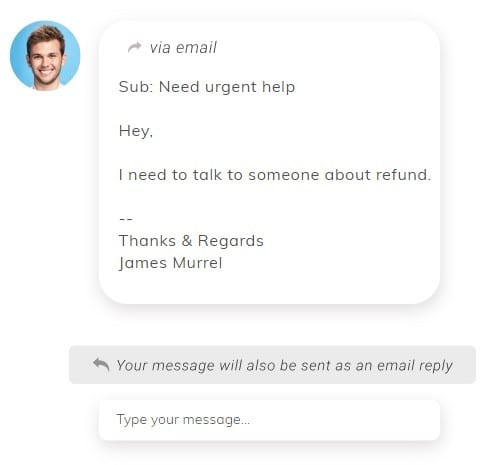
This will automatically reduce customer service response time and help you to available for your customers 24/7.
4) Set up Quick Replies
It is not productive to write similar responses to customer queries again and again. The best solution to this problem would be to set up quick replies in your live chat or emails.
Quick Replies are canned responses that you can configure and use later in chat to quickly answer to generic customer queries. Once triggered, Quick Replies prefill the textual response which you can edit and send in a matter of seconds.
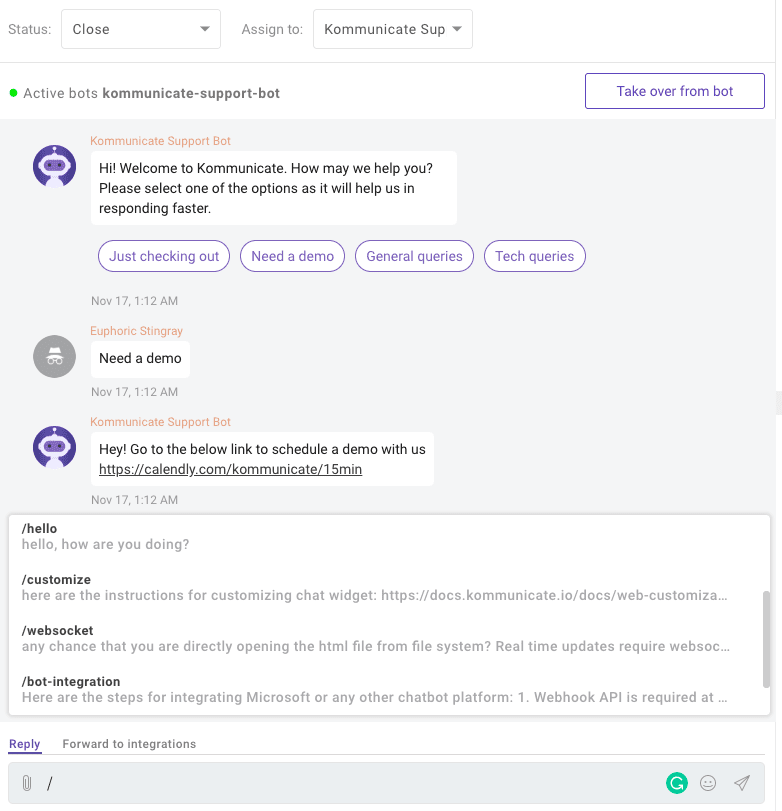
5) Set up Customer Self-Service
Usually, delays in responses are due to lack of access to customer support resources. A great way to reduce response time in customer service is to offer customer self-service portals, including FAQs, knowledge bases, and AI-driven chatbots. By implementing these, businesses can allow customers to resolve their issues independently, leading to a faster customer support experience and reduced workload on live agents.
Better yet? – Let your customer find answers to their queries themselves using Knowledge Base, FAQs, and Documentation. The next revolution is to use in-chat FAQs to give your customers chat support + self-serve in a single place.
Setting up knowledge base articles in your support tool will be the ideal way to deal with it. Knowledge-base will have an answer for repetitive queries or common queries. Additionally, it will reduce the load on your customer support team as well.
You can a setup knowledge base based on repetitive and generic queries. This will reduce queries and also allow live chat agents to quickly access the information and help to respond quickly.
These are quick tips to reduce customer service response time and improve customer satisfaction.
The above-mentioned solution might only be applicable to companies with big support teams only. But the scenario would be different in a small team.
Being a SaaS startup, we get many queries, and initially, it was difficult for us to maintain our first response time to the minimum. Eventually, it gave us a hard time providing effective service to our customers.
But quickly we decided to resolve it before the problem got out of our control.
Problem and the Solution
The below section would be helpful for you if you are a startup with a small dedicated support team. For a generic solution, jump to the later section.
We had a dedicated support team for handling customer queries. Still, it was difficult for us to maintain the first response time.
Let me tell you the whole story; why our customer service response time was not up to the mark?
Primarily, we provide customer support through two channels; Email and Live Chat.
Email support: Basically for bigger issues, where customers can send more detailed queries with screenshots or attachments.
Live chat: Basically for instant gratification. Our customers mostly asked generic, repetitive or simple questions on live chat.
We were able to access both mail and live chat queries through Kommunicate. All the queries were assigned to the support team and they were able to answer simple questions.
But the problem came when some of the tech queries needed the involvement of our development team.
Recommended Read: How to build an agile customer support team.
As soon as the technical queries were received, our support team used to check with the development team for an estimated time to solve those queries. Given, the development team is often occupied with their own work, it was difficult to get an instant answer for technical queries.
As our developers needed time to identify if it’s a bug or implementation problem from the users’ side. This made the support team’s job difficult and they were not able to keep the first response time to the minimum.
After observing for a few days, we decided to sort it out and brainstorm with our team to come up with a solution.

How did we Reduce Customer Service Response Time?
The first step was to acknowledge the customer queries by the support team as soon as the query is received. Then we dedicated two hours each day
There might be a question in your head – Why we didn’t give the first response to the customer at the initial phase?
We used to acknowledge at the initial stage but then were not able to get back to the customer without the help of the development team. So we stopped giving random responses to customers.
We also created a glossary of generic technical queries so that the support team can instantly answer customers if they come up with simple technical questions.

First Support Meeting (12:30 PM to 1:30 PM):
We checked and answered all the queries received in the time frame (8:30 PM yesterday to 12:30 PM).
Second Support Meeting (7:30 PM to 8:30 PM):
We checked and answered all the queries received in the time frame (12:30 PM to 7:30 PM).
Both the development team and the support team were involved in this meeting.
We also discovered that our documentation needed to be updated with more information as most of the incoming queries were already addressed in the self-help docs but still, it was not serving the purpose.
As our support team grew, we also implemented the following changes:
- New queries from chats were rerouted to a database whose access was also given to the development team.
- Developers then commented as to who in the team can address the said issue.
- A detailed analysis of the query was undertaken, to see if we have resolved a similar issue in the past.
- If the issue is a bug, then it is logged separately and communicated to all the support team members so that there is no repetition of tasks.
According to Rajeev, one of our customer support engineers, “ The Average Resolution time and First Response time are critical aspects that we as a support team closely monitor. There is no point keeping your First Response Time low if we are resolving a query only after hours, or sometimes days. Responding to the customer in the least amount of time is the only way to ensure that we keep our good relationship with the customers.”
Boost support efficiency and resolve queries faster with
AI-powered email ticketing from Kommunicate!This might look mundane process but remember without the customer there is no business. By following this activity, we were able to reduce our customer service response time.
Subscribe here to get the good stuff — we solemnly swear to deliver top of the line, out of the box and super beneficial content to you once a week.
At Kommunicate, we are envisioning a world-beating customer support solution to empower the new era of customer support. We would love to have you on board to have a first-hand experience of Kommunicate. You can signup here and start delighting your customers right away.