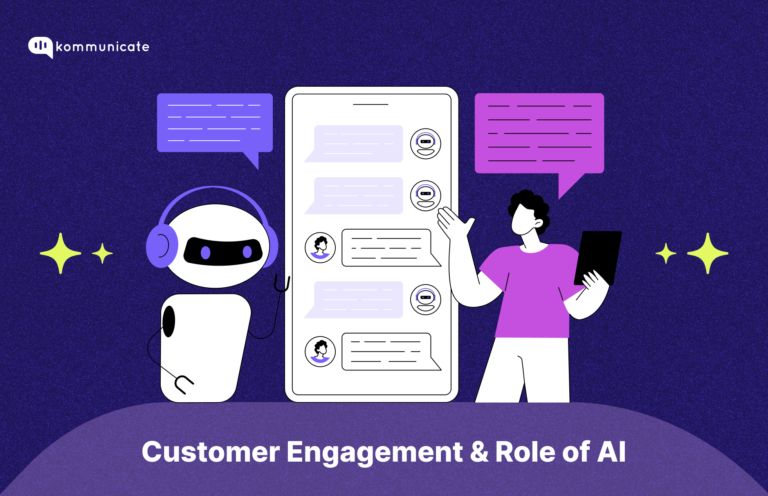Updated on July 22, 2024
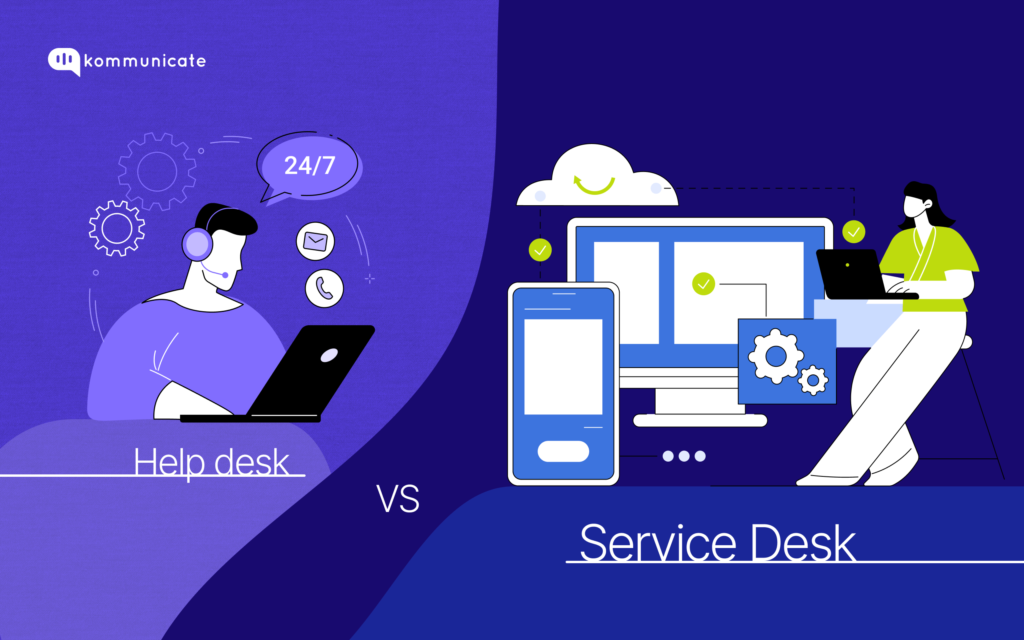
Help desk v/s Service desk. These two terms are used interchangeably by many teams, but both have a world of difference between them.
It is important to understand these differences, and while both serve almost the same purpose, there are certain nuances that set them apart.
Before we delve into these differences, let us explore the challenges organizations face when managing IT support. A recent study by Gartner said that 70% of organizations struggle with IT support, which in turn leads to frustrated employees and lost productivity.
Before we do a deep dive, here’s a quick reality check: Managing IT support is hard!!
According to Spiceworks, 44% of IT support workers spend over 20 hours/ week resolving incidents. This is a reactive way of doing things, leaving very little time for proactive service improvement.
In this article:
- Help desk vs. service desk differences
- Whats is Help desk?
- What is Service desk?
- What is IT service management (ITSM)?
- Help desk vs Service desk: Features Comparison
- Benefits of help desks and service desks
- How to choose best help desk and service desk tools
- Popular Help desk Tools
- Popular Service desk Tools
- Frequently Asked Questions(FAQs)
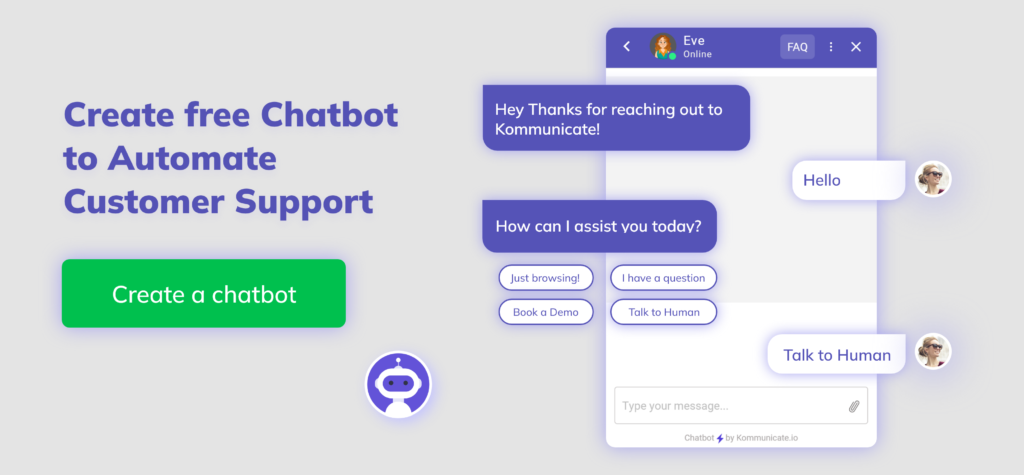
Interested in learning more about the tools can help to improve your customer service? Check out these articles:
- 27 Customer Experience Tools That Every Product Manager Must Have
- 11 AI Tools For Your Customer Support Team In 2024
- 10 Best Customer Retention Software You Must Try
So, which solution is the right one for your company? We will look at both help desks and service desks in detail, and leave you, dear reader, to decide.
Help desk vs. Service desk : What’s the difference
| Feature | Help Desk | Service Desk |
| Scope | Incident resolution that is reactive (basic IT issues). | Proactive service management (incident management, change management, service management, etc.) |
| Focus | Problems are fixed after they occur. | Preventing problems altogether by identifying challenging areas. |
| User base | Internal users who have basic needs. | Both internal and external users with a wide spectrum of service needs. |
| Ticketing system | Limited reporting with basic features. | Advanced analytics and features, along with reporting. |
| Training and support | Easy to learn and use with simple support. | Requires comprehensive training and support resources. |
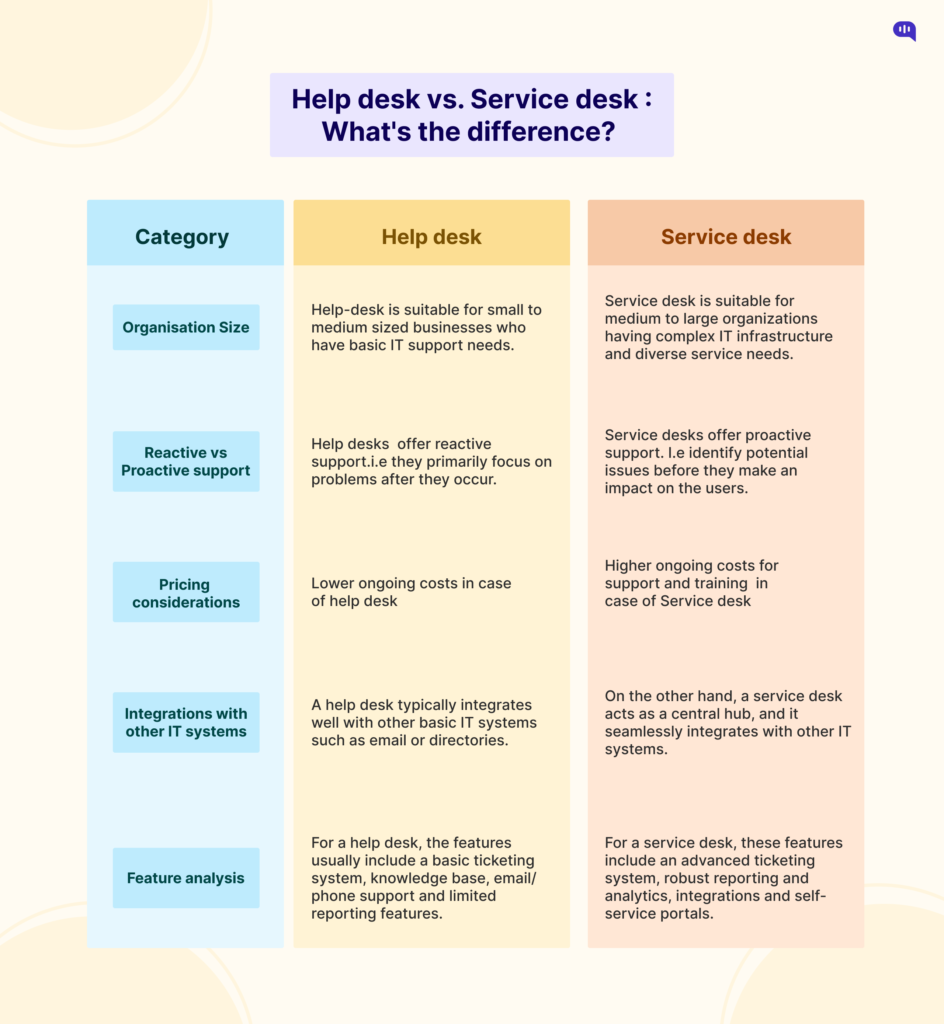
What is a Help Desk?
A help desk is a centralized point of contact for all the technology-related enquiries of an organization. It is the first line of defense for employees and customers who are facing problems with their computer.
The goal of a help desk is to quickly resolve the individual user issues, improving employee efficiency and reducing downtime. Think of a help desk as a central hub where users can report issues, ask questions, and talk to you via phone, email or chat.
Users can also monitor the progress of their tickets, and get solutions. A help desk also acts as a point where users can access FAQs and knowledge bases.
What is a Service Desk?
IF your business is a complex machine, a service desk acts as a vital control center, ensuring that everything runs smoothly by managing IT-related requests and issues. Beyond basic troubleshooting, it is a strategically focussed system for managing and delivering various services to both customers and internal users.
If there is a problem affecting service delivery, a service desk receives and logs incidents from various channels like phone, chat, email or self-service portals. A service desk routes incidents to appropriate individuals or teams for resolution. It also constantly provides updates and tells its users about the progress made.
A service desk improves service delivery efficiency, reduces costs by automating tasks and provides valuable data for decision-making.
What is IT service management (ITSM)?
IT service management (ITSM) is the practice of planning, delivering, managing, and optimizing IT services to meet the needs of users and business goals. It’s essentially about treating IT like a service, with defined processes and metrics for ensuring service quality and delivering value to the organization.
Here’s a breakdown of the key aspects of ITSM:
- Planning: This involves defining the IT services that the organization needs, identifying resources, and designing how those services will be delivered.
- Delivery: This covers the implementation and deployment of IT services, including ensuring they meet agreed-upon service levels.
- Management: This involves the ongoing monitoring, maintenance, and improvement of IT services.
- Optimization: This is about continually looking for ways to improve the efficiency, effectiveness, and cost-effectiveness of IT services.
Help desk Vs Service desk: Features Comparison
i) Size and Complexity assessment – Help desk vs. Service desk
When do you choose a help desk vs. a service desk? Here are a few factors to consider with respect to their size and complexity that will help you make an informed decision.
- Size: Help-desk is suitable for small to medium sized businesses who have basic IT support needs.
Service desk is suitable for medium to large organizations who have complex IT infrastructure and diverse service needs.
Help desks are generally cheaper compared to service desks.
- Complexity: Help desk offers reactive incident resolution for IT issues that occur commonly, whereas service desk offers a more proactive service management which extends which includes change management and asset management.
Service desks are generally more expensive than help desks due to their advanced nature and capabilities. Service desks employ advanced ticketing systems which have analytics and self-service portals.
ii) Reactive vs Proactive support
The kind of support that both help desks and service desks provide varies from organization to organization, this much we know. In the realm of IT support, are you doing firefighting or taking active steps to prevent fires altogether. That is the key difference between reactive and proactive support offered by help desks and service desks.
Help desks offer reactive support.i.e they primarily focus on problems after they occur. They are limited in scope, doling out quick solutions and not addressing the root cause. The primary aim of a help desk is to minimize downtime.
Service desks offer proactive support. I.e identify potential issues before they make an impact on the users. They make use of data and analytics that is available to identify trends and anticipate future needs. In this way, a service desk goes beyond mere incident resolution.
For a small business with basic IT needs, a helpdesk’s reactive approach might suffice. But as the organization becomes larger with more complex infrastructure, you will need a service desk.
iii) Budget considerations
Budget is a crucial factor when it comes to choosing between a helpdesk and a service desk. Here is a table showcasing a breakdown of the key cost factors:
| Cost factor | Help desk | Service desk |
| Maintenance | Lower ongoing costs | Higher ongoing costs for support and training. |
| Licensing fees | Simpler features lead to lower costs. | Advanced features means higher costs. |
| Staffing | Can be done with a low amount of training. | Specialized personnel may be needed for change management, reporting etc. |
| Implementation | Lower costs for updates and support. | Higher costs for training, support and updates. |
iv) Integrations with other IT systems
A help desk typically integrates well with other basic IT systems such as email or directories. The number of integrations are limited, and thus, a help-desk cannot share data as well as a service desk.
On the other hand, a service desk acts as a central hub, and it seamlessly integrates with other IT systems. Various integrations such as CMDB(Configuration Management Database) and Asset Management tools help service desks to automate tasks, improve data accuracy and provide a seamless user experience.
v) Feature analysis
There is a sea of difference between the features of both a help desk and a service desk.
For a help desk, the features usually include a basic ticketing system, knowledge base, email/ phone support and limited reporting features.
For a service desk, these features include an advanced ticketing system, robust reporting and analytics, integrations and self-service portals.
A help desk is simple to use and is cost effective for basic needs. When your needs are comprehensive, with a proactive approach and data driven insights, you need a service desk.
vi) Security and compliance
Security and compliance requirements are critical when choosing between a help desk and a security desk.
Help desks generally have simpler security needs which focus primarily on user authentication and data encryption for passwords and tickets. A service desk, on the other hand, may have advanced security features such as MFA (Multi Factor Authentication), data based encryption and role-based access control.
Since the security features are limited, a help desk may lack basic features such as audit trails and data loss prevention tools. A service desk, on the other hand, adopts a broader perspective when it comes to security, which encompasses not just incident resolution but also proactive management of IT infrastructure.
Both help desks and service desks must stick to industry best practices, such as implementing access controls, encryption and conducting regular security audits. It is also essential to comply with regulations such as GDPR, HIPAA or PCI-DSS and this requires strict documentation and incident reporting.
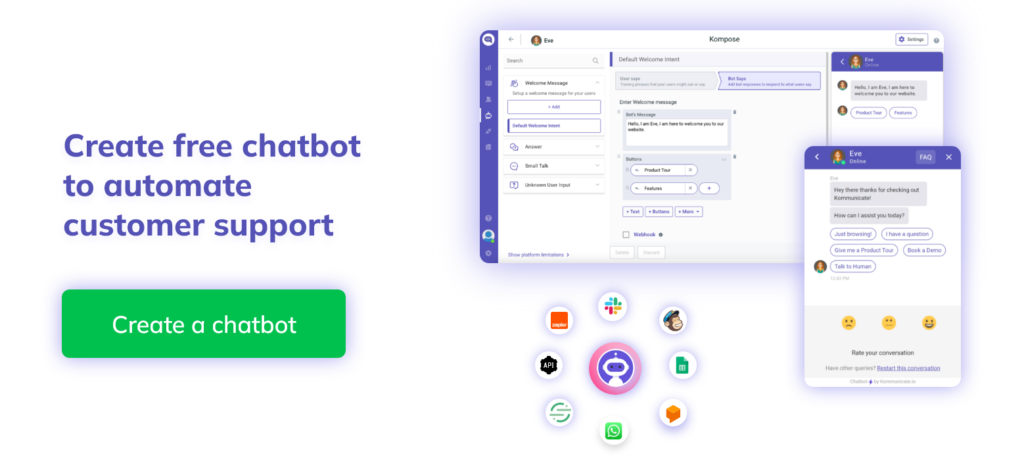
Benefits of help desks and service desks
Help desks and service desks are different structurally and by their objectives, but they do share a few common benefits. Here are some of them:
- Improved efficiency: Service desks and help desks automate repetitive tasks, prioritize requests and track progress. This will free up a lot of time for your teams to focus on strategic tasks, improving efficiency.
- Help make data driven decisions: Both help desks and service desks capture invaluable information on user issues, service requests and trends, which let you identify which areas of your business needs improvement.
- Cost savings: Improving efficiency and reducing downtime will let you bring down the service costs significantly, which in turn leads to increased ROI.
- Brand loyalty: When your customer service is top notch thanks to help desks and service desks, it leads to happy customers, who turn into loyal advocates of your brand.
- Accountability: When you track all the responsibilities and progress of your tickets, you know which person on your team is responsible for a particular issue. This fosters a culture of ownership and accountability within the team.
Now that we have an idea of what the benefits of help desk and service desk are, let us see how to choose the best solution for your IT support needs.
How to choose best help desk and service desk tools: Best practices

There is a list of factors you must consider before choosing the right solution for your IT support, which includes:
- Size and complexity: If your organization size is small and simple – the answer is help desk.
If your organization is large and has a lot of moving parts – then you will have to go to a service desk.
- Budget: For lower costs, a help desk is the more suitable option. If you need more features and scalability and have a higher budget, then you can go with a service desk.

- IT Support needs: Reactive issue resolution = help desk. Service desk = proactive service management.
- Integrations: For deep integrations with other IT systems, you need a service desk. A help desk will suffice for basic integrations.
- Security and compliance: Service desk offers better security and compliance features compared to a help desk.
Let us now look at some popular help desk tools so that you get an idea of what we are talking about.
Popular Help desk Tools:
- Zendesk: Zendesk is one of the earliest help desk solutions in our list. It is a cloud based customer service platform that enables businesses of all sizes to manage their customer interactions. Zendesk offers a help desk, chat, email, Zendesk community and also a neat Reporting and analytics tool.
Learn more: How to Create a Chatbot Using Zendesk Articles?
- Freshdesk: Founded in 2010, Freshdesk is also a cloud based customer service software with a user-friendly interface and an impressive list of features. It started off serving smaller organizations, but soon expanded to larger businesses, offering omnichannel support, knowledge base, reporting and analytics, an impressive list of integrations and a robust ticketing system. In addition to its customer service capabilities, Freshworks, the company behind Freshdesk, has integrated IT asset management software to help organizations keep track of their hardware and software resources. This integration allows businesses to oversee IT assets throughout their lifecycles and ensure that they are accounted for and properly maintained.
- Spiceworks: Launched in 2006, Spiceworks is a dual-pronged platform. It has free IT management software which includes a help desk, inventory management and network monitoring. The help desk can manage service requests and track incidents. Spiceworks also has a big IT professional community which lets you connect with peers and research IT products through vendor reviews.
Now that you have seen some popular examples of help desk tools, we are also going to list a few service desks, just so that you can understand the difference between them.
Popular Service desks Tools:
- Jira Service management: Jira is a tool offered by Atlassian, and Jira Service Management was launched in 2020 to help IT operations and business teams deliver exceptional customer service experiences. It offers automation, integrations with other Atlassian tools and external systems, a self-service portal, and agile service delivery with flexible kanban boards and iterative workflows.
- ServiceNow: ServiceNow began in 2004 as a SaaS IT service management platform (ITSM), slowly evolving into one of the world’s leading automation and workflow companies. It has a comprehensive ITSM suite, a service portal, provides AI powered insights, and automates a bevy of tasks including ticket routing and incident resolution.
- BMC Helix: BMC Helix is a cloud-native platform that came into existence in 2020, and is designed to unify IT operations and service management. It is an extensible platform that integrates with a wide range of tools, has a low code development environment, and combines IT Operations Management (ITOM) and ITSM for holistic IT management.
And there you have it. A small comparison of IT help desk and service desk. Choose a solution that best suits your needs, according to the size, complexity, budget or other factors that we have mentioned in this article. Implement the solution and watch your support woes disappear, leaving your customers coming back for more.
Frequently Asked Questions (FAQs)
1. Do I really need a help desk if I have a small team?
Even if you have a small team, the need for a help desk actually stems from a wide variety of factors, including the complexity of queries, volume of support requests, need for reporting and analytics, and if your team has a ready repository in the form of a knowledge base.
2. Can I integrate a help desk with my existing software?
Based on the type of software, specific applications that you use and API Availability, you can most likely integrate your help desk with your existing software. The level of integration will also depend on a few factors such as the API access that your help desk has, if there are community forums or dedicated support for your help desk, and your technical expertise.
3. Can service desks help me improve ITIL compliance?
Service desks are valuable tools that help improve ITIL compliance by streamlining processes and providing data-driven insights. Choose a service desk that is specifically designed for ITIL compliance.
4. What are the security and data privacy concerns with these tools?
It is important to be aware of the security and data privacy concerns associated with both help desks and service desks. Ensure data encryption, access control, and strong authentication. Make sure that all the data collection, storage and deletion policies comply with regulatory compliances like GDPR and CCPA.]
5. Can I use a help desk or service desk for non-IT support requests?
Help desks or service desks can also be used to handle a myriad of tasks within the organization, including HR related work (onboarding, leave requests, benefit enquiries), handle customer enquiries, address maintenance requests and manage finances, among others. Remember, not all help desks and service desks are created equal, so you need to evaluate all the features and choose one that best suits your needs.
6. What kind of support do help desk/service desk vendors offer?
The kind of support that help desk/support desk vendors offer differs based on a host of factors, but the end objective for them is to keep their customers happy. Some of the types of support they offer include onboarding and training support, technical support and ongoing support. Vendors sometimes have dedicated onboarding specialists and detailed documentation to make new users familiar with the platform.

CEO & Co-Founder of Kommunicate, with 15+ years of experience in building exceptional AI and chat-based products. Believes the future is human + bot working together and complementing each other.